Cloud costs are rising fast, with UK businesses struggling to manage budgets effectively. Around 60% of organisations report higher-than-expected cloud expenses, and 42% of CIOs cite cloud waste as a top challenge. The solution? Workload analysis. This strategy helps businesses reduce waste, optimise resources, and save money.
Key Takeaways:
- Cloud waste: Up to 30% of cloud budgets are wasted due to inefficiencies.
- Workload analysis: Tracks resource usage to identify savings opportunities.
- Savings potential: Rightsizing and scheduling can cut costs by 20–70%.
- Automation: Tools like auto-scaling and spot instances drive efficiency.
By adopting workload analysis, businesses can align cloud spending with actual demand, reduce unnecessary costs, and maintain performance.
AWS re:Invent 2022 - Cloud cost optimization: Only paying for what you need (COP207)
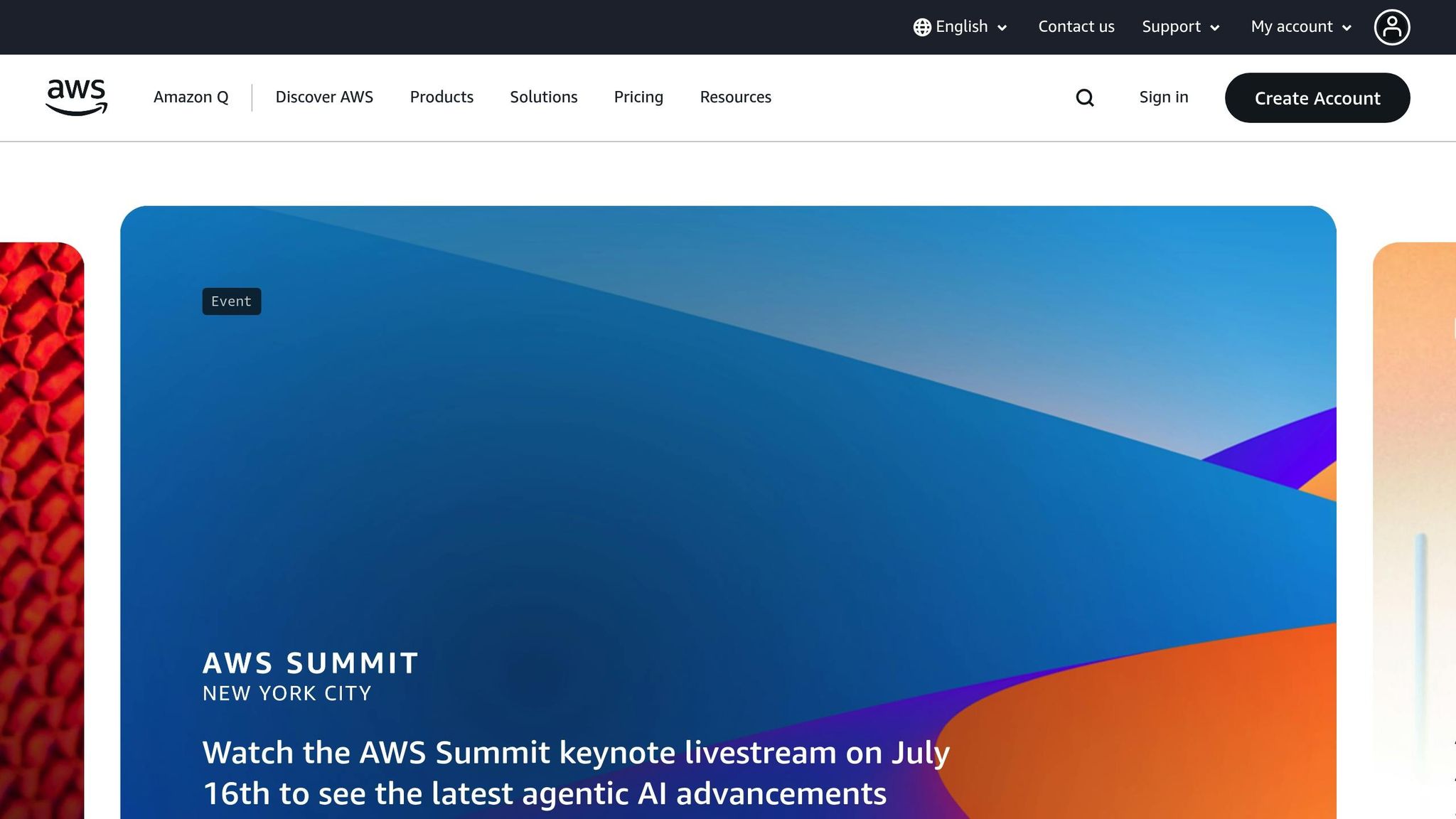
Finding Waste in Cloud Workloads
Taking a closer look at how resources are used can reveal where cloud budgets are being wasted. With executives estimating that roughly 30% of cloud compute spending goes down the drain [2], UK businesses have plenty of room to reclaim these funds through thorough analysis.
Checking Bills and Usage Reports
Your cloud bills are more than just a payment reminder - they’re a goldmine of information about your spending habits. Unfortunately, many businesses only glance at the total amount due, missing the detailed insights that could highlight where money is leaking.
Instead of reviewing usage quarterly, make it a habit to check weekly [3]. This regular schedule helps you catch trends early, before they snowball into costly problems. Use advanced filters to dig deeper into how different services, departments, and time periods contribute to your overall costs [3].
Tagging expenses by department, project, or team can transform your billing data into actionable insights [1]. This method makes it easier to pinpoint which areas of your business are driving up costs and where savings can be made.
A retail company discovered through detailed billing analysis that their development environments were running 24/7, even though developers only worked during business hours. By scheduling these environments to shut down at night and on weekends, they slashed compute costs by nearly 70% without affecting productivity [4].
Comparing current expenses with historical data can also help you spot anomalies [4]. These insights reveal the natural rhythms of your workloads and pave the way for better cost management.
Understanding Workload Patterns
Digging into workload behaviour can uncover inefficiencies in how your applications and infrastructure operate. Many businesses over-provision for peak usage but fail to scale down during quieter periods. By analysing peak hours, seasonal trends, and other patterns, you can identify and eliminate unnecessary costs [5].
Performance metrics are another critical piece of the puzzle. For instance, a one-second delay in page load times can cause a 7% drop in conversions [1]. This makes it crucial to balance cost savings with maintaining performance, especially for businesses competing in crowded online markets.
Understanding workload patterns also helps with smarter scheduling. Non-critical tasks can often be set to shut down automatically during off-peak hours, delivering instant savings without disrupting your operations [4].
Using Monitoring Tools
While billing reviews and workload patterns highlight cost leaks, real-time monitoring tools can uncover hidden inefficiencies. These tools track key performance metrics such as memory usage, CPU consumption, network traffic, and application performance [6].
Cloud providers offer built-in tools like AWS Trusted Advisor or Azure Advisor, which provide usage analysis and rightsizing recommendations [1]. These tools can help you spot underutilised or idle resources that are quietly draining your budget.
For deeper insights, third-party monitoring solutions are worth considering. With UK businesses potentially wasting up to £20 billion - or 33% - of their cloud budgets on inefficiencies [7], investing in robust monitoring tools is a smart financial move.
Look for monitoring tools that offer features like real-time performance tracking, automated alerts, security monitoring, and cost management capabilities [5]. Solutions that include end-to-end tracing, native integrations with cloud platforms, and scalability to match your growth can make a big difference [6].
By combining data from multiple sources, you can link costs directly to business activities, turning cost management into a strategic advantage [4].
For UK businesses, working with experts like Hokstad Consulting can take these insights further. Their strategies can help reduce cloud expenses by 30–50% while keeping performance levels intact.
Rightsizing and Scheduling Resources
Cutting costs in the cloud doesn't have to mean sacrificing performance. By focusing on rightsizing and scheduling, you can eliminate waste and ensure resources match demand effectively.
What is Rightsizing?
Rightsizing is all about finding the perfect balance between cost and performance by fine-tuning cloud resources to meet workload demands. It’s not just about slashing resources - downsizing without careful thought can hurt performance. Instead, the goal is to allocate resources in a way that truly aligns with application needs. Did you know that around 30% of cloud compute spending is wasted due to inefficient resource allocation? [8] By implementing rightsizing practices, organisations can typically save 20–40% on compute resources, with some studies suggesting savings as high as 30–70% when done thoroughly.
To get started, gather at least two weeks of performance data. This will help you identify high-cost, low-utilisation resources that are ripe for optimisation [8].
Once resources are allocated efficiently, the next step is scheduling usage to further reduce waste.
Scheduling Development and Test Environments
Development and test environments are often left running even when they’re not needed, leading to unnecessary costs. Scheduling these environments can make an immediate difference. By automating start and stop times based on workload, you ensure you’re only paying for what you use [11]. In fact, organisations that adopt real-time scheduling adjustments have reported savings of 40–60% compared to static provisioning methods [10].
One simple approach is to automatically shut down environments after code merges [9]. For predictable workflows, you can schedule environments to shut down at 18:00 and restart at 08:00 on weekdays, aligning with typical working hours [11]. Alternatively, event-driven scheduling can trigger start-up and shutdown sequences based on workload spikes, low traffic periods, or routine tasks like report generation. Running such tasks during off-peak hours can also help you tap into lower compute costs [10].
These scheduling strategies not only reduce waste but also pave the way for seamless automation.
Automating Resource Management
As your cloud infrastructure grows, automation becomes essential for maintaining efficiency. Tools like cloud-native schedulers or Infrastructure as Code (IaC) frameworks can enforce automated rules and create temporary environments as needed [11][12]. Automated scaling solutions, guided by real-time insights, further optimise resource usage [12]. To simplify management, adopt consistent naming conventions and tagging practices, which make it easier to identify areas for improvement [12]. Regularly reviewing and updating automation scripts ensures they remain effective and compatible with the latest cloud services.
For stable workloads with predictable patterns, rightsizing is your best bet. But for workloads that fluctuate, autoscaling is the way to go. Combining these two strategies can give you a powerful cost management approach [8].
If you're in the UK and looking for guidance, specialists like Hokstad Consulting can help you implement these strategies effectively. Their expertise in cloud cost engineering has enabled organisations to achieve cost reductions of 30–50% while maintaining top-tier performance.
Need help optimizing your cloud costs?
Get expert advice on how to reduce your cloud expenses without sacrificing performance.
Auto-Scaling for Cost Control
Auto-scaling is a game changer when it comes to managing cloud costs. By automatically adjusting resources in response to real-time demand, it eliminates the need for manual intervention. This ensures your applications perform efficiently without wasting money on idle resources.
Setting Up Auto-Scaling
The magic of auto-scaling lies in how it monitors metrics like CPU usage, memory, and network traffic. When demand crosses certain thresholds, it adds or removes resources accordingly [15]. This keeps your applications responsive during traffic surges and scales down during quieter times, saving costs.
Auto-scaling comes in two main flavours:
- Horizontal scaling (scaling out): Adds more instances to handle higher loads. This is perfect for web applications and microservices.
- Vertical scaling (scaling up): Boosts the computing power of existing instances by adding CPU or memory. Ideal for database servers or apps with heavy data dependencies [15].
Understanding your workload patterns is essential for effective auto-scaling. For instance, one client reduced production costs by 66% by configuring auto-scaling to match their actual demand profiles [13].
Auto Scaling is a great tool for optimising your AWS cloud costs.– Jason Cross, Capacitas [13]
To keep up with changing needs, regularly adjust your scaling thresholds based on CPU and memory usage [16]. When combined with other cost-saving strategies, auto-scaling becomes a powerful way to streamline resource management.
Manual vs Automated Scaling Comparison
Choosing between manual and automated scaling approaches depends on your infrastructure needs. Here's a quick comparison:
| Aspect | Manual Scaling | Automated Scaling |
|---|---|---|
| Response Time | Slow – requires human action | Fast – reacts within minutes |
| Accuracy | Prone to errors in demand prediction | Highly accurate with real-time data |
| Cost Efficiency | Often results in over-provisioning | Matches resources to demand, saving costs |
| Availability | Downtime risk during demand spikes | Maintains high availability |
| Resource Needs | Requires dedicated monitoring staff | Minimal human oversight needed |
| Scalability | Limited by human response times | Scales seamlessly with demand |
Manual scaling relies on human decisions to add or remove resources, which can lead to errors and inefficiencies [14]. Over-provisioning wastes money, while under-provisioning risks performance issues. Automated scaling solves these problems by using real-time metrics to adjust resources dynamically [14]. This is especially useful for businesses in the UK that face fluctuating workloads, whether due to daily traffic patterns or seasonal changes.
With auto-scaling, organisations can dynamically adjust to real-time demand and assure the high availability and performance of their applications. Meanwhile, organisations can achieve significant cloud cost savings by only paying for the resources they actually use.– Terry Storrar, Managing Director at Leaseweb UK [14]
For even greater savings, consider combining auto-scaling with spot instances and flexible pricing models.
Using Spot Instances and Flexible Pricing
Spot instances can significantly cut cloud costs when paired with auto-scaling. These instances use spare cloud capacity and offer discounts ranging from 50% to 90% compared to on-demand pricing [21] [20].
- AWS EC2 Spot Instances: Provide up to 90% discounts, making them ideal for workloads that can handle interruptions [18].
- Google Cloud Preemptible VMs: Offer fixed discounts of up to 80% off standard pricing [17].
One standout example is the NFL, which saved over £16 million since 2014 by leveraging spot instances [18]. This proves even critical applications can benefit from flexible pricing when implemented correctly.
Spot instances are best suited for tasks like batch processing, development environments, and workloads with flexible start and end times [19]. They’re especially helpful for businesses with high computing demands but tight budgets.
To make the most of spot instances:
- Monitor pricing trends regularly.
- Use tools like Spot Instance Advisor to identify the best instance types for your needs [20].
- Automate the process with tools like AutoSpotting to seamlessly integrate spot instances into your auto-scaling setup.
The trick is to design applications that can handle interruptions gracefully. When combined with auto-scaling, this creates an efficient, cost-conscious infrastructure that switches between spot and on-demand instances based on availability and pricing. This approach not only saves money but also ensures your systems remain robust and adaptable.
For UK businesses keen to adopt these strategies, experts like Hokstad Consulting can help configure auto-scaling and spot instance usage effectively, unlocking the kind of dramatic savings seen in examples like the NFL.
Building Workload Analysis into Cost Management
To keep cloud costs under control, integrating workload analysis into your cost management strategy is essential. This means conducting regular reviews, seeking expert advice, and creating adaptable long-term plans that align with your business goals. With over 85% of organisations expected to adopt a cloud-first approach by 2025 [23], UK businesses must prioritise this practice to manage resources effectively.
Regular Workload Reviews
Think of workload reviews as routine audits of your cloud spending. These reviews help ensure your resources match actual demand, preventing unnecessary costs. The frequency of these audits should reflect the potential savings they can uncover [22].
For instance, divide workloads by function or business unit and adjust review schedules based on their impact. High-cost, mission-critical systems might need monthly audits, while less critical systems could be reviewed quarterly or even annually [22].
A good example is Skyscanner, which decentralised its cloud cost management and identified savings that covered a year’s licence fees within just two weeks [24]. These reviews should also evaluate new services, design patterns, and configurations to take advantage of evolving cloud offerings.
Regular audits not only highlight savings opportunities but also set the stage for expert intervention in cost management.
Working with Cloud Cost Experts
Optimising cloud costs is a complex task, often requiring expertise beyond what internal teams can provide. Research from McKinsey Digital shows that technology leaders can reduce cloud programme costs by 15–25% with a focus on optimisation [27].
Specialist services, like those offered by Hokstad Consulting, can deliver even greater savings - up to 30–50% - through detailed workload analysis and optimisation. They bring expertise in areas like DevOps transformation, strategic cloud migration, and automation. Experts can also guide you in implementing FinOps practices, fostering collaboration between engineering, finance, and business teams [25].
A 2023 Flexera survey revealed that organisations estimate wasting 28% of their public cloud spending [27]. Expert guidance provides better cost visibility and accountability. As McKinsey Digital highlights:
quickly cut as much as 15 to 25% of the costs of their cloud programs while preserving their value-generating capabilities.– McKinsey Digital [27]
Hokstad Consulting also emphasises creating a culture of cloud cost ownership, ensuring teams remain accountable for their spending - a critical shift for long-term success [25].
Creating a Long-Term Cost Plan
Combining regular reviews with expert insights is the foundation for a sustainable long-term cost plan. Effective cloud cost management goes beyond quick fixes; it requires an evolving strategy that integrates workload analysis throughout your software development lifecycle, from planning to ongoing monitoring [24].
One powerful approach is embedding cost visibility into CI/CD pipelines. By evaluating the financial impact of infrastructure changes before deployment, you can avoid costly mistakes [25]. Your strategy also needs to adapt to changing conditions, such as market shifts, seasonal demand, and business growth. Regularly updating your cost management strategy ensures it stays relevant and effective [26].
Automation can play a key role here. Automating cost monitoring and alerts reduces manual oversight, allowing for quicker responses to changing conditions.
The best long-term plans are built on continuous improvement. Regularly reassess your workload analysis techniques, update cost allocation models, and refine optimisation strategies. Cloud cost management isn’t a one-time task - it’s an ongoing process [26]. Balancing technical and business needs, your strategy will not only support broader goals but also pave the way for sustainable savings.
Conclusion: Saving Money Through Workload Analysis
Workload analysis is reshaping how UK businesses manage their cloud expenses by focusing on aligning resource usage, resizing resources appropriately, and leveraging automation.
An estimated 28% of public cloud spending is wasted by organisations, revealing a massive opportunity for savings [27][31]. However, it's important to note that cost optimisation isn't the same as cost reduction. While cost optimisation aims to eliminate unnecessary expenses and redirect funds towards initiatives with higher returns, indiscriminate cost cutting can jeopardise performance [30].
This analytical approach does more than reduce waste - it sets the stage for continuous improvement. The key to successful workload analysis lies in consistent monitoring, making adjustments when needed, and adopting practices like FinOps and workload placement strategies to minimise waste while maintaining performance [27][31][28][29].
Navigating the complexities of multi-cloud environments and ever-changing cloud services often requires expert guidance. Specialist firms like Hokstad Consulting have demonstrated the ability to save businesses between 30% and 50% through detailed workload analysis and optimisation. Their method combines technical expertise with a strong understanding of business goals, offering services such as DevOps transformations and strategic cloud migrations. These services not only cut costs but also ensure that performance standards are upheld. This kind of expert support provides businesses with the tools for decisive, long-term success.
By building on strategies like rightsizing, scheduling, and auto-scaling, businesses can take further steps: conducting regular workload reviews, automating resource management, and collaborating with cloud cost specialists. When done right, cloud spending becomes more than just an operational cost - it becomes a strategic advantage. With effective workload analysis, UK businesses can ensure that every pound spent delivers measurable value.
Optimising cloud costs lays the groundwork for sustained growth, innovation, and competitiveness in an increasingly digital world.
FAQs
How does workload analysis help reduce cloud costs and eliminate inefficiencies?
Workload analysis plays a key role in spotting and tackling inefficiencies within cloud environments. By scrutinising resource usage, it highlights underutilised or idle resources that can be scaled down or removed, enabling organisations to trim unnecessary costs.
Additionally, it ensures workloads are spread efficiently across the cloud, balancing performance with cost savings. Conducting regular analyses allows businesses to take targeted actions such as rightsizing resources, cutting excess capacity, and leveraging cost-efficient pricing models like pay-as-you-go. These measures not only curb waste but also help streamline overall cloud expenditure.
What are the best ways to optimise cloud resources for cost savings without compromising performance?
To make the most of your cloud resources while keeping costs in check, start by reviewing your resource usage regularly. By adjusting the size of your resources to match your actual needs, you can avoid overprovisioning. This practice, often called rightsizing, ensures you're not paying for capacity you don’t use while still meeting performance demands.
You can also schedule downtime for resources during off-peak hours. For example, shutting down non-essential instances after business hours could cut operating costs by as much as 40-50%. Automating these schedules can help maintain consistency and maximise savings.
Lastly, leverage monitoring tools and automation to keep an eye on usage patterns and make real-time adjustments. This way, you can maintain a cost-effective setup that adapts to changing needs, all without sacrificing performance.
How can features like auto-scaling and spot instances help manage cloud costs more effectively?
Features like auto-scaling make managing cloud expenses much easier by automatically adjusting resource usage to match demand. This means you’re only charged for what you actually use - scaling down during quieter times and ramping up when demand spikes, all without needing manual input.
Another cost-saving option is spot instances, which let you tap into spare cloud capacity at a fraction of the usual price - sometimes up to 90% less. These are perfect for workloads that can handle interruptions, like batch processing or testing environments.
By using a mix of these tools, businesses can keep their cloud costs in check while still delivering strong performance and staying flexible. It’s all about using resources wisely and keeping spending under control.
