Managing traffic spikes while cutting cloud costs is possible with Nginx. Here's how UK businesses can handle unpredictable demand without overspending:
- On-demand scaling: Scale infrastructure up or down only when needed, avoiding idle resources and high costs.
- Load balancing with Nginx: Use methods like Round Robin or Least Connections to distribute traffic efficiently across servers.
- UK-specific challenges: Ensure compliance with local data residency and privacy regulations while maintaining security against threats like ransomware.
- Cost-saving techniques: Combine smart scaling with caching static and dynamic content to reduce server load and cloud expenses.
Nginx's ability to dynamically adjust backend servers, integrate with cloud autoscaling, and handle millions of connections makes it a top choice for UK organisations aiming to balance performance, scalability, and cost control. Whether you're running a small business or a large government service, Nginx can help you scale only when necessary while keeping operations smooth and secure.
DevOps with Nginx | Nginx Complete Tutorial | Nginx Course I NGINX step by step tutorial in one hour
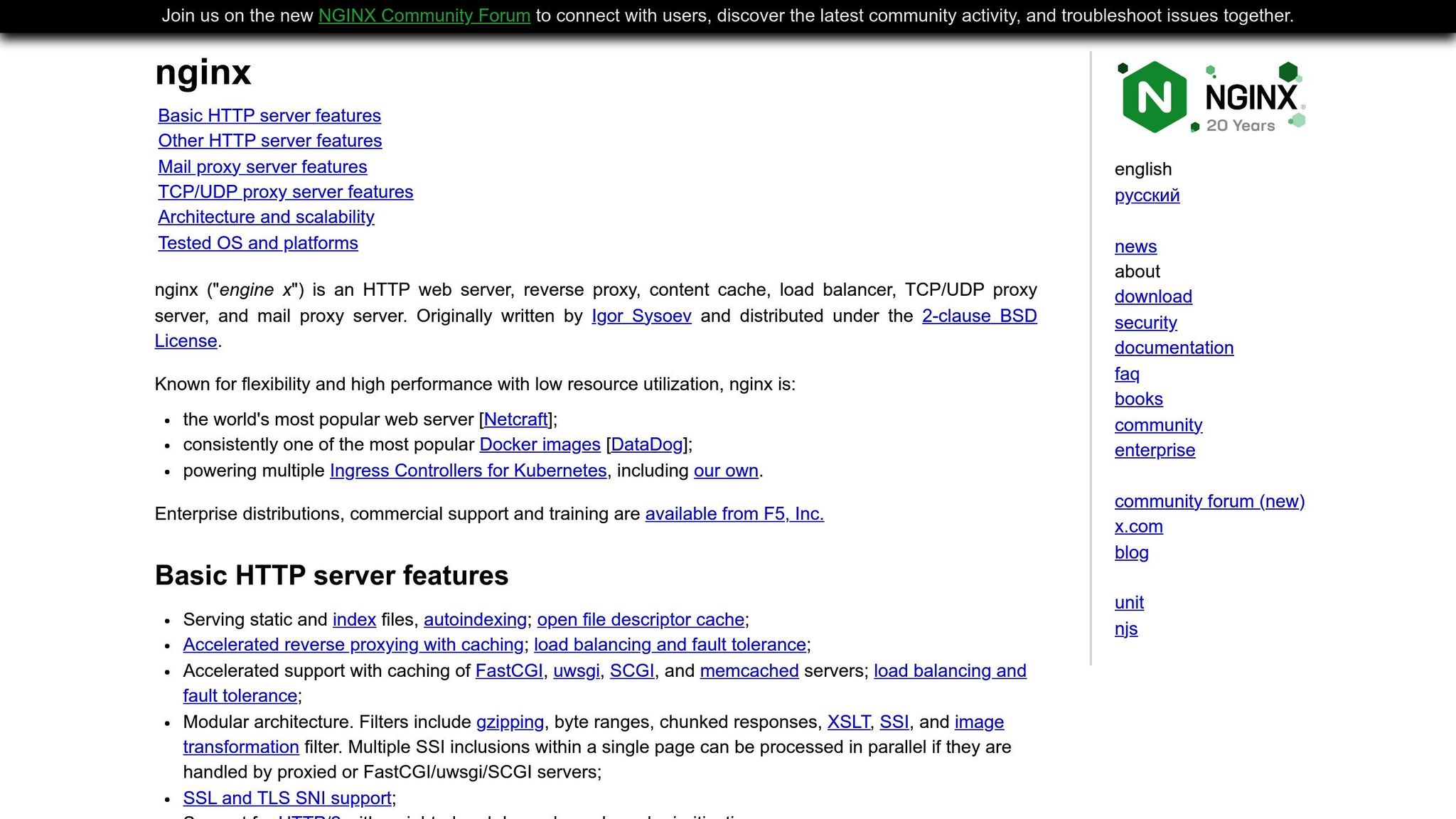
Setting Up Nginx for Cloud-Only Scaling
Configuring Nginx for on-demand cloud scaling involves several steps, from installation to integrating with cloud autoscaling groups. Each stage is critical to building a reliable and efficient scaling solution. Below, we’ll walk through the process, covering installation, load balancing methods, and connecting to cloud autoscaling groups.
Installing and Configuring Nginx
To start, install Nginx on Ubuntu 22.04 using the command: apt install nginx -y [5]. The main configuration file you’ll work with is located at /etc/nginx/nginx.conf [6].
Set up Nginx as a reverse proxy by creating server blocks and upstream configurations. These define how requests are distributed among backend servers. You can also configure virtual hosts to support multiple applications on a single server [5].
Key elements to focus on include:
- Upstream blocks: Define your backend servers.
-
proxy_passdirective: Used to route traffic to the appropriate servers.
For added security and efficiency, you can handle SSL/TLS termination at the Nginx level. This reduces the workload on your backend servers while ensuring secure communication.
Before deploying, always test your configuration using nginx -t to catch any syntax errors. Once validated, reload the service. Keep an eye on the access and error logs (/var/log/nginx/access.log and /var/log/nginx/error.log) to spot potential issues early [6].
Choosing Load Balancing Methods
Nginx provides several load balancing algorithms, each suited to different traffic patterns and application requirements. Your choice will directly affect how well your system scales and handles varying loads.
- Round Robin: The default method, which distributes requests sequentially across all servers. Ideal for setups where servers have similar specs and consistent processing times [2][7].
- Least Connections: Routes traffic to the server with the fewest active connections. This is particularly useful for applications with long-lived or resource-intensive connections [2][7].
- IP Hash: Ensures session persistence by routing requests from the same client to the same server, based on the client's IP address. Perfect for applications that rely on server-side sessions [2][7].
- Generic Hash: Offers custom routing based on specific request parameters, allowing for tailored traffic distribution [2][7].
| Load Balancing Method | Best Use Case | Key Advantage |
|---|---|---|
| Round Robin | Uniform server specs and processing times | Simple, even traffic spread |
| Least Connections | Varying connection durations | Efficient resource usage |
| IP Hash | Session-based applications | Maintains session consistency |
| Generic Hash | Advanced routing needs | Flexible and customisable |
For setups where servers have varying capacities, you can assign weights to ensure more powerful servers handle a larger share of traffic [7]. Use application performance tools to test these methods and find the best fit for your workload.
Connecting to Cloud Autoscaling Groups
To fully leverage Nginx’s capabilities, integrate it with cloud autoscaling groups. This allows Nginx to dynamically adjust backend server configurations as instances scale up or down, ensuring smooth traffic distribution without manual intervention.
The nginx-asg-sync tool simplifies this process. It monitors changes in autoscaling groups through the cloud provider’s API and updates Nginx configurations automatically [8]. This tool runs on the same instance as Nginx and ensures seamless integration.
Nginx Plus can be configured to load balance among instances of AWS Auto Scaling groups. `nginx-asg-sync`, running on the same instance as Nginx Plus, ensures that whenever you scale the Auto Scaling groups, the corresponding instances are added (or removed) from the Nginx Plus configuration.– NGINX, Inc. & AWS [8]
Set up health checks to ensure traffic is only routed to healthy instances. During scaling events, new instances are added to the upstream configuration, while terminated instances are removed without disrupting the service [8].
Nginx Plus also supports real-time backend updates via API calls [9]. This works with both AWS Auto Scaling groups and Azure Virtual Machine Scale Sets, making it a versatile option for multi-cloud environments [8]. Alternatively, you can use DNS-based service discovery, where Nginx monitors DNS record changes and updates upstream groups automatically, avoiding the need for restarts [2].
Keep an eye on the nginx-asg-sync process and backend updates to ensure everything stays in sync with your scaling needs.
Reducing Cloud Costs with Nginx
Cloud expenses can spiral out of control if left unchecked. Nginx provides practical solutions to maintain both performance and scalability while keeping costs in check. By using smart scaling and caching techniques, you can significantly reduce your cloud spending.
Scaling Only When Necessary
Scaling efficiently is all about timing. Instead of running costly cloud resources 24/7, you can configure Nginx to trigger scaling events only when your local infrastructure hits specific thresholds. For instance, monitor metrics like CPU load (ideally below 1.5–2× the number of CPU cores), disk usage (set alerts at 90%), request rates, and connection backlogs (aim for near zero). If server error rates exceed 1%, it’s time to investigate [13].
With Nginx Plus, you can adjust upstream configurations in real time without needing a reload [3]. This feature enables dynamic scaling that reacts immediately to traffic changes. When paired with monitoring tools like Prometheus and Grafana, you can automate scaling triggers based on your predefined thresholds [10]. While scaling is essential, pairing it with effective caching can drive even greater cost savings.
Caching and Offloading Techniques
Caching is one of the simplest yet most effective ways to cut cloud costs. By serving content directly from Nginx, you can reduce dependency on expensive cloud resources. Static files like HTML pages, images, and scripts can be cached, speeding up page delivery, reducing server load, and saving bandwidth [11].
For dynamic websites, techniques like FastCGI caching and microcaching (with durations of just a few seconds) can drastically reduce the strain on backend servers. Nginx can also serve stale content when backend systems are overwhelmed. Additional steps like customising cache keys, enabling compression, and setting up automated cache purging help maintain efficiency and ensure content stays fresh [11].
A real-world example comes from a Reddit user who shared how implementing a robust caching strategy cut their company’s cloud costs by 50%. This approach also allowed them to reduce the number of running containers by over 60% and scale down Redis and PostgreSQL clusters [12].
Need help optimizing your cloud costs?
Get expert advice on how to reduce your cloud expenses without sacrificing performance.
Case Study: UK Company Scaling with Nginx
This case study highlights how the UK Department of Work and Pensions (DWP) used Nginx to manage high traffic loads efficiently while keeping costs under control. It’s a great example of how smart scaling strategies can make a massive difference for organisations handling critical online services.
Business Challenge
The DWP faced a daunting task: delivering secure, reliable web services to millions of users across the UK. With more services shifting online, they had to tackle unpredictable traffic spikes, especially during peak times like benefit deadlines. Their existing system couldn’t keep up, often struggling under the pressure. They needed a solution that could balance traffic effectively and adjust resource usage to match demand - all without the high costs of running infrastructure 24/7.
Setup Process
To address these challenges, the DWP implemented Nginx as a reverse proxy and load balancer. This setup allowed them to distribute incoming traffic more efficiently. By dynamically scaling resources during peak periods, such as major application deadlines, they maintained strong performance while cutting down on unnecessary cloud expenses.
Results and Outcomes
The results were impressive. The DWP maintained excellent performance even during traffic surges [15]. With resources now scaling dynamically based on real-time demand, they achieved significant cost reductions. Nginx’s event-driven, asynchronous architecture proved capable of handling a massive number of simultaneous connections [16], making it the perfect fit for an organisation serving over 67 million people in the UK. This case shows how aligning resource usage with demand not only saves money but also ensures reliable service delivery.
Key Takeaways
Main Benefits
Using Nginx for on-demand cloud scaling offers cost savings and boosts operational efficiency for businesses across the UK. Thanks to its event-driven architecture, Nginx can handle millions of simultaneous connections with minimal resource usage [4]. This efficiency directly reduces cloud computing expenses by optimising resource use compared to more traditional methods.
When it comes to scaling, Nginx's horizontal approach provides greater flexibility and fault tolerance than vertical scaling [17]. Its modular design also allows seamless integration with a variety of cloud-based tools, ensuring businesses can adapt as their needs evolve [4].
Real-world evidence supports these claims. For instance, one study reported a 70% drop in hourly instance costs alongside a 5% improvement in P50 response times when using the Nginx Ingress Controller paired with optimisation tools [14]. These figures underline how effective implementation can lead to both improved performance and significant cost reductions.
Nginx also ensures high availability, which is critical for maintaining business continuity. It automatically reroutes traffic to healthy servers during failures [4]. This reliability, combined with its ability to dynamically handle traffic spikes, makes it a solid choice for mission-critical applications serving UK users. With these advantages in mind, setting up Nginx becomes a logical step forward.
Getting Started
To make the most of these benefits, start by installing and configuring Nginx for on-demand cloud scaling and cost optimisation. Follow the official documentation tailored to your operating system [17]. Choose a load balancing method that aligns with your specific requirements.
Health checks are a crucial part of the setup. Configure both active and passive health checks to ensure traffic is directed only to healthy backend servers [18]. Keep an eye on metrics like CPU usage, memory consumption, and request rates to enable timely autoscaling [18].
Begin with a straightforward configuration. Test it thoroughly before gradually introducing more complexity as you move towards production [18]. Tools like Consul can simplify service discovery by automatically registering and tracking new instances during autoscaling events [18].
To ease the load on backend servers and improve response times, offload SSL termination and cache static content directly at the Nginx layer [17][1][19].
For UK businesses looking to maximise Nginx's potential, seeking expert help can be invaluable. Consultants like Hokstad Consulting specialise in guiding organisations through the deployment and optimisation process, helping to achieve top-notch performance while avoiding pitfalls that might compromise security or efficiency.
FAQs
How does Nginx help reduce cloud costs while handling traffic spikes efficiently?
Nginx helps cut cloud costs and manage sudden traffic surges by acting as a dynamic load balancer. It spreads incoming traffic evenly across multiple servers, ensuring no single server is overwhelmed. This eliminates the need for over-provisioning, which can be costly, and lowers the chances of downtime during peak traffic.
It also supports on-demand scaling, allowing extra cloud resources to be activated only when required. This way, you’re only billed for what you actually use, keeping your budget under control. Plus, features like SSL termination and caching ease the load on backend servers, boosting performance and keeping costs manageable during high-traffic periods.
How can I set up Nginx to work with cloud autoscaling for on-demand scaling?
To configure Nginx for dynamic scaling with cloud autoscaling groups, here’s how you can get started:
Enable access to your cloud API: Grant Nginx the permissions it needs to interact with your cloud provider’s API. This typically involves setting up API keys or assigning roles so Nginx can fetch details about the instances in your scaling group.
Install Nginx and required tools: Get Nginx up and running, along with any additional modules or tools that allow for dynamic configurations. This ensures that changes can be applied without restarting the server.
Configure load balancing: Define upstream servers in Nginx to handle traffic distribution. Add health checks to make sure only healthy instances are serving requests.
Automate scaling updates: Use scripts or tools to monitor changes in the autoscaling group. These should automatically update Nginx whenever instances are added or removed, ensuring traffic is balanced effectively.
Run thorough tests: Simulate various traffic loads to verify that Nginx dynamically adjusts and distributes requests properly as instances scale up or down.
By following these steps, you’ll create a system that efficiently adapts to changing workloads while maintaining optimal performance.
What is the best load balancing method for my application, and how does it affect performance and costs?
The ideal load balancing method hinges on your application's specific needs and traffic behaviour. Common techniques include round-robin, which evenly spreads requests and suits steady workloads; least connections, perfect for handling varying request durations; and IP hash, which maintains session persistence by routing users to the same server.
The method you select plays a critical role in shaping both performance and expenses. A well-implemented load balancer can cut down latency, optimise resource usage, and prevent servers from being overwhelmed. With Nginx as your load balancer, you can dynamically scale cloud resources only when genuinely required. This avoids over-provisioning, helping you manage operational costs while maintaining a balance between performance and efficiency tailored to your application's demands.
