Did you know UK businesses waste up to 30% of their cloud budgets on unused resources?
Cloud rightsizing monitoring helps you cut these costs by matching your cloud resources (like CPU, memory, and storage) to your actual workload needs. By continuously analysing usage, businesses can avoid over-provisioning and save 30–60% on cloud spending.
Key Takeaways:
- What is Rightsizing? Adjust cloud resources to fit workloads and avoid waste.
- Why It Matters: UK companies overspend by 27–30% on cloud services due to underutilised resources.
- How to Do It: Track metrics (CPU, memory, storage, bandwidth), use auto-scaling, and centralise monitoring.
- Savings Potential: AWS claims up to 70% savings; most UK firms see 40–60% reductions.
Start monitoring today to optimise costs, improve performance, and stay competitive.
Cloud Rightsizing Monitoring Basics
What is Cloud Rightsizing
Cloud rightsizing is all about matching your cloud instance types and sizes to your workload demands to keep costs in check [2]. The goal? Avoid over-provisioning resources you don't need or under-utilising what you've already paid for.
This process involves fine-tuning resources like CPU, memory, and storage to meet workload requirements while keeping expenses as low as possible [1]. Instead of relying on guesswork or defaulting to oversized instances, rightsizing uses actual usage data to make smarter allocation decisions.
Why does this matter? Because in pay-as-you-go cloud environments, unused or idle resources can rack up unnecessary costs [7]. Rightsizing isn't a one-and-done deal - it's a continuous process of upgrading, downgrading, or even terminating resources based on how they're being used [7].
The financial benefits can be huge. Take Morningstar, for example. Back in December 2018, this financial research firm teamed up with AWS Migration Evaluator to assess the costs of moving to the public cloud. Through rightsizing, they found that most of their instances could run 30% cheaper in the cloud. Initially, a direct migration of 105,000 server instances and 20 terabytes of storage was projected to increase costs by 22%. But by rightsizing their workloads, they cut costs by 36%.
Rightsizing is a key tactic for optimising cloud environments. When speed and performance are prioritised over cost, rightsizing brings things back into line and back on budget.- Josh Paine, Cass Information Systems, Inc. [2]
Important Metrics to Track
To make rightsizing work, you need to track the right metrics. These metrics show how your resources are being used and help identify where you're overspending or under-resourced.
CPU utilisation: This is a crucial metric. Low CPU usage might mean you're paying for processing power that sits idle [8]. On the flip side, consistently high CPU usage could signal the need to scale up to avoid performance issues.
Memory usage: Applications need enough memory to run smoothly, but over-allocating RAM can lead to unnecessary costs [8]. If usage is too high, performance could suffer. If it's too low, you're likely overspending.
Disk I/O metrics: These indicate how well your storage is performing [8]. High I/O rates could mean your storage setup needs an upgrade.
Disk usage: Keeping an eye on how much storage you're actually using ensures you have enough space for growth without overpaying for unused capacity [8].
Network bandwidth: Monitoring bandwidth helps you spot connectivity issues and avoid over-provisioning expensive high-bandwidth connections [8].
| Metric | What It Reveals | Optimisation Signal |
|---|---|---|
| CPU Utilisation | Processing power usage vs. capacity | Low usage suggests potential downsizing |
| Memory Usage | RAM consumption patterns | High usage risks performance; low usage wastes money |
| Disk I/O | Storage operation performance | High I/O rates may indicate bottlenecks |
| Network Bandwidth | Data transfer patterns | Spikes suggest scaling needs; low usage may mean over-provisioning |
Regularly reviewing these metrics helps you spot trends and optimise resource allocation [9]. Setting up alerts based on your KPIs can also notify you when something drifts out of alignment [9].
Why Rightsizing Monitoring Matters
For UK businesses, rightsizing monitoring can slash cloud costs by 30–60% [6]. Many companies overspend on cloud services, with around 27–30% of their cloud budgets wasted on underutilised resources [10][11]. Cutting this waste can offer a competitive edge, especially in tight markets.
Continuous monitoring keeps resources aligned with changing workload demands, preventing both over-provisioning and under-provisioning [5]. As business needs evolve and applications change, what worked yesterday might not work tomorrow. Without regular monitoring, you're likely to end up with inefficient resource use.
Rightsizing is not a one-time event; it's an ongoing process, ensuring you're continuously optimising as your needs evolve.- Matt Stellpflug, Senior FinOps Specialist [5]
Beyond saving money, monitoring can identify performance bottlenecks and recommend scaling adjustments to keep operations running smoothly [5]. This proactive approach reduces downtime and keeps customers happy by ensuring applications always have the resources they need [11].
Over time, the benefits of consistent monitoring add up. Regular fine-tuning of resource usage ensures that you're always balancing performance and cost effectively [12]. This creates a cycle where better monitoring leads to smarter decisions, improved performance, and lower costs.
With businesses expected to boost cloud investments by 28% by 2025 [10], now is the time to get rightsizing monitoring right. It ensures that increased spending translates into actual value rather than wasted resources.
The next section will dive into multi-cloud monitoring methods to further enhance resource efficiency. Stay tuned!
Right-size EC2 Instance with AWS Compute Optimizer Step-by-Step
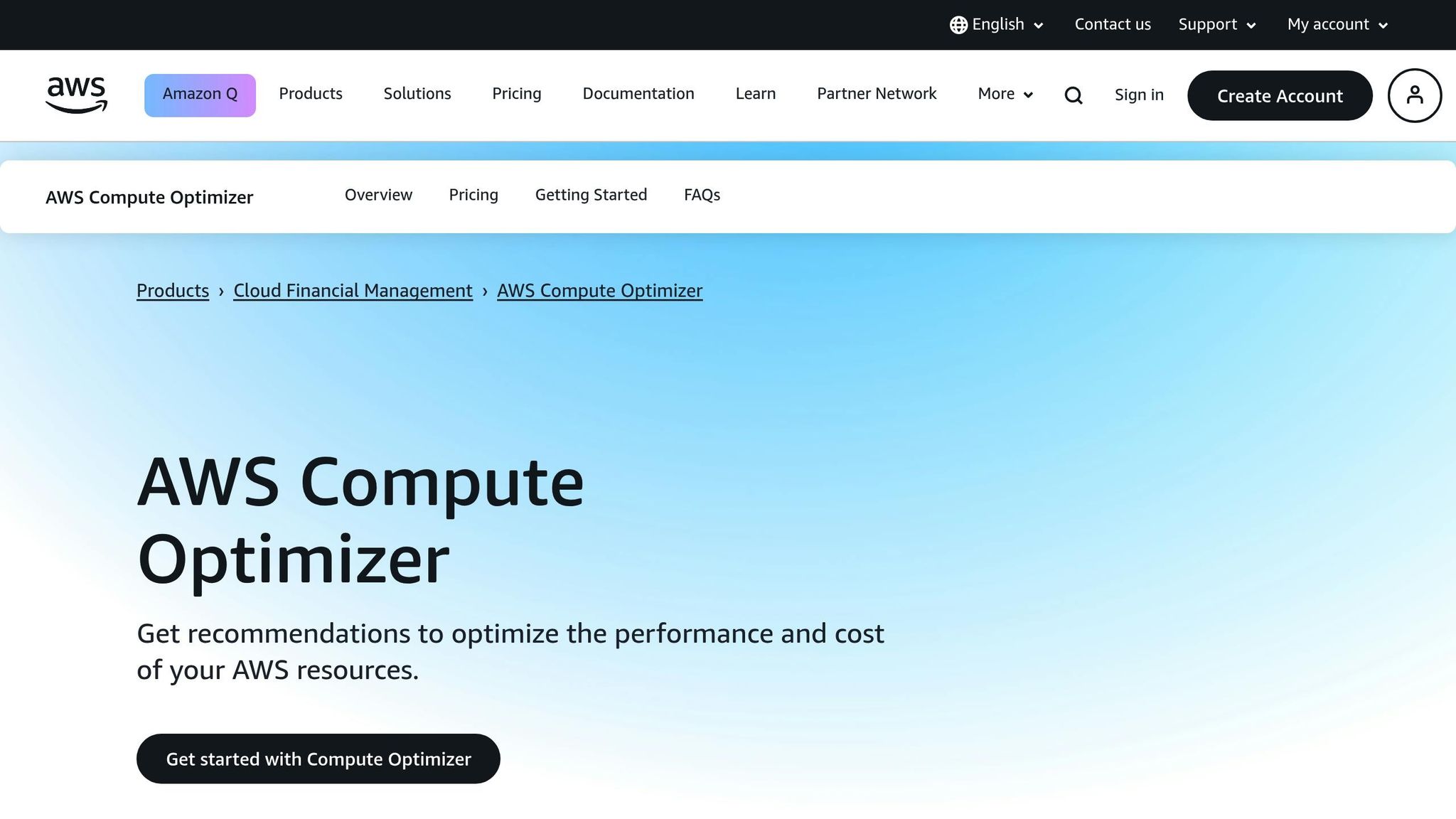
Multi-Cloud Monitoring Methods
In the UK, most businesses now rely on multiple cloud platforms. A striking 97% of organisations use at least two cloud providers, and 82% have already adopted a multi-cloud strategy [16]. The complexity of managing these environments grows when you consider that 78% of businesses are running workloads across at least three public clouds [16]. Each platform’s unique tools make it challenging to maintain a clear, unified view of operations. This section explores how to streamline monitoring across multiple cloud environments, ensuring better cost management and efficient use of resources.
Single Dashboard for Multiple Clouds
Managing multiple clouds becomes far simpler with a centralised dashboard. Instead of juggling between AWS CloudWatch, Azure Monitor, and Google Cloud Operations Suite, a unified view lets you monitor everything in one place.
Grafana is a standout tool for this purpose, offering real-time monitoring and visualisation across diverse cloud environments [14]. It pulls together data from various providers, enabling you to make informed decisions about resource allocation and performance.
A unified monitoring platform enables all of your teams, including developers, operations, security, and business, to come together and view their data in the same context.- Datadog [13]
An effective centralised dashboard should include several features:
- Real-time data visualisation to detect trends and anomalies immediately.
- Customisable views tailored to the needs of different teams.
- Intelligent alerting to prioritise critical issues.
- Broad integration support to connect with any cloud provider or service.
Netdata is another tool worth considering, offering extensive multi-cloud support, real-time performance tracking, and standardised metrics [15]. These features not only simplify monitoring but also help teams correlate logs, metrics, and traces in real time. This makes it easier to pinpoint the root cause of performance issues or unexpected cost increases [13].
Using Cloud-Native Monitoring Tools
While centralised dashboards give you the big picture, cloud-native tools like AWS CloudWatch, Azure Monitor, and Google Cloud Operations Suite offer deep insights specific to each platform [15]. However, these tools often lack seamless integration, which can make managing multiple platforms cumbersome.
The best approach is to use these cloud-native tools as data sources rather than standalone solutions. By feeding their outputs into your centralised monitoring system, you retain their detailed insights while gaining a holistic view of your entire cloud environment.
Integrating these tools with a centralised observability platform allows for real-time monitoring and alerting on crucial metrics such as latency, downtime, and resource usage [17]. Predictive monitoring powered by AIOps can further enhance your setup by identifying potential problems before they disrupt operations [17]. Regular testing and refining of automation processes ensure they remain effective as your infrastructure evolves. Proactive alerts for critical metrics can also help teams focus on actionable issues without being overwhelmed by unnecessary notifications.
Data Collection and Storage Rules
Efficient data collection is a balancing act between cost, compliance, and accuracy. Poor practices can lead to incomplete insights or inflated storage expenses, both of which hinder effective rightsizing.
Data retention policies are a key consideration. While storing detailed metrics for long periods can reveal useful trends, it also raises costs. For most workloads, a few months of data is sufficient for decision-making, though seasonal workloads may benefit from longer retention periods.
The frequency of data collection is another factor. Collecting data too often can increase costs without adding much value, while infrequent collection risks missing important details. Security is also critical - given that 80% of companies have faced a cloud security breach and 82% of breaches involve cloud-stored data [20]. Encryption, access controls, and audit trails should be part of your data collection rules.
Adopting data minimisation principles - collecting only the metrics essential for rightsizing - can reduce storage costs, improve query performance, and simplify compliance with regulations like GDPR [19]. Additionally, challenges such as cross-cloud latency and varied data formats must be addressed. Standardising data formats and accounting for network delays are crucial when correlating metrics across different cloud providers.
Regular audits of your data collection setup can help identify redundant metrics, optimise storage costs, and ensure compliance [18]. As your infrastructure evolves, your monitoring practices should adapt to keep pace.
Next, we’ll dive into actionable steps for setting up an effective rightsizing monitoring framework.
Need help optimizing your cloud costs?
Get expert advice on how to reduce your cloud expenses without sacrificing performance.
Setting Up Cloud Rightsizing Monitoring
To effectively optimise cloud usage and reduce costs, it's crucial to set up a monitoring system that focuses on resource organisation, smart automation, and strong security measures. These elements not only streamline operations but also provide the transparency needed to make informed decisions about cloud resources.
Resource Tagging and Cost Tracking
Tagging resources is a cornerstone of managing cloud expenses. Without a proper tagging system, even the best monitoring tools won't deliver actionable insights. As Frank York aptly states:
Thoroughly tagging resources is the only way to successfully manage your cloud costs[21].
Creating a Tagging Strategy
Ensure every resource is tagged with essential identifiers like Owner, Environment, Project, CostCentre, and Department. Tools such as AWS Config Rules, Azure Policy, or Google Cloud Organization Policy can enforce tagging consistency by automatically flagging untagged resources.
For example, a multinational company discovered un-decommissioned test environments via automated tagging. This led them to implement a policy to shut down unused environments after 30 days and provide monthly spending reports to department heads [23].
Regular audits are vital to maintaining an effective tagging system. Conduct monthly reviews to catch missing or inconsistent tags, preventing cost allocation issues that could disrupt rightsizing efforts. With clear tagging, you can analyse costs by service, team, or project, making it easier to identify underused resources and opportunities for consolidation.
Once tagging is in place, the next step is to align resources dynamically with demand using auto-scaling.
Auto-Scaling Configuration
Auto-scaling is key to adapting resource allocation to changing demand patterns. It ensures resources expand during high-traffic periods and contract during quieter times, balancing performance and cost efficiency.
Configuring Smart Scaling Rules
Set up scaling triggers based on multiple metrics like CPU, memory, network throughput, or even application-specific indicators. For instance, in web applications, the length of the request queue might be a more relevant metric than CPU usage alone.
Define both scale-up and scale-down rules to avoid overspending. One mid-sized organisation learned this the hard way when their auto-scaling setup failed to scale down after peak traffic, costing them £45,000 per quarter in unused compute time [22].
Using Predictive Scaling
Historical data and machine learning can help you predict demand patterns for workloads with consistent usage cycles, such as office applications that peak during working hours. Use warm-up and cooldown timers to avoid unnecessary scaling triggered by brief traffic spikes.
Testing and Validation
Before deploying auto-scaling in production, test it in simulated demand scenarios to ensure it behaves as expected. Closely monitor scaling events during the initial rollout to fine-tune settings. Regularly review and update scaling policies to keep up with evolving application needs. Once auto-scaling is optimised, the focus shifts to securing your monitoring data.
Security and Compliance Requirements
Protecting sensitive performance and cost data is just as important as optimising resources. A strong security framework ensures compliance with regulations while safeguarding your monitoring system.
Handling Data Under UK GDPR
Cloud monitoring data may include personal information, which must be handled in line with UK GDPR. Apply data minimisation principles by collecting only metrics necessary for rightsizing. Establish clear data retention policies, and document procedures for data deletion and handling subject access requests.
Following NCSC Guidelines
The National Cyber Security Centre (NCSC) provides valuable guidance for securing cloud monitoring systems. Implement role-based access controls and maintain comprehensive logs to monitor access. Regular security audits are essential to identify and address vulnerabilities.
Zero Trust Security
Adopt a Zero Trust model by segmenting networks and limiting inter-service communication. Encrypt data both in transit and at rest, and use dedicated service accounts with restricted permissions for monitoring tasks. Cloud security posture management (CSPM) tools can help identify and fix misconfigurations before they become risks.
Incident Response Planning
Develop a clear incident response plan that outlines steps for isolating systems, assessing data exposure, notifying stakeholders, and addressing vulnerabilities. Regular penetration testing ensures your plan is robust. Data security posture management (DSPM) tools can classify and protect sensitive information, especially when monitoring systems handle logs containing customer data.
Measuring Results and Making Improvements
Once your rightsizing strategy is in place, the next step is to interpret the data it generates. This helps you achieve cost savings, maintain performance, and identify areas for improvement. Together, these efforts ensure that rightsizing not only reduces expenses but also sustains strong performance.
Calculating Cost Savings
Tracking cost savings is crucial to understanding the effectiveness of your rightsizing efforts. This involves establishing baselines, measuring savings, and creating detailed cost reports.
Establishing Cost Baselines
Start by gathering cost data for each resource category before making any changes. Use your tagging system to document spending by service, department, and project. This baseline serves as your reference point for evaluating the impact of rightsizing.
Rightsizing involves matching instance types and sizes to workload performance and capacity requirements at the lowest possible cost. It's also the process of identifying opportunities to eliminate or downsize without compromising capacity or other requirements. The result? Lower cloud costs.[2]
Measuring Both Immediate and Avoided Costs
To measure immediate savings, compare monthly bills from before and after rightsizing actions. Focus on specific resource categories like compute instances, storage, and network bandwidth. For example, downsizing compute instances can be quantified by comparing hourly cost differences.
Additionally, track costs avoided through proactive actions. This includes preventing over-provisioning during scaling events and removing unused resources before they incur significant charges. Studies show that systematic rightsizing can cut cloud spending by 30%–70% [3].
A real-world example: a company running multiple projects on a public cloud platform identified unused storage volumes from old projects. By decommissioning these volumes, they avoided unnecessary charges and achieved measurable savings [24].
Creating Cost Reports
Generate monthly reports to highlight cost trends, savings achieved, and areas for further optimisation. Break down the data by team, project, and resource type. These reports not only help identify the most effective strategies but also justify continued investment in optimisation tools and resources.
Next, assess the impact of these changes on performance to ensure service quality remains intact.
Checking Performance Impact
Cost savings are only valuable if they don’t compromise application performance or user experience. Validating the impact of rightsizing requires careful monitoring of performance metrics.
Key Performance Indicators
Track metrics like CPU usage, memory consumption, disk I/O, network latency, request rates, and error rates before and after implementing changes. These indicators reveal whether resources are sufficient to meet workload demands, particularly during peak usage periods.
Data Validation
Use statistical methods to compare equivalent time periods and identify significant changes. For example, if response times increase by 5% after rightsizing, evaluate whether this is within acceptable limits. AI-powered tools can also analyse usage patterns and predict future demands, often leading to a 40% reduction in wasted cloud costs [4].
Continuous Performance Monitoring
Rightsizing is an ongoing process, not a one‑time fix.- AmyKelly Petruzzella, Surveil [4]
Set up continuous monitoring to detect performance issues early. Use alerts for key metrics, such as sustained high CPU usage or increased error rates, to address problems before they escalate.
Finally, establish a feedback system to ensure consistent improvement over time.
Creating a Feedback System
Sustainable optimisation relies on a feedback loop that captures insights and drives continuous improvement. This system connects cost savings with performance monitoring to refine your rightsizing strategy.
Documentation and Workflows
Document performance thresholds, scaling triggers, and cost targets [26]. This creates a consistent framework for decision-making and provides valuable context for future optimisation efforts.
Automated Feedback Mechanisms
Leverage automated systems to collect performance metrics and operational logs [26]. For instance, Amazon EC2 instances can report metrics to Amazon CloudWatch, which can trigger alerts through Amazon SNS when manual intervention is needed. These tools help streamline responses to potential issues.
Regular Review Cycles
Schedule monthly or quarterly reviews to assess the effectiveness of your rightsizing efforts. Analyse cost trends, performance impacts, and resource usage patterns. Use these insights to update documentation, adjust thresholds, and refine your strategies.
Cross-Team Collaboration
Optimising the deployment of generative AI at your organisation is not a one‑time effort. It requires ongoing monitoring, analysis, and refinement to adapt to changing customer needs and market dynamics.- Manjeet Singh, Senior Director of Product Management, Salesforce AI Cloud [25]
Involve teams across development, operations, and finance in feedback discussions. Each group offers unique perspectives on performance needs, operational constraints, and cost priorities. Collaboration ensures that decisions are well-rounded and aligned with business goals.
Continuous Improvement Process
Respond to alerts and issues using documented playbooks, then use the insights gained to improve your workflows [26]. This creates a learning cycle where each optimisation strengthens your overall approach. Track which strategies yield the best results and focus future efforts on high-impact areas.
As workloads and business requirements evolve, your rightsizing strategy should adapt to maintain the right balance between cost and performance.
Conclusion: Achieving Cost Efficiency with Rightsizing Monitoring
Cloud rightsizing monitoring shifts cost management from being reactive to taking a more proactive stance. By adopting a systematic approach, businesses can cut compute resource costs by as much as 20–40% [27].
The essence of rightsizing lies in aligning cloud resources with workload demands while keeping costs in check. It strikes a balance between performance and expenditure [27]. Through monitoring, cost optimisation becomes a precise, data-driven process rather than guesswork. Without clear insights into resource usage, companies risk overspending due to over-provisioning or compromising performance by under-provisioning. This clarity also lays the groundwork for incorporating automation to further enhance efficiency.
Automation powered by AI and machine learning can reduce wasted cloud costs by up to 40%, all while maintaining or even improving performance [4][27]. Unlike manual efforts, these technologies continuously monitor and adjust resources at a scale that humans simply can't manage.
Effective rightsizing monitoring does more than just trim costs - it redirects budgets towards innovation, curbs unnecessary spending, and strengthens overall cloud financial management. For businesses looking to get started, a thoughtful approach is key. Begin by experimenting in non-production environments to minimise risk, target high-cost and low-utilisation resources for maximum impact, and adopt gradual rightsizing with close monitoring to avoid disruptions [27].
The benefits of investing in rightsizing monitoring compound over time. As workloads grow and cloud services evolve, a well-established monitoring framework ensures that these efficiency gains are sustained. With cloud spending on the rise, rightsizing monitoring isn't just a tool for cost control - it's a vital strategy for staying competitive.
FAQs
How can UK businesses monitor cloud resources effectively to optimise costs?
To keep cloud resources under control and manage costs effectively, UK businesses should consider using automated tools that deliver real-time insights into resource usage. These tools are great for spotting underused resources and suggesting changes, enabling businesses to adjust their cloud usage to match actual demand more efficiently.
It's also crucial to regularly review cloud spending and performance metrics. By diving into these figures, businesses can tweak their strategies to accommodate changing workloads, ensuring they’re only paying for what’s necessary while keeping performance levels high. For a more tailored approach, working with experts like Hokstad Consulting can make the process smoother, offering customised solutions to cut costs and boost efficiency.
What are the key steps to creating a centralised dashboard for managing multi-cloud environments?
To build a centralised dashboard for managing multi-cloud environments, the first step is choosing a management tool that works seamlessly with all your cloud providers. This will bring all your resource monitoring into one place, simplifying operations and eliminating the hassle of jumping between platforms.
Make sure the dashboard offers advanced analytics and automation. These features can help you make better use of resources, keep costs under control, and deliver real-time insights, including alerts for any performance hiccups. Lastly, focus on a user-friendly design that streamlines workflows and promotes teamwork across departments, ensuring everything runs smoothly in your multi-cloud environment.
How does predictive scaling based on historical data optimise cloud resource usage?
Predictive scaling leverages historical data and machine learning to anticipate future workload demands. Instead of waiting to react to changes, cloud systems can adjust resources in advance. By studying patterns in CPU usage, network traffic, and application performance, predictive scaling ensures resources are allocated where and when they're needed most.
This proactive method helps optimise resource use, cut unnecessary costs, and boost system performance. It strikes a balance between maintaining high performance and keeping expenses under control in cloud environments.
