Managing cloud costs is a growing concern for UK businesses in 2025, with 72% exceeding budgets and 32% of cloud spending wasted. Hybrid and multi-cloud strategies are becoming more common, but they add complexity to cost management. Tools that streamline cost auditing can help reduce waste, ensure compliance with regulations, and optimise budgets. Here's a quick look at seven leading cloud cost audit tools:
- Hokstad Consulting: Tailored advice for multi-cloud setups with a
no savings, no fee
pricing model. - Microsoft Cost Management: Free for Azure users, with detailed reporting and AI-powered insights.
- AWS CloudWatch: Strong AWS integration with real-time monitoring, but limited to AWS environments.
- Apptio Cloudability: Enterprise-grade analytics and FinOps tools for multi-cloud management.
- Virtana Optimize: Unified cost tracking across hybrid and multi-cloud environments.
- Harness Cloud Cost Management: Developer-focused with automated savings features like Cloud AutoStopping.
- Flexera Cloud Cost Management: Advanced policies and cost attribution for large enterprises.
Quick Comparison
| Tool | Key Features | Pricing (GBP) | Best For | Multi-Cloud Support |
|---|---|---|---|---|
| Hokstad Consulting | Custom audits, DevOps support | Performance-based | SMEs needing tailored solutions | Yes |
| Microsoft Cost Management | Azure integration, AI insights | Free | Azure users | Limited (Azure, AWS) |
| AWS CloudWatch | AWS-specific monitoring | Pay-as-you-go | AWS-heavy workloads | No |
| Apptio Cloudability | FinOps tools, anomaly detection | Contract-based | Enterprises with large budgets | Yes |
| Virtana Optimize | Hybrid cloud insights, automation | Custom pricing | Hybrid setups | Yes |
| Harness CCM | Developer-focused, automated savings | Subscription-based | DevOps teams | Yes |
| Flexera Cloud Cost Management | Advanced cost tracking, policies | From £39,500/year | Large enterprises | Yes |
These tools cater to different needs, from simple cost tracking to enterprise-level governance. Choose based on your budget, cloud complexity, and organisational goals.
Choosing the right tools to optimize AWS costs | AWS Events
1. Hokstad Consulting

Hokstad Consulting specialises in cloud cost engineering, offering practical solutions to help businesses manage rising cloud expenses without compromising on performance or flexibility. Their expertise supports a wide range of multi-cloud environments.
Multi-cloud or Provider-specific Support
One of Hokstad Consulting’s key strengths is its provider-neutral approach to cloud cost management. They work across platforms like AWS, Google Cloud, Azure, Oracle Cloud Infrastructure, and managed hosts including Hetzner and OVH. This broad coverage is especially helpful for UK businesses navigating complex multi-cloud or hybrid setups. Their advice is always tailored to the client’s needs and free from provider bias.
Cost Analytics and Reporting Capabilities
Hokstad goes beyond basic cost reporting by offering in-depth cloud cost engineering. Their audits thoroughly analyse cloud infrastructure usage to uncover cost-saving opportunities that automated tools might miss. They also provide strategic cloud migration planning to ensure that cost reductions are achieved without disrupting operations. This detailed groundwork sets the stage for future automation and efficiency upgrades.
Automation and Efficiency Features
The consultancy focuses on transforming DevOps processes through automation. By implementing automated CI/CD pipelines and monitoring systems, they help businesses shorten deployment cycles while cutting costs. Their custom development services further streamline deployments and reduce resource usage. Hokstad also offers on-demand DevOps support and infrastructure monitoring to ensure clients maintain an optimised cloud setup, with expertise extending to private cloud solutions and custom software development.
Pricing Model and Affordability in GBP (£)
Hokstad Consulting operates on a performance-based pricing model: no savings, no fee
. This approach minimises financial risk for UK businesses exploring cloud cost optimisation. Clients only pay when actual savings are achieved, with fees capped at a percentage of the savings. They also provide flexible options, including hourly rates and retainer-based support for ongoing management. For larger projects, such as DevOps transformations or strategic migrations, custom pricing is available.
2. Microsoft Cost Management
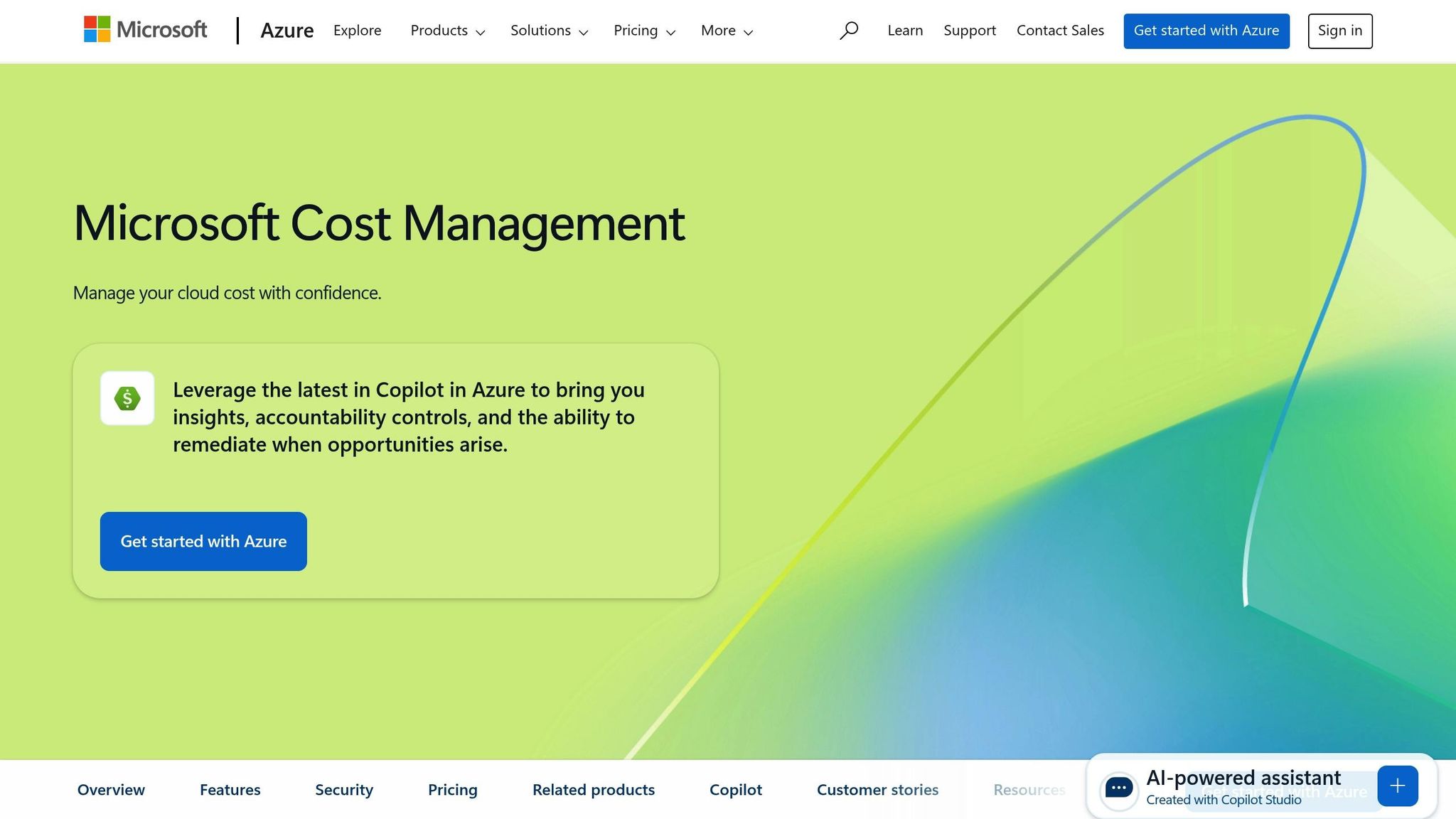
Microsoft Cost Management is a built-in tool designed to help businesses in the UK monitor and optimise their Azure cloud spending. With its detailed reporting and forecasting features, it provides insights into cloud expenses, offering a clear path to better financial management.
Cost Analytics and Reporting Capabilities
This tool breaks down cloud costs by resource group, service, location, or custom tags, making it easier to identify where your money is going. The Cost Analysis feature includes pre-set views to highlight major cost contributors and allows users to drill down into specific details to uncover cost drivers. Custom filters help focus on particular data sets, making it easier to spot unusual spending patterns or track usage trends.
For those who want to take their analysis further, the Enhanced Exports feature enables organisations to download complete cost and usage data for external evaluation. Additionally, Microsoft Cost Management supports FOCUS (FinOps Open Cost and Usage Specification), ensuring standardised cost and usage data across multiple cloud providers.
A game-changer is the integration of Microsoft Copilot in Azure, an AI-powered assistant. Copilot summarises cost data, compares usage trends, and identifies fluctuations, offering actionable insights to address cost issues. As Ian Margetts, ASOS's Infrastructure Services Lead, shared:
Working with Microsoft has been really powerful. Getting access to features that provide cost management and being able to interact directly with the Microsoft team has made a big difference to our ability to get to the right cost place.[1]
These features align seamlessly with businesses adopting multi-cloud strategies.
Multi-cloud Support
Microsoft Cost Management extends beyond Azure, offering support for AWS as well [2]. This means organisations with multi-cloud setups can manage costs across platforms from a single dashboard. For UK businesses juggling multiple cloud providers, this centralised approach simplifies oversight and reporting, cutting through the complexity of multi-cloud environments.
Automation and Efficiency Features
Efficiency is at the heart of Microsoft Cost Management. It automates key tasks like cost tracking through custom dashboards and scheduled alerts. It also provides usage forecasting, helping businesses anticipate and plan for future expenditures with greater accuracy.
Pricing Model and Affordability in GBP (£)
For Azure customers, Microsoft Cost Management is entirely free. Azure pricing itself is quoted in US dollars but converted to GBP using London closing rates. Data transfer costs depend on the type of transfer: within the same zone, transfers are free; between zones, charges range from £0.008 to £0.016 per GB; and internet egress costs between £0.040 and £0.069 per GB [3]. This transparent pricing structure helps businesses plan their budgets more effectively.
3. AWS CloudWatch
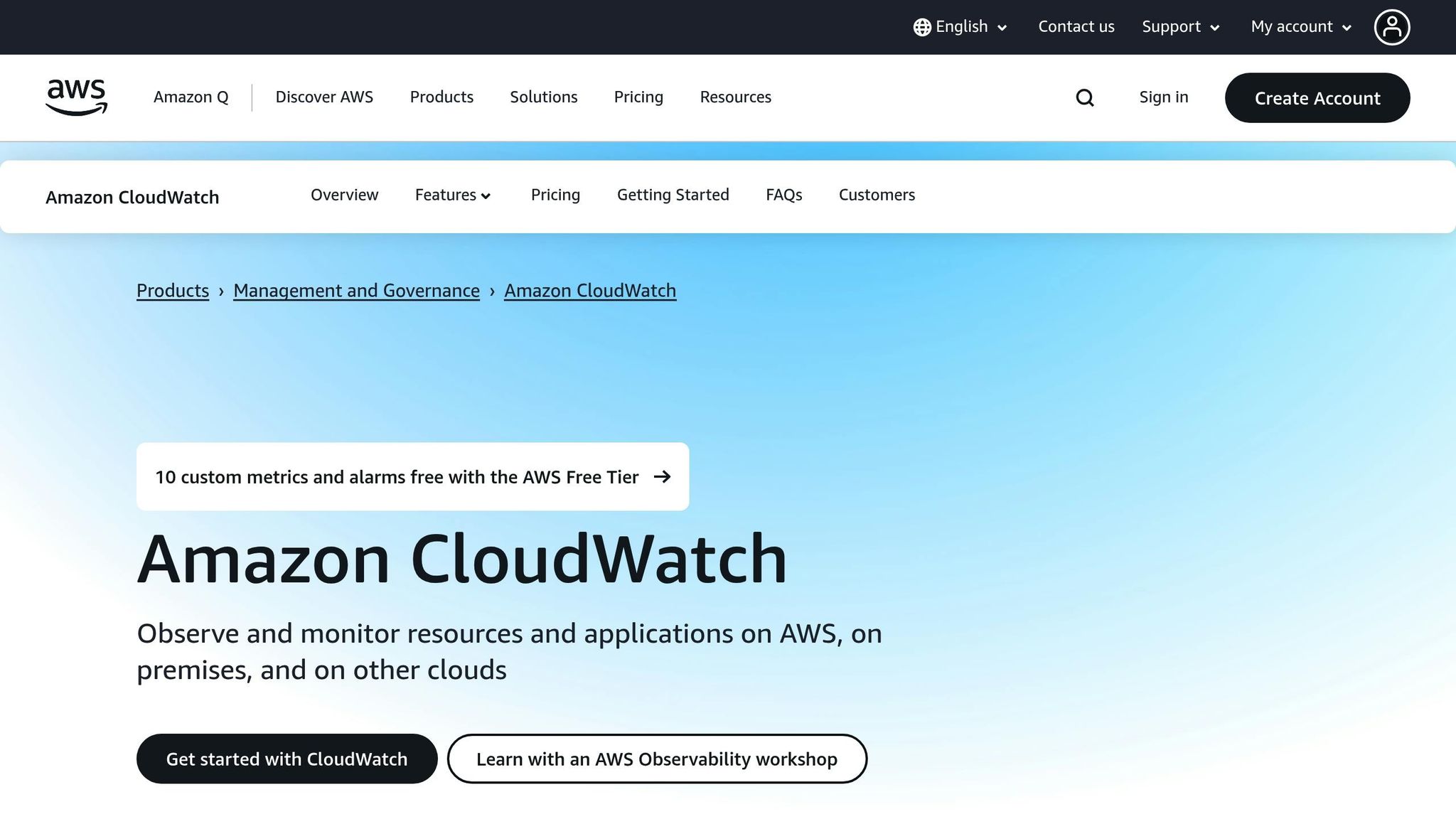
AWS CloudWatch is Amazon's built-in monitoring and observability service, designed to provide detailed cost tracking for businesses running their operations on AWS. With its tight integration into the AWS ecosystem, it’s particularly suited for organisations heavily reliant on Amazon's cloud services.
Cost Analytics and Reporting Capabilities
CloudWatch stands out for its extensive analytics features. It works seamlessly with tools like AWS Cost Explorer and Cost and Usage Reports, which can be paired with Amazon Athena for deeper analysis [4]. Cost Explorer offers an intuitive interface to visualise spending and usage trends across AWS services over customisable timeframes, helping businesses in the UK identify cost drivers and usage patterns. For more advanced insights, Cost and Usage Reports allow users to query detailed cost data using SQL through Athena [4]. Additionally, CloudWatch provides granular visibility into costs related to metrics, API requests, logs, alarms, and dashboards [4].
| CloudWatch Feature | Sub-feature | Usage Type |
|---|---|---|
| CloudWatch Metrics | Custom metrics | MetricMonitorUsage |
| Detailed monitoring | MetricMonitorUsage |
|
| CloudWatch API Requests | API requests | Requests |
| Bulk (Get) | GMD-Metrics |
|
| CloudWatch Dashboards | Dashboard with ≤50 metrics | DashboardsUsageHour-Basic |
| Dashboard with >50 metrics | DashboardsUsageHour |
|
| CloudWatch Alarms | Standard (metric alarm) | AlarmMonitorUsage |
| High-resolution (metric alarm) | HighResAlarmMonitorUsage |
Provider-Specific Support
While CloudWatch is optimised for AWS environments, it can also extend to hybrid setups through AWS Systems Manager [9]. Its real-time monitoring capabilities and 15-month data retention make it particularly beneficial for businesses in the UK, where regulatory compliance often requires detailed record-keeping [8].
CloudWatch allows users to integrate logs from various applications and resources, offering a comprehensive view of their AWS setup. However, it operates on a per-account and per-region basis, which can complicate monitoring across multiple accounts or regions [11]. Organisations with multi-cloud strategies may need additional tools to achieve a unified view.
Automation and Efficiency Features
CloudWatch simplifies monitoring through automation. Configurable alarms can be set at standard intervals (60 seconds) or high resolution (10 seconds), while metrics collection from EC2 instances and on-premises servers is handled automatically [4][10]. For cost management, users can create custom dashboards, set scheduled alerts, and define retention policies to avoid unnecessary storage costs. It also supports log sampling to manage high volumes of debug logs efficiently [6].
Pricing Model and Affordability in GBP (£)
CloudWatch follows a pay-as-you-go pricing model with no upfront costs [7]. Pricing varies by region, so UK businesses should confirm costs specific to their AWS region. A free tier is available for limited usage across several features [5].
Here’s a breakdown of key costs (converted to GBP):
- Logs:
- Standard ingestion: £0.39 per GB
- Infrequent Access ingestion: £0.20 per GB
- Archival: £0.024 per GB (compressed) [7]
- Metrics:
- First 10,000 metrics: £0.24 per metric per month
- Next 240,000 metrics: £0.08 per metric [7]
- Dashboards:
- £2.35 per dashboard per month [7]
- Alarms:
- Standard resolution: £0.08 per alarm per month
- High-resolution: £0.24 per alarm [7]
Advanced features include:
- Application Signals: £0.27 per GB for the first 10 TB per month
- Synthetics: £0.0009 per canary run
- Real User Monitoring: £0.78 per 100,000 events [7]
While CloudWatch’s pricing structure is flexible, some users find it challenging to navigate. For instance, Lucas P., a Lead Development Representative in Telecommunications, noted:
The pricing can be a bit confusing, it's not always clear how much you'll be charged for certain features.[12]
Similarly, Tony Z., an Infrastructure and Security Engineer in Facilities Services, expressed concerns about Amazon CloudWatch's pricing complexity and cost unpredictability, especially for logs and custom metrics
[12].
Despite these challenges, CloudWatch enjoys positive feedback, with ratings of 4.5/5 on Capterra and 4.4/5 on G2. Users frequently highlight its seamless integration with AWS as a major advantage [12].
4. Apptio Cloudability
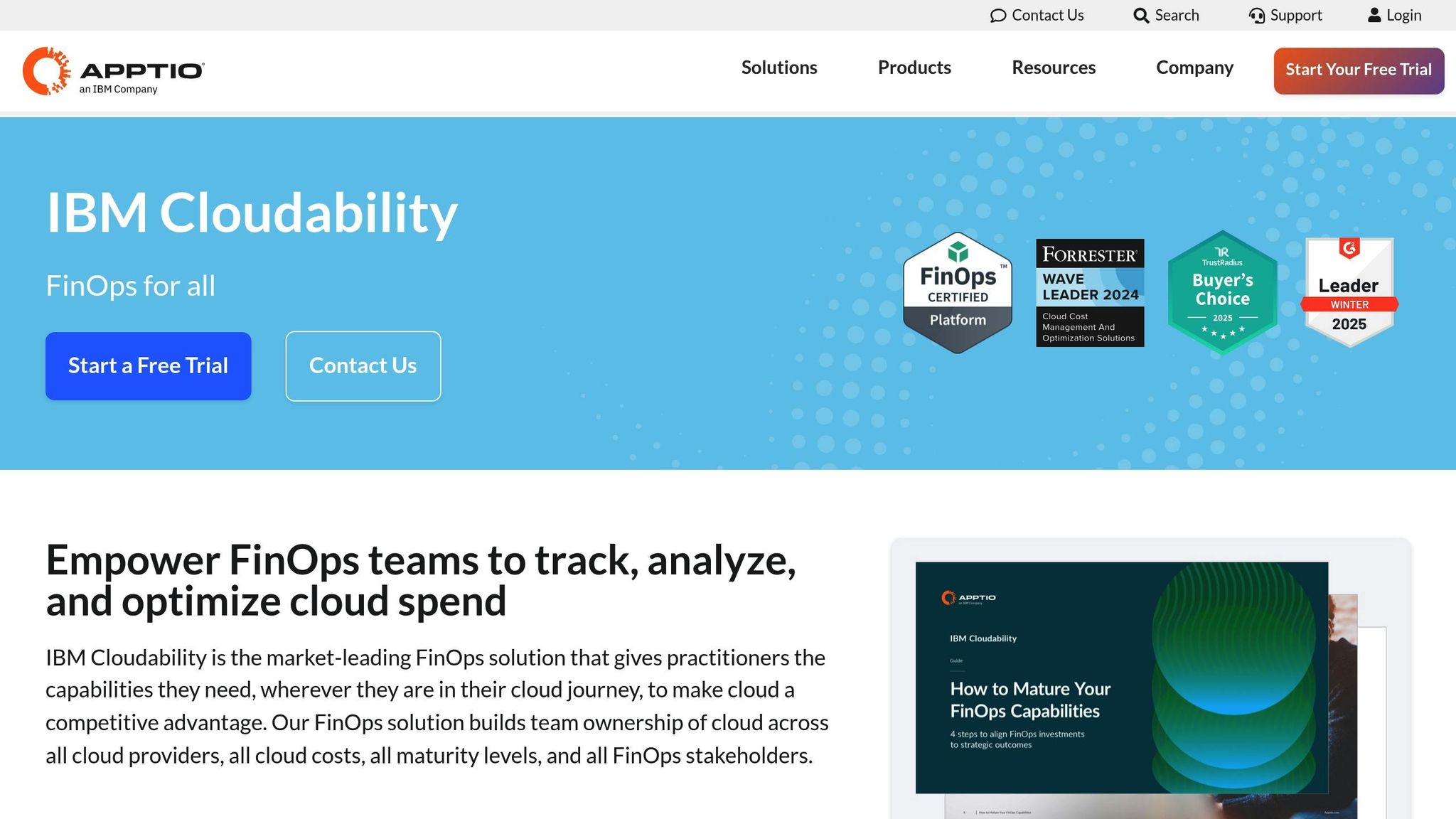
Continuing our exploration of leading cloud cost audit tools, Apptio Cloudability stands out with its advanced FinOps capabilities tailored for enterprise-level multi-cloud environments. Recognised as a Leader in the 2024 Gartner® Magic Quadrant for Cloud Financial Management Tools [13], this platform is designed to help large organisations effectively manage and optimise their cloud investments. Its powerful analytics and reporting tools make it a go-to solution for comprehensive cost control.
Cost Analytics and Reporting Capabilities
Apptio Cloudability offers customisable dashboards that provide detailed cost analysis, along with pre-built and tailored reports. The platform consolidates multi-cloud data into a single, real-time interface, enabling organisations to track costs and manage custom Business Metrics seamlessly. Its Explorer interface validates allocation rules and monitors expenses, while its anomaly detection feature flags unusual spending patterns quickly. Additionally, its forecasting tools help with long-term financial planning [13].
Multi-Cloud Support
With over 40% of enterprises now adopting a multi-cloud strategy, Cloudability provides a unified view of costs across major providers like AWS, Azure, and GCP. This consolidated data enables consistent FinOps practices. Dan Ortman, Global FinOps Practice Director at SoftwareOne, highlights the importance of this feature:
The ability to have consistent visibility and reporting enables them to take advantage of scale and get the most out of their collective cloud investment.
Eugene Khvostov, Chief Product Officer at Apptio, further elaborates:
Our customers are choosing to use more than one public cloud, and they want the advanced financial management capabilities we've provided on the private cloud and on-prem side across this new hybrid, multi-cloud environment.[14][16]
Cloudability also enhances efficiency with automated cost optimisation features, ensuring businesses maximise their cloud investments.
Automation and Efficiency Features
To streamline operations and cut costs, Cloudability offers rightsizing recommendations that adjust resource usage based on actual demand. It automates commitment programme coverage without sacrificing system performance. These optimisation tools can significantly reduce cloud unit costs - by up to 30% or more. Real-world success stories include a 90% reduction in transaction costs and substantial annual savings in cloud deployments [13][15].
Pricing Model and Affordability in GBP (£)
Cloudability operates on an annual contract basis, with pricing tiers determined by the amount of managed cloud spend. Here's a breakdown of the current pricing structure, converted to GBP:
Base Pricing (12-Month Contract):
- Up to £750,000 Managed Cloud Spend: £22,500 annually
- Up to £2.25M Managed Cloud Spend: £57,500 annually
- Up to £4.5M Managed Cloud Spend: £99,400 annually
Overage Fees:
For cloud spend exceeding contracted limits, additional fees are charged at approximately £2,475 per increment [15].
UK government procurement data suggests licensing costs of around £21,000 per licence annually, with volume discounts available. Enterprises can also take advantage of free trials to assess the platform before committing [17].
User Satisfaction and Industry Recognition
Apptio Cloudability enjoys high user satisfaction rates: 93% of users rate it 4 or 5 stars, 86% believe it’s on the right track, and 85% would recommend it. According to the Forrester Wave™: Cloud Cost Management and Optimisation Solutions, Q3 2024, IBM provides the most complete full-stack CCMO solution.
While its pricing reflects its enterprise-grade capabilities, Cloudability is particularly well-suited for organisations with significant cloud investments [13].
Need help optimizing your cloud costs?
Get expert advice on how to reduce your cloud expenses without sacrificing performance.
5. Virtana Optimize
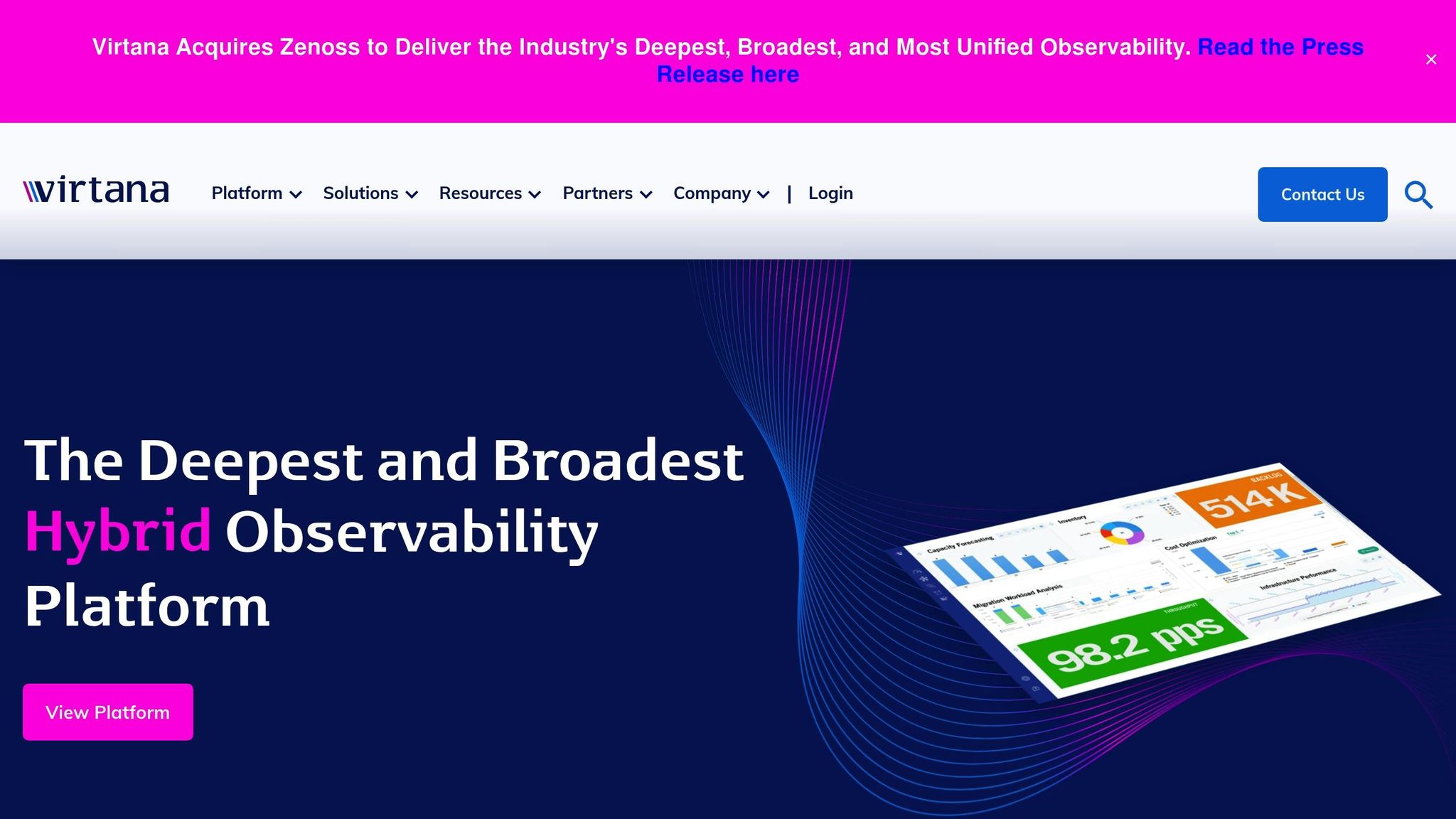
Virtana Optimize is a cloud management platform designed to streamline cost management across multiple cloud providers. By offering a unified system, it helps organisations efficiently manage their financial operations while handling workloads spread across different cloud environments.
Cost Analytics and Reporting Capabilities
Virtana Optimize provides detailed cost analytics through its specialised dashboards, which include Cost Saving Opportunities, Bill Analysis, Cost and Utilisation, and overall cloud expenditure summaries [18]. These dashboards are complemented by customisable reports that allow users to group and filter data by site or vendor. The platform also supports historical consumption analysis and captures real-time cost changes, enabling organisations to take a proactive approach to resource management [20]. These tools can lead to up to 30% savings, 25% more accurate budgeting, and 40% faster financial reporting [20].
Multi-Cloud Support
The platform is designed with multi-cloud environments in mind, a critical feature given that 83% of IT leaders rely on more than one cloud provider [21]. Virtana Optimize offers cloud-agnostic functionality, integrating seamlessly with major platforms like AWS, Azure, Google Cloud Platform, Oracle Cloud, and VMware on AWS. This integration consolidates cost data into a single view, simplifying cost optimisation and governance [19][22]. With 44% of IT leaders using three or more cloud providers [21], this unified visibility is crucial. The platform also delivers per-instance insights into discounts, data transfer fees, and utilisation, giving users near real-time clarity on their actual cloud expenses [22].
Automation and Efficiency Features
Virtana Optimize leverages automation to reduce manual effort and improve accuracy. For example, it can automatically retrieve all AWS accounts, eliminating manual errors and simplifying the management of child accounts [23]. The platform integrates with CI/CD pipelines, enabling quick rollouts and rollbacks, and automatically scales resources to balance cost and performance [19]. Additionally, the Virtana Copilot feature lets users create alert policies using natural language, making cost management accessible even for non-technical team members [19].
Pricing Model and Affordability in GBP (£)
Virtana Optimize follows a SaaS subscription model, customised to meet the needs of enterprise clients. Pricing details are provided during consultations. Its cloud-agnostic design allows organisations to replace multiple cloud management tools with a single platform, potentially cutting down on overall tool costs. With its ability to save up to 30% on cloud costs and improve budgeting accuracy by 25%, many organisations find that the cost savings and efficiency gains justify the subscription fee [20]. This approach aligns with the platform's goal of reducing total cloud spending.
6. Harness Cloud Cost Management
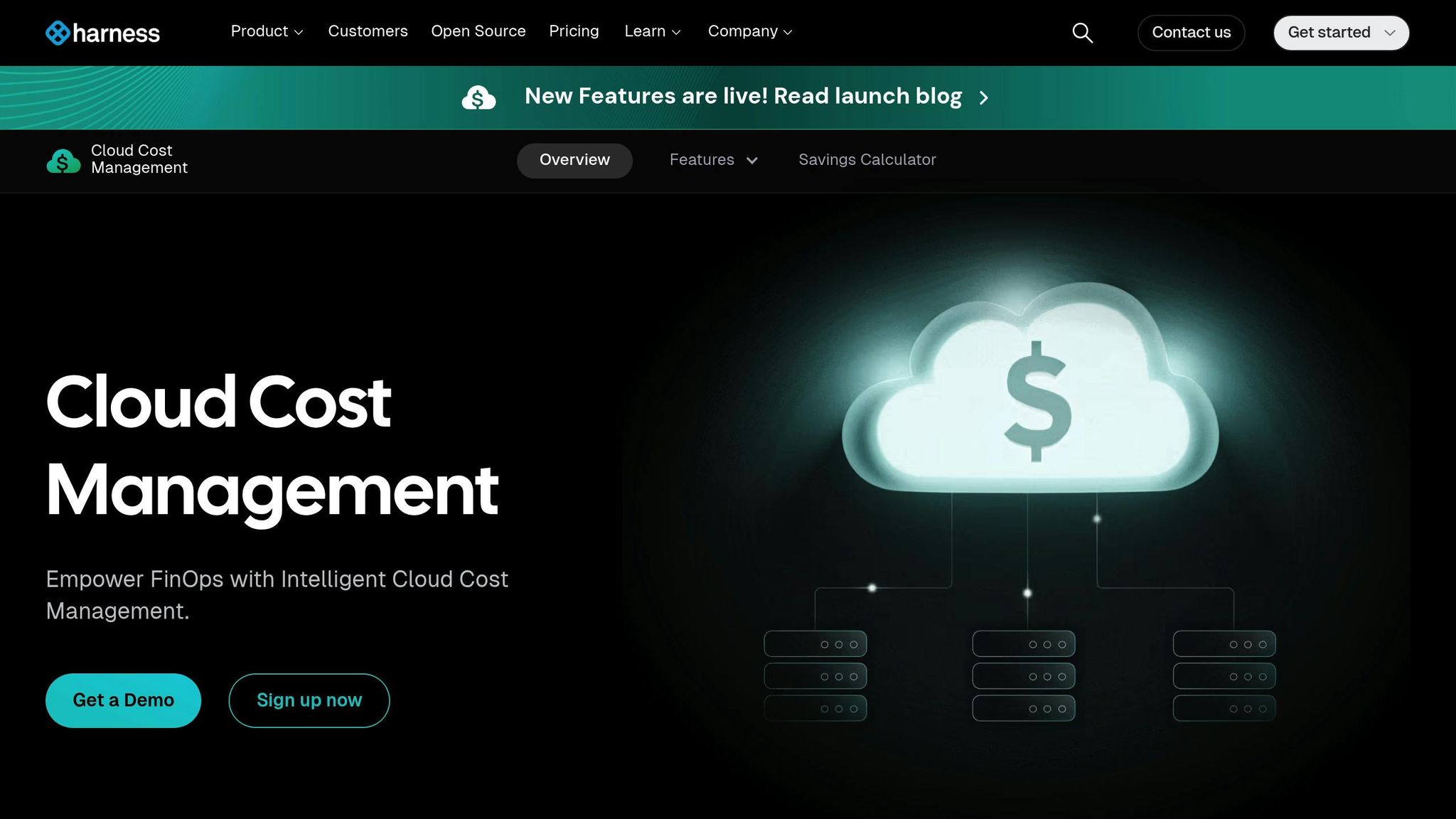
Harness Cloud Cost Management (CCM) is a platform designed to provide real-time insights into cloud expenses, enabling DevOps teams to monitor and control costs efficiently. With its advanced analytics, multi-cloud compatibility, and automation features, it helps organisations manage cloud spending with precision [25].
Cost Analytics and Reporting Capabilities
Harness CCM offers a detailed breakdown of cloud expenses, categorising costs by cluster namespaces, workloads, nodes, pods, and labels. This allows for accurate cost attribution, distinguishing between total, utilised, idle, and unallocated costs. Its Cost Perspectives feature simplifies the complexity of multi-cloud and Kubernetes cluster expenses by organising data according to teams, applications, or workloads [24]. The platform also includes anomaly detection to flag unusual spending patterns and prevent budget overruns. Additionally, forecasting tools leverage historical data to predict future expenses. On Gartner Peer Insights, Harness CCM has earned a 4.2/5 rating from 14 reviews, reflecting its effectiveness [50, 52].
Multi-Cloud Support
Harness CCM supports cost management for AWS, Azure, GCP, and Kubernetes clusters, all through a single interface. This unified approach provides a comprehensive view of cloud spending while maintaining consistent governance policies across providers. This feature is particularly beneficial for organisations operating in hybrid or multi-cloud environments [24].
Automation and Efficiency Features
Harness CCM goes beyond analytics with automation tools that enhance efficiency and savings. The Cloud AutoStopping feature identifies and powers down idle resources, cutting non-production costs by up to 70%. The Commitment Orchestrator optimises long-term commitments for further financial benefits, while Cloud Asset Governance ensures compliance by enforcing real-time policies through automatic remediation.
The platform's impact is evidenced by real-world results:
- Tyler Technologies saved approximately £960,000 annually.
- OneAdvanced reduced cloud costs by 33%.
- Another user reported average savings of 50–60% per instance, with an overall reduction of 25% in cloud spending [50, 52].
All developers in Synopsys have access to recommendations within Harness CCM. We recommend that developers use this information when deploying new microservices to the cloud. This is what makes this cloud cost management tool a game changer for us as we balance the speed of innovation with its cost.
– Jim D'Agostino, Senior DevOps Engineer, Executive Director of Product and Software Architecture [24]
Pricing Model and Affordability in GBP (£)
Harness CCM operates on a subscription-based pricing model, with specific pricing details available through consultation. Organisations with substantial cloud expenses can see a high return on investment, thanks to the platform's AI/ML-driven automation. For example, OneAdvanced achieved 33% savings, while Tyler Technologies saved nearly £1 million annually. By combining automation, in-depth analytics, and multi-cloud support, Harness CCM provides an effective way to integrate cost awareness into DevOps workflows [50, 54].
7. Flexera Cloud Cost Management
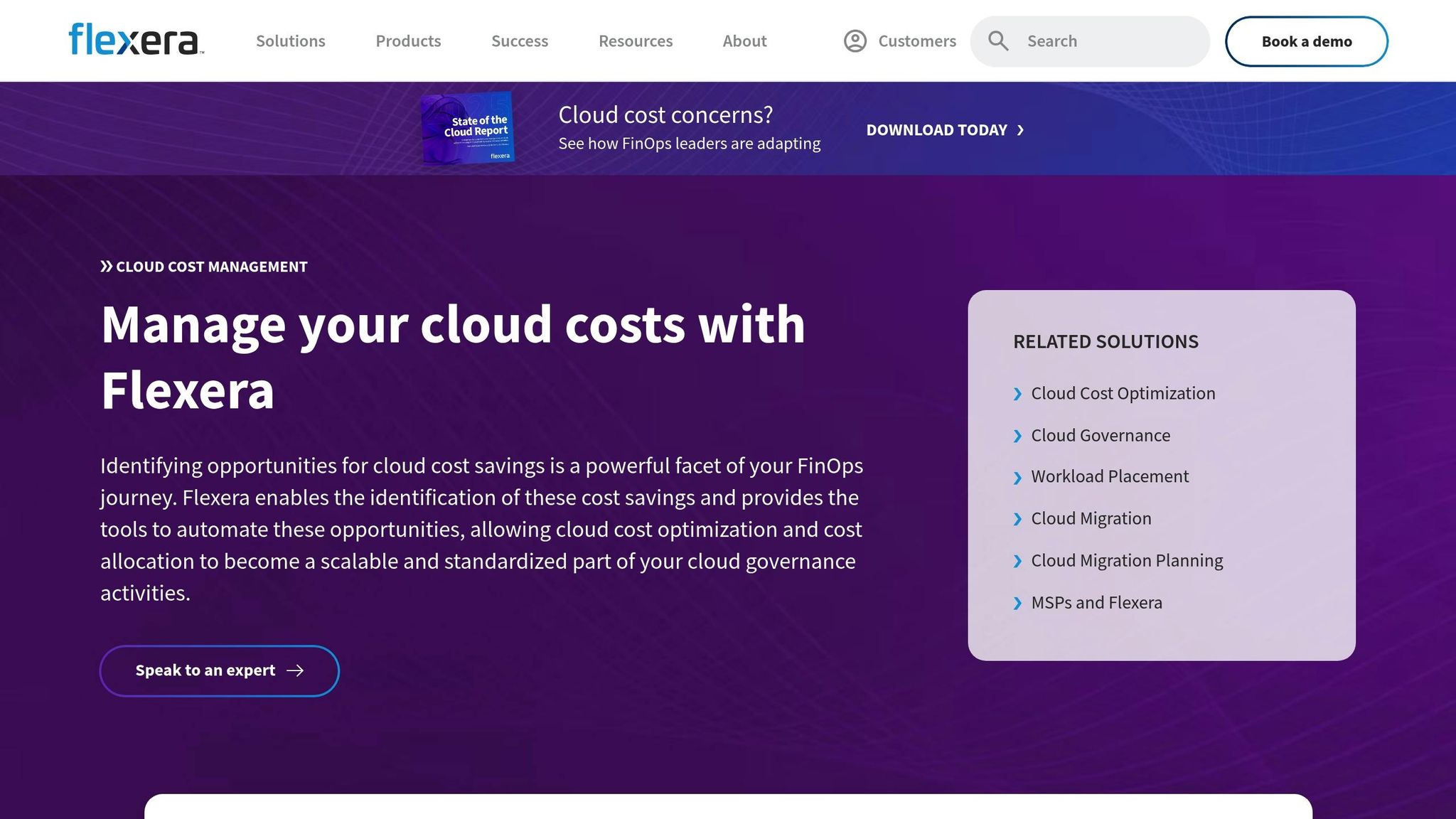
Flexera Cloud Cost Management provides businesses with a clear way to monitor and control their multi-cloud expenses. With more than 90 optimisation policies and advanced FinOps tools, it tackles the ongoing challenge of managing cloud budgets and avoiding overspending [56,57,58]. Flexera combines detailed cost analytics with collaborative automation, making it a valuable resource for organisations seeking better financial control.
Cost Analytics and Reporting Capabilities
Flexera offers in-depth insights into cloud spending across multiple platforms, enabling businesses to consolidate all cost data in one place [26]. Using tags from billing data, the platform automatically creates dimensions to allocate costs accurately, removing the need for manual categorisation.
It identifies potential savings by analysing cloud rates and usage trends. This feature allows organisations to set FinOps goals, automate optimisation processes through policies, and track their progress against internal KPIs - all while addressing the common issue of 27% cloud waste [27].
Flexera One also fosters collaborative FinOps practices, offering intelligent suggestions for cost-saving actions. These recommendations help organisations make informed, data-driven decisions about their cloud infrastructure [29].
Flexera helped us get insights on our cloud spend and be more efficient by reducing waste.– JayKay Selvaraj, Senior Manager, Technical Products, Coupa Software [26]
Multi-Cloud Support
Flexera supports major cloud providers like AWS, Azure, and Google Cloud, as well as Kubernetes and on-premises IT systems, giving businesses a unified view of their IT costs [26]. The platform’s cost optimisation features are tailored for AWS, Azure, and Google Cloud, providing specific recommendations and automated actions. It also tracks usage and expenses in Kubernetes environments, making it a practical choice for managing containerised workloads [60,61].
Beyond cloud services, Flexera One extends its cost tracking to SaaS applications and on-premises infrastructure. This comprehensive view ensures finance teams can oversee their entire technology stack with ease [31].
Automation and Efficiency Features
Flexera offers over 90 customisable optimisation policies that automate repetitive tasks and maintain consistent governance [29]. The platform encourages collaboration between governance teams and business units, ensuring optimisation efforts align with the organisation’s broader goals [30].
The platform’s impact is evident in real-world use cases. For instance, Accruent leveraged Flexera to achieve substantial savings.
Flexera allowed us to diagnose and save £160,000 per year across three cloud vendors without disrupting operations.– Houston Hutchinson, System Administrator, Accruent [29]
Pricing Model and Affordability in GBP (£)
Flexera operates on a contract-based pricing model, charging a percentage of the tracked cloud spend with options for 12, 24, or 36-month commitments [28]. For organisations with an annual cloud spend of up to £790,000, pricing begins at £39,500 for a 12-month contract, increasing to £79,000 for 24 months and £118,500 for 36 months. Overage charges apply at £0.008 per pound spent above the contracted amount [28].
For entry-level access, pricing starts at £205,400 as a one-time payment for a year. This pricing structure, combined with the long-term commitment, makes Flexera more suitable for large enterprises with significant cloud budgets rather than small or medium-sized businesses [59,65].
Tool Comparison Chart
Choosing the right cloud cost audit tool depends on your organisation's goals, budget, and technical needs. Below is a detailed comparison to help UK businesses navigate their options and make informed decisions.
| Tool | Key Strengths | Pricing (GBP) | Best For | Multi-Cloud Support |
|---|---|---|---|---|
| Hokstad Consulting | Tailored cost optimisation, 30–50% savings, zero-downtime migration | Custom pricing, no-savings-no-fee option | Businesses needing personalised solutions and DevOps transformation | Yes – public, private, hybrid environments |
| Microsoft Cost Management | Seamless Azure integration, real-time tracking, budget alerts | Free with Azure subscription | Azure-focused organisations with basic tracking needs | Limited – primarily Azure |
| AWS CloudWatch | Deep AWS integration, 70+ service metrics, near real-time data | Pay-per-use model, varies by usage | AWS-heavy workloads needing detailed insights | No – AWS only |
| Apptio Cloudability | Advanced governance, large-scale analytics, detailed reporting | Contract-based, enterprise pricing | Large organisations needing comprehensive governance | Yes – AWS, Azure, Google Cloud |
| Virtana Optimize | Hybrid cloud insights, workload rightsizing, performance analysis | Tiered pricing model | Hybrid environments focused on performance | Yes – multi-cloud and on-premises |
| Harness Cloud Cost Management | Developer-friendly, automated recommendations, CI/CD integration | Usage-based pricing | DevOps teams and development-centric organisations | Yes – major cloud platforms |
| Flexera Cloud Cost Management | 90+ optimisation policies, FinOps collaboration, automation | From £39,500/year for up to £790,000 cloud spend | Large enterprises with significant budgets | Yes – AWS, Azure, Google Cloud, Kubernetes |
This chart highlights differences in integration, pricing, and functionality, helping businesses match tools to their unique requirements.
Native Tools: Simple but Limited
Cloud provider tools like Microsoft Cost Management and AWS CloudWatch offer seamless integration with their respective platforms. For instance, AWS CloudWatch provides near real-time metrics and logs from over 70 AWS services, making it ideal for organisations heavily reliant on AWS. However, these tools are less effective for multi-cloud setups, as their capabilities are limited to their own ecosystems.
Third-Party Solutions: Power for Multi-Cloud Environments
For businesses operating across multiple cloud providers, third-party tools often offer better flexibility and advanced analytics. For example, Hokstad Consulting provides a no-savings-no-fee pricing model, reducing upfront risk for SMEs. Meanwhile, enterprise-level solutions like Flexera Cloud Cost Management and Apptio Cloudability deliver robust governance features and collaborative FinOps capabilities. These platforms, with higher price points (e.g., Flexera starts at £39,500 annually), are generally best suited for organisations with significant cloud expenditure.
Balancing Complexity and Expertise
The complexity of these tools varies, and organisations should align their technical expertise with the tool's requirements. Native tools are easier to set up but offer limited customisation, while third-party solutions provide advanced features but often require more technical knowledge. Open-source alternatives, although cost-effective, demand considerable expertise for setup and maintenance.
Pricing Models: Aligning Costs with Savings
Pricing structures range from percentage-based models to fixed fees. Percentage-based models, such as those offered by some providers, align the vendor's success with your cost savings, making them appealing for businesses focused on reducing spend. Fixed-fee models, on the other hand, provide predictable costs, which can simplify budgeting.
Hybrid Cloud Environments
If your organisation uses a mix of cloud and on-premises infrastructure, tools like Virtana Optimize are designed to offer visibility across both environments. This capability ensures better oversight and optimisation across diverse setups.
Each tool serves a specific purpose, making it essential to evaluate functionality, budget, and team expertise alongside your organisation's cloud strategy. The right choice depends on balancing these factors to support your long-term goals effectively.
Conclusion
Businesses in the UK are losing around 28% of their public cloud spend to inefficiencies [32], and 64% of CIOs find themselves overshooting their budgets [35]. Clearly, managing cloud costs effectively isn't just a nice-to-have - it's a necessity.
With the right audit tools, organisations can gain a clear picture of their cloud usage, identify underutilised resources, and potentially slash expenses by 20–30% within just a few months [33].
You can't manage what you can't measure.- Economize [34]
Beyond cost savings, these tools help align IT operations with broader business goals. By improving data accuracy and ensuring cloud resources are used where they add the most value, organisations can maximise their return on investment.
The tools we've discussed in this guide offer varied approaches to cloud cost management. Built-in options like Microsoft Cost Management and AWS CloudWatch integrate seamlessly within their respective platforms, while third-party solutions bring advanced multi-cloud support to the table. For those looking for more tailored strategies, consulting partners such as Hokstad Consulting provide customised services, often operating on a no-savings-no-fee basis - ensuring their success is directly tied to yours.
To keep cloud spending under control, consider adopting a FinOps culture. Regular practices like weekly anomaly checks, monthly spending reviews, and quarterly audits can help maintain alignment between cloud costs and business objectives. This structured, proactive approach ensures continuous improvement, even as the cloud landscape evolves.
FAQs
What’s the best way for businesses to choose a cloud cost audit tool that fits their needs?
When selecting a cloud cost audit tool, businesses should begin by identifying their specific needs. Consider factors like the cloud provider in use, budget constraints, and overall organisational goals. Look for tools that provide in-depth cost analysis, consistent auditing features, and resource optimisation options to help manage expenses effectively.
It's also wise to check if the tool supports long-term objectives, such as cutting operational costs or boosting efficiency. Periodic reviews of the tool's performance against organisational requirements can ensure it continues to meet your needs and stays relevant as your business evolves.
What are the benefits of using a multi-cloud cost management tool instead of a provider-specific solution?
Using a multi-cloud cost management tool comes with a host of benefits that go beyond what provider-specific solutions can offer. One of the biggest perks is having a single, unified view of your spending across all cloud providers. This makes it much simpler to monitor, analyse, and adjust your expenses. With this level of clarity, businesses can avoid unnecessary costs, allocate resources more effectively, and maintain stronger financial oversight.
Another advantage is the ability to pick and choose the most economical services for different workloads. This not only boosts flexibility but also strengthens resilience by spreading dependencies across multiple providers. It also helps businesses sidestep the risks of vendor lock-in, ensuring they’re not overly reliant on a single provider. In short, these tools enable a smarter, more strategic approach to managing cloud expenses while keeping costs in check.
What are the benefits of performance-based pricing models, such as 'no savings, no fee', for businesses optimising cloud costs?
Performance-based pricing models, such as the no savings, no fee
approach, provide businesses with a low-risk way to manage cloud costs. With this model, you only pay when actual savings are achieved, creating a shared focus on reducing expenses.
This setup eliminates upfront costs and avoids wasted spending, making it financially safer for businesses. It also encourages providers to consistently deliver measurable results, helping organisations streamline operations and cut down on unnecessary cloud expenses over time.
