AWS S3 egress fees can significantly increase your cloud expenses, especially for data-heavy applications. Here's how you can cut those costs:
- Understanding Egress Fees: AWS charges £0.07 per GB for the first 10 TB of data transferred to the internet. This adds up fast - transferring 50 TB could cost £3,090 monthly.
- The Role of Caching: Caching stores frequently accessed data closer to users, reducing the need for repeated S3 requests. This lowers egress fees and improves performance.
- Managed Hosting: Using managed hosting services for caching can reduce costs even further. For example, DigitalOcean charges just £0.008 per GB for data transfer.
- Savings Potential: With a 90% cache hit ratio, a business transferring 50 TB monthly could save over £2,700, cutting costs by nearly 90%.
- Implementation Steps: Set up cache-control headers in S3, configure DNS and SSL/TLS for security, and monitor cache performance to maximise savings.
Adding caching layers not only reduces costs but also improves user experience by delivering content faster. Managed hosting simplifies the process, making it an efficient way to optimise your AWS bills.
CDNs vs S3/GCS direct transfer: Why you should use CDNs for lower data transfer costs
How Caching Reduces Egress Costs
Caching works by storing frequently accessed data closer to users, minimising trips to AWS S3 and cutting down on expensive egress fees. By keeping popular content in faster, more affordable locations, you can significantly reduce the need for repeated access to your S3 buckets.
How Caching Systems Work
Caching adds a high-speed layer that temporarily holds frequently requested data, making future access much faster than retrieving it from the primary storage location [4]. When a user requests a file, the caching system checks if it already has a local copy. If it does - a cache hit - the content is served instantly without touching your S3 bucket. If not - a cache miss - the system fetches the file from S3, stores a copy locally, and serves subsequent requests from the cache.
The performance benefits are substantial. Memory-based caching systems can deliver content in sub-millisecond timeframes, and a single cache instance can handle hundreds of thousands of IOPS (Input/output operations per second) [4]. This means a well-configured cache can replace multiple database instances while slashing egress costs.
Content Delivery Networks (CDNs) and reverse proxies are among the most effective caching methods for reducing S3 egress fees. CDNs distribute your content across geographically diverse servers, ensuring users receive data from the nearest location. For example, a user in Manchester would access a UK-based cache rather than an S3 bucket located in another region.
Real-world examples highlight the impact of caching. Anthology, an education technology company, implemented Cloudflare's Cache Reserve and managed to reduce two-thirds of their daily egress traffic. Paul Pearcy, Senior Staff Engineer at Anthology, shared:
By pushing a single button to enable Cache Reserve, we were able to provide a great experience for teachers and students and reduce two-thirds of our daily egress traffic.[3]
Similarly, Delivery Hero improved their cache hit ratio by 5%, which allowed them to scale back their infrastructure. Wai Hang Tang, Director of Engineering at Delivery Hero, explained:
With Cache Reserve our cache hit ratio improved by 5%, enabling us to scale back our infrastructure and simplify what is needed to operate our global site and provide additional cost savings.[3]
These examples show how caching not only enhances performance but also significantly reduces costs, making it a smart choice for managing egress expenses.
Why Use Managed Hosting for Caching
Managed hosting solutions simplify the process of deploying caching systems, saving you the effort of building and maintaining your own infrastructure. Instead of dedicating resources to managing cache servers, you can rely on platforms that handle the technical complexities for you.
The cost savings are striking. For instance, AWS charges £0.07 per GB for the first 10 TB of internet egress, while managed hosting providers like DigitalOcean charge just £0.008 per GB - an over five-fold reduction [1].
One user shared a compelling example: by enabling Cloudflare caching for their S3 buckets, they slashed their AWS bill from £2,300 to £230 per month. Adding a Linode proxy as an extra caching layer brought their costs down further to just £9 per month, with an additional £15 spent on Linode's service [5].
Managed hosting also takes care of the technical details, such as configuring cache control headers, setting appropriate Time to Live (TTL) values, and ensuring high availability across multiple locations. For UK businesses, this means focusing on core activities without needing to master caching intricacies.
Beyond cost, managed caching solutions offer operational benefits. Enjoei, a Brazilian marketplace, improved their cache hit ratio by more than 10%, directly reducing origin egress costs. Elomar Correia, Head of DevOps SRE at Enjoei, stated:
By using Cloudflare Cache Reserve, we were able to drastically improve our cache hit ratio by more than 10%, which reduced our origin egress costs.[3]
Managed hosting also adds layers of security, including DDoS protection and automated SSL certificate management. This comprehensive approach not only addresses infrastructure needs but also makes a noticeable dent in S3 egress expenses.
The next steps outline how you can implement caching layers to achieve similar savings.
Setting Up a Caching Layer: Step-by-Step Guide
Creating a caching layer involves configuring your S3 buckets, DNS records, and cache rules to strike the perfect balance between cost savings and performance. Let’s break down the process.
Preparing AWS S3 for Caching
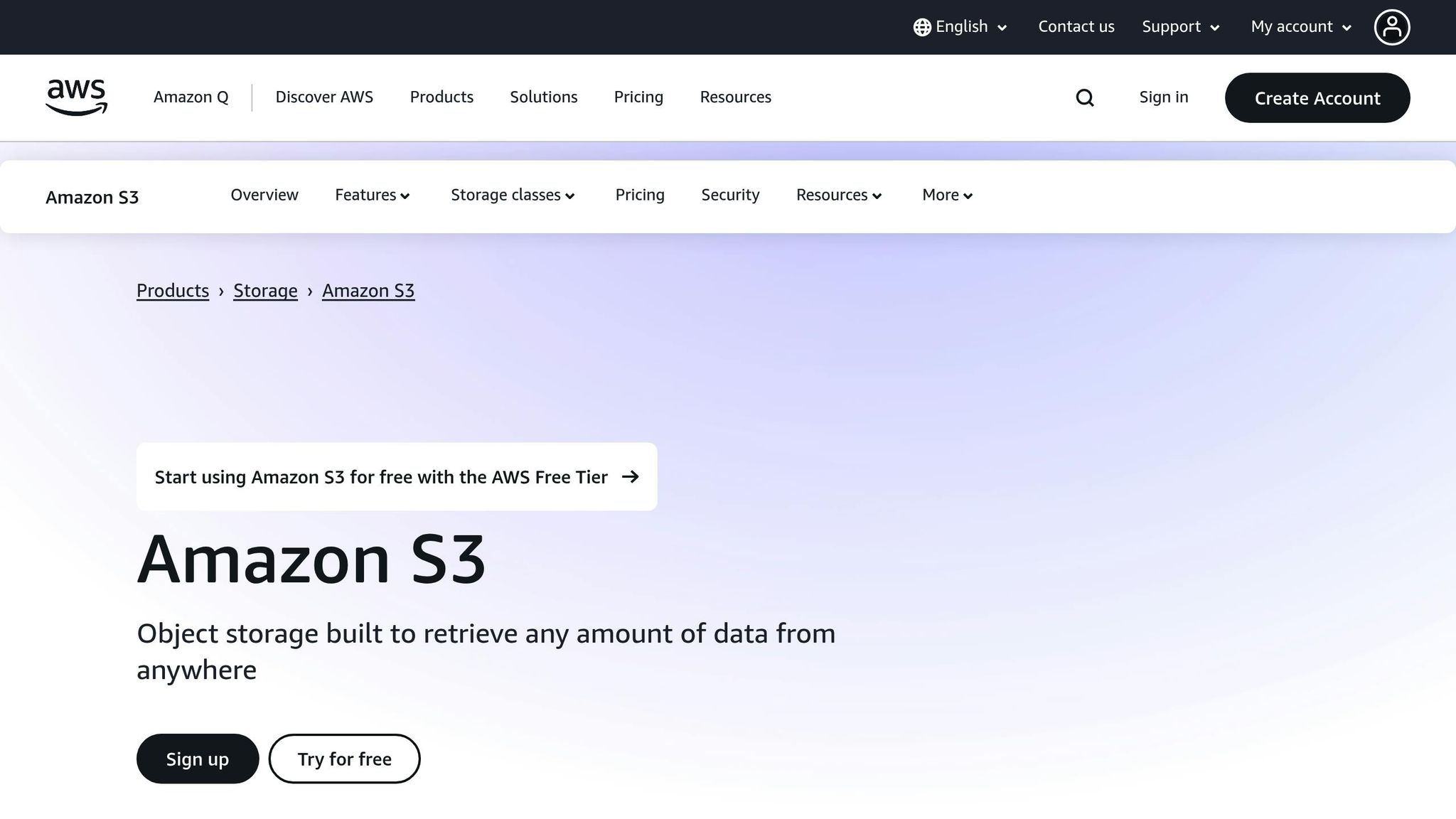
Start by setting up Cache-Control headers for your S3 buckets. These headers guide browsers and CDNs on how long they should store files locally, reducing the need for repeated requests.
You can add Cache-Control headers through the S3 Management Console or the AWS CLI. In the console, select the file or folder, go to the Properties tab, click Metadata, add a Cache-Control header, and save your changes [7]. For bulk updates, use the AWS CLI:
aws s3 sync LOCAL_DIRECTORY s3://BUCKET --cache-control "max-age=3153600"
Choose the right TTL (time-to-live) values depending on the type of content. For static files like images or CSS, you can set a longer cache period (e.g., max-age=31536000 for one year). For dynamic content, shorter durations like max-age=3600 (one hour) or max-age=86400 (one day) work better [8].
To ensure secure connections, update your S3 bucket policy to deny any requests that don’t use HTTPS. This is done by adding the aws:SecureTransport condition to the bucket policy [9].
Setting Up DNS, SSL/TLS, and Cache Rules
Next, configure your DNS, secure the traffic with SSL/TLS, and define cache rules to optimise performance and reduce costs.
DNS Setup: Create CNAME records pointing to your caching service. This ensures users access cached content instead of directly pulling from S3. The specific steps will vary depending on your DNS provider.
SSL/TLS Security: Enforce HTTPS connections and maintain up-to-date encryption standards. In the S3 dashboard, navigate to your bucket’s Permissions tab, click Edit under the bucket policy, and add rules to deny access when
aws:SecureTransportis"false"[9].
Here’s a quick guide to updating your bucket policy:
| Step | Action |
|---|---|
| 1 | Log in to AWS and open the S3 dashboard |
| 2 | Select your bucket |
| 3 | Go to the Permissions tab |
| 4 | Click Edit to modify the bucket policy |
| 5 | Add an SSL-compliant bucket policy |
| 6 | Save the changes |
To add another layer of security, enforce TLS version control by denying requests using TLS versions earlier than 1.2 [10].
As Riyaz Walikar, Founder & Chief of R&D at Kloudle, notes:
AWS S3, apart from providing the ability to perform Server Side Encryption (SSE) for data, also provides the ability to send data over an encrypted transport layer to ensure data protection in transit.[9]
Finally, set up your cache rules. Define TTL values like Default, Minimum, and Maximum in your CDN based on your caching strategy [8]. For CloudFront distributions, consider setting Cache Based on Selected Request Headers
to None or Whitelist to improve caching efficiency. If you update content, use the Invalidations tab in your CDN distribution to clear outdated files (e.g., using /*) so users always get the latest version [8].
Monitoring and Improving Cache Performance
Once your setup is live, monitoring is key to maintaining performance and maximising cost savings. Track metrics like cache hit ratios, egress reduction, and system reliability. Use Amazon S3 server access logs to assess indicators such as Turn-Around Time, along with metrics like GetRequests, PutRequests, and error codes (4xx and 5xx) [11].
For network troubleshooting, tools like mtr and traceroute can help identify packet loss or latency issues [11]. Implementing retry logic to handle occasional high latency further improves reliability [11].
Another useful tip is cache prewarming. By preloading the cache with frequently accessed content before new nodes connect, you can reduce delays. Writing scripts that mimic typical application requests ensures popular files are ready when needed [6].
Regularly analysing these metrics will reveal areas for improvement, helping you refine your caching strategy and keep AWS S3 egress costs in check.
The next section will focus on the financial impact of caching layers, including cost comparisons and potential savings for UK businesses.
Need help optimizing your cloud costs?
Get expert advice on how to reduce your cloud expenses without sacrificing performance.
Cost Comparison and Financial Impact
UK businesses are finding that adding caching layers to their AWS infrastructure can lead to noticeable reductions in costs while also improving operations.
Direct S3 vs S3 with Caching: Cost Breakdown
When comparing the costs of direct S3 access to using cached content, the difference becomes stark as data transfer volumes grow. For instance, AWS charges about £0.065 per GB for the first 10 TB of data transferred out to the internet each month. For data transfers above 10 TB and up to 50 TB, the rate drops slightly to £0.061 per GB [12].
Let’s take a UK-based e-commerce business as an example. If it transfers 50 TB of data monthly directly from S3, the egress cost would be around £3,090 under AWS's tiered pricing. However, by implementing a caching layer with a 90% cache hit ratio, only 10% of the data would need to be fetched directly from S3. This reduces the monthly cost to about £309, saving the business approximately £2,781. In some cases, managing AWS egress charges like this can cut overall cloud expenses by as much as 30% [2].
Here’s a quick breakdown of potential savings at different data transfer levels with a 90% cache hit ratio:
| Monthly Data Transfer | Direct S3 Cost | With 90% Cache Hit Ratio | Monthly Savings | Annual Savings |
|---|---|---|---|---|
| 10 TB | £650 | £65 | £585 | £7,020 |
| 25 TB | £1,565 | £157 | £1,408 | £16,896 |
| 50 TB | £3,090 | £309 | £2,781 | £33,372 |
| 100 TB | £5,645 | £565 | £5,080 | £60,960 |
These figures highlight just how much businesses can save. And don’t forget: when data is transferred from AWS services to CloudFront edge locations, there’s no extra charge for that transfer [15].
Other Benefits Beyond Cost Savings
Caching doesn’t just save money - it also delivers operational perks that make a big difference. For starters, performance gets a boost. Since cached content is served from edge locations closer to users in the UK and Europe, latency is reduced, creating a smoother experience for end users.
By handling up to 90% of requests through the cache instead of the S3 origin server, the load on S3 buckets drops significantly. This not only stabilises performance during traffic spikes but also makes it easier to predict performance under varying workloads. Security can also be stepped up by integrating AWS Web Application Firewall (AWS WAF), which helps monitor and control traffic to your CloudFront distribution [13].
Other operational benefits include:
- Real-time monitoring tools that track data flows and identify inefficiencies.
- Encryption and Data Loss Prevention (DLP) solutions to maintain compliance without adding extra costs [2].
- Flexibility to set time-to-live (TTL) values for cached items based on their volatility.
- The ability to programmatically invalidate caches during updates using publish–subscribe systems [14].
There are plenty of industry examples showing how caching strategies can lead to both cost reductions and better performance. These financial and operational gains open the door to exploring even more advanced ways to manage cloud spending efficiently.
Advanced Cost Reduction Methods
In addition to caching, there are other advanced techniques that can help trim down AWS costs. These methods expand on caching strategies to provide broader cost control across AWS services.
Using S3 Lifecycle Policies and Automation
S3 Lifecycle policies offer an automated way to manage your data over time. By setting up rules, you can move files to cheaper storage tiers or delete them when they’re no longer needed. This keeps your primary storage costs low while ensuring frequently accessed content is efficiently served through caching.
These policies are highly customisable. For example, you can create rules that apply to specific object prefixes, tags, or file sizes. A common setup might involve moving files larger than 128 KB to Glacier Deep Archive after 60 days, while keeping smaller files in standard storage for quicker access.
Here’s a quick comparison of S3 storage classes and their ideal use cases:
| Storage Class | Best For | Typical Use Case |
|---|---|---|
| S3 Standard | Frequently accessed data | Active website assets, current documents |
| S3 Standard-IA | Less frequent access | Monthly reports, backup files |
| S3 Glacier Instant Retrieval | Archive data needing immediate access | Compliance documents, legal files |
| S3 Glacier Deep Archive | Long-term archive | Historical records, old backups |
The cost savings can be significant. For instance, transitioning data to S3 Glacier Deep Archive costs just £0.04 per 1,000 objects, making it an affordable choice for long-term storage needs[16]. However, keep in mind that each object stored in Glacier tiers carries a 40 KB metadata overhead.
For more detailed insights, tools like AWS Cost and Usage Reports combined with Amazon Athena can reveal usage trends and uncover further optimisation opportunities[17]. Additionally, S3 Storage Lens can help identify buckets containing infrequently accessed large files, showing where lifecycle policies could have the greatest effect[16]. These automated strategies complement caching to maximise cost savings and pave the way for even more specialised cost-cutting measures.
How Hokstad Consulting Helps with Cloud Cost Reduction

While automation is powerful, expert guidance can take your cost optimisation efforts to the next level. Hokstad Consulting specialises in helping UK businesses implement advanced strategies to reduce cloud expenses, tailoring solutions to meet specific needs.
For example, a SaaS company saved around £96,000 annually after working with Hokstad Consulting, while an e-commerce business saw a 50% performance boost alongside a 30% reduction in costs[18].
Cut Your Infrastructure Costs by 30%-50% and Pay Out of Your Savings.– Hokstad Consulting[18]
Hokstad Consulting operates on a No Savings, No Fee
model, meaning businesses only pay from the savings achieved - there’s no upfront cost. Their services include:
- Cloud cost audits to identify areas of high expenditure.
- Technical implementation of managed hosting integrations and caching layers to reduce AWS egress costs.
- Custom scripts and tools to monitor costs and adjust configurations as usage evolves.
For more complex setups, they offer hybrid cloud solutions that combine AWS services with lower-cost managed hosting. These setups optimise caching and data placement to balance performance and cost effectively.
Hokstad Consulting also provides DevOps transformation services, helping businesses achieve up to 75% faster deployments and 90% fewer errors[18]. This not only reduces operational costs but also minimises infrastructure waste. Through retainer-based arrangements, they offer ongoing monitoring, performance tuning, and security audits to ensure long-term savings. Their expertise builds on the cost-saving methods discussed earlier, delivering a comprehensive approach to cloud cost management.
Conclusion and Key Takeaways
Summary of Cost-Saving Methods
Implementing caching layers can significantly reduce AWS S3 egress costs. For instance, AWS charges £0.07 per GB for the first 10 TB of data transfer. A website with 10,000 monthly visitors and 2,315 KB pages could transfer around 44.2 GB of data each month[19]. By caching frequently accessed content locally, these egress costs can be cut drastically.
In addition to caching, using managed hosting simplifies setup and keeps costs down. S3 Lifecycle policies can also be leveraged to automate data management, moving older content to more cost-effective storage tiers without manual intervention.
Beyond cost savings, caching improves site performance by reducing latency. Other techniques, such as data compression and regional optimisation, further enhance efficiency. When paired with tools like AWS Cost Explorer, these strategies create a solid foundation for ongoing cost management.
Together, these methods not only lower expenses but also enhance operational efficiency. However, realising their full potential often requires specialised expertise.
How Hokstad Consulting Can Help
Achieving sustained savings and optimising performance often calls for expert guidance. Hokstad Consulting offers a No Savings, No Fee
model, ensuring businesses only pay based on the savings achieved - removing upfront risks while providing expert cloud cost engineering.
Their services include comprehensive cloud cost audits to identify areas of excessive spending, as well as technical assistance with setting up caching layers and managed hosting. Hokstad Consulting also develops custom monitoring tools to dynamically adjust configurations as usage patterns change. With retainer-based options, they provide ongoing support for performance tuning, security audits, and cost monitoring, ensuring long-term savings and operational improvements.
FAQs
How can using a caching layer on managed hosting reduce AWS S3 egress costs?
Using a caching layer with managed hosting can help cut down on AWS S3 egress costs by keeping frequently accessed data closer to users. This reduces the need to pull data directly from S3, which in turn lowers egress charges tied to data transfers.
Tools like Cloudflare and Fastly can optimise this process by improving data delivery. They not only ensure quicker performance and better reliability but also significantly decrease the amount of data transferred from S3. The result? Lower costs and a smoother, faster experience for users with reduced latency.
How can businesses set up a caching system for AWS S3 to reduce costs while maintaining performance?
To cut down on expenses while keeping performance intact, businesses can implement a caching layer in front of AWS S3 using tools like Cloudflare or Fastly. This setup helps manage frequently accessed data, reducing the number of direct requests to S3 and lowering egress costs.
Here’s how to get started:
- Set up dedicated cache buckets to handle commonly accessed data.
- Define proper cache-control policies to manage how data is cached and served.
- Use storage classes like Intelligent-Tiering, which adjust storage costs based on how often data is accessed.
- Apply lifecycle policies to automate data movement or deletion according to predefined rules, helping to minimise unnecessary storage costs.
It’s important to keep an eye on both performance and costs regularly. By fine-tuning your caching system, you’ll not only save money but also speed up data access and enhance reliability.
What operational advantages does using managed hosting for caching provide, aside from reducing costs?
Using managed hosting for caching brings a range of practical benefits that go beyond just saving money. It boosts website performance and reliability by using finely tuned server setups and automating updates, which helps minimise downtime and technical hiccups.
It also takes the pressure off your internal IT team by managing routine tasks like maintenance, security updates, and performance optimisation. This means your team can shift their focus to more strategic business goals. On top of that, managed hosting often comes with advanced caching tools and content delivery networks (CDNs). These features not only enhance website loading speeds but also keep your site stable during traffic surges, ensuring a smoother experience for users and more efficient operations overall.
