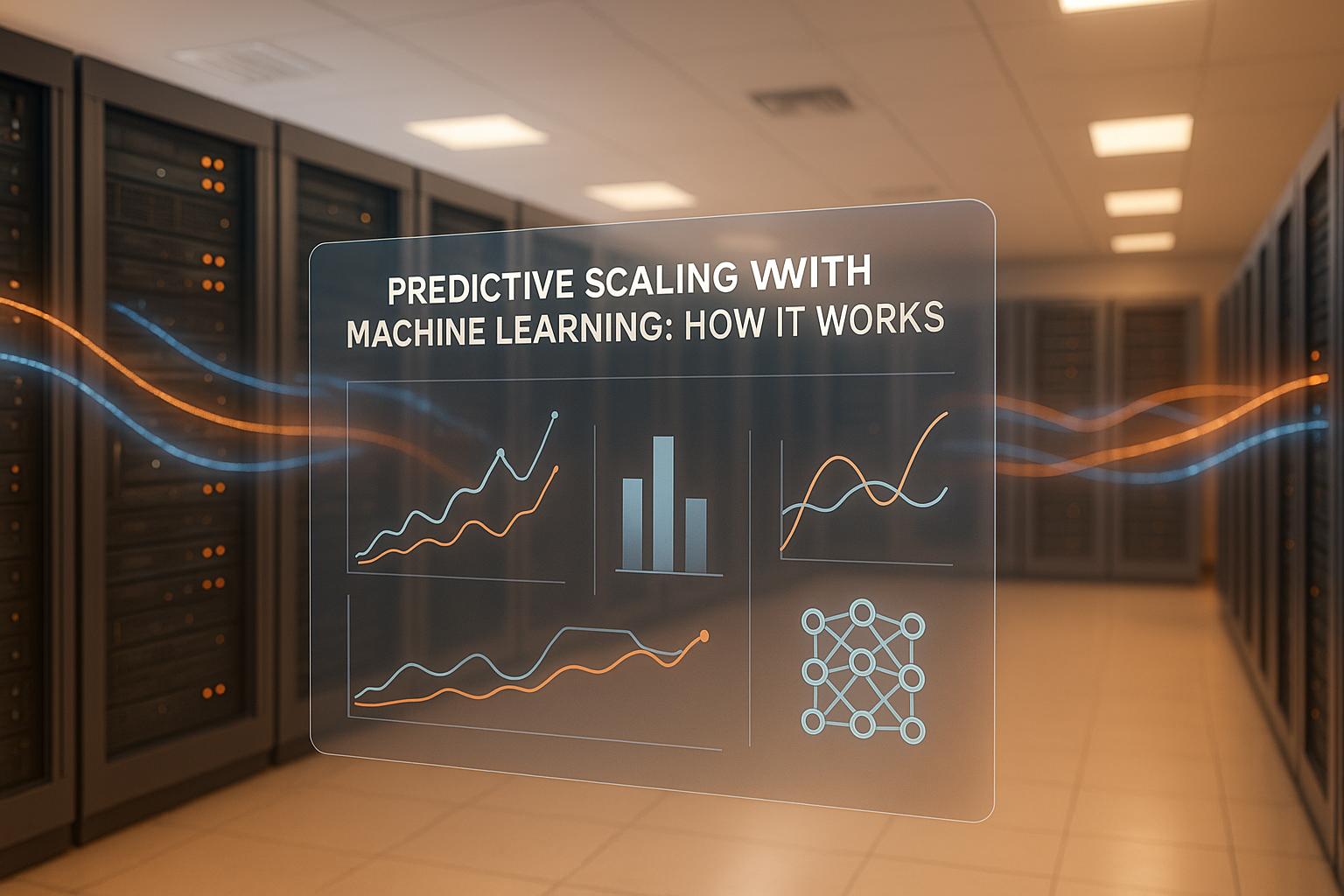Predictive scaling helps businesses manage cloud resources efficiently by using machine learning to anticipate demand, cutting costs and improving performance.
- What it does: Predicts future resource needs based on historical data and trends, avoiding delays or waste.
- How it works: Uses machine learning algorithms like time series analysis, regression models, and neural networks to forecast demand.
- Key benefits:
- Saves up to 44.9% on costs during low demand.
- Improves resource availability by 30% during peak times.
- Reduces overprovisioning and underprovisioning risks.
- Who it helps: Ideal for UK businesses with fluctuating demand, like e-commerce during Black Friday or media services during major events.
| Aspect | Reactive Scaling | Predictive Scaling |
|---|---|---|
| Timing | After demand spikes | Before demand increases |
| Response | Adjusts after thresholds are exceeded | Allocates resources proactively |
| Performance | Risk of delays | Smooth, uninterrupted performance |
| Efficiency | Over- or under-provisioning likely | Optimised resource allocation |
I Fixed Kubernetes Autoscaling using Machine Learning | ft. Keda & Prophet
How Predictive Scaling Works
Predictive scaling uses machine learning to forecast resource requirements, ensuring systems are prepared for demand before it increases. Unlike reactive scaling - which adjusts resources only after demand has surged - predictive scaling analyses historical data and usage trends to allocate resources in advance. Here’s a closer look at how predictive scaling differs from reactive methods.
Predictive Scaling vs Reactive Scaling
Reactive scaling kicks in only after demand spikes, often leading to delays and potential bottlenecks. Predictive scaling, on the other hand, anticipates demand changes using historical data, ensuring resources are ready when needed. This proactive approach is particularly beneficial for UK businesses with predictable demand patterns, such as retail platforms gearing up for seasonal sales or financial services handling peak trading hours.
| Aspect | Reactive Scaling | Predictive Scaling |
|---|---|---|
| Timing | After thresholds are exceeded | Before anticipated changes |
| Response | Reactive to current conditions | Proactive based on forecasts |
| Performance | Potential delays during spikes | Resources pre-allocated |
| Efficiency | Risk of over- or under-provisioning | Optimised resource allocation |
Machine Learning Models for Forecasting
Predictive scaling relies on machine learning models tailored to specific forecasting needs. Time series algorithms are widely used for identifying trends and recurring patterns over time, making them ideal for applications with regular cycles. Regression models, on the other hand, analyse relationships between variables, such as user activity and CPU or memory usage, to provide multi-faceted insights.
For more complex datasets, neural networks excel by uncovering subtle patterns and correlations within large volumes of historical data. Ensemble models - combinations of multiple algorithms - further enhance accuracy by leveraging the strengths of different approaches.
The choice of model depends on the workload. For example:
- Applications with consistent daily or weekly trends benefit from time series analysis.
- Workloads with intricate interdependencies may require neural networks or ensemble models for better predictions.
Data Inputs for Predictive Scaling
The precision of predictive scaling hinges on the quality and variety of data fed into the machine learning models. Metrics such as CPU usage, memory consumption, network throughput, and response times provide critical insights into how applications behave under different conditions.
Seasonal patterns, like daily traffic peaks or weekly business cycles, also play a major role in refining forecasts. For instance, e-commerce platforms often see predictable spikes during lunch hours or weekend shopping periods.
Real-time cloud monitoring forms the data foundation for predictive scaling. By continuously collecting performance metrics such as CPU utilisation, memory usage, network I/O, and response time, monitoring systems provide the insights necessary for accurate forecasting.
– Williams Joseph [3]
The timing and detail of data collection are equally important. For example, Google Cloud's Compute Engine requires at least three days of CPU-based autoscaling history to begin generating predictions and uses up to three weeks of data to train its machine learning models [4]. Advanced features like moving averages, rate of change, and deltas can further refine predictions by highlighting trends that raw data might miss.
To ensure ongoing success, it’s crucial to maintain high-quality data and retrain models regularly. This allows predictive scaling systems to adapt to evolving patterns in application behaviour, keeping performance and resource management on point.
Steps to Implement Predictive Scaling in Cloud Environments
To implement predictive scaling, you'll need to gather historical data, establish scaling policies, and fine-tune parameters for your application across various cloud platforms. Here's how to do it on AWS, Azure, and Google Cloud.
Setting Up AWS Predictive Scaling
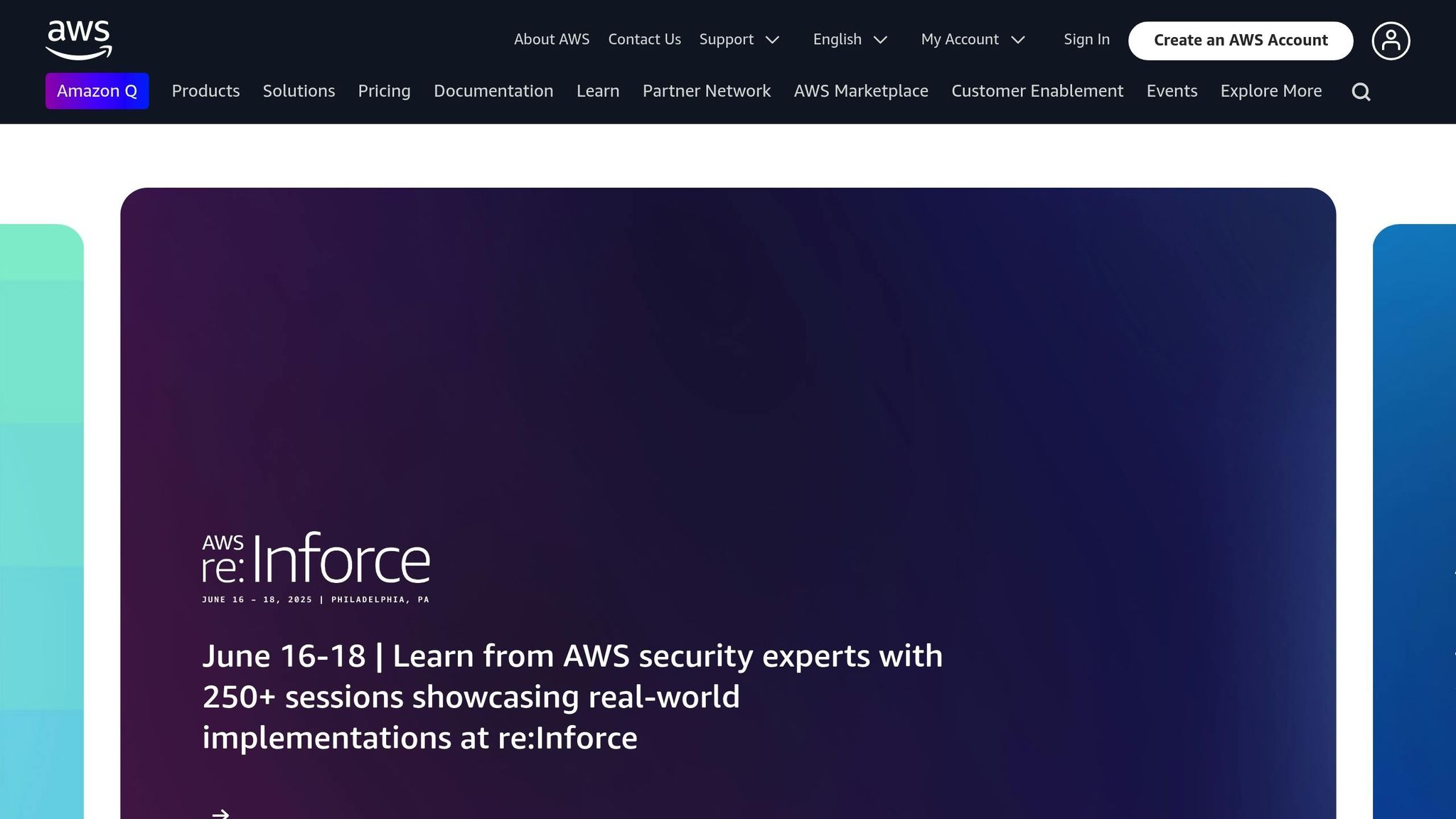
AWS predictive scaling uses historical data to identify daily or weekly traffic patterns. Start by creating an Auto Scaling group and enabling CloudWatch monitoring to gather performance metrics like CPU usage, network throughput, and custom application metrics at one-minute intervals. AWS provides up to 15 months of historical data for analysis [1][5].
After setting up your EC2 Auto Scaling group with the right instance types and availability zones, create a scaling policy through the AWS Management Console or CLI. Choose metrics that best represent your workload. For example, CPU usage works well for compute-heavy applications, while custom metrics like active user sessions may suit web applications better. AWS suggests starting in forecast-only mode to test the accuracy of predictions before enabling active scaling [7].
Use CloudWatch dashboards to monitor your scaling policy's performance. You can create metric math expressions to track the mean absolute percentage error (MAPE) between forecasted and actual values [5]. Set up CloudWatch alarms to notify you when key metrics exceed thresholds, enable instance warmup to allow new instances to stabilise, and combine predictive scaling with dynamic scaling policies to handle unexpected traffic surges [7]. This ensures resources are allocated ahead of demand, improving efficiency.
Setting Up Predictive Autoscaling in Azure
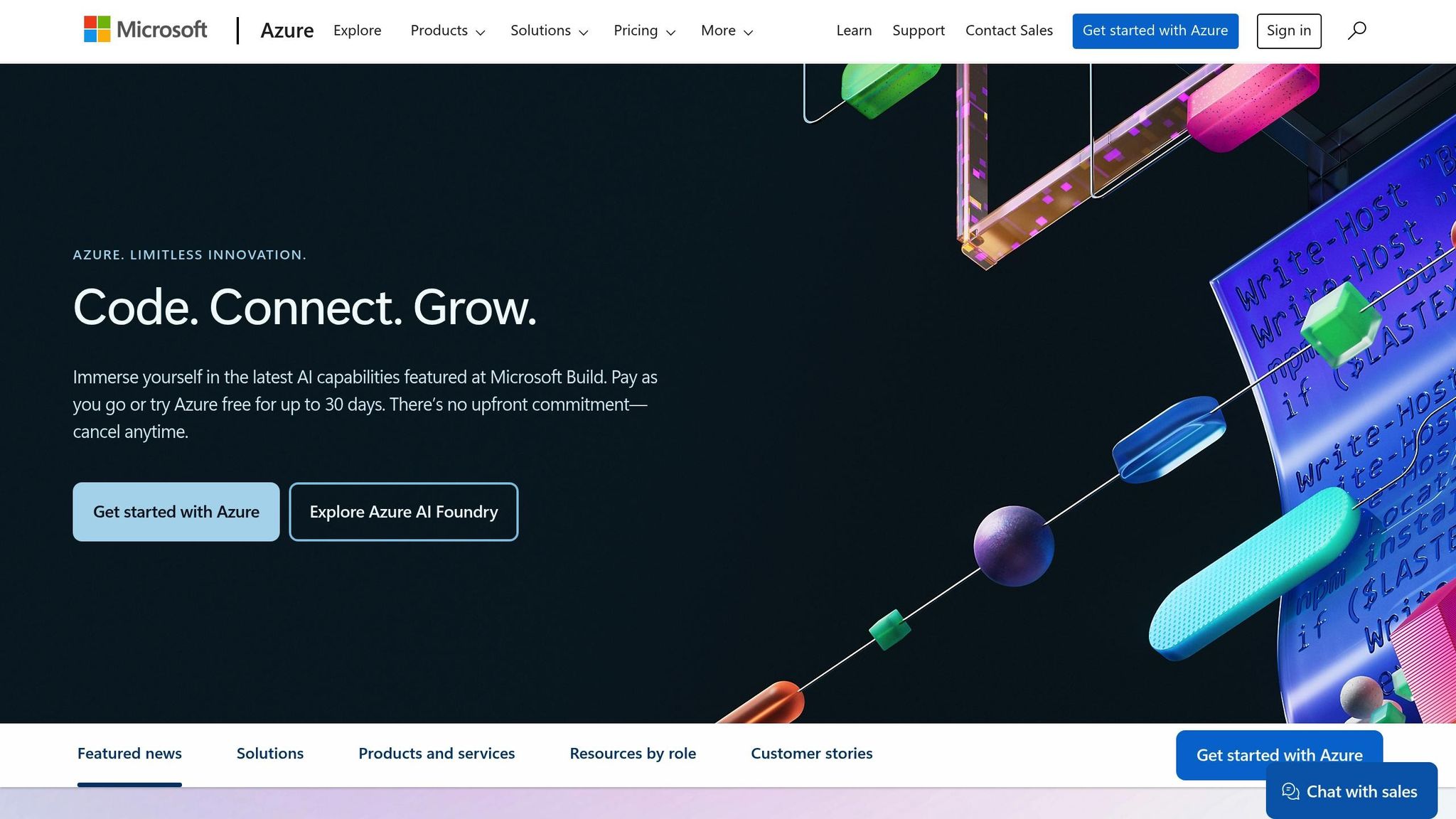
Azure's predictive autoscaling leverages historical performance data to automate scaling decisions. Start by creating a Virtual Machine Scale Set and enabling Azure Monitor to track metrics like CPU usage, memory consumption, and network I/O. If your application has unique performance characteristics, configure custom metrics.
Next, enable predictive autoscaling in the autoscale settings for your scale set. Azure requires at least 24 hours of historical data to generate forecasts, but predictions improve significantly with two weeks of data [7]. Define scaling rules, including minimum and maximum instance counts, the metrics that will trigger scaling, and cooldown periods to prevent rapid fluctuations. Test your setup in a non-production environment and use Azure Monitor dashboards to review scaling decisions. Adjust thresholds as needed based on observed demand patterns.
Setting Up Predictive Autoscaling in GCP
Google Cloud's predictive autoscaling focuses on CPU usage as the primary metric. It needs three days of CPU-based autoscaling history to start generating predictions and uses up to three weeks of data from a Managed Instance Group (MIG) to train its machine learning model [4].
Begin by creating a MIG for your application instances and enabling autoscaling. Set target CPU utilisation levels that align with your application's requirements. Test your application's startup time and configure an appropriate initialisation period in the autoscaler settings [6]. Enable predictive autoscaling via the Google Cloud Console or gcloud CLI. Once sufficient historical data is available, the system begins learning from your traffic patterns.
Monitor the autoscaler's performance using Cloud Monitoring dashboards to ensure predictions match actual demand. Configure instance templates with the appropriate machine types and startup scripts to maintain a reliable scaling environment driven by predictions.
Challenges and Best Practices for Predictive Scaling
Predictive scaling isn't without its hurdles. It often encounters issues like gaps in expertise, resistance to adopting new systems, and problems with data quality [8][9]. One major challenge is the expertise gap. Many predictive analytics tools are designed with data scientists in mind, requiring advanced knowledge of statistical modelling. This can make them intimidating or inaccessible for broader teams. Adding to this, resistance to change can make the adoption of such tools even harder. Teams may see these solutions as disruptive to their established workflows, and traditional tools often fail to empower users to act effectively on insights [8]. On top of that, predictive scaling relies heavily on high-quality historical data. If the data is missing or inconsistent, predictions can become unreliable, undermining trust in the system [9]. Below are some practical ways to tackle these challenges.
Avoiding Overprovisioning and Underprovisioning
Balancing cost efficiency with performance is tricky and requires a precise, data-driven approach. Overprovisioning wastes money on resources that aren’t fully utilised, while underprovisioning can lead to performance issues [13]. Start by analysing historical workload data and using cloud monitoring tools to understand your actual resource needs [11]. Once you have a clear baseline, conduct regular rightsizing reviews - monthly check-ins can ensure that your resource allocations match real demand. As FinOps Specialist Steven Moore puts it:
Avoiding over-provisioning requires a meticulous and data-driven approach[11].
Keep an eye on critical metrics like CPU usage. For example, if usage consistently dips below 20% or spikes above 80%, it’s a clear sign that rightsizing adjustments are needed. Tools like Amazon ECS’s Predictive Scaling can help by combining historical data with real-time metrics to optimise resource allocation for workloads with fluctuating traffic or long initialisation times [12]. To track usage effectively, implement a consistent resource tagging strategy across all applications and departments [11].
Monitoring and Refining Scaling Policies
Once your resource allocation is optimised, the next step is to refine your scaling policies through continuous monitoring. This goes beyond just collecting metrics - it involves regularly evaluating the accuracy of predictions and the effectiveness of scaling actions. AI models, for instance, can lose accuracy within days if the production data they encounter diverges from the training data [10]. To stay ahead, create dashboards that track key performance indicators (KPIs) like the mean absolute percentage error (MAPE) between forecasted and actual resource needs, the frequency of scaling events, and the financial impact of scaling decisions. Initially, review these metrics daily, then shift to weekly monitoring as patterns stabilise.
Set up automated alerts to catch performance dips early. Use tools to analyse data drift trends, helping you distinguish between gradual seasonal changes and abrupt shifts caused by system updates [10]. Before rolling out active scaling, test your policies in a forecast-only mode to validate their accuracy without risking service disruptions. Major cloud providers like AWS, Azure, and Google Cloud support this testing approach.
Managing Data Quality and Model Drift
Data quality is the backbone of effective predictive scaling, but it’s often overlooked. To ensure reliability, establish strong data governance practices that promote consistent and accurate data collection across all monitoring points [9]. Use AI-powered tools to automate drift detection, comparing real-time production data with training data to spot declines in model accuracy [10].
A Forrester Total Economic Impact study highlights the importance of monitoring AI models in production:
By building, running and managing models in a unified data and AI environment, \[organisations\] can ensure that the AI models remain fair, explainable and compliant anywhere. This end-to-end AI approach also uniquely empowers an organisation to detect and help correct model drift and bias, and manage model risk when an AI model is in production.[10]
To maintain high data quality, routinely compare current metrics with those used during the model's training phase [10]. Start with simpler models and provide clear documentation and training for your team. This reduces the risk of misinterpretation, builds trust in the system, and encourages broader adoption [9].
Need help optimizing your cloud costs?
Get expert advice on how to reduce your cloud expenses without sacrificing performance.
Conclusion and Business Impact
Predictive scaling turns cloud infrastructure management into a forward-thinking, efficient process. Its benefits go well beyond just saving money - this approach influences every part of your organisation's digital operations, improving both performance and reliability.
The financial results are striking. For example, AWS predictive scaling has led to a 30% improvement in resource availability during peak times and 15% savings on cloud costs, while autoscaling has enhanced application performance by up to 75% [15]. This isn't just about cutting expenses; it's about eliminating waste caused by overprovisioning while ensuring your systems are ready to handle any surge in demand.
From an operational standpoint, predictive scaling is a game-changer. It identifies and addresses potential issues before they escalate. As Alexey Baikov, CTO and Co-founder at Zesty, puts it:
Predictive Scaling dynamically predicts K8s compute and storage resource allocation based on historical data, usage patterns and metadata[2].
This proactive capability means fewer service disruptions and smoother performance, which directly benefits customer satisfaction and revenue stability. Whether you're running an e-commerce site during Black Friday, a streaming service during peak hours, or a gaming platform during a major release, predictive scaling ensures your customers enjoy seamless experiences. No slow load times. No crashes. Just reliability that keeps customers coming back - and protects your bottom line [14].
However, adopting predictive scaling isn't without its challenges. It requires expertise in machine learning, cloud architecture, and ongoing fine-tuning. Many organisations find it difficult to build and manage these systems while focusing on their core business activities. This is where tailored solutions come into play.
For instance, Hokstad Consulting offers specialised services in DevOps, cloud infrastructure, and cost optimisation. Their strategies have delivered impressive results: one SaaS company saved £120,000 annually, while an e-commerce business improved performance by 50% and reduced costs by 30% [16]. Their blend of DevOps transformation and cloud cost engineering shows how expert guidance can simplify predictive scaling and maximise its benefits.
FAQs
What makes predictive scaling more efficient and reliable than reactive scaling?
Predictive Scaling vs Reactive Scaling
Predictive scaling takes the lead when it comes to efficiency and reliability. By leveraging machine learning and analysing historical data, it can anticipate future resource demands. This means systems can adjust their capacity ahead of time, ensuring they’re ready for demand spikes before they happen. The result? Lower latency and consistent performance, even during peak usage. It’s especially useful for workloads that follow predictable patterns.
On the other hand, reactive scaling deals with changes as they occur. While it’s easier to set up, it often struggles during sudden traffic surges. The delay in allocating resources can lead to performance hiccups or even increased costs due to over-provisioning or under-utilisation. Predictive scaling, with its proactive approach, stands out as the smarter and more cost-effective way to keep cloud systems running smoothly.
Which machine learning models work best for predictive scaling, and how do they improve forecasting accuracy?
Machine learning models such as time series models, regression models, and ensemble methods (like Random Forests and Gradient Boosting) are highly effective for predictive scaling. These models are excellent at digging into historical data, identifying intricate patterns, and adjusting to evolving trends, which helps improve the precision of resource forecasts.
With accurate predictions, these models enable cloud environments to allocate resources more efficiently. This not only cuts down on unnecessary waste but also boosts performance - critical for businesses looking to keep costs in check while ensuring smooth operations, even under fluctuating workloads.
What obstacles do businesses face with predictive scaling, and how can they address them to optimise cloud resources effectively?
Challenges and Solutions in Predictive Scaling
Implementing predictive scaling comes with its fair share of hurdles. Some of the main challenges include poor data quality, integration issues, and the requirement for specialised expertise. For instance, if your data is incomplete or inaccurate, predictions can become unreliable. On top of that, trying to integrate predictive models into older, legacy systems can be a complicated process. And let’s not forget the tricky balance between cost and performance - poor planning can lead to overspending on cloud resources.
But these challenges aren’t insurmountable. Businesses can tackle them by focusing on maintaining high-quality data and using advanced monitoring tools to keep an eye on resource usage. Flexible scaling strategies that prioritise critical workloads can also help keep costs under control. By incorporating automation and real-time analytics, companies can make predictive scaling more efficient, ensuring resources are used wisely and waste is minimised.