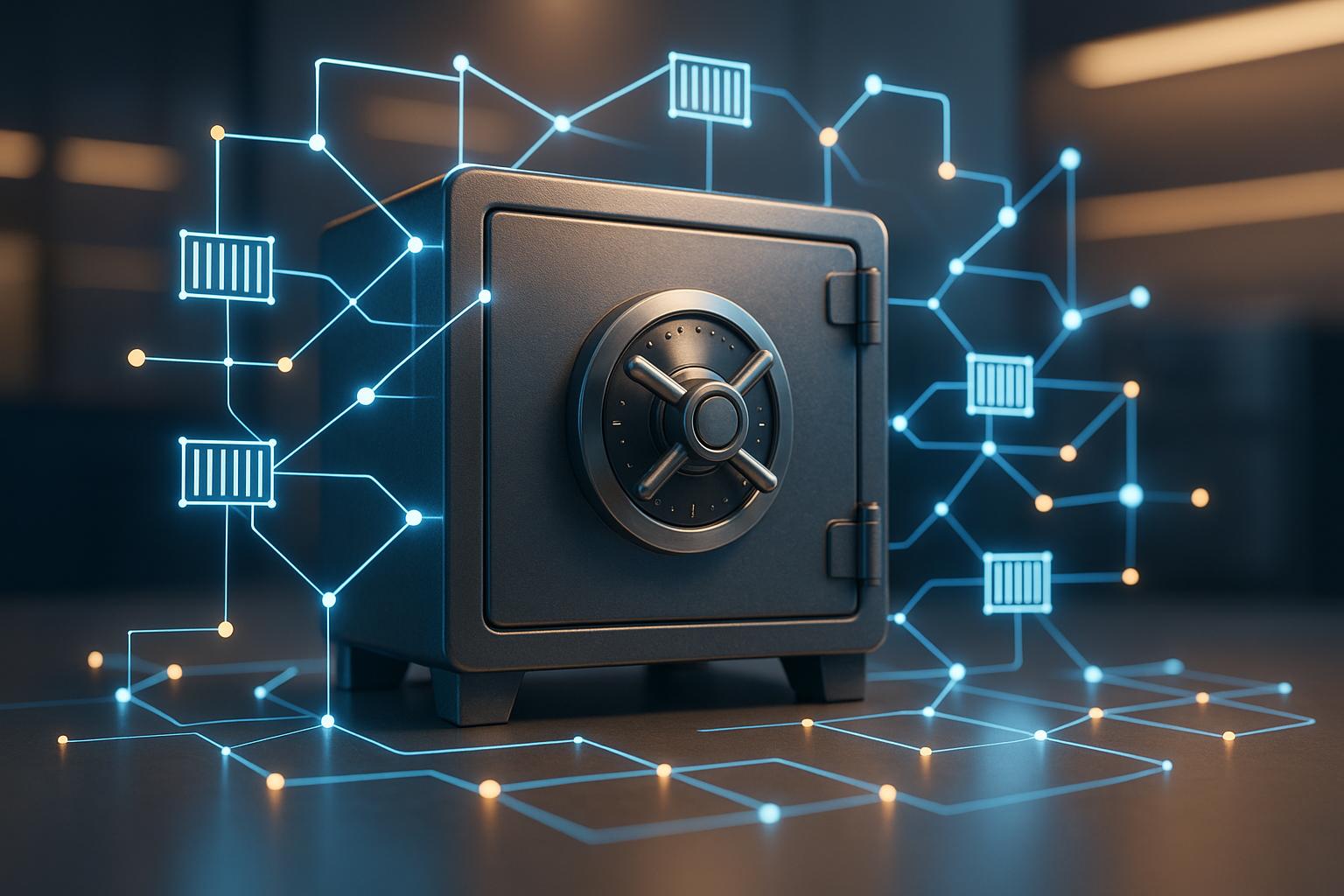Container registries are a critical part of modern software development, but they come with risks like credential theft, secrets leakage, and supply chain attacks. Misconfigurations alone account for over 60% of incidents in containerised environments, making security a top priority. Here's what you need to know:
- Key Risks: Credential theft, supply chain attacks, and poor access controls can lead to data breaches, service disruptions, and regulatory penalties under UK GDPR.
- Authentication & Access: Enforce least privilege access, use dedicated service accounts, and implement multi-factor authentication (MFA).
- Secrets Management: Scan images for embedded secrets, use tools like HashiCorp Vault or AWS Secrets Manager, and rotate credentials regularly.
- Encrypted Communication: Secure connections with TLS 1.2/1.3 and consider mutual TLS (mTLS) for critical integrations.
- Monitoring & Logs: Enable audit logs for registries, integrate with SIEM systems, and monitor for unusual activity.
- Third-Party Integrations: Verify vendor security practices, check digital signatures, and use checksum verification to ensure integrity.
Docker Registry Security: Risks & Hardening Techniques | Container Security Course
Security Risks in Container Registry Integrations
Expanding on the earlier discussion of threats, third-party integrations in container registries introduce specific security challenges. These integrations can increase the risk of attacks by weakening authentication, exposing insecure communication channels, and jeopardising supply chains. Below are some common methods attackers use to exploit these vulnerabilities.
Common Attack Methods
Credential theft: One of the most common threats to container registries. Attackers often steal exposed API keys, tokens, or passwords from CI/CD logs, configuration files, or images. With these credentials, they can gain unauthorised access to critical systems.
Supply chain attacks: These occur when compromised third-party images or tools introduce malicious code into the CI/CD pipeline. For instance, a single tainted base image from a public registry can spread malware across multiple organisations that unknowingly use it.
Man-in-the-middle attacks: If communication between registries and integrated services is unencrypted, attackers can intercept tokens, alter image content, or inject malicious code into the pipeline.
Inadequate access controls: Poorly configured access permissions can allow attackers to escalate privileges within the registry. Over-permissioned service accounts, for example, can enable lateral movement and complete compromise of the registry.
Cached layer exploitation: Sometimes, cached layers in container images retain hardcoded credentials, even after the final image has been sanitised. Attackers can exploit these credentials to gain access.
Consequences of Security Breaches
The fallout from these attacks can be severe, impacting both operations and reputation.
Data exposure: Breaches often lead to the exposure of sensitive data, including credentials that grant unauthorised access to systems. For UK organisations, such exposures can result in regulatory penalties under GDPR, with fines reaching up to 4% of annual global turnover.
Service disruption: Attackers may delete or corrupt container images, halting deployments and causing production outages. Beyond the immediate downtime, organisations may face delays in product releases, a loss of customer trust, and significant costs for emergency response and recovery.
Reputational damage: The long-term impact on an organisation’s reputation can be devastating. Failing to secure the container supply chain can erode customer trust, reduce market share, and make it harder to attract new business. Repairing a damaged reputation often proves more expensive than addressing the initial breach.
Regulatory compliance violations: UK organisations are required to report major data breaches to the Information Commissioner's Office within 72 hours. Failure to demonstrate robust security measures can lead to enforcement actions, which may extend beyond financial penalties.
Persistent attacker access: Breaches can enable attackers to maintain long-term access by embedding backdoors into widely used base images. This persistence allows them to conduct extended reconnaissance, steal intellectual property, or launch further attacks on connected systems.
The risks associated with container registry integrations highlight the importance of implementing strong security measures to protect against these evolving threats.
Setting Up Authentication and Access Controls
Protecting container registry integrations starts with strong authentication and access controls. Without these safeguards, third-party tools could leave your container infrastructure vulnerable to attacks. The secret to a secure setup lies in enforcing least privilege access and tightly managing authentication credentials.
Setting Up Least Privilege Access
The principle of least privilege ensures users and systems only get the permissions they absolutely need to perform their tasks. This approach dramatically reduces the risks posed by compromised accounts or misconfigured tools.
A key step is using dedicated service accounts for automation. Instead of relying on personal accounts for tasks like CI/CD pipelines, create specific service accounts for each integration. For example, CI/CD pipelines should only have permissions for pulling images, not for administrative actions. Likewise, tools like vulnerability scanners should receive read-only access to image metadata, ensuring they cannot alter registry contents.
Take advantage of Role-Based Access Control (RBAC) to fine-tune permissions. Create custom roles tailored to specific tasks - like a CI/CD Reader
role that allows image pulls without granting unnecessary admin rights. For instance, in Azure Container Registry, you can assign a service principal the 'AcrPull' role exclusively for image deployment tasks [6][7].
Regularly reviewing access permissions is another essential practice. Conduct audits, ideally every quarter, to remove dormant accounts, reassign permissions, and verify that service accounts still need their current roles. This step becomes especially important as teams expand or project requirements shift.
Repository-specific permissions add an extra layer of security. For example, a development team working on a web app should only have access to repositories storing their app images - not those containing critical infrastructure components managed by other teams.
Once least privilege access is in place, the next step is to manage authentication tokens and integrate multi-factor authentication (MFA) to further strengthen security.
Managing Tokens and Multi-Factor Authentication
With access controls established, managing tokens effectively is critical. Regularly rotating tokens and limiting their scope significantly reduces the risk of exploitation.
Tokens should have short lifespans and be scoped to specific actions or repositories. For example, a token used for nightly vulnerability scans should only have read access to the relevant repositories. Avoid granting broad access wherever possible.
Leverage secrets management tools to securely store and automate token rotation. Solutions like HashiCorp Vault, AWS Secrets Manager, and Azure Key Vault provide encrypted storage, fine-grained access controls, and audit trails for sensitive credentials. This eliminates the need to hard-code tokens in configuration files, where they could inadvertently be exposed.
Adding MFA creates another essential layer of security, especially for accounts with administrative privileges. Most container registries support integration with external identity providers, enabling organisation-wide MFA enforcement. For businesses operating under UK regulations like the Data Protection Act 2018 and GDPR, implementing MFA demonstrates a proactive approach to safeguarding personal data.
Credential monitoring is equally important. Set up alerts for failed authentication attempts, unusual access patterns, or logins from unfamiliar locations or devices. These alerts can act as early warnings, giving you a chance to respond before a potential compromise escalates.
Scanning for Secrets in Container Images
Container images can sometimes hide sensitive information like API keys, passwords, and certificates - details that, if exposed, could put your infrastructure at risk. These credentials, often embedded during the build process, create security challenges that go beyond what standard access controls can handle. That’s why it’s crucial to implement thorough scanning workflows to catch and eliminate these secrets before pushing images to registries.
Secrets can linger in unexpected places within container images. Even when developers remove them from the final code, these credentials might still be tucked away in intermediate build layers or cached components. This highlights the importance of scanning every layer of an image, not just the final product.
To tackle this, scanning should occur at multiple stages - right from the developer's IDE to pre-commit hooks and CI builds. This multi-layered approach ensures that any secrets introduced at different points are detected early on [8].
Automating Secrets Detection in CI/CD
Building automated secrets scanning into your CI/CD pipeline is a reliable way to safeguard against credential leaks. Tools like Trivy, GitGuardian's ggshield, and Anchore can integrate seamlessly with platforms such as Jenkins, GitHub Actions, and GitLab CI [8][9]. Make sure these tools are set up to scan not only the final image but also every layer created during the build process. By enabling comprehensive scanning options, secrets hidden in intermediate or cached layers can be identified and addressed [3].
For example, a UK-based company using GitHub Actions could include a Trivy scan step immediately after building the image. If secrets are found, the workflow could automatically fail, notifying the security team with logs formatted in the UK’s DD/MM/YYYY date style and costs reported in pounds sterling (£) [3]. Regular scans after each build stage can catch secrets introduced by package managers, configuration scripts, or third-party dependencies.
When choosing scanning tools, consider your registry type. Open-source registries like Harbor support a variety of tools, including Trivy and Anchore, offering flexibility. On the other hand, cloud registries like Amazon ECR and Azure Container Registry often require their native scanning solutions [9].
Automated alerts are key to quick action. These alerts should specify the type of credential found, where it resides in the image layers, and what steps are needed to fix the issue. By automating this process, you can stop secrets from being exposed before the images are pushed to the registry.
Creating Vulnerability Scan Policies
Automated detection is just the first step. To enhance security, you need robust vulnerability scan policies that act as gatekeepers in your deployment process. These policies prevent images containing secrets or critical vulnerabilities from progressing through the pipeline [1][3]. Define clear rules that strike a balance between security and operational needs. For instance, you might allow images with low-severity vulnerabilities to proceed but block any images containing secrets or high-severity issues.
You can enforce these policies using CI/CD rules or Kubernetes admission controllers. These tools automatically evaluate scan results and block images that don’t meet your criteria [3]. For example, a policy might require all production images to pass a secrets scan with zero findings and be free of critical vulnerabilities.
When a policy is violated, automated response procedures should kick in. Best practices include halting the pipeline, alerting the relevant teams, revoking and rotating exposed credentials, and removing the secret from both version control and the image’s history [1][3]. Automating these actions reduces the need for manual intervention and speeds up the response.
To measure how well your policies are working, track key metrics such as the number of secrets detected each month, the average time taken to fix issues, and the percentage of builds blocked due to secrets [1]. This data not only demonstrates improvements in security but also supports compliance reporting.
For organisations in the UK, maintaining detailed audit logs is essential for GDPR and Data Protection Act 2018 compliance. These logs should document what was scanned, what was found, the actions taken, and who was responsible for remediation.
For more tailored advice on integrating automated secrets scanning and developing effective vulnerability scan policies, UK-based organisations can consult Hokstad Consulting (https://hokstadconsulting.com). The next section will dive into securing integration settings and communication channels to round out your container registry protection strategy.
Need help optimizing your cloud costs?
Get expert advice on how to reduce your cloud expenses without sacrificing performance.
Securing Integration Settings and Communication
Once you've tackled secrets scanning and set up vulnerability policies, the next step is to lock down the communication channels between your container registry and any third-party services it's connected to. Unsecured connections can leave you exposed, allowing attackers to intercept sensitive data, tamper with image transfers, or even inject malicious content during transmission.
Container registries interact with a variety of systems throughout your development pipeline - CI/CD tools like Jenkins or GitHub Actions, orchestration platforms like Kubernetes, vulnerability scanners, and monitoring systems. Every one of these integration points could be an entryway for attackers if communication isn't secure. For example, an attacker on your network could intercept registry credentials, swap out legitimate images with harmful ones, or manipulate vulnerability scan results if the connections are left unencrypted.
Using Encrypted Connections
Encryption is non-negotiable. All communication between your container registry and integrated services should use TLS 1.2 or, ideally, TLS 1.3 with strong cipher suites such as AES-256-GCM or ChaCha20-Poly1305. Avoid older, insecure options like RC4 or DES. Protocols like SSL 3.0, TLS 1.0, and TLS 1.1 are outdated and vulnerable to attacks such as POODLE and BEAST, which can compromise supposedly secure communications.
To secure Docker registries, generate a certificate (domain.crt) and private key (domain.key), place them in /etc/docker/registry/certs/, update the config.yml file under http.tls, and restart the service. For client systems connecting to the registry, copy the CA certificate to /etc/docker/certs.d/registry-domain:port/ca.crt. This ensures that Docker clients can verify the registry's certificate and establish a secure connection.
For Kubernetes, create a Secret containing the TLS certificate and key, and reference it in the Ingress TLS configuration. Additionally, enforce network policies that mandate encrypted connections and reject any traffic that doesn’t use TLS.
Each integration point requires its own encryption setup. CI/CD pipelines need encrypted channels to protect credentials and prevent image tampering. Kubernetes, which frequently pulls images, requires secure connections to block malicious code injection. Vulnerability scanners need encrypted access to ensure scan results remain trustworthy, and monitoring systems must encrypt their data to safeguard sensitive infrastructure details.
Mutual TLS (mTLS) is a great option for critical integrations. Unlike standard one-way TLS, mTLS verifies both the client and server using certificates, ensuring that both parties are legitimate before any data exchange begins.
With encrypted communication in place, the next step is to secure registry credentials using specialised secrets management tools.
Storing Credentials in Secrets Management Tools
Once your communication channels are encrypted, storing credentials securely becomes the next priority. Storing registry credentials in plain text - whether in environment variables or configuration files - is a major risk. Instead, use dedicated secrets management tools like HashiCorp Vault, AWS Secrets Manager, or Azure Key Vault. These tools offer encrypted storage, automatic credential rotation, and detailed audit logging, which plain text solutions simply can't provide.
For example, HashiCorp Vault can generate dynamic secrets, rotate them automatically, and log every access attempt [1]. AWS Secrets Manager and similar services encrypt secrets at rest using robust algorithms and allow fine-grained access control through IAM policies.
Unlike embedding credentials in container images or storing them in version control systems, secrets management tools keep credentials separate from application code. This reduces the risk of accidental exposure and allows for centralised credential rotation without redeploying containers, ensuring smooth operations while strengthening security [1][2].
Integration setups will vary depending on your platform. In Kubernetes, you can use the Vault Agent Injector or External Secrets Operator to inject secrets directly into pods that need access to the registry. Configure Vault policies to grant read-only access to registry credentials for specific service accounts, using Kubernetes' authentication backend for pod-based authentication without managing individual tokens.
If you're using AWS Secrets Manager with Amazon ECS, set up task definitions to retrieve secrets via the secretOptions parameter in container configurations. Assign ECS task execution roles with IAM permissions that allow access only to the necessary secrets.
For Azure Key Vault and AKS, the Secrets Store CSI Driver can mount secrets as volumes inside pods. Use workload identities or managed identities to securely authenticate, avoiding the need to embed credentials in container configurations.
Credential rotation policies should be automated based on the sensitivity of the credentials. For instance, API tokens might need rotating every 30–90 days, while service account passwords could be updated every 60–180 days. Tools like HashiCorp Vault support automatic rotation without downtime by maintaining both old and new credentials during the transition period [1]. This requires tracking all services accessing your registry and implementing automated mechanisms to distribute updated credentials.
The biggest challenge with credential rotation is ensuring all services update their credentials simultaneously. To manage this, allow a grace period where both old and new credentials remain valid. During this time, monitor for failed authentication attempts to identify any services that need attention.
For organisations in the UK, keeping detailed audit logs of credential access is essential for compliance with GDPR and the Data Protection Act 2018. These logs should capture access patterns, rotation events, and any security incidents involving registry credentials. By combining encryption and proper credential storage, you can ensure that sensitive data remains secure at all times.
Testing your encrypted communication setup is critical. Use tools like Wireshark to analyse network traffic and confirm that all data is transmitted securely using TLS. Run SSL/TLS configuration tests with tools like testssl.sh to identify any weak cipher suites or certificate issues, and attempt connections with deprecated protocols to ensure they are effectively blocked.
Setting Up Monitoring and Audit Logging
Once you've secured encrypted channels and credentials, the next critical step is monitoring and logging. These tools act as your final safeguard, ensuring that any unauthorised access or suspicious activity doesn't slip through unnoticed. Without proper visibility, security incidents can remain hidden, leaving your systems vulnerable.
Container registries play a crucial role in your development pipeline, managing sensitive actions like image pulls, pushes, deletions, and configuration changes. Each of these actions could signal a potential security risk. According to a Sysdig report from 2023, 45% of organisations encountered at least one unauthorised image pull from their container registries in the past year, with many incidents only uncovered through audit log reviews [3]. This highlights just how important thorough logging is for protecting your systems.
Enabling Audit Logs for Registries
Audit logs are your record of who accessed the registry, what they did, when they did it, and from where. Key activities to monitor include user authentication attempts (both successful and failed), image uploads and downloads, deletion events, permission changes, and updates to third-party integration settings [11][6]. These logs not only help you investigate incidents but also support compliance with regulatory standards.
For Azure Container Registry, audit logging integrates seamlessly with Azure Monitor and Azure Activity Logs. To enable logging, go to your registry in the Azure portal, select Diagnostic settings
under Monitoring, and activate logging for repository activities and login attempts [6][7]. You can also set log retention periods to align with your compliance needs.
If you're using Docker Registry, you'll need to take a slightly different approach. Configure logging through the registry's configuration file (typically named config.yml). Under the logging section, specify the driver (such as json-file or syslog) and include parameters like log rotation and retention policies. For production environments, structured logging formats like JSON are highly recommended, as they simplify automated analysis.
Focus on capturing critical security events without overwhelming your storage capacity. Keep an eye out for signs of malicious activity, such as repeated failed login attempts, privilege changes, or image pulls occurring outside normal business hours.
Establish clear retention policies that comply with UK regulations like GDPR and the Data Protection Act 2018. Regularly review logs to catch anomalies early and investigate critical alerts immediately.
Testing your audit logging setup is just as important as configuring it. Conduct controlled tests, such as failed login simulations or unauthorised access attempts, to ensure all events are being logged correctly. Make sure the logs include detailed information like timestamps, user identities, source IP addresses, and the specific actions taken. This level of detail is essential for effective forensic analysis.
Once your audit logs are capturing events reliably, the next step is integrating them with a SIEM system for advanced threat detection.
Connecting SIEM Systems
Audit logs become far more powerful when paired with a Security Information and Event Management (SIEM) system. SIEM integration enables real-time threat detection, automated alerts, and a centralised view of security incidents across your infrastructure [6][11].
Start by configuring your registry to forward logs to your SIEM platform using supported methods like syslog, REST APIs, or direct cloud integrations. For Azure Container Registry, logs can be streamed to tools like Azure Sentinel or Splunk via Azure Monitor. Simply configure diagnostic settings to forward logs to your chosen destination, then set up your SIEM to process these logs.
To maximise effectiveness, map the registry log fields to your SIEM's event schema. This alignment ensures that registry events integrate smoothly with alerts from other security tools and systems.
Set up alerts for critical events, such as repeated authentication failures, privilege escalations, unexpected deletions, or changes to integration configurations. Adjust these alert thresholds to reflect your organisation's typical activity patterns, helping to reduce false positives while still catching real threats [11][4].
For UK-based organisations, it's worth choosing SIEM solutions that offer local data residency options to meet regulatory requirements. Always use encrypted channels for log transmission and enforce role-based access controls to maintain security.
Different SIEM platforms offer varying levels of real-time monitoring capabilities. Enterprise-grade solutions like Splunk, IBM QRadar, and Microsoft Sentinel provide advanced tools for correlating registry events with network traffic, endpoint activity, and other security data. These capabilities help detect complex attack patterns that might otherwise go unnoticed.
Test your SIEM integration by simulating scenarios to confirm that alerts are triggered correctly and provide enough context for your security team to respond effectively. Evaluate the speed of alert notifications and ensure they reach the right people through appropriate channels.
Checking Third-Party Integration Security
When connecting third-party tools to your container registry, security should be a top priority. A 2023 report revealed that 96% of open-source projects contain vulnerabilities [4]. Additionally, research by Palo Alto Networks shows that container registries can hold tens of thousands of images. This means that a single compromised integration could expose your entire CI/CD pipeline to potential attacks [4].
Evaluating Vendor Security Practices
Before integrating any third-party tool, take the time to evaluate the vendor’s security measures. Look for recognised security certifications like ISO 27001 and SOC 2, which indicate strong security management practices. Assess how the vendor handles vulnerabilities - do they patch issues quickly? Do they have a transparent vulnerability disclosure programme? Also, review their processes for code reviews, static analysis, and supply chain security.
Ensure the vendor complies with UK GDPR and the Data Protection Act 2018. To streamline these evaluations, consider creating a standardised checklist to document each vendor’s security practices and keep detailed records of your assessments and communications [1][2][3].
Once you’ve reviewed the vendor’s practices, verify the integrity of their integration components by checking digital signatures and checksums.
Checking Digital Signatures and Checksums
Before deploying any third-party integration, confirm its integrity using digital signatures and SHA-256 checksums. These tools help ensure that files haven’t been altered - any mismatch indicates potential tampering [2][1][3].
For container images, enable Docker Content Trust by setting the environment variable DOCKER_CONTENT_TRUST=1. Tools like Notary can simplify signature verification. For example, running notary verify with the vendor’s public key ensures the signature is valid [2][3].
When verifying integration binaries, use the sha256sum command and compare the output to the vendor’s published checksum. If the values don’t match exactly, do not proceed with installation, as the file may have been corrupted or tampered with [2][3]. To minimise human error, incorporate these verification steps into your CI/CD pipelines [5].
Avoid using integration components that lack digital signatures or published checksums. Without these, you cannot confirm their authenticity. Store vendor public keys securely and rotate signing certificates regularly. Additionally, audit your verification processes by conducting controlled tests with both valid and invalid signatures to ensure your tools work as expected.
For organisations in the UK handling sensitive data, Hokstad Consulting offers expert advice on implementing verification processes. Many companies are now adopting practices like agentless scanning and admission control enforcement, which block unsigned or vulnerable images before they reach production. This proactive approach significantly reduces the risk of attacks [5].
Summary and Next Steps
Securing your container registry requires a layered approach that spans every stage of your software supply chain. According to Sysdig's 2024 Cloud-Native Security and Usage Report, 75% of container images in use have known vulnerabilities, and 30% contain secrets like API keys or passwords [3]. Addressing these risks is crucial for maintaining the integrity of your container infrastructure and preparing for further improvements.
The groundwork involves adopting least privilege access controls, enforcing multi-factor authentication, and implementing strong secrets management practices, as previously discussed. Integrating vulnerability scanning into your CI/CD pipelines and verifying digital signatures ensures the integrity of container images throughout deployment.
To stay ahead of potential threats, continuous monitoring and audit logging are essential. These tools provide visibility into your environment, enabling early detection of unusual activity. This is particularly important given findings from the Red Hat 2023 State of Container and Kubernetes Security report, which revealed that 93% of organisations faced at least one security incident in their Kubernetes environments within a year, with misconfigurations and image vulnerabilities being the leading culprits [3].
For industries with strict regulations, implementing these measures can feel daunting. Hokstad Consulting offers expertise in DevOps transformation and cloud infrastructure optimisation, helping businesses automate CI/CD pipelines with built-in security controls. Their specialisation in Infrastructure as Code and monitoring solutions has led to up to 75% faster deployments and 90% fewer errors [12]. Partnering with experts can simplify the process and ensure seamless integration of these security measures into your workflow.
Rather than treating security as an afterthought, focus on automating security checks within your existing workflows. Embrace zero trust principles and policy-driven security measures, such as automated image scanning and enforcing signed images [10][3]. Start by conducting a thorough risk assessment of your current container registry integrations, and then systematically implement the security strategies outlined in this guide.
Investing in container registry security not only reduces risks but also enhances efficiency. With professional guidance, you can streamline this process, ensuring compliance with UK-specific regulations while optimising both security and cost-effectiveness. A well-executed, multi-layered approach strengthens your security posture at every stage of container registry integration.
FAQs
How can I implement least privilege access for container registry integrations?
To put least privilege access into practice for container registry integrations, focus on assigning roles and permissions that only allow the exact level of access each user or service needs. Steer clear of broad roles like admin unless there’s a compelling reason to use them.
Keep credentials, such as API keys or tokens, secure by storing them in a dedicated secrets management system. Regularly rotate these credentials to reduce the chances of unauthorised access.
Lastly, make it a habit to monitor and review access logs. This can help you spot unusual behaviour or potential security issues early, ensuring your container registry stays secure and well-protected.
What are the best practices for monitoring and responding to security breaches in container registries?
To keep a close eye on potential security threats in container registries, organisations should combine proactive strategies with responsive actions.
Start by implementing continuous monitoring to spot vulnerabilities or unauthorised access quickly. Automated tools can help scan container images for known security issues, and it's crucial to keep these images updated frequently. Additionally, setting up clear audit trails is key for tracking who accesses or modifies container images, offering valuable transparency and accountability.
If a breach occurs, a well-prepared incident response plan is essential. This plan should include steps like isolating compromised containers, investigating the breach to uncover its root cause, and applying necessary patches or updates. Regularly revisiting and testing your security policies will help ensure they stay effective as threats continue to evolve.
What are the best practices for ensuring the security of third-party integrations with container registries?
To keep your third-party integrations with container registries secure, there are a few essential steps to consider:
- Thoroughly assess security measures: Dive into the documentation, security policies, and compliance certifications of third-party tools to ensure they meet your standards.
- Apply role-based access control (RBAC): Restrict permissions so that third-party tools only access what they absolutely need.
- Enable image signing and scanning: This helps confirm the integrity of container images and flags vulnerabilities before deployment.
- Regularly monitor and audit activities: Keep an eye out for unusual patterns or signs of potential breaches.
Taking these steps helps reduce risks and keeps your container registry integrations secure and reliable.