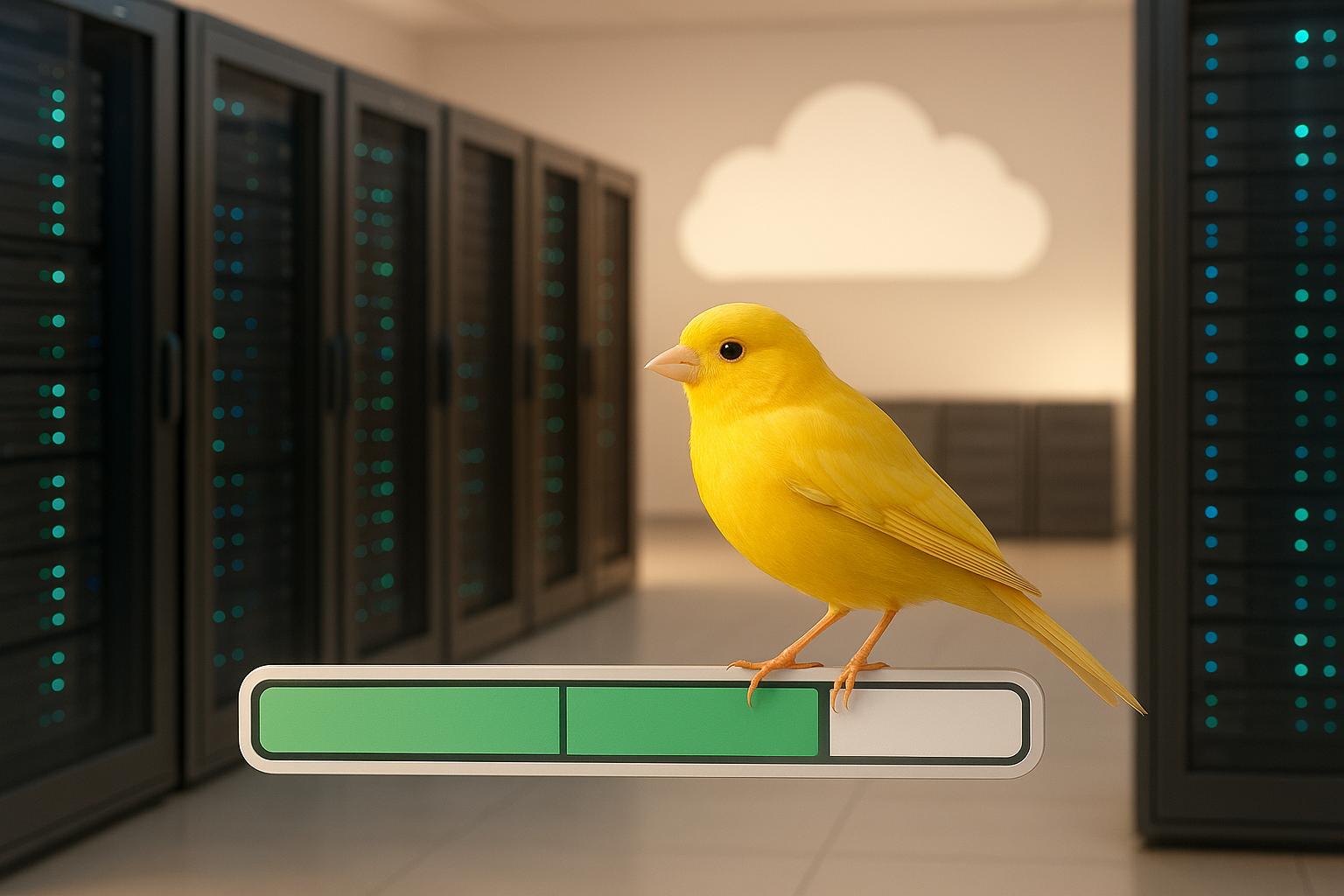Canary deployment is a slow way to put out new software. It lowers risks and makes sure updates are safe. It sends a few users to a new app version while most stay on the old, stable one. If there are problems, you can go back to the old version. Here is a short guide on how it works:
-
Why use Canary Deployment?
- Only a few users see problems.
- You get real feedback from real users.
- You can go back fast if there are issues.
How to start?
1. **Get Ready:** Set up tools like [Kubernetes](https://kubernetes.io/), monitoring systems (like [Prometheus](https://prometheus.io/), [Grafana](https://grafana.com/)), and traffic tools (like API gateways, service meshes).
2. **Split Traffic:** Move users slowly from the old to the new version using tools like [Flagger](https://flagger.app/), [Argo Rollouts](https://argoproj.github.io/rollouts/), or [Istio](https://istio.io/).
3. **Watch:** Look at things like error rates, response times, and how much resources are used to see how it's doing.
-
Main Tools for Canary Deployment:
- Cloud Tools: AWS App Mesh, Google Cloud Deploy.
- Kubernetes Tools: Flagger, Argo Rollouts, Istio.
- Monitoring Tools: Prometheus, Grafana, Datadog.
-
Tips for Success:
- Set clear goals (like error rates, how much users like it).
- Make rollbacks automatic for quick fixes.
- Use feature flags to make changes easy without a full redo.
| Tool | Best Use | Main Benefit |
|---|---|---|
| Flagger | Slow updates in Kubernetes | It has built-in checks and can go back if needed. |
| Argo Rollouts | Rollout plans you can change | You can set up deployments how you like. |
| Istio | Places with many small services | Good at controlling and directing traffic. |
Canary deployment saves money over blue-green ones, since it uses less stuff and grows slow. Begin with a small step, watch it close, and make steps automatic to keep rollouts going well.
How To Do Canary Deployments In Kubernetes Using Flagger And Linkerd?
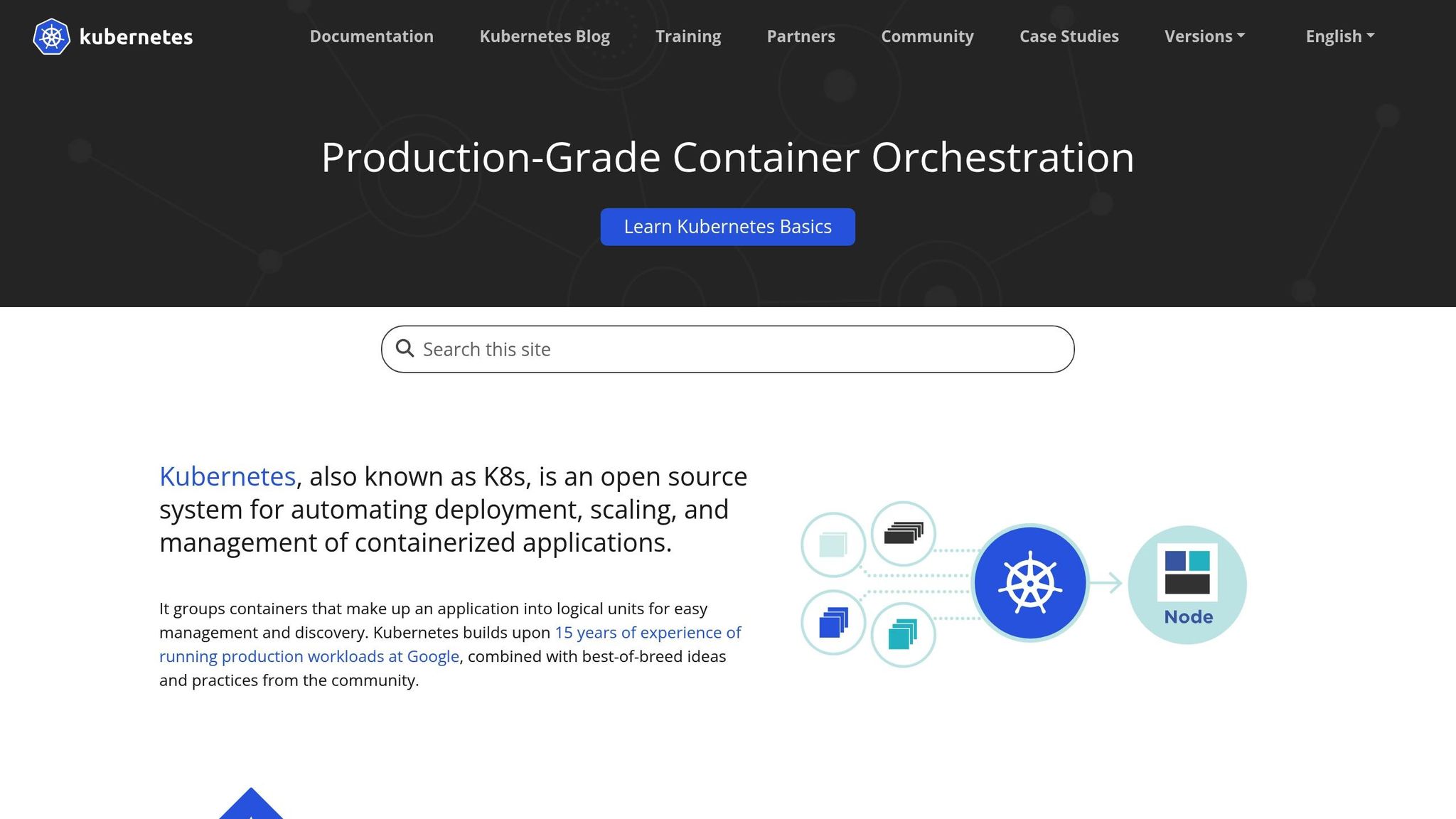
How to Start Canary Deployment
Canary deployment has three main parts: get ready, split traffic, and watch how it does.
Get Ready and Set Up
First, be sure your Kubernetes is all set and that you have kubectl ready [5]. You must know about key parts of Kubernetes - like Deployments, Services, and Ingress controllers - to manage well [5].
You need strong monitoring, alert systems, and tests that act like the real setting. These help check if the new version works well [2]. If you can't see clearly how your app and users act, finding problems is much harder [2].
Also, get a programmable proxy, load balancer, or API gateway ready [6]. This part deals with sending traffic between your usual and canary versions, a key step for a good deployment.
Make sure your canary setup looks a lot like your real setup. This helps make sure the tests on how it works and fits are right [2].
When the setup is done, you can start to set up traffic routing.
Start Traffic Splitting
With the setup ready, the next part is to slowly move traffic from the usual version to the canary version [7]. This slow change lets you move users smoothly and lowers risks [7].
For those using Cloud Deploy, it has built-in ways to handle traffic. In Cloud Run, don't add a traffic part in your service YAML file. Cloud Deploy will take care of sharing traffic between the last good change and the new one [1]. But, in GKE setups, you need to set the Deployment and Service parts [1].
If you're on GKE with Gateway API, you must set an HTTPRoute with a backendRefs rule pointing to the Service [1]. This lets you control traffic flow well.
For a more complex example, look at the HashiCups demo. It shows how Consul service mesh helps split traffic. Service resolvers make groups for each version (v1 and v2), while service splitters slowly move more traffic to the new version [8]. This shows how different tools can join to make a smooth change.
| How Traffic is Split | Works Best With | Main Plus |
|---|---|---|
| Auto Split in Cloud | Cloud Run set | Makes handling traffic easy |
| Mesh in Kubernetes | Woven small services | Lets you control small parts well |
| API at Gateway | GKE set ups | Makes setting rules the same |
Once cars are sent down different roads, we focus on watching how well things go and making sure the new setup does what we want.
Watching and Checking How It Goes
After we decide where cars go, keeping an eye on things is the key to doing it right with a new setup. Tools that let us see what's happening right now are a must for finding any weird things or troubles in the new setup, so we can fix them fast [10].
Watch important stuff like how much computer power and memory are used, how long things take, and how often things go wrong [2]. Looking at these things in both the new and old setups shows if there’s a big change [9]. Look out for new types of mistakes or big jumps in mistakes, as they might mean there’s a deeper problem [9].
Watching how people use the new setup is also key. Seeing how they act with it might show stuff we didn’t expect, giving us ideas on how to make it better [9][10].
Usually, the new setup should take on about 5% to 10% of the work [11]. For really important services, this test phase should last from 4 to 24 hours, but for less important things, maybe just an hour [11]. This time lets us gather enough info to decide if we should use the new setup for everyone.
Set alerts to tell the team right away if things aren’t going well or if something odd pops up [2]. Also, watch numbers on how well the new setup handles more cars as we get ready to use it fully [10].
Your watching setup should let you see details, and show the difference between new and old groups [4]. This detail helps us know if troubles are from the new thing or something else hitting the whole system.
For places worried about the cost of running different setups during tests, Hokstad Consulting offers help in DevOps change and handling cloud costs. Their skills can help make putting in new setups smoother and less costly.
Simple Ways for Canary Releases
When picking tools for canary releases, the right pick can change a lot. They make the way to release smooth and also help in managing cloud costs well. From tools born in the cloud to those built around Kubernetes and those that check on systems, there are many options to match different needs.
Cloud-Born Tools
Big cloud service guys have tools built in that make releases easy. For example, AWS has a set of services like Amazon EKS to run Kubernetes groups, Managed Prometheus to gather data, and Managed Grafana to show data on screens. Also, AWS App Mesh makes sure data moves well between various app versions [13].
For those who want to make their release steps automatic, Flagger on AWS is a smart pick. It works right with AWS tools to handle gradual releases while watching performance data [13]. These tools are best for teams that want to keep focus on making things without the stress of handling the complex parts.
Kubernetes Tools
For teams that need to keep things under strict check and make custom changes, Kubernetes tools give more power.
Flagger is a top choice for smart delivery. It makes the release steps automatic for Kubernetes apps, slowly moving users to new versions while it keeps an eye on how things are running and does tests on its own. It can handle different ways of releasing, like blue/green, canary, and A/B tests. It also works well with many gateways and meshes [12][13].
Another strong tool is Argo Rollouts, which makes deployments of apps in containers simpler. Andrés Cabrera says:
Argo Rollouts is a powerful tool that simplifies the deployment process for containerized applications. It uses different deployment strategies, including canary deployments, blue-green deployments, and more, to gradually roll out your app, automatically rolling back if there are any problems[15].
Argo Rollouts lets you set up each step of your deployment. For instance, you can use setWeight to choose how much traffic goes to the new canary version and add breaks for checks. If all looks good, you can move on with the promote step through the Argo kubectl tool [14]. A demo showed how Argo Rollouts handled a shop app, slowly moving traffic from 10% to 50%, and then to 100% for a new update [18].
For even stronger traffic manage, the Istio service mesh does well. Frank Budinsky says:
With Istio, traffic routing and replica deployment are two completely independent functions. The number of pods implementing services are free to scale up and down based on traffic load, completely orthogonal to the control of version traffic routing. This makes managing a canary version in the presence of autoscaling a much simpler problem[19].
Istio uses Virtual Services and Destination Rules to adjust traffic paths between various service versions. This lets you control traffic flow in detail, setting the exact share of traffic each version gets and making rules based on clear needs [19].
| Tool | Best Use | Main Strength |
|---|---|---|
| Flagger | Step-by-step release updates | Built-in checks and easy go back |
| Argo Rollouts | Control in release steps | Many ways to roll out changes |
| Istio | Hard to handle microservices | Top rules for managing service traffic |
Keeping an Eye on Your Tools
No way to put out your app is done without strong watch tools. Prometheus is key for checking on Kubernetes, giving you data grab, alerts you can tweak, and fits well with Kubernetes setups [16]. Use it with Grafana and you get great charts that show your data [17].
Take SecureAuth for instance. They use Flagger and Prometheus for safe, slow rollouts. If data shows a glitch, Flagger stops the rollout and goes back to the last good setup [21].
For teams that like ready-to-use services, Datadog gives real-time watch tools, making it simple to find odd things when rolling out [10]. Also, the ELK Stack (Elasticsearch, Logstash, and Kibana) is good at looking at logs and keeping track of faults, helping to find and fix issues fast [20].
In places with lots of little services, Istio’s watch tools stand out. Its link to Prometheus and its trace sharing tools make it a good fit for keeping an eye on careful rollouts [20].
To make sure rollouts go smoothly, teams should make alerts for key data like how long requests take, error counts, and how much stuff is used. This lets them react fast to any troubles, cutting down on downtime and harm to users.
For groups wanting to make their DevOps moves and cloud spending better, Hokstad Consulting offers smart advice. Their know-how can hone your slow rollout plans while saving money.
Need help optimizing your cloud costs?
Get expert advice on how to reduce your cloud expenses without sacrificing performance.
Top Tips for Smooth Canary Rollouts
To get canary rollouts right, you need good numbers to track, strong handling of problems, and keeping costs low. These tips help keep things running well without spending too much. Let's look at some main ways to make canary rollouts do their job well in your cloud space.
Picking What Wins Mean
First, set clear goals to measure success - like errors, speed of replies, data flow, user drop-off, or money made. Tech aims are key, but aims tied to business can show more. For example, even if replies are quick, if users leave or money made falls, there's a big problem.
Štěpán Davidovič, who keeps websites running well at Google, points out this mix:
The key to effective canary deploys... is finding the right balance between three different concerns: Canary time, Canary size, and Metric selection[11].
To stay ahead with tech and work signs, use a full watch system. This makes sure all - from coders to work groups - use the same talk, making it easy to spot issues soon [24]. Writing down tests between new and old builds also stops mix-ups when things get busy [11].
Look at Netflix for a case. Their free tool, Kayenta, sets up checks between old and new builds. If it finds big problems, it stops the new roll-out and sends users back to the old build [22]. This type of auto work is so good for finding issues before they grow big.
To check if your watch system is good, test it by faking fails while you set up. This makes sure your setup can find and fix problems fast [23]. These checks are key for auto fail fixes.
Auto Rollbacks and Fail Fixes
When fails happen, auto rollbacks can help a lot. These systems see problems and quickly go back to the last good build, keeping mess small [25]. They’re a must in any new setup plan.
For good rollbacks, you must set clear fail rules. Checks like HTTP codes, how long things take, or crash loops work better than unclear signs [25]. Keeping old builds as box pics or snaps keeps things same when rolling back [25].
A real story: A money work place once had trade errors from an API change. Their auto rollback system saw the problem, went back to the old build, and wrote down all for later [25]. This fast move cut down on user trouble and gave good info for fixing the issue [25].
Samira Bosh, an expert in DevOps flows, makes this point clear:
Automated rollbacks are a vital component of modern DevOps workflows, ensuring rapid recovery from deployment failures while maintaining system reliability[25].
Using tools that spot issues and roll back automatically works well with canary and blue-green deployments. These tools help you switch traffic between versions fast, making things more stable [25].
Cheap Ways to Use Canary
Canary deployments are good for saving money, better than methods like blue-green. You can try out changes on a small scale without needing extra setups [2].
Timing counts. Do canary deployments when fewer people are online. This cuts the risk for users and helps save money [11]. Auto-scaling also cuts down on the resources needed to keep multiple set-ups running during deployment [23].
Feature flags also save costs. They let you switch features on or off without redoing code, easing the testing of changes and keeping costs low [2]. You can slowly up the load on the canary, gathering useful info before a full roll-out [3].
Automation matters for saving money. Checking canary results by hand takes time and effort, but automated tools decide faster and more reliably, saving cash and work [3].
| Strategy | Cost Benefit | Implementation Tip |
|---|---|---|
| Traffic timing | Cuts high-traffic costs | Start work when there are few cars on the road |
| Auto-scaling | Uses fewer resources | Make small servers become big and big servers become small as needed |
| Feature flags | Saves on redo costs | Switch things on or off without a full redo |
Canary releases use less resources than blue-green deployments. They test on a smaller scale, so you don't pay for a whole extra set up that may not be used.
For groups that want to make their DevOps better and spend less on cloud space, Hokstad Consulting has custom plans. They set up canary releases that work well and keep things running smooth.
Quick Look and Next Moves
Main Points
Canary rollout lets companies update software bit by bit. By first updating for a few users, teams can find and fix issues early. This cuts down risks a lot.
Tools make canary rollouts work well. Stuff like Octopus, Argo, and Bamboo ease the update steps. Tools like Prometheus and Grafana check on how things are running now. Feature flags add more ease, letting teams change things on or off without new code.
A big win of canary rollout is saving money. Unlike blue–green updates that need two setups, canary updates use one place. As more people use the new part, it uses stuff well and keeps risks low. By always checking how things run when adding new parts, teams can make rollouts smooth. Slow changes, strong checks, and set back-up plans make a sure and safe update plan.
These ideas help move to real use.
How to Start
To start, check your own update ways and see where this method can cut risks. Look at apps that hit many users or update a lot as these are good for careful releases.
Set up tight checks with help like Prometheus or Grafana. Pick clear win signs that fit your tech and business aims. These signs will help choose to grow or pull back in the update steps.
Start with apps that are safe to learn and sure on canary rollouts. Test in spots like the real setup, and have clear back-up steps. This way, DevOps teams can test update effects before full release.
Put in automation from the start to keep up with tricky updates. Automated tools keep things same and quick, while feature flags let you switch parts without redoing the code.
For groups wanting better DevOps moves and smart cloud spend, Hokstad Consulting gives custom help. They know a lot about cloud spending and changing DevOps, helping make strong update flows that mind performance and costs.
Lastly, always try to do better. As your team gets better at canary rollouts, tune your signs, processes, and tools to fit your specific apps and user needs better. This step-by-step way ensures staying good and able to adapt over time.
FAQs
Why are canary deployments good in cloud spots?
Canary deployments have big pros when adding new stuff in cloud spots. By first giving new things or updates to a few users, this way helps cut down the chance of big problems. It lets teams see how things are working, get input from users, and find bugs early, all before giving the changes to all users.
One more big plus is the power to go back fast and well if things mess up. Since just a few users are hit at the start, going back to the old version is quick and makes little mess. This makes canary deployments a sure way to keep services stable and make sure updates are safe.
All in all, canary deployments give a smooth way to share updates, letting groups make the user time better while keeping risks low.
How do feature flags make it easy to change parts of your app during canary deployments without needing to redo the whole app?
Feature flags are a great help in canary deployments. They let teams put out new parts to some users without having to redo the whole app. This way, you can push out changes bit by bit, watch how they do, and get feedback right away before you let everyone use them.
One big plus is that they cut down risks in new releases. If things don't go well, you can just turn the feature off, which keeps the app stable. Feature flags also fit well with quick dev methods, making it easy for teams to try out, tweak, and better their work based on real user actions - all while the rest of the users keep having a good time using the app.