Automating Infrastructure as Code (IaC) testing is key to avoiding costly errors, speeding up deployments, and ensuring secure, reliable infrastructure. Here's what you need to know:
- Why automate IaC testing? Manual configurations lead to errors, downtime, and inefficiencies. Automation ensures consistency, reduces human error, and improves security by catching issues early.
- Key testing components: Start with syntax validation and linting tools like TFLint for Terraform or CFN-Lint for AWS. Follow with unit and integration testing using tools like LocalStack or Moto AWS SDK. Add security and compliance checks with tools like Checkov or Terraform-compliance.
- Version control: Git is essential for tracking changes, enabling collaboration, and creating audit trails. Use branching strategies and tools like AWS Secrets Manager to secure sensitive data.
- Automated pipelines: CI/CD pipelines streamline testing with stages like syntax checks, security scans, and monitoring. Tools like Jenkins, GitLab CI/CD, or AWS CodePipeline can automate these workflows.
- Security and compliance: Integrate checks for vulnerabilities and regulatory compliance early in development. Use tools like HashiCorp Vault for secrets management and Open Policy Agent for enforcing policies.
- Continuous improvement: Monitor infrastructure with
Monitoring as Code
principles, codifying observability setups in tools like Prometheus or Grafana. Use feedback loops to refine processes and improve reliability.
Automated IaC testing with Terraform, AWS and Python
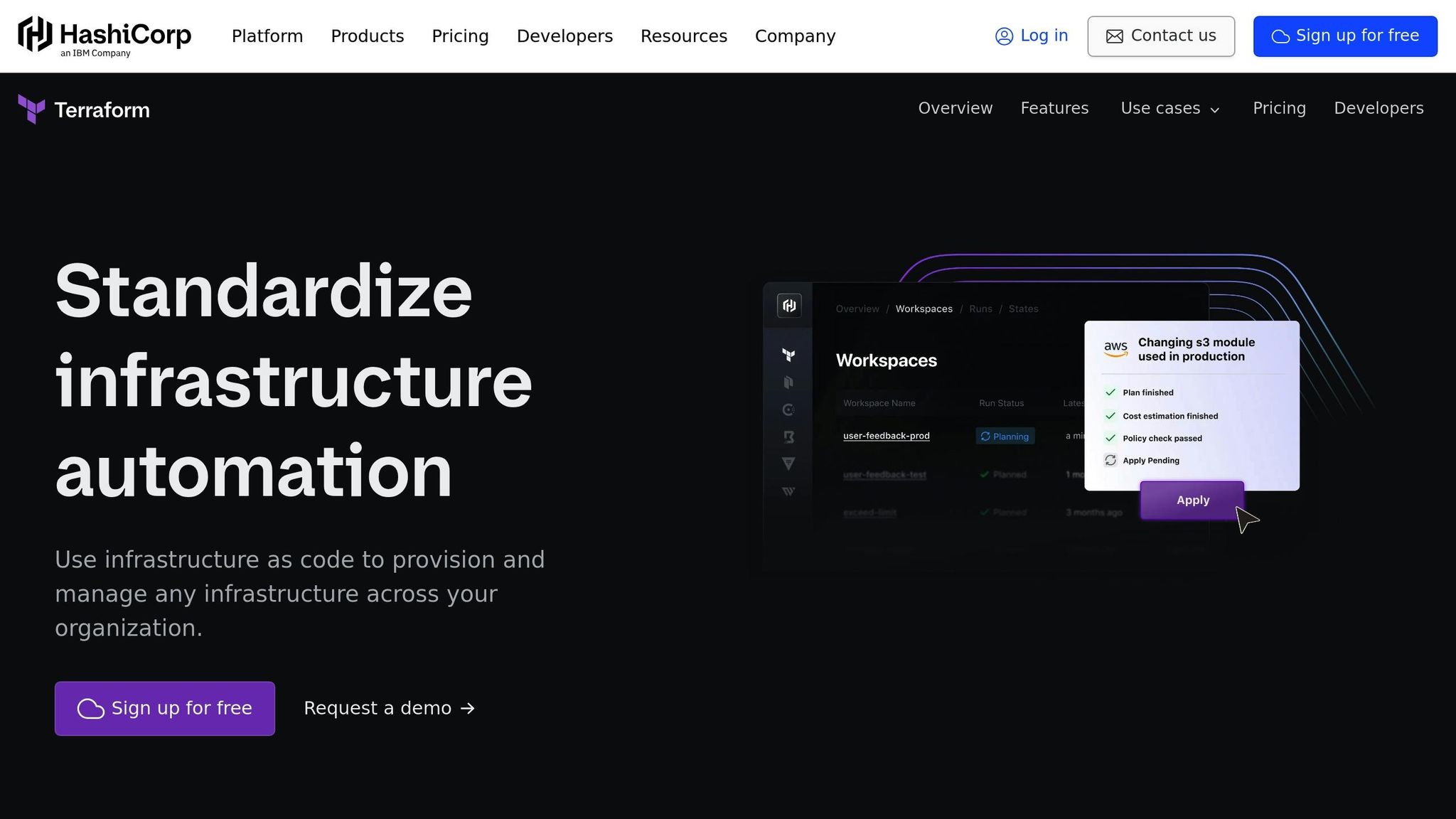
Key Components of IaC Testing
IaC testing, much like software testing, plays a crucial role in ensuring that your code behaves as expected. It helps catch errors early, validate edge cases, and prevent deployment issues. This process not only reduces the risk of provisioning errors that can harm application performance or compromise security but also gives IT teams the chance to experiment and build confidence in the codebase. A good starting point is syntax validation and linting to ensure your code is properly formatted before diving into more detailed testing.
Syntax Validation and Linting
Syntax validation is the backbone of any effective IaC testing strategy. Since IaC often relies on human-readable formats like JSON or YAML to define environments and configurations [2], it’s essential to ensure these files are error-free. Linting tools automate this process by scanning your IaC code for style issues, syntax errors, and potential problems before deployment. For instance:
- TFLint checks Terraform configurations for common mistakes, such as outdated syntax or invalid resource setups.
- CFN-Lint focuses on AWS CloudFormation templates, identifying issues in their structure.
- Ansible-lint ensures that Ansible playbooks follow established best practices.
By incorporating these tools early in your CI/CD pipeline, you can detect and fix formatting problems right away. Automated linting provides a level of speed and consistency that complements manual reviews, especially when multiple team members are working on the same codebase.
Unit and Integration Testing
Once your syntax is validated, the next step is to test individual modules and their interactions. Unit testing focuses on individual IaC components, running them in isolation to confirm they function correctly. This helps pinpoint module-specific issues. Integration testing, on the other hand, examines how these components interact when deployed together, uncovering compatibility problems, dependency conflicts, or unexpected behaviours that might not surface during unit tests.
To make testing more efficient and less risky, simulators and emulators can be invaluable. Tools like LocalStack let you mimic AWS environments locally, while the Azurite emulator provides similar functionality for Azure services. For Python applications, Moto AWS SDK offers mock AWS services. These tools enable rigorous testing without incurring cloud costs or risking production environments. Clear documentation of test results, including pass/fail criteria, is essential for debugging and refining your IaC setup.
Security and Compliance Checks
Security scanning is a cornerstone of automated IaC testing. By reviewing configuration files, you can ensure your infrastructure and application settings remain secure. Integrating these checks early in the development process helps identify vulnerabilities and compliance issues before deployment, reducing risks like downtime or data breaches.
Policy-as-code tools are particularly effective here, as they continuously scan IaC templates against predefined rules, creating an audit trail for compliance. For example, Checkmarx can analyse IaC templates during development, flagging vulnerabilities and policy breaches before the code reaches production. Incorporating such tools into your CI/CD pipeline provides instant feedback, reinforcing a proactive security stance.
The Infrastructure as Code market highlights the growing importance of these practices. Valued at approximately £0.6 billion in 2022, it’s projected to reach around £1.8 billion by 2027, with an annual growth rate of 24.0% [4]. By treating security configurations as code and using version control, organisations can ensure their security policies evolve in step with their infrastructure, creating a robust and adaptable foundation for the future.
Setting Up Version Control for IaC
Version control plays a critical role in ensuring reliable Infrastructure as Code (IaC) testing. Without it, teams face challenges in tracking changes, collaborating effectively, and maintaining the audit trails essential for compliance and troubleshooting. Git, as the most widely used version control system (VCS) globally [10], provides a strong foundation for automating infrastructure testing workflows. This setup is integral to the automated testing pipelines discussed in the following section.
Setting Up a Version Control System
When setting up version control for IaC, start by planning your repository structure and branching strategy. One key decision is whether to use a monolithic or modular repository setup. Monolithic repositories work well for smaller projects that prioritise simplicity, while modular repositories are better suited for larger infrastructures, offering clear separation of concerns [5]. Within repositories, organise directories clearly (e.g., /infrastructure, /network) to facilitate modular testing [5].
Adopt a branching strategy that aligns with your workflow. Feature branches can handle new changes, environment branches manage core configurations, and release branches are ideal for production deployments [5]. The Gitflow model is particularly effective for IaC, enabling teams to develop multiple features simultaneously without conflicts [6]. For instance, in a multi-cloud deployment using Terraform, reusable modules can be stored in a central Git repository, versioned with Git tags, and integrated into CI/CD pipelines [6].
Commit messages should clearly explain the changes and their purpose [5]. Avoid committing sensitive data to your repository. Instead, use tools like AWS Secrets Manager or HashiCorp Vault for managing secrets, and configure .gitignore files to exclude sensitive information [7].
Benefits of Version Control in Testing
Beyond repository organisation, version control offers numerous advantages for automated testing. It simplifies and automates IaC testing processes. Features like pull requests encourage collaboration and improve code quality by ensuring that changes are reviewed by multiple team members before being merged [5].
Version control is crucial in software development as it efficiently manages and tracks changes to code over time, facilitating team collaboration and project progress tracking.- Secoda [11]
Version control also enables quick rollbacks, allowing teams to revert to previous configurations when needed, reducing downtime. Detailed audit trails, complete with timestamps and author information, support compliance and make debugging more straightforward [5].
Integrating version control with automated testing tools further amplifies its benefits. Tools like terraform plan or kubectl validate configuration changes, and version control systems can trigger these validations automatically when code is pushed [5]. Features like branch protection and rollback ensure that only tested and approved changes are deployed to production [7].
Modern Git systems add an extra layer of resilience. Every clone acts as a full backup, safeguarding against data loss and enabling offline work [8]. By ensuring all changes are tracked and reversible, version control complements syntax checks and security validations, making it a cornerstone of reliable IaC practices [9].
Building Automated IaC Testing Pipelines
Automated testing pipelines take the guesswork out of manual validation by introducing a structured, repeatable process. These pipelines work hand-in-hand with version control systems, automatically running tests whenever new code is committed. This ensures that every infrastructure change is thoroughly validated before it reaches production.
Stages of an Automated Testing Pipeline
A well-designed IaC testing pipeline goes through seven key stages, each playing a critical role in ensuring smooth and reliable deployments.
Code commit and version control is where it all begins. Developers push their code to a version control system, triggering automated tests. This creates a clear audit trail and makes rolling back changes straightforward if needed.
Build and compilation comes next. During this stage, the pipeline sets up configurations and downloads necessary providers. For tools like Ansible, this involves preparing playbooks and checking YAML syntax to avoid errors.
Automated testing is the heart of the pipeline. This stage includes various test types, such as unit tests to validate individual components and integration tests to ensure these components work together seamlessly. Catching issues here can save a lot of trouble down the line.
Code quality analysis focuses on maintaining high standards. Static analysis tools scan the code for potential problems, security risks, and compliance issues, ensuring everything is up to scratch before moving forward.
Artifact packaging and deployment bundles all configurations and dependencies into deployable units. These are then rolled out in stages, starting with development environments, moving to staging, and finally reaching production.
Monitoring and feedback ensures that once the infrastructure is deployed, it performs as expected. Metrics, logs, and alerts from this stage provide valuable insights for future improvements and help identify any issues early.
A CI/CD (Continuous Integration/Continuous Deployment) pipeline automates software development and deployment processes. It integrates code from multiple developers, automates testing, and, once validated, deploys the changes. CI/CD minimises human error, ensures consistency, and shortens feedback loops.
- Abhishek Rana
Your choice of CI/CD tools - whether it’s Jenkins, GitLab CI/CD, or AWS CodePipeline - will shape how these stages are implemented [13].
With these stages mapped out, the next step is selecting tools to automate IaC testing effectively.
Tools for Automating IaC Testing
Each stage of the pipeline can benefit from specialised tools that streamline validation and improve compliance. Modern IaC testing tools integrate seamlessly into CI/CD pipelines, tackling everything from security checks to cost analysis.
Checkov is a standout tool for scanning IaC templates for security and compliance issues [12]. It supports Terraform, CloudFormation, Kubernetes, and more, identifying misconfigurations and vulnerabilities. When integrated into a pipeline, it can stop builds if critical issues are detected.
TFLint is perfect for Terraform users. It focuses on detecting errors and enforcing best practices specific to Terraform configurations, making it ideal for early-stage validation.
InSpec offers a way to test infrastructure using a domain-specific language. It ensures that both the infrastructure code and the deployed resources meet security and compliance requirements.
Infracost takes care of cost management by estimating the financial impact of infrastructure changes before deployment [12].
Terraform-compliance enables policy-as-code testing for Terraform setups [13]. Using behaviour-driven development principles, it checks infrastructure against organisational policies and compliance standards.
Different CI/CD platforms handle these tools in unique ways. Jenkins boasts a rich ecosystem of plugins that support most IaC tools. GitLab CI/CD includes built-in features like a container registry and security scanning. AWS CodePipeline integrates smoothly with AWS services, though some third-party tools may need extra configuration [13].
Choosing the right tools depends on your specific needs and expertise. For Terraform-heavy environments, TFLint and Terraform-compliance are excellent choices. If you’re managing multi-cloud deployments, broader tools like Checkov might be more suitable. Also, consider factors like licensing, community support, and scalability when building your toolkit.
To implement these tools effectively, start small. Begin with basic syntax checks, then gradually add layers like security scans, cost analysis, and compliance validation. This step-by-step approach keeps things manageable and helps teams build confidence in automated testing without feeling overwhelmed.
Need help optimizing your cloud costs?
Get expert advice on how to reduce your cloud expenses without sacrificing performance.
Security and Compliance in IaC Testing
Incorporating robust security and compliance checks into an automated Infrastructure as Code (IaC) testing pipeline is crucial to avoid costly errors in production. Consider this: nearly half of CloudFormation templates use insecure defaults, and in 2022 alone, 10 million hard-coded secrets were discovered in public GitHub commits - a staggering 67% jump from the previous year [14][15].
The solution? Embed security checks early in the development process, a practice often referred to as shifting left.
This strategy identifies vulnerabilities before they reach production, where addressing them becomes far more expensive and disruptive. The earlier you tackle these issues, the smoother your pipeline will run.
Adding Security to Testing Workflows
Bringing security into IaC workflows requires a layered approach that addresses risks at every stage. Key strategies include automating secrets management, enforcing least privilege access, and conducting thorough vulnerability scans.
Secrets management is one of the most pressing challenges in IaC. Hard-coded credentials like passwords, API keys, and certificates in templates pose significant risks. Tools such as HashiCorp Vault, AWS Secrets Manager, or Azure Key Vault can be integrated into CI/CD pipelines to detect and block hard-coded secrets automatically. By configuring your pipeline to scan for patterns resembling common secret formats, any detected issues can halt the build, ensuring developers consistently follow best practices.
Enforcing least privilege access is another critical step. Overly permissive access policies can expose entire environments to unnecessary risks. Tools like HashiCorp Sentinel or Open Policy Agent help validate IAM policies, security groups, and other access controls during testing, ensuring components only receive the permissions they need.
Vulnerability scanning adds an additional layer of protection. Tools like Checkov, combined with specialised security scanners, can check templates against databases of known vulnerabilities and compliance violations. Scans triggered with every commit can block critical issues and flag lower-priority risks for review.
Artifact signing ensures that IaC configurations remain unchanged from development to deployment. By using digital signatures, teams can verify the authenticity and integrity of infrastructure templates, safeguarding against malicious tampering [3].
Compliance Testing for IaC
Automated compliance testing builds on security checks, transforming regulatory requirements into actionable policies. With organisations juggling compliance with an average of 13 regulations and spending approximately £2.8 million annually on related activities, automation is essential [16].
The cornerstone of this automation is Compliance as Code (CaC), which turns regulatory requirements into executable policies. This approach replaces manual processes with automated checks that seamlessly integrate into testing workflows.
Policy definition is the first step. Regulations like GDPR, ISO 27001, or SOC 2 must be translated into specific, testable rules. For instance, GDPR's data protection requirements could be converted into policies mandating encryption for all storage resources or restricting data processing to approved regions. These policies are codified using tools like HashiCorp Sentinel, Open Policy Agent, or AWS Config Rules and stored alongside IaC templates in version control.
Automated compliance checking ensures that these policies are integrated into CI/CD pipelines. Every infrastructure change is scanned for compliance before deployment. For organisations managing multiple frameworks, shared policy libraries can streamline the process and reduce duplication. Tools like Chef InSpec offer pre-built compliance profiles for common standards, making implementation faster.
Continuous monitoring ensures compliance doesn't stop at deployment. Infrastructure often drifts from its intended state over time, so automated monitoring tools continuously scan deployed resources for deviations. Cloud-native solutions like AWS Config, Azure Policy, or Google Cloud Security Command Centre provide real-time monitoring and even automatic remediation when issues arise.
Audit trail management is another critical piece. Detailed logs of policy checks, violations, and remediation actions are invaluable during audits. With audit-related activities consuming 232 people hours annually for a five-person team, having these records readily available can save significant time and effort [16].
Monitoring and Continuous Improvement
Building on automated IaC testing, monitoring and continuous feedback are vital for keeping your processes aligned with the evolving needs of your infrastructure. Monitoring shifts IaC testing from simply reacting to issues to actively managing them. Without the right visibility, infrastructure problems can quickly escalate into expensive outages. Meanwhile, feedback loops ensure testing processes adapt as your organisation grows.
Integrating monitoring into your infrastructure code - a practice called Monitoring as Code (MaC) - brings the same benefits to monitoring setups that Infrastructure as Code (IaC) brings to provisioning. By applying version control, collaboration, and automation to monitoring, every deployment benefits from real-time insights and automated alerts.
Setting Up Observability and Alerts
Instead of manually configuring dashboards and alerts, observability settings should be codified directly within your infrastructure templates. Using tools like Terraform and Ansible, you can define Prometheus rules, Grafana dashboards, and alert configurations in declarative code. This makes them version-controlled assets that can be tested, reviewed, and deployed automatically.
Automating deployment ensures monitoring configurations are seamlessly integrated into your CI/CD pipeline. As your infrastructure evolves, so does your monitoring, ensuring no new service goes live without proper observability.
Automated monitoring spans development, staging, and production environments. Companies like TrueLayer and commercetools have demonstrated the effectiveness of this approach. By codifying their monitoring setups, they reduced manual work and production incidents by up to 60% [17].
Smart alerting is key to avoiding alert fatigue while ensuring critical issues are addressed swiftly. By focusing on metrics that provide real-time performance insights - such as resource utilisation and compliance - and automating responses (like restarting services or scaling resources), teams can resolve issues without manual intervention. Monitoring versioning, dependencies, and configuration drift also helps pinpoint root causes when changes lead to unexpected behaviour.
Creating Feedback Loops
Feedback loops are essential for turning operational insights into actionable improvements. Without them, teams risk repeating mistakes and missing out on opportunities to refine their processes.
Once observability is codified, the next step is to establish strong feedback mechanisms.
Stakeholder engagement is the backbone of effective feedback loops. Development teams, operations staff, security experts, and business stakeholders all bring valuable perspectives on infrastructure performance and requirements. Regular discussions can uncover testing gaps and highlight areas where automation can reduce manual effort.
Performance evaluation involves systematically measuring your deployed infrastructure against expectations. Metrics like deployment success rates, rollback frequency, and time to resolution can reveal whether your testing workflows are catching issues early or letting them slip into production.
Feedback should drive iterative improvements in testing workflows. If monitoring highlights recurring problems or stakeholders identify process inefficiencies, use these insights to refine your workflows. This could mean creating new test cases, adjusting compliance checks, or improving deployment procedures.
LinkedIn’s experience showcases the impact of well-designed feedback loops. By adopting Monitoring as Code, they shifted from a centralised SRE model to one where engineering teams owned their monitoring setups. Using tools like Checkly, they tailored monitoring configurations to their specific needs, reducing detection times, boosting system reliability, and enabling teams to innovate independently [17].
Documentation and knowledge sharing are crucial for ensuring feedback loops deliver lasting value. Comprehensive documentation of monitoring configurations and processes, regularly updated as infrastructure evolves, creates an institutional memory that helps avoid repeating past mistakes.
Continuous refinement keeps feedback loops effective as your organisation grows. Regularly gathering input from stakeholders, assessing the performance of IaC practices, and addressing lessons learned from real-world incidents ensures your testing processes stay aligned with both technical and business goals [18].
Conclusion
This section rounds up the crucial strategies for automated Infrastructure as Code (IaC) testing, highlighting how it transforms infrastructure management from reactive fixes to proactive quality assurance. By effectively coordinating its many moving parts, automated IaC testing ensures smoother, more reliable operations.
Key Takeaways
Version control is the backbone of effective IaC testing. Without it, teams struggle to track changes, collaborate efficiently, or maintain the audit trails needed for compliance. Robust versioning allows teams to implement updates with confidence, knowing they can revert to previous states if something goes wrong.
Automated pipelines help identify problems early, cutting remediation costs. As DevOps and Software Engineer Konrad Pluta puts it:
Testing Infrastructure as Code is a critical step in delivering high-quality, reliable, and secure infrastructure that supports business objectives[1].
This ensures consistent infrastructure behaviour across environments, minimising configuration drift and inconsistencies [1].
Security must be integrated throughout the process. As the IaC landscape evolves, security challenges grow more intricate. Tools like Checkov and TFLint, along with codified compliance policies, help uncover vulnerabilities and policy breaches before they impact production [1].
Continuous monitoring and feedback loops ensure testing workflows stay aligned with business needs. Shifting to a Monitoring as Code
approach allows observability configurations to be version-controlled, tested, and deployed alongside infrastructure updates.
Automated testing also provides clear audit trails for compliance and debugging [1]. This structured approach reduces the risk of downtime and service disruptions by catching issues early in the development cycle [1].
These practices form the foundation of reliable IaC operations, paving the way for tailored, scalable solutions.
Hokstad Consulting's Expertise

Hokstad Consulting specialises in creating bespoke IaC testing automation solutions that optimise cloud costs and streamline deployment cycles. Their expertise in cloud cost engineering, strategic migrations, and custom automation has helped businesses cut cloud expenses by 30–50% through well-designed CI/CD pipelines.
With extensive experience in both public and private cloud environments, Hokstad Consulting focuses on building scalable IaC automation frameworks that adapt to your business needs. Their ongoing support ensures your testing workflows evolve alongside your infrastructure, maintaining the highest standards of security, compliance, and reliability.
FAQs
Why is it important to include security and compliance checks early in the IaC development process?
Including security and compliance checks early in the Infrastructure as Code (IaC) development process is a smart move for several reasons. Catching vulnerabilities early means you can address them before they have a chance to make their way into production environments. This proactive approach, often called 'shifting left', helps avoid the headache of fixing issues later, which can be time-consuming and costly.
Starting security checks early also builds a mindset of security awareness among developers. It encourages them to adopt secure coding practices and stick to industry regulations right from the beginning. This not only bolsters the organisation's overall security but also helps sidestep potential fines for non-compliance.
Automating these checks by embedding them into CI/CD pipelines takes things a step further. Every code change gets automatically reviewed for risks before deployment, ensuring infrastructure is not only secure but also more reliable and efficient to manage.
How does using Git improve collaboration and reliability in Infrastructure as Code (IaC) testing workflows?
Using Git in Infrastructure as Code (IaC) testing workflows brings a lot to the table, especially when it comes to teamwork. With Git's branching capabilities, teams can work on different features or fixes at the same time without stepping on each other's toes. This not only reduces conflicts but also ensures that changes are integrated smoothly. Plus, Git keeps a clear and detailed history of every modification, making it much easier to track, audit, and manage code changes.
Another big win with Git is its reliability. If something goes wrong during testing, teams can simply roll back to an earlier version of the code. Automated pipelines can also check if the actual infrastructure matches the desired state stored in Git, ensuring everything stays consistent across different environments. These features make Git an essential tool for IaC testing workflows, blending effective collaboration with dependable version control.
What are the best tools for automating security and compliance checks in Infrastructure as Code (IaC) pipelines?
Automating security and compliance checks in your Infrastructure as Code (IaC) pipelines is a crucial step towards maintaining a secure and reliable infrastructure. Here are some tools that can make this process more efficient:
Checkov: This open-source tool scans your IaC templates to detect misconfigurations and potential security issues. By catching problems early, it helps you address vulnerabilities before they become a bigger concern.
Snyk IaC: Designed to fit seamlessly into developer workflows, Snyk IaC provides actionable security insights. It ensures your infrastructure is protected throughout the development lifecycle, from code to deployment.
Open Policy Agent (OPA): A flexible policy engine that automates compliance checks. It simplifies the enforcement of security and governance rules within CI/CD pipelines.
Integrating these tools into your IaC processes not only simplifies security checks but also strengthens compliance efforts and minimises the risk of vulnerabilities in your systems.
