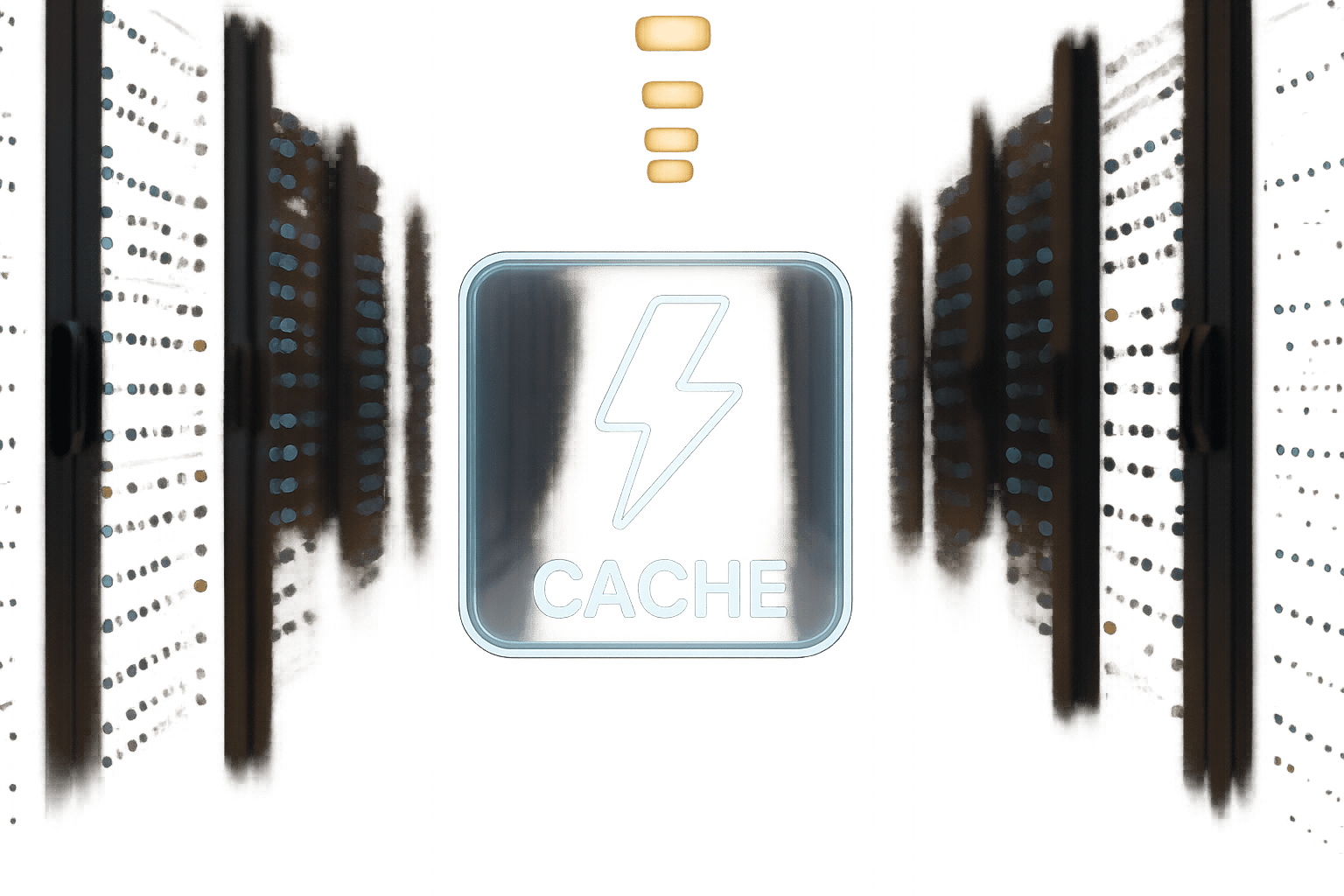Caching saves money and speeds up cloud applications. By storing frequently used data closer to users, it reduces database queries, lowers network costs, and improves response times. Here's what caching can do for you:
- Cut Costs: Reduces database operations and egress charges by serving data locally.
- Boost Speed: Delivers data in milliseconds, improving user experience.
- Handle Traffic Spikes: Stabilises performance during surges without overloading servers.
- Improve Scalability: Supports higher traffic with fewer resources.
Quick Overview of Caching Benefits
| Benefit | How It Helps |
|---|---|
| Lower Costs | Reduces database and data transfer expenses. |
| Faster Responses | Retrieves data in sub-millisecond speeds. |
| Traffic Management | Handles sudden usage spikes effectively. |
| Better Experience | Ensures smooth, reliable user interactions. |
Caching is essential for cutting cloud costs and improving performance. Read on to learn how to implement it effectively.
API Design For Performance | Caching, Latency , Cost Optimization
How Caching Reduces Cloud Costs
Caching isn’t just about speeding up applications - it’s also a powerful way to cut down on cloud costs. By implementing caching strategically, businesses can reduce expenses across various areas of their cloud infrastructure. The secret lies in how caching reshapes resource usage and optimises infrastructure efficiency.
Lower Data Retrieval Costs
One of the biggest expenses in cloud environments comes from database operations, especially when the same data is queried repeatedly. Caching addresses this by reducing the need to access slower storage layers[1].
By serving frequently accessed data from a cache, the load on databases decreases significantly. This can eliminate the need for additional database instances, slashing costs related to licensing, maintenance, and hardware[1]. Since accessing data in memory is vastly faster than using disk-based storage, businesses can handle the same workloads with fewer resources, all while maintaining top-notch performance.
With caching, there’s no need to scale up expensive database instances to manage peak demand. Instead, existing resources can handle more requests without any drop in performance. This reduction in database-related costs also supports savings in network and resource management.
Reduced Egress Charges
Data transfer fees, especially egress charges for outbound traffic, can quickly add up to hefty monthly bills. Caching helps tackle this issue by serving data from locations closer to users, cutting down on network traffic and reducing egress costs[3].
Content Delivery Networks (CDNs) play a big role here by caching data near users, which eliminates the need for costly cross-region transfers[6]. But the benefits don’t stop at geographic proximity - caching also reduces redundant data transfers, making better use of bandwidth and lowering related expenses[5].
Caching mitigates these expenses by reducing redundant operations, minimising data transfer, and lowering demand on backend systems.– Platform Engineers [6]
HTTP caching headers like ETag and Last-Modified make this process even more efficient. They allow conditional requests, where unchanged content triggers a 304 Not Modified response, avoiding unnecessary data transfers[6]. This approach keeps content fresh while saving on both performance and costs. Beyond network savings, caching also improves how resources are allocated, as we’ll explore next.
Better Resource Allocation
Caching eases the strain on servers and databases, allowing existing infrastructure to support higher traffic without requiring additional capacity. Techniques like cache-aside, read-through, or write-behind can be tailored to suit specific application needs, ensuring resources are allocated dynamically and efficiently[6].
Monitoring cache hit/miss ratios helps fine-tune caching policies, while measuring end-to-end latency can pinpoint bottlenecks in the system[6]. By correlating caching improvements with reductions in database or bandwidth costs, businesses can clearly see the financial benefits.
For companies working with cloud cost experts like Hokstad Consulting, adopting a well-rounded caching strategy is often part of a larger effort to optimise costs. These strategies can lead to cloud savings of 30–50%, all while enhancing system performance.
How Caching Boosts Cloud Performance
Caching plays a key role in speeding up data delivery and maintaining system stability, which ultimately improves backend processes and keeps users happy.
Faster Response Times
One of the most noticeable benefits of caching is how it slashes response times. Memory operates much faster than traditional storage options like magnetic or SSD drives, allowing cached data to be retrieved in sub-millisecond timeframes [1]. A single cache instance can handle hundreds of thousands of IOPS (input/output operations per second) [1], far outpacing what traditional storage can achieve.
Take Netflix, for example. By leveraging edge caching through Content Delivery Networks (CDNs), Netflix ensures content is delivered from servers located closer to users, which significantly reduces latency and boosts performance [8]. Similarly, storing frequently accessed keys in an in-memory cache eliminates the need for overprovisioning infrastructure while still delivering fast, reliable performance [1]. These quick response times also help systems handle higher traffic loads, which leads us to the next point.
Managing Traffic Spikes
When traffic surges unexpectedly, unprepared systems can buckle under the pressure. Caching acts as a buffer, keeping systems stable even during these spikes [9]. By easing the load on backend systems, caching ensures they aren’t overwhelmed during sudden demand increases [11]. This is critical - studies show that even a 100-millisecond delay can cost Amazon 1% of its sales [11].
Caching solves this by serving reusable data quickly and continuing to deliver content even when the original sources are temporarily unavailable [10].
Caching is one of the best ways to speed up your APIs and keep users engaged... This helps you manage sudden spikes in traffic without compromising stability.– Adrian Machado, Engineer [9]
A well-executed caching strategy can achieve cache hit ratios exceeding 90% [9], meaning most requests are fulfilled from the faster cache storage instead of slower backend systems. This is especially vital during peak usage periods, where systems managing session and user data could otherwise become bottlenecks. Additionally, caching enhances resilience by reducing reliance on slower or unstable services. It absorbs the load, stabilises performance, and ensures services remain functional during upstream failures [10].
Better User Experience
With faster response times and stable performance even during traffic spikes, users enjoy a seamless and smooth experience. Caching allows applications to deliver the speed and reliability users expect at every interaction [1]. For example, using tools like Azure Cache for Redis has been shown to boost data throughput by over 800% and cut latency by more than 1,000% [2] - improvements that users immediately notice.
Caching is especially critical for mobile apps, ensuring consistent performance even under varying network conditions. E-commerce platforms can use caching to deliver personalised shopping experiences and real-time recommendations, while social media platforms rely on multi-layer caching (CDNs, session caches, and database caches) to provide near real-time, tailored content during usage spikes. Furthermore, centralised session management through caching ensures a consistent experience as users navigate across different sections of a website or app.
Need help optimizing your cloud costs?
Get expert advice on how to reduce your cloud expenses without sacrificing performance.
Practical Caching Methods for Cost and Performance
Getting caching right means aligning your data usage patterns with the right technologies while keeping an eye on your budget. It’s all about understanding how your data is accessed and choosing solutions that meet your performance goals without breaking the bank. Let’s dive into how different caching layers and configurations can directly influence both cost and performance.
Choosing the Right Caching Layer
The caching layer you pick should fit your specific needs, data access habits, and performance expectations. Here’s a breakdown of some popular options:
- In-memory caches like Redis and Memcached are perfect for data that’s accessed frequently and doesn’t change often. By storing data in RAM, they deliver lightning-fast access - typically in sub-millisecond times [4].
- CDN caches (e.g., Cloudflare, AWS CloudFront, Akamai) are ideal for static assets like images, videos, and global content. These caches reduce latency and bandwidth costs by serving content from servers located closer to your users [12].
- Browser caches are a simple, no-cost option for storing static resources locally on users’ devices. While they’re incredibly fast, they offer limited control.
- Distributed caches (e.g., Redis Cluster, Amazon ElastiCache) are built for large-scale applications that need persistent caching. They provide scalability but come with higher costs and complexity [12].
- Server-side caches like Nginx FastCGI Cache give you more control over caching but require additional server resources [12].
Here’s a quick comparison of these options:
| Cache Type | Best Use Case | Speed | Cost | Complexity |
|---|---|---|---|---|
| In-Memory (Redis/Memcached) | Frequently accessed data, sessions | Very High | Medium | Medium |
| CDN (CloudFront/Cloudflare) | Static assets, global content | High | Low-Medium | Low |
| Browser Cache | Static resources, repeat visits | Highest | None | Very Low |
| Distributed Cache | Large-scale applications | High | High | High |
For maximum efficiency, consider combining multiple caching layers to optimise both performance and cost.
Setting Up Multi-Tier Caching
Multi-tier caching takes things a step further by layering different caching solutions to achieve better performance and cost savings. This approach typically includes:
- L1 caches: In-memory storage for the most frequently accessed data.
- L2 caches: Out-of-process storage for larger datasets that don’t fit in L1.
- L3 caches: Distributed storage for enterprise-scale needs [14].
Here’s how it works: the system first checks the fastest L1 cache, then moves to L2, and finally to L3 if the data isn’t found in the other layers. If all else fails, it retrieves the data from the source. This hierarchy reduces latency while minimising the use of expensive, high-speed storage [14].
You can also mix real-time updates with aggressive caching for stable data. Adjust TTL (time-to-live) values depending on how often your content changes. Cloud-based caching solutions can further enhance this setup by scaling automatically based on demand, ensuring you only pay for resources during peak usage [13].
Monitoring and Tuning Cache Performance
To keep your caching system running smoothly, you need to monitor key metrics that affect both costs and performance. A good cache hit rate typically falls between 80–95%, though this can vary depending on the application [16]. Other important metrics include cache miss rates, eviction rates, and memory usage [15][19].
Use tools like Amazon CloudWatch and AWS X-Ray to track these metrics, or rely on Linux commands such as htop, iostat, and vmstat for system-level insights [17][18]. Establish baseline performance metrics during normal conditions to quickly spot issues during traffic spikes. Set up alerts to notify your team of any performance drops and use real-time monitoring to address problems before they impact users [17].
Fine-tuning your cache involves adjusting TTL values based on actual usage. If objects expire too quickly, you lose caching benefits; if they stay too long, you risk serving outdated data [4]. Analyse your usage patterns to decide whether to prepopulate caches fully or partially, and test different configurations to strike the right balance between on-demand loading and prepopulation [4].
For more tailored advice on cutting cloud costs by up to 50%, consider reaching out to Hokstad Consulting. They specialise in optimising caching strategies for businesses.
Key Takeaways
Main Benefits of Caching
Caching offers a powerful way to achieve faster performance and cost savings. For instance, integrating Azure Cache for Redis into applications has shown to boost data throughput by over 800% and improve latency by more than 1,000% [2]. These kinds of enhancements don’t just improve performance - they can also have a direct, positive effect on your business's bottom line.
Another major advantage is the reduction in database costs. By lightening the load on expensive database resources, caching allows frequently accessed data to be served directly from memory. This results in quicker data retrieval and reduced strain on the backend [7]. It also ensures more reliable performance during traffic surges [1] and eliminates database hotspots by storing high-demand data in memory. This prevents bottlenecks that could otherwise slow or even disrupt application performance [1].
Next Steps for Businesses
The next step is to take a close look at your current cloud infrastructure. Align your business goals with caching use cases and set clear metrics to measure success, such as response times, scalability, and cost efficiency [20].
Here’s how to get started:
- Analyse your data access patterns: Identify which data is accessed most often and set eviction policies like least recently used (LRU) or time-to-live (TTL) [20].
- Run pilot projects: Test performance improvements and choose tools that meet both current demands and future growth plans [20].
- Encourage cross-team collaboration: Work across departments to refine and optimise your caching strategy [20].
For businesses needing expert guidance, Hokstad Consulting can help streamline your cloud infrastructure and cut hosting costs. With their experience in DevOps transformation and cloud cost management, they can guide you through the complexities of caching implementation, ensuring you achieve the best performance and savings possible. By applying these strategies, you can unlock the full potential of caching in your cloud environment.
FAQs
How can businesses choose the right caching strategy for their data needs?
To determine the best caching strategy, businesses should begin by examining how their data is used. For instance, read-heavy workloads often perform well with a cache-aside approach, where data is only cached when it's accessed. Meanwhile, write-heavy applications might benefit from write-through caching, as it ensures that updates are instantly reflected in the cache.
Another key consideration is deciding between local and remote caching. Local caching can lower latency and simplify system design, but it might struggle to handle the demands of larger systems. Remote caching, though slightly slower, provides a centralised option that can scale effectively as applications grow. The final decision should reflect the application's specific needs for performance, consistency, and scalability, aiming to strike the right balance between cost and efficiency.
What challenges do businesses face with multi-tier caching, and how can they address them?
Implementing a multi-tier caching strategy comes with its fair share of challenges, including cache invalidation, data consistency, and managing complexity. Let's break these down.
First, there's cache invalidation. This is critical because outdated or incorrect data in the cache can lead to users receiving inaccurate information. To tackle this, businesses can rely on methods like time-based expiration - where cached data is automatically refreshed after a set period - or event-driven invalidation, which updates the cache whenever specific changes occur in the underlying data.
Then there’s the issue of maintaining consistency across multiple cache layers, especially in distributed systems. This can get tricky, but techniques like write-through caching - where data is written to both the cache and the primary database simultaneously - or write-behind caching, which queues updates to the database after writing to the cache, can help. These approaches keep the cache and the main data source synchronised, ensuring reliability.
Finally, managing the complexity of a multi-tier caching system is no small feat. Simplifying the architecture wherever possible can go a long way in reducing complications. Additionally, using monitoring tools to keep an eye on system performance can help identify bottlenecks and streamline operations. Together, these steps can help businesses fine-tune their caching strategies while keeping operational overheads in check and boosting overall performance.
How can businesses evaluate the effectiveness of their caching strategy in improving performance and reducing costs?
To measure how well a caching strategy is performing, businesses should keep an eye on essential metrics like the cache hit ratio and response times. The cache hit ratio - calculated by dividing the number of cache hits by the total number of requests - indicates how effectively the cache is managing data requests. A higher ratio generally translates to quicker data delivery, reduced delays, and a smoother user experience.
From a cost perspective, organisations can look at savings in data transfer costs and server workload. By reducing the number of requests sent to the origin server, caching helps cut down on bandwidth usage and operational costs. Metrics such as lower CPU usage and decreased infrastructure expenses can provide a clear view of the financial benefits that come with a well-tuned caching strategy.