Dynamic GPU Resource Allocation (DRA) in Kubernetes is transforming how businesses manage GPU resources. Unlike static allocation, DRA allows GPUs to be assigned to workloads in real time, improving efficiency and cutting costs. This is especially useful for AI and machine learning tasks, where resource needs can change unpredictably.
Key Highlights:
- Improved GPU Utilisation: DRA reduces idle GPU resources and avoids overprovisioning, increasing efficiency by 20–40%.
- Cost Savings: Businesses can save up to 30–50% on GPU expenses by only provisioning resources as needed.
- Flexibility for AI/ML Workloads: Supports dynamic scaling for training, inference, and batch jobs.
- Technical Requirements:
- Kubernetes v1.33.0 or later.
- NVIDIA GPU drivers and DRA components.
- Activation of the
DynamicResourceAllocationfeature gate.
- Implementation Steps:
- Create namespaces for resource management.
- Configure DeviceClasses and ResourceClaims.
- Link ResourceClaims to Pods for GPU access.
For UK businesses, this approach can reduce cloud costs while optimising GPU performance, especially for AI-driven industries like finance, healthcare, and autonomous vehicles. Hokstad Consulting offers expert guidance to streamline this process, ensuring efficient GPU usage and cost control.
Unlocking the Full Potential of GPUs for AI Workloads on Kubernetes - Kevin Klues, NVIDIA
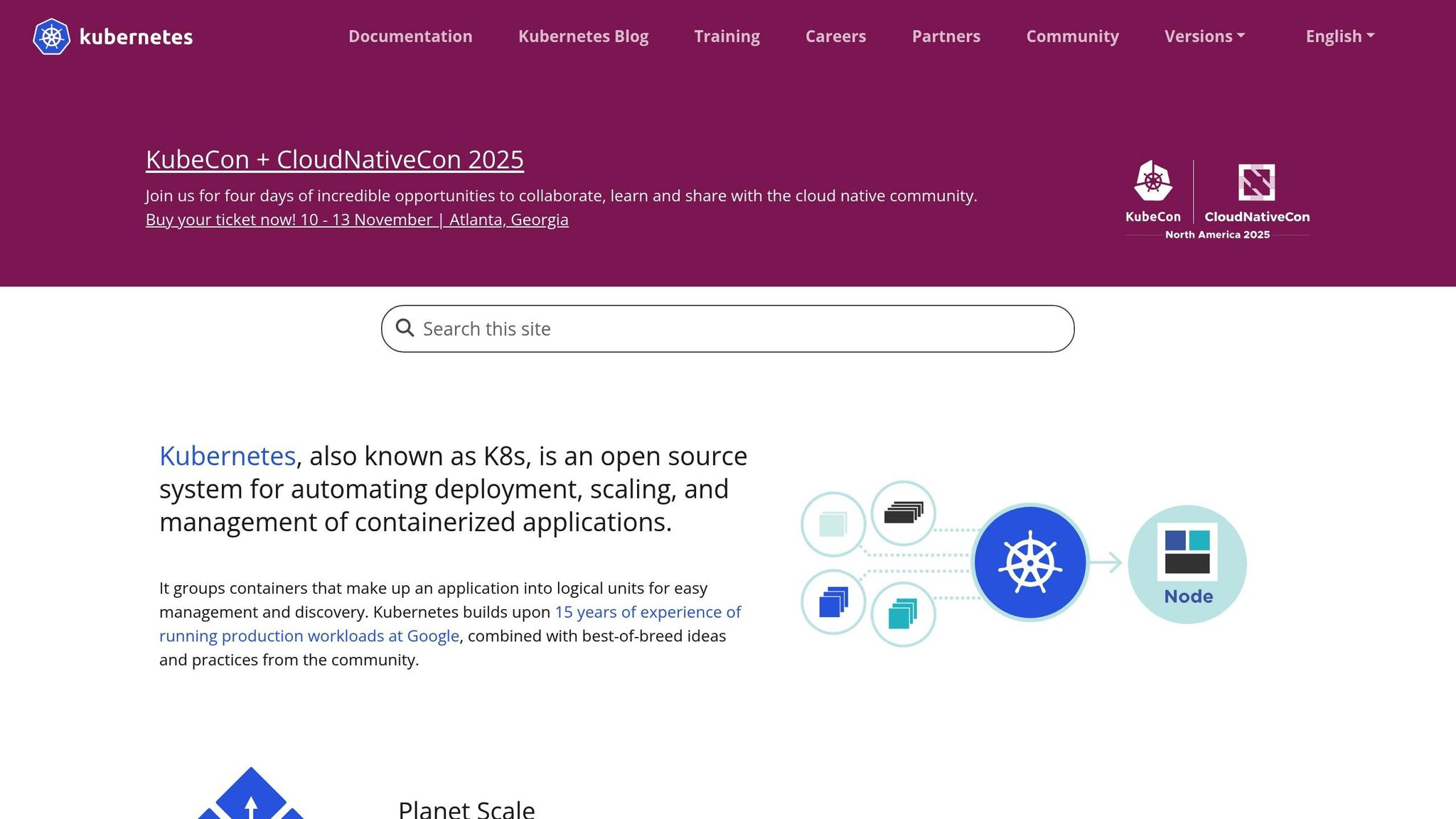
Prerequisites for Setting Up Dynamic Resource Allocation
Before diving into dynamic GPU resource allocation, it's crucial to ensure your infrastructure is ready. These technical requirements are the backbone for enabling automated, demand-driven GPU scheduling for AI and ML workloads. Start by confirming that your system aligns with Kubernetes, operating system, and hardware specifications.
Kubernetes and System Requirements
To enable dynamic GPU resource allocation, your Kubernetes version must be 1.33.0 or later [1][2]. Supported operating systems include Ubuntu 22.04 and Red Hat Enterprise Linux (RHEL) 9.4 [1], as they offer the necessary kernel and driver compatibility for seamless Kubernetes and NVIDIA integration.
Your cluster must include at least one worker node equipped with a GPU. The Dynamic Resource Allocation (DRA) mechanism will automatically assign workloads to these GPU-enabled nodes.
Additionally, you need to activate the DynamicResourceAllocation feature gate in your cluster configuration [6]. Since this feature is not enabled by default, you’ll have to explicitly turn it on via the API server settings. Ensure your API group supports DeviceClass, ResourceClaim, and ResourceClaimTemplate objects for proper functionality [2][6].
Memory and storage needs will depend on your workload. Keep in mind that real-time resource tracking introduces some additional overhead compared to traditional device plugins.
Once these basics are in place, proceed to install the necessary NVIDIA drivers and DRA components.
NVIDIA Drivers and DRA Components
To get started, install the CUDA-compatible NVIDIA GPU driver on all GPU-equipped nodes [1][6]. Compatibility between your hardware, the driver, and Kubernetes is essential for smooth operation.
Next, install the NVIDIA DRA driver on the same GPU-enabled nodes [1][5]. This driver acts as a bridge between Kubernetes’ DRA APIs and your NVIDIA hardware. Unlike older device plugins that only expose GPU resources at the node level, the NVIDIA DRA driver allows for more precise, cluster-wide resource management. It adjusts resources in real time based on demand, reducing inefficiencies and preventing resource fragmentation [2][6].
Ensure the NVIDIA DRA driver is compatible with your GPU driver and Kubernetes version. Regular updates are necessary to access new features and maintain security [1][5].
Finally, configure your container runtime - whether it’s Docker, containerd, or CRI-O - to work with NVIDIA's container toolkit. This setup ensures that containers can access GPU resources allocated via DRA without any additional manual steps.
Hokstad Consulting specialises in helping UK businesses streamline cloud infrastructure and DevOps processes, making GPU resource management both effective and cost-efficient.
Step-by-Step Configuration Guide for Dynamic GPU Allocation
To set up dynamic GPU allocation, you'll need to create namespaces, configure device classes, and link resource claims to your pods. Let's break it down step by step.
Creating a Namespace for Resource Management
Start by creating a namespace to manage your resources. Here's a simple configuration for namespace.yaml:
apiVersion: v1
kind: Namespace
metadata:
name: dra-gpu
Apply the configuration using the command:
kubectl apply -f namespace.yaml
Verify that the namespace has been created with:
kubectl get namespaces
This namespace will serve as the home for your ResourceClaims and GPU-enabled pods. Once this is set, you can move on to configuring DeviceClasses and ResourceClaims to reserve GPU resources.
Setting Up DeviceClasses and ResourceClaims
When you install the NVIDIA DRA driver, it automatically generates a default DeviceClass called gpu.nvidia.com. You can use this default class or create custom ones tailored to specific hardware.
To reserve GPU resources, you'll need to create a ResourceClaim. This acts as a reservation system, letting Kubernetes know exactly what your workload requires. Here's a sample configuration for resourceclaim.yaml:
apiVersion: resource.k8s.io/v1beta1
kind: ResourceClaim
metadata:
namespace: dra-gpu
name: gpu-claim
spec:
devices:
requests:
- name: gpu
deviceClassName: gpu.nvidia.com
Apply the configuration with:
kubectl apply -f resourceclaim.yaml
Check the status of your ResourceClaim to ensure it's been created successfully:
kubectl get resourceclaim -n dra-gpu
If everything is set up correctly, the claim will show a status indicating whether resources are available or have been allocated. Once that's in place, you're ready to connect these claims to your pods.
Adding ResourceClaims to Pods
To allocate GPU resources to your pods, reference the ResourceClaim in your pod configuration. Kubernetes will automatically assign the requested GPUs during scheduling. Here's an example of a pod configuration (gpu-pod.yaml) that links to your ResourceClaim:
apiVersion: v1
kind: Pod
metadata:
name: gpu-pod
namespace: dra-gpu
spec:
containers:
- name: cuda-container
image: nvidia/cuda:11.0-base
resources:
claims:
- name: gpu-claim
Apply the configuration with:
kubectl apply -f gpu-pod.yaml
For workloads requiring dedicated GPU access, consider using ResourceClaimTemplates for each pod.
You can monitor the pod's status with:
kubectl get pods -n dra-gpu
If the pod remains in a pending state, double-check that your DeviceClasses and ResourceClaims are correctly configured and that your cluster has GPU-enabled nodes.
Hokstad Consulting works with UK businesses to fine-tune these setups, helping you maximise GPU performance and minimise unnecessary cloud expenses.
Need help optimizing your cloud costs?
Get expert advice on how to reduce your cloud expenses without sacrificing performance.
Best Practices for GPU Resource Allocation
Making the most of GPU resources requires careful planning and execution. By using dynamic allocation, you can optimise both performance and efficiency.
Improving Resource Usage and Performance
To get the best out of your GPUs, aim to minimise resource fragmentation. One effective way to do this is by leveraging Multi-Instance GPU (MIG) technology, which allows a single GPU to be divided into smaller instances. This prevents scenarios where large portions of GPU memory or compute power sit idle while other tasks are left waiting for resources.
Another key step is defining custom device classes tailored to the specific needs of your workloads. Instead of relying on generic GPU allocations, these custom classes align with the actual memory and compute demands of your applications, cutting down on waste and improving scheduling efficiency.
Automating GPU assignments through Kubernetes' built-in scheduling tools can also make a big difference. By dynamically placing workloads based on real-time availability, you’ll reduce idle resources and improve the overall performance of your cluster.
Keeping a close eye on GPU utilisation and fragmentation levels is equally important. By tracking the ratio of requested to allocated GPU resources, you can spot inefficiencies and identify underused GPUs. Cloud platforms often provide dashboards and APIs to help you monitor these metrics in real time.
For scenarios where your hardware supports it, consider using shared namespaces and resource claims to allow multiple pods to share GPU resources. This approach is particularly useful in development settings or for workloads with fluctuating GPU demands.
By adopting these strategies, you not only boost performance but also trim costs.
Cost Reduction Through Dynamic Allocation
Optimising resource usage doesn’t just improve efficiency - it also leads to significant savings. Dynamic allocation eliminates overprovisioning, where more capacity is reserved than necessary, a common culprit behind inflated cloud bills. By requesting only the GPU resources your workloads genuinely need, you avoid paying for unused capacity.
Resource claims and templates help ensure that each pod is provisioned with precisely the GPU resources it requires. This level of precision is especially beneficial in pay-as-you-go cloud environments, where GPU usage is billed on demand. With dynamic allocation, your infrastructure can scale up or down as workloads dictate, keeping costs in check.
In fact, businesses can cut cloud spending by as much as 30-50% by adopting smarter allocation strategies[7]. These savings come from avoiding unnecessary expenses for unused resources and ensuring efficient use of the GPUs you do provision.
Right-sizing your resources to meet actual workload demands also eliminates the tendency to overprovision just in case
[7]. Dynamic allocation gives you the flexibility to adjust resources as needed, without causing service disruptions or requiring manual intervention.
To further streamline costs and reduce manual effort, monitor GPU usage with dashboards and automate scaling within your DevOps workflows. This ensures resources are allocated and deallocated promptly based on workload patterns, helping to avoid misconfigurations.
As your workloads evolve, periodically review and update your device classes and resource claims. This ensures your resource allocation strategy keeps pace with changing demands.
For UK businesses, it’s important to track costs in British pounds (£), use local date formats (DD/MM/YYYY), and align with standard UK units for memory (gigabytes) and temperature (Celsius). These practices make financial tracking and budgeting more straightforward.
Hokstad Consulting specialises in helping UK businesses implement these GPU allocation strategies. They design tailored Kubernetes setups and integrate dynamic resource allocation into DevOps pipelines. By doing so, they help organisations reduce operational costs and improve deployment cycles for AI and machine learning workloads.
Using Cloud Services for Dynamic GPU Allocation
Expanding on your local Kubernetes setup, incorporating cloud services can make dynamic GPU allocation even more streamlined and efficient. Cloud platforms provide the tools and scalability needed to deploy this functionality effectively.
Integrating DRA into DevOps and Cloud Strategies
Dynamic resource allocation (DRA) fits seamlessly into modern DevOps workflows, especially when combined with cloud-native methodologies. By treating GPU resources as part of an infrastructure-as-code approach, you can version, test, and deploy resource policies alongside your applications. This ensures that GPU management evolves in step with your software development cycles.
Managed Kubernetes services make it easier to implement dynamic GPU allocation by leveraging infrastructure-as-code principles[1][2]. This approach minimises resource wastage and enhances workload performance by allocating GPU resources based on real-time demand rather than static provisioning.
DevOps practices further simplify the configuration of DRA. Incorporating GPU allocation policies into your CI/CD pipelines ensures these strategies are continuously updated and aligned with your workloads[6]. This automation covers everything from deploying device classes and resource claims to fine-tuning allocation policies.
Cloud platforms also offer dashboards and APIs to monitor GPU usage, allocation efficiency, and cost metrics in real time. These insights are key to making well-informed decisions about resource management.
Automation tools like Terraform and Ansible can streamline DRA configurations across various cloud environments, ensuring consistent policies whether you’re working with public, private, or hybrid cloud setups[5]. This lays the groundwork for tailored GPU management strategies, which are explored further below.
Custom Solutions from Hokstad Consulting

Hokstad Consulting specialises in helping UK businesses optimise dynamic GPU allocation within their cloud environments. Their expertise combines technical know-how with proven cost-saving strategies, making them a valuable partner for organisations looking to improve both performance and efficiency.
Their cloud cost engineering services focus on reducing expenses through techniques such as right-sizing, automation, and intelligent resource allocation. These methods are particularly effective in leveraging one of DRA's key advantages: cost reduction. Businesses can achieve noticeable savings while maintaining or even enhancing performance[7].
Hokstad Consulting’s DevOps transformation services provide the tools needed for effective GPU management. By implementing automated CI/CD pipelines, infrastructure-as-code practices, and monitoring solutions, they create a robust framework for managing dynamic GPU allocation. These improvements can lead to faster deployments - up to 75% quicker - and significantly fewer errors, making it easier to manage GPU resources across multiple environments[7].
Their expertise in cloud migration ensures businesses can design architectures that balance cost, performance, and security for GPU workloads. Whether you’re adopting public, private, or hybrid cloud setups, Hokstad Consulting ensures that your dynamic resource allocation strategies align with your broader goals and technical needs.
For organisations running machine learning workloads, their AI-focused strategies are particularly relevant. Hokstad Consulting provides guidance on integrating AI workloads with DRA, optimising GPU allocation within DevOps pipelines, and ensuring that cloud infrastructure remains adaptable to evolving AI requirements[4].
To address concerns about upfront costs, Hokstad Consulting offers a No Savings, No Fee
model. Fees are capped as a percentage of the savings achieved, aligning their incentives with your outcomes. This model is especially appealing for businesses adopting cost-saving technologies like dynamic GPU allocation.
Conclusion: Main Points for Businesses
Dynamic Resource Allocation (DRA) for GPUs in Kubernetes presents a game-changing opportunity for UK businesses looking to optimise their AI and machine learning infrastructure. With DRA now fully available in Kubernetes v1.34, organisations can address long-standing issues like resource fragmentation and overprovisioning, which have historically inflated GPU costs [2][3].
Switching from static allocation to DRA's automated scheduling can lead to significant efficiency gains. Many companies report a 20–40% improvement in GPU utilisation. For a mid-sized organisation managing 50 GPUs - an investment of around £2–3 million - this shift could result in annual savings of £300,000–£600,000 by reducing waste and improving efficiency. These savings go hand in hand with smoother operations and faster workflows.
DRA also tackles operational hurdles. Automated Pod scheduling and optimised node placement streamline processes, helping businesses roll out AI initiatives more quickly [2].
A phased rollout is recommended to manage risks and demonstrate value early on. Start small by applying DRA to 5–10% of workloads. It’s also crucial to ensure technical readiness, including using Kubernetes v1.34, configuring NVIDIA drivers correctly, and enabling the Container Device Interface (CDI) [1][3].
Given the technical complexity, many organisations may need external expertise. For example, areas like DeviceClass configuration, Multi-Instance GPU setup, and DRA integration often require specialist knowledge.
Our proven optimisation strategies reduce your cloud spending by 30-50% whilst improving performance through right-sizing, automation, and smart resource allocation.- Hokstad Consulting [7]
Specialist services, such as Hokstad Consulting’s No Savings, No Fee
model, provide businesses with a risk-free way to achieve these savings. With fees tied to actual savings, companies can confidently invest in DRA knowing they’ll see measurable returns.
As AI workloads grow across industries, adopting DRA early positions businesses to scale efficiently while keeping costs under control. With the technology now mature and cost-saving strategies well established, there’s no better time for businesses to modernise their GPU infrastructure.
FAQs
What is Dynamic GPU Resource Allocation in Kubernetes, and how does it improve AI and machine learning workloads compared to static allocation?
Dynamic GPU Resource Allocation (DRA) in Kubernetes lets GPU resources be assigned to workloads as needed, rather than being locked in place ahead of time. This on-demand approach means GPUs can be shared across multiple tasks, improving how efficiently they're used based on real-time needs.
For AI and machine learning tasks, DRA brings plenty of advantages. It helps cut down on unused GPU time, trims operational costs, and boosts scalability by allowing workloads to adjust to shifting demands. This is especially useful for organisations working with complex AI models or training massive datasets, where making the most of resources is key to balancing performance and cost.
How can I set up and configure dynamic GPU resource allocation in Kubernetes?
Dynamic GPU resource allocation in Kubernetes ensures workloads can make the best use of GPU resources as required. To set this up, you'll need to follow these key steps:
- Install GPU Drivers: Make sure the necessary GPU drivers, such as NVIDIA drivers, are installed on your nodes.
- Deploy a Device Plugin: Use a GPU device plugin like the NVIDIA Kubernetes Device Plugin to allow Kubernetes to manage GPU resources effectively.
- Set Resource Requests and Limits: Specify GPU resource requests and limits in your pod specifications using the
nvidia.com/gpuresource name. - Enable GPU-Aware Scheduling: Confirm that your cluster's scheduler is configured to handle workloads requiring GPU resources.
To make the most of your GPUs, keep an eye on their utilisation and adjust workloads to prevent underuse. For tailored solutions, including custom configurations, cloud cost management, or automation, Hokstad Consulting offers expert assistance.
How can businesses evaluate the cost savings and efficiency gains from using Dynamic GPU Resource Allocation in Kubernetes?
Businesses can measure the impact of Dynamic GPU Resource Allocation by monitoring key metrics such as GPU utilisation rates, resource wastage, and operational costs. Analysing these figures before and after adopting dynamic allocation offers a clear picture of the improvements in efficiency and cost savings.
Hokstad Consulting specialises in helping businesses streamline their cloud infrastructure. They use techniques like right-sizing resources, automation, and intelligent allocation to cut cloud expenses by 30–50%. This can translate into savings of tens of thousands of pounds each year. With their guidance, companies can achieve noticeable efficiency improvements while avoiding unnecessary spending.
