Serverless computing can save businesses money, but only if managed carefully. Costs can spiral due to inefficient code, poor scaling settings, or unnecessary data transfers. This guide provides 7 practical tips to help you control serverless expenses while maintaining performance:
- Right-Size Resources: Adjust memory and CPU allocation based on actual usage. Tools like AWS Lambda Power Tuning can help.
- Set Scaling Limits: Use automated scaling with concurrency caps to prevent unexpected expenses during traffic spikes.
- Use Cost-Aware Design Patterns: Adopt event-driven architectures, batch requests, and caching to reduce unnecessary function calls.
- Monitor Continuously: Track costs and performance with tools like Datadog or AWS Cost Explorer. Set alerts for anomalies.
- Optimise Code: Choose efficient programming languages, minimise dependencies, and reduce cold start times.
- Reduce Data Transfer Costs: Compress data, use caching, and optimise storage tiers to lower transfer and storage expenses.
- Work with Experts: Cloud consultants can identify hidden inefficiencies and reduce costs by up to 50%.
These steps ensure you only pay for the resources you need, keeping serverless computing both efficient and cost-effective.
AWS Lambda Cost Optimization | Serverless Office Hours
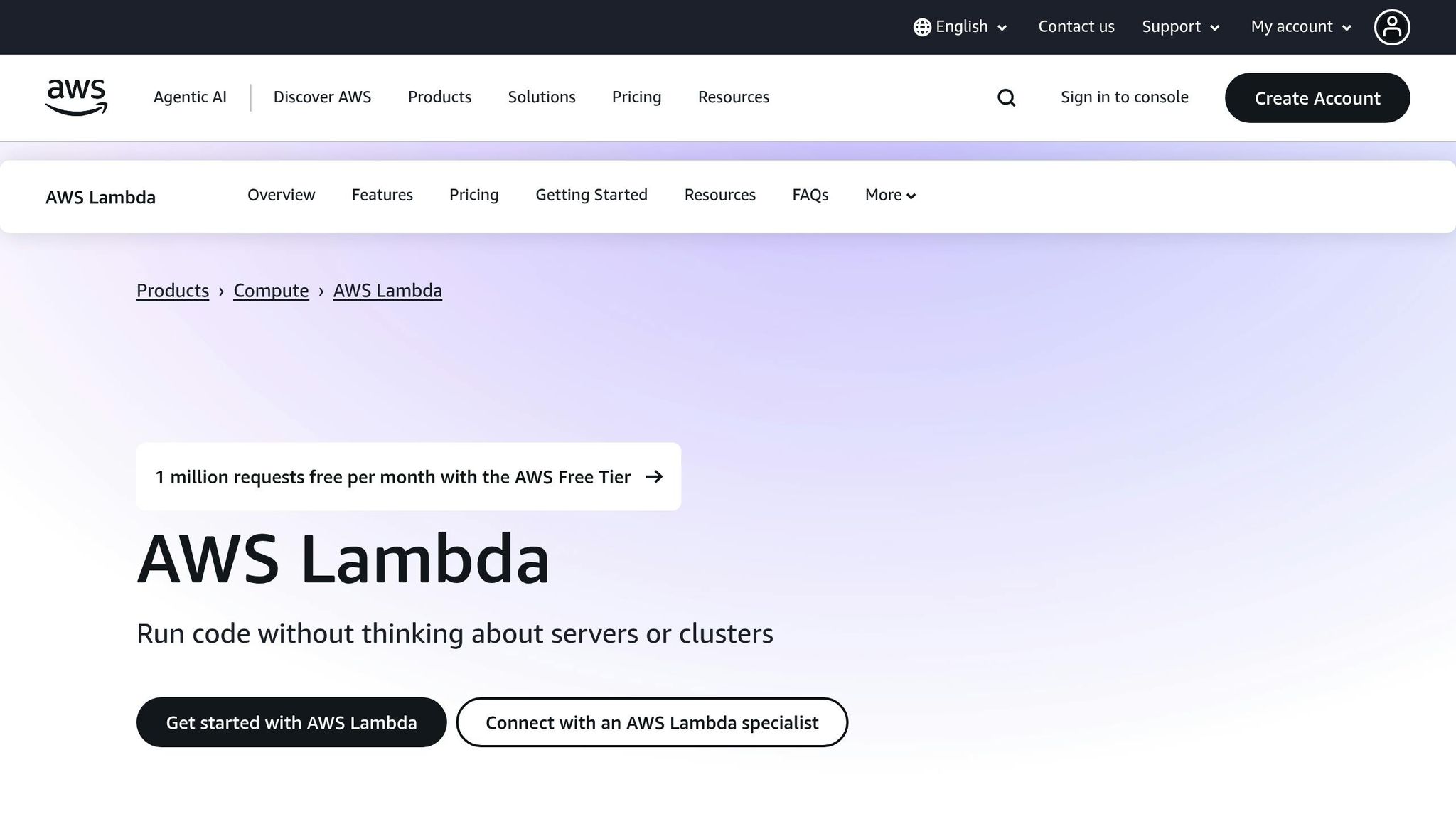
1. Right-Size Your Serverless Resources
Getting the balance right between performance and cost in serverless environments starts with optimising memory allocations. Memory is the key setting that impacts both how quickly your functions run and how much they cost. Interestingly, when you tweak memory settings, you're also adjusting CPU power, as cloud providers tie processing capacity to the memory you allocate[2].
Allocating too much memory wastes money, but if you allocate too little, you risk slower execution times, which can actually increase costs due to longer runtimes[3].
To get started, keep a close eye on how your resources are currently being used. Tools like Amazon CloudWatch can provide detailed insights into memory consumption during function execution. You can even set up alarms to flag when usage approaches your configured limits. This helps you spot both over-provisioned and under-provisioned functions[2].
For fine-tuning, try tools like AWS Lambda Power Tuning. They let you test different memory configurations to find the sweet spot between cost and performance[2][4].
Brian McNamara, Distinguished Engineer at Capital One, puts it plainly:
Memory is the one setting that has a big effect on function performance and cost so getting it right is important.[5]
This highlights why data-driven adjustments are crucial, especially as your functions scale.
Right-sizing isn't just about saving a few pounds here and there - it can lead to noticeable reductions in your overall cloud spend[7][8]. But it’s not a one-and-done task. Regularly monitor CPU, memory, and execution time to adapt your configurations as your usage patterns evolve[8].
Take Capital One as an example. In November 2024, they launched a Serverless Centre of Excellence to tackle best practices at an enterprise level. Their team focuses on refining Lambda settings and improving observability, meeting regularly to address challenges and provide expert guidance on resource allocation. This kind of structured, ongoing review process demonstrates how organisations can achieve meaningful efficiency gains.
The key takeaway? Let data - not guesses - guide your decisions. Use monitoring tools to understand actual resource consumption and adjust based on real-world usage rather than relying on estimates[6].
2. Set Up Automated Scaling with Limits
Once you've optimised your resource sizes, the next step is managing scaling dynamically to keep costs under control. While serverless platforms are great at scaling automatically to handle traffic spikes, this convenience can lead to unexpectedly high cloud bills if left unchecked. The solution? Automated scaling limits. These limits act as guardrails, ensuring performance remains strong while preventing costs from spiralling out of control.
One key setting to configure is the maximum number of concurrent executions per function. By default, AWS sets a concurrency limit of 1,000 concurrent executions per region across all functions[9]. However, you can fine-tune this by assigning specific limits to individual functions based on their roles and typical usage patterns.
Reserved concurrency is a critical tool for managing costs. AWS describes it as follows:
Reserved concurrency sets the maximum and minimum number of concurrent instances that you want to allocate to your function. When you dedicate reserved concurrency to a function, no other function can use that concurrency.[9]
This ensures no single function can dominate resources, protecting other functions and downstream systems while keeping costs predictable. For example, during high-demand periods, setting execution caps for specific functions can help you balance performance with budgetary constraints.
Let’s consider an example of allocating the 1,000 concurrent executions for a serverless application:
- Amazon S3 function: 350
- Amazon Kinesis function: 200
- Amazon DynamoDB function: 200
- Amazon Cognito function: 150
- Other functions: 100[10]
This structured distribution ensures no single component monopolises resources, keeping the system efficient and cost-effective.
To further refine scaling, use usage data to calibrate thresholds. For instance, set CPU utilisation at 60–70% and memory scaling at 75%[11]. For request-based scaling, define clear policies - such as scaling up when requests exceed 100 per second[11]. These proactive adjustments can improve response times by 40% during peak periods while reducing over-provisioning costs by up to 30%[11].
| Service | Default Limit (Concurrent Executions) | Adjustable Limit | Notes |
|---|---|---|---|
| AWS Lambda | 1,000 | Yes | Request limit increase for higher workloads |
| Google Cloud Functions | 60 | Yes | Can be increased at project level |
| Azure Functions | 200 | Yes | Dynamic scaling with consumption plan |
| API Gateway | 5,000 | Yes | Throttling rates configurable per API |
Cooldown periods of 5–10 minutes are another essential tool. These prevent the system from making rapid, costly adjustments in response to temporary traffic spikes[11]. For development or testing environments, setting a zero concurrency limit can act as an emergency kill switch, particularly useful when testing new features that may behave unpredictably under load[10].
Ultimately, serverless scaling isn't just about handling more traffic - it's about doing so in a way that makes financial sense. Companies that review and adjust their scaling settings quarterly report a 25% improvement in operational efficiency[11]. Regular assessments ensure you're striking the right balance between performance and cost, turning automated scaling into a strategic advantage.
3. Adopt Cost-Aware Design Patterns
The design choices you make in your serverless architecture can have a significant impact on costs. By implementing thoughtful design patterns, you can reduce execution time and resource usage, keeping your functions lean and efficient.
One of the most effective strategies for managing costs is event-driven architecture. Instead of having functions constantly running or polling for work, this approach ensures that functions are triggered only when specific events occur. This means resources are used only when there's actual processing to be done, avoiding unnecessary overhead[13].
For example, a pharmacy that needed to automate controlled substance prescription reporting adopted an event-driven design. This allowed functions to activate only when prescription data needed to be processed, cutting down on server and compute costs while enabling the business to scale effectively[16].
Breaking applications into smaller, independent functions that respond to events is a natural fit for serverless systems[14]. Each function operates only when it's triggered by real-time events or messages, allowing costs to scale directly with actual usage[15]. To further optimise, you can incorporate asynchronous methods, such as queues or event buses, to make processing even smoother and faster.
Asynchronous patterns help reduce execution time and costs by allowing functions to complete their tasks more efficiently. AWS highlights this in their guidance:
Design, implement, and optimize your application to maximize value. Asynchronous design patterns and performance practices ensure efficient resource use and directly impact the value per business transaction.[4]
Another cost-saving technique is request aggregation and batching. Instead of processing each request as it comes in, you can group similar operations together. For instance, an e-commerce company struggling with rising costs during peak shopping periods used Amazon SQS to batch order processing. This approach reduced function invocations, leading to a 35% cost savings without compromising performance[12].
Caching strategies are another powerful way to cut costs. By avoiding repetitive processing and external calls, you can significantly lower expenses. The same e-commerce company implemented API Gateway caching to reduce backend calls, which contributed to their overall savings[12]. Caching can be applied at multiple levels, including function results, database queries, and API responses, to maximise efficiency.
Choosing the right storage solutions is also crucial. Services like Redis for caching or AWS DynamoDB for state management offer cost-effective options that help control expenses[13][3].
When designing functions, aim for single-purpose functions that execute quickly and efficiently. Each function should focus on doing one thing well, without waiting idly for external activities to complete. Breaking down complex workflows into smaller, focused functions allows for faster execution and seamless handoffs between steps[4]. This approach aligns with the broader goal of cost-aware scaling.
4. Monitor Costs and Performance Continuously
Once you've optimised resources and set automated scaling limits, the next step is to keep a close eye on both costs and performance. Continuous monitoring is crucial to ensure you stay in control and avoid surprises.
Monitoring plays a key role in managing serverless scaling efficiently. Without a clear understanding of your spending and system performance, you could face reliability issues, performance slowdowns, or unexpected bills. In serverless environments where services often charge in small time increments [1], even minor inefficiencies can quickly add up to significant costs.
Real-time monitoring is your safety net. By tracking metrics like function invocation counts, execution durations, memory usage, and error rates, you can identify problems before they grow. Using cost allocation tags adds another layer of clarity, helping you break down spending by team or feature [22]. This constant stream of data allows for timely adjustments, which is especially important as your architecture evolves.
Setting up budget alerts and cost anomaly detection should be a top priority. Automated warnings can flag unexpected cost spikes early on. For instance, Databricks enables admins to group expenses, configure spend alerts, and integrate cost dashboards into Unity Catalog-enabled workspaces [21].
When it comes to monitoring tools, there are plenty of options to explore. Datadog stands out for its broad feature set and extensive integrations, though it can become pricey at scale [20]. New Relic offers a generous free tier, including 100 GB of data collection and processing per month, making it a good fit for smaller setups [18][20]. If you're leaning towards open-source solutions, Prometheus and Grafana are excellent choices, offering customisable monitoring capabilities, though they require more technical know-how [20].
Make sure your alerts reach the right people by configuring multi-channel notifications through platforms like Slack, PagerDuty, SMS, or email [17]. To enhance your response strategy, consider automated workflows or runbooks for immediate action. Regularly auditing and updating your monitoring setup ensures it stays aligned with your system's growth and changes [17].
Performance monitoring is just as important as cost tracking. Alerts for resource constraints can help you address potential bottlenecks before they disrupt user experience or trigger expensive scaling events.
Need help optimizing your cloud costs?
Get expert advice on how to reduce your cloud expenses without sacrificing performance.
5. Optimise Function Code and Dependencies
Once you've established effective monitoring, the next step is to fine-tune your function code to improve efficiency. This not only boosts performance but also helps control costs, making it a key strategy for reducing cloud expenses without compromising reliability.
Memory allocation is a major factor in serverless costs. For instance, a 512MB Lambda function costs four times more than a 128MB one. By lowering memory from 512MB to 128MB, you could save up to 75% on costs [26]. However, it's crucial to strike the right balance, as AWS Lambda adjusts CPU, network, and I/O resources in proportion to the memory you allocate [4]. Testing your functions with different memory configurations can help you find the sweet spot between cost and performance. Keep in mind that allocating more than 1,792 MB of memory adds one full vCPU, which might be excessive for simpler tasks [25].
Programming language choice also plays a role in performance and costs. Switching from JavaScript to Go, for example, can deliver up to a 10× performance improvement [26]. For functions where cold start time is critical, interpreted languages like Node.js or Python are often better choices than Java or C#. However, compiled languages generally perform better for subsequent requests [25].
Dependency management is another area to focus on. Unused or bloated dependencies can increase cold start times and costs. Tools like depcheck and knip can help you identify and remove unnecessary packages, with knip offering more advanced features and active updates. Opt for lighter libraries when possible - for example, use axios instead of request or date-fns instead of moment.js [23]. Techniques like tree shaking and minification can further reduce package sizes [25].
Minimising cold starts is essential for cost efficiency. You can schedule periodic pings to keep functions warm during high-traffic periods, though this approach should be weighed against the costs of maintaining idle functions [23]. Another tip: define database connections globally rather than within function handlers. This allows connections to be reused across invocations, reducing overhead [24].
Data format selection can have a surprising impact on memory usage and processing speed. Here’s a quick comparison:
| Format | Memory Efficiency | Serialisation Speed | Best Use Case |
|---|---|---|---|
| Protocol Buffers | Compact and efficient | Very fast | Structured data with a defined schema |
| MessagePack | More compact than JSON | Fast | Dynamic or evolving data scenarios |
| JSON | Standard baseline | Moderate | Human-readable data and API responses |
| XML | Less memory efficient | Slow | Document-heavy or legacy system applications |
Caching strategies are another way to cut down on processing loads. Use in-memory caching for frequently accessed data, or external caching services for data shared across function invocations. This reduces redundant computations and database queries [23].
Asynchronous processing can also improve memory efficiency. By handling tasks asynchronously, you can avoid making functions wait for external operations, reducing execution time and associated costs [23].
If you're working in VPC environments, avoid unnecessary DNS resolution for AWS calls to cut down on latency and costs [25]. Additionally, opt for HTTP APIs instead of REST APIs when possible, as they offer lower latency and reduced costs [27].
To maintain security while optimising dependencies, run regular scans using tools like npm audit or Snyk. For broader coverage across multiple languages, consider solutions like Prisma Cloud [28].
Lastly, automate dependency management in your CI/CD pipelines to keep packages up to date and secure. Tools such as AWS SAM and Serverless Framework can streamline the process of correctly including dependencies during deployments [29].
6. Reduce Data Transfer and Storage Costs
Managing data transfer costs is a crucial step in optimising serverless architectures. These expenses can make up as much as 20% of your AWS bill [37]. A deep understanding of how data flows between your functions and storage services is essential. From there, you can apply targeted strategies to cut unnecessary transfers. Another important factor? Regional placement, which plays a significant role in shaping your data transfer charges.
Regional pricing can vary widely. Transfers within the same availability zone are typically free, while cross-region transfers often come with additional costs [36][38]. Using private IP addresses and VPC endpoints is a simple yet effective way to avoid extra charges [31].
Data compression is another powerful cost-cutting tool. For example, in a test using API Gateway with JSON payloads, enabling compression reduced the response size from 1 MB to just 220 KB. This not only improved response latency from 660 ms to 550 ms but also slashed the network footprint by 78% [30]. Formats like JSON, XML, and HTML often see size reductions of over 80% with compression, whereas binary files like PDFs or JPEGs experience more modest gains [30]. Start with Gzip compression as a baseline, but consider Brotli for even better results on newer systems [34].
Caching is an equally important strategy. By using in-memory caching within AWS Lambda functions (via AWS Lambda Extensions) or deploying AWS CloudFront to cache responses at edge locations, you can store frequently accessed data closer to users. This eliminates the need for repeated trips to origin storage services and reduces overall data transfer [32].
Storage tiering can also help manage long-term costs. Assign frequently accessed data to high-performance storage and move less-used data to cheaper cold storage options. Automated data lifecycle policies can further optimise costs by transitioning or deleting dormant data based on usage patterns [31][35].
To cut transfer volumes even further, compress or truncate data and minify files like CSS, JavaScript, and HTML. Tools are also available to compress images without noticeably affecting quality [34]. Additionally, processing data within the same region wherever possible helps to keep transfer costs low [32].
Lastly, consider that average server utilisation in cloud environments typically hovers between 18% and 25%, leaving 75% to 82% of cloud spending underutilised [33]. By applying these strategies, you can create a serverless architecture that's not only cost-efficient but also highly responsive to your business's evolving needs.
7. Work with Expert Consultants for Cloud Cost Optimisation
Expert consultants can be a game-changer when it comes to fine-tuning cloud costs. They don’t just focus on surface-level savings - they dig deep, identifying hidden expenses and improving resource efficiency in ways that might escape standard monitoring tools.
These professionals bring a level of analysis that uncovers inefficiencies across your entire cloud setup. For instance, they track costs and usage patterns, pinpointing issues like idle or orphaned resources and unexpected data transfer charges that can quietly drain your budget [14][39]. Their insights often lead to significant financial benefits. Take SPR, for example: they partnered with a financial services firm to overhaul its cloud portfolio, resulting in a staggering 50% reduction in monthly cloud expenses [42]. This kind of result showcases how external expertise can identify opportunities that internal teams might miss.
Cloud Cost Optimization requires a dedicated team that applies a holistic framework...Using a commonly defined framework, the rest of your organisation can utilise cloud resources more efficiently.
– SPR [42]
Beyond technical fixes, consultants also address broader organisational challenges. They work across departments to ensure cloud strategies align with overall business goals [42]. This cross-functional approach is especially valuable when internal teams lack the specialised skills needed for advanced cost management.
Another key advantage? Consultants can help prevent unexpected cost spikes. They identify inefficiencies like over-provisioned resources or idle instances - issues that often go unnoticed by standard monitoring systems [40]. Independent audits by external experts frequently reveal cost anomalies and provide actionable recommendations based on industry best practices [41].
Scaling challenges can also bring unexpected expenses, particularly with resource-intensive applications like AI. Some companies have seen their cloud costs multiply five to ten times in just a few months [40]. This is where expert insight becomes indispensable.
Hokstad Consulting is one example of a firm specialising in cloud cost engineering. They report helping organisations cut expenses by 30–50% through detailed audits, strategic migration planning, and ongoing performance monitoring tailored to serverless environments.
Working with expert consultants isn’t just about short-term savings - it’s an investment in long-term efficiency. Many consultants even offer flexible pricing models, such as performance-based fees tied directly to the savings achieved. This ensures that organisations see measurable returns on their optimisation efforts.
Comparison Table
Building on the optimisation tips mentioned earlier, this section dives into how scaling strategies, monitoring tools, and architectural decisions directly impact both costs and performance. As discussed, careful planning in these areas can lead to better cost efficiency and resource management.
When working on serverless cost optimisation, the approach you choose can significantly affect your cloud expenses. Below, we compare three critical factors: scaling strategies, monitoring tools, and cost-aware architectural patterns.
Scaling Strategies Comparison
Each scaling method offers a trade-off between control, efficiency, and complexity. While manual scaling provides full control, it requires constant oversight. On the other hand, fully dynamic scaling automates the process but can be challenging to configure.
| Feature | Manual Scaling | Automated Scaling with Limits | Fully Dynamic Scaling |
|---|---|---|---|
| Human Intervention | Required | Not Required | Not Required |
| Responsiveness | Slow | Fast | Fast |
| Resource Efficiency | Less Efficient | Efficient | Most Efficient |
| Complexity | Simple | Moderate | Complex |
| Control | High | Medium | Low |
| Cost Predictability | High | Medium | Low |
| Best For | Small, predictable workloads | Most production environments | High-traffic, variable workloads |
Automated scaling with limits offers a middle ground, responding quickly to changes while keeping costs manageable [43]. Fully dynamic scaling, though more efficient, often requires more intricate configurations [44].
Popular Cost Monitoring Tools
The choice of monitoring tools depends on your cloud setup - whether you’re working with a single provider or managing multiple environments. Options range from basic, free tools to more advanced, feature-rich platforms.
| Tool | Pricing | G2 Rating | Best For | Limitation |
|---|---|---|---|---|
| AWS Cost Explorer | Free (£0.01 per API request) | N/A | Single AWS environment | AWS ecosystem only |
| CloudZero | Custom pricing | 4.6/5 | Per-unit cost insights | Premium pricing |
| Datadog | Tiered pricing | 4.3/5 | Multi-cloud monitoring | Complex pricing structure |
| Harness Cost Management | Custom pricing | 4.6/5 | DevOps integration | Requires technical setup |
| Azure Cost Management | Free for Azure users | 3.9/5 | Microsoft environments | Limited multi-cloud support |
For AWS-only environments, AWS Cost Explorer provides an affordable solution at £0.01 per API request [46]. Meanwhile, tools like CloudZero and Datadog cater to multi-cloud setups, offering advanced features but at a higher cost.
Cost-Aware Architectural Patterns
Your architectural decisions can have a direct impact on costs. Factors like concurrency handling, memory allocation, and execution patterns play a major role in determining your monthly cloud expenses.
| Pattern | Cost Impact | Performance | Complexity | When to Use |
|---|---|---|---|---|
| Synchronous Execution | Higher | Increased latency, risk of timeouts | Low | Real-time responses required |
| Asynchronous Execution | Lower | Higher throughput | Medium | Background processing |
| Reserved Concurrency | Predictable | Guaranteed capacity | Low | Steady workloads |
| Provisioned Concurrency | Higher | No cold starts | Medium | Latency-critical functions |
| On-Demand Concurrency | Variable | Auto-scaling | Low | Bursty workloads |
For example, doubling memory allocation from 512MB to 1,024MB can significantly increase invocation costs [47]. Asynchronous execution typically reduces compute usage, but synchronous methods might cause latency issues and timeouts [47].
Serverless computing is not just about paying for the resources that you use; it is about only paying for the performance you actually need.[48]
The data highlights that up to 32% of cloud budgets are wasted, with over £20 billion in public cloud resources going unused in 2021 alone [19][45]. These comparisons underline the importance of a well-thought-out cost optimisation strategy for serverless architectures.
Conclusion
Managing costs effectively is a critical aspect of using serverless architectures. Without proper oversight, cloud expenses can spiral, underscoring the importance of adopting strategies that balance performance with financial discipline.
The tips shared here focus on crucial areas, as serverless costs are directly tied to usage [3].
The foundation of cost management lies in thoughtful planning. By incorporating cost considerations early in the design phase, businesses can take a proactive approach to controlling expenses [47].
Choosing the right monitoring tools and architectural patterns also plays a major role in keeping monthly cloud bills in check.
To build on these strategies, it's important to weave cost management into everyday operations. This includes making memory benchmarking a routine practice, factoring cost metrics into performance evaluations, and embedding cost-conscious principles into CI/CD pipelines with robust validation and alert mechanisms.
Hokstad Consulting offers expertise in cloud cost optimisation, helping businesses reduce expenses by 30–50%. Their No Savings, No Fee
model ensures results without any upfront financial commitment.
In the dynamic world of serverless computing, staying cost-efficient requires a strategic approach. By applying these seven tips, your organisation can harness the benefits of serverless architectures while keeping cloud spending firmly under control.
FAQs
How can I optimise serverless resources to balance cost and performance?
To make the most of serverless resources while keeping costs in check and maintaining performance, start with a cautious approach to memory allocation. Keep an eye on execution metrics and adjust memory and compute settings gradually as you identify patterns in performance and costs.
Make good use of auto-scaling to ensure resources automatically align with demand, reducing waste. Where possible, implement batching to cut down on idle time and improve efficiency. Regularly review your usage data and fine-tune configurations to avoid over-provisioning - this way, you pay only for what you actually use, without sacrificing performance.
What are some cost-efficient design patterns for serverless architectures, and how can they help reduce cloud expenses?
Cost-effective approaches to designing serverless architectures include request aggregation, caching, event-driven workflows, and reducing function invocation frequency. These methods help cut down on resource waste and ensure your system scales efficiently.
Take caching, for instance. By storing frequently accessed data, you can avoid repeatedly calling external services, which not only speeds things up but also trims expenses. Similarly, an event-driven setup uses resources only when specific events occur, eliminating the costs of idle infrastructure. Using these techniques allows you to balance high performance with manageable cloud costs.
How does continuous monitoring help manage cloud costs in serverless architectures?
Continuous monitoring plays a key role in managing cloud costs within serverless environments. By keeping a close eye on usage patterns and catching anomalies early, you can identify unexpected cost surges before they spiral out of control. Setting up alerts for sudden cost spikes allows you to respond quickly, fine-tune resource usage, and cut down on avoidable expenses.
This hands-on strategy helps keep your serverless applications running efficiently without overspending, giving you greater command over your cloud budget while maintaining performance.
