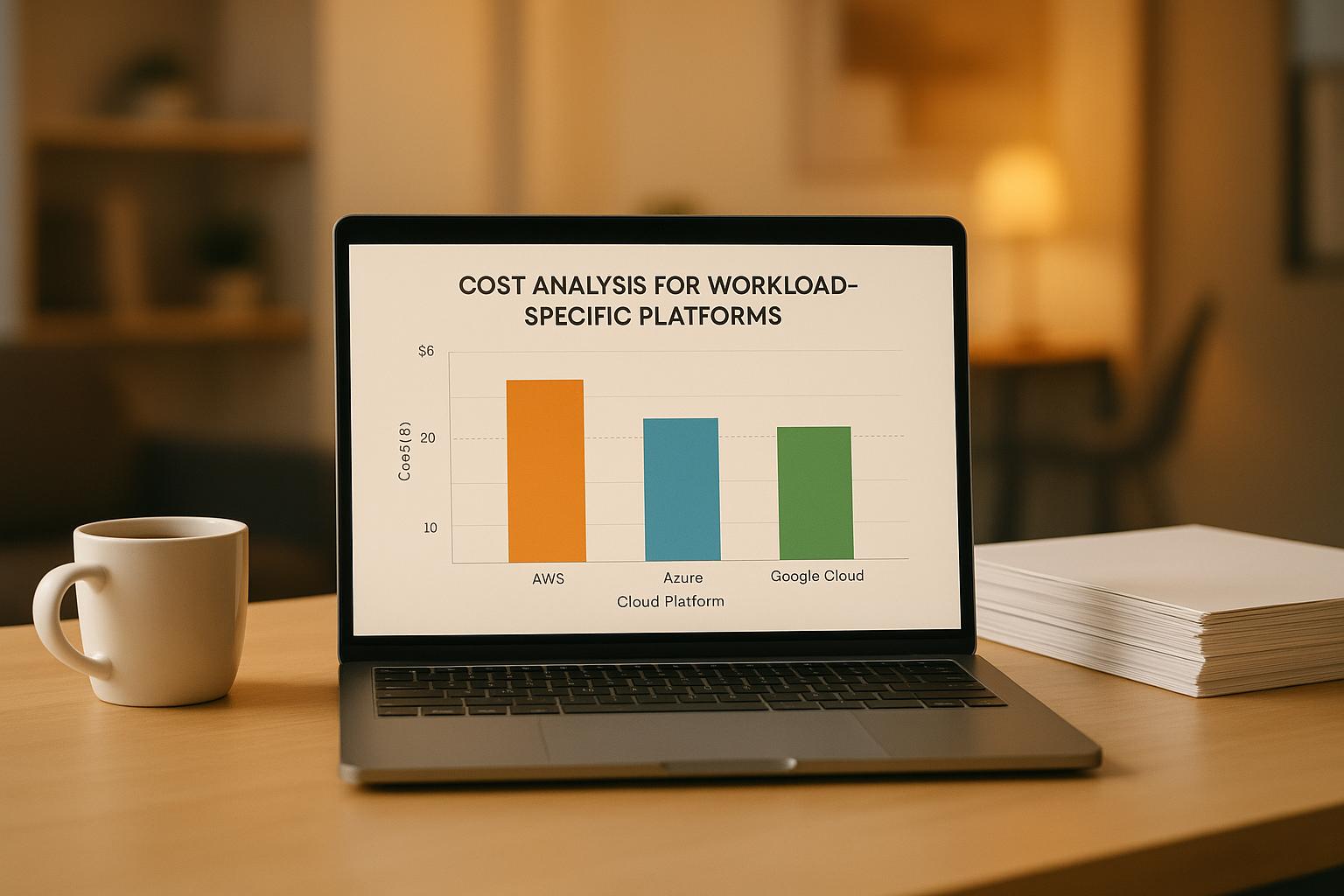Selecting the right cloud platform for your business can significantly impact your expenses. In the UK, AWS, Microsoft Azure, and Google Cloud Platform (GCP) dominate the market, each offering pricing models tailored to specific workloads. Here's a quick breakdown:
- AWS: Best for complex workloads with extensive service options but has a steep learning curve and pricing complexity.
- Microsoft Azure: Ideal for businesses already using Microsoft tools, with predictable pricing and strong enterprise integration.
- GCP: User-friendly pricing with features like sustained use discounts and per-second billing, making it a good choice for startups and mid-sized companies.
Each platform has strengths and limitations, and understanding these can help you avoid overspending. UK businesses must also consider factors like data compliance, post-Brexit regulations, and economic pressures when choosing a platform. Below, we explore the cost structures and workload-specific offerings of these providers to help you make an informed decision.
Is Amazon Web Services Really Worth It? | AWS, GCP, Azure, Vultr, Digital Ocean, & Linode Compared
1. AWS
Amazon Web Services (AWS) provides UK businesses with a reliable local infrastructure, featuring multiple availability zones and edge locations. This setup ensures low latency and supports compliance with local data residency regulations.
Billing Models
AWS offers several pricing models to suit different needs:
- On-Demand: Pay standard rates without committing to long-term contracts.
- Reserved Instances: Commit to one- or three-year terms for cost savings.
- Savings Plans: A flexible option offering discounts based on consistent usage.
- Spot Instances: Lower prices for workloads that can handle interruptions, such as batch processing or data analysis.
These options allow businesses to adjust costs according to their specific workloads.
Cost Efficiency by Workload Type
AWS caters to various workload types with tailored solutions:
- Web Applications and APIs: Load balancing combined with compute instances provides a solid foundation for handling web and API tasks efficiently.
- Data-Intensive Workloads: Tiered storage solutions automatically adjust storage classes based on access frequency, helping to control costs.
- Machine Learning: Amazon SageMaker offers a range of instance types for development, training, and inference tasks.
- Databases: Services like Amazon RDS and Aurora Serverless simplify database management with features like automated backups, maintenance, and seamless scalability.
Total Cost of Ownership
Beyond basic usage, additional costs can arise from services such as data transfers, NAT (Network Address Translation) for private subnet internet access, and monitoring tools like CloudWatch. AWS also offers different support plans, ranging from basic developer support to enterprise-level options with dedicated account managers and faster response times.
To keep expenses under control, businesses can leverage tools like cost allocation tags and AWS Cost Explorer for better visibility and predictability in their spending.
2. Microsoft Azure
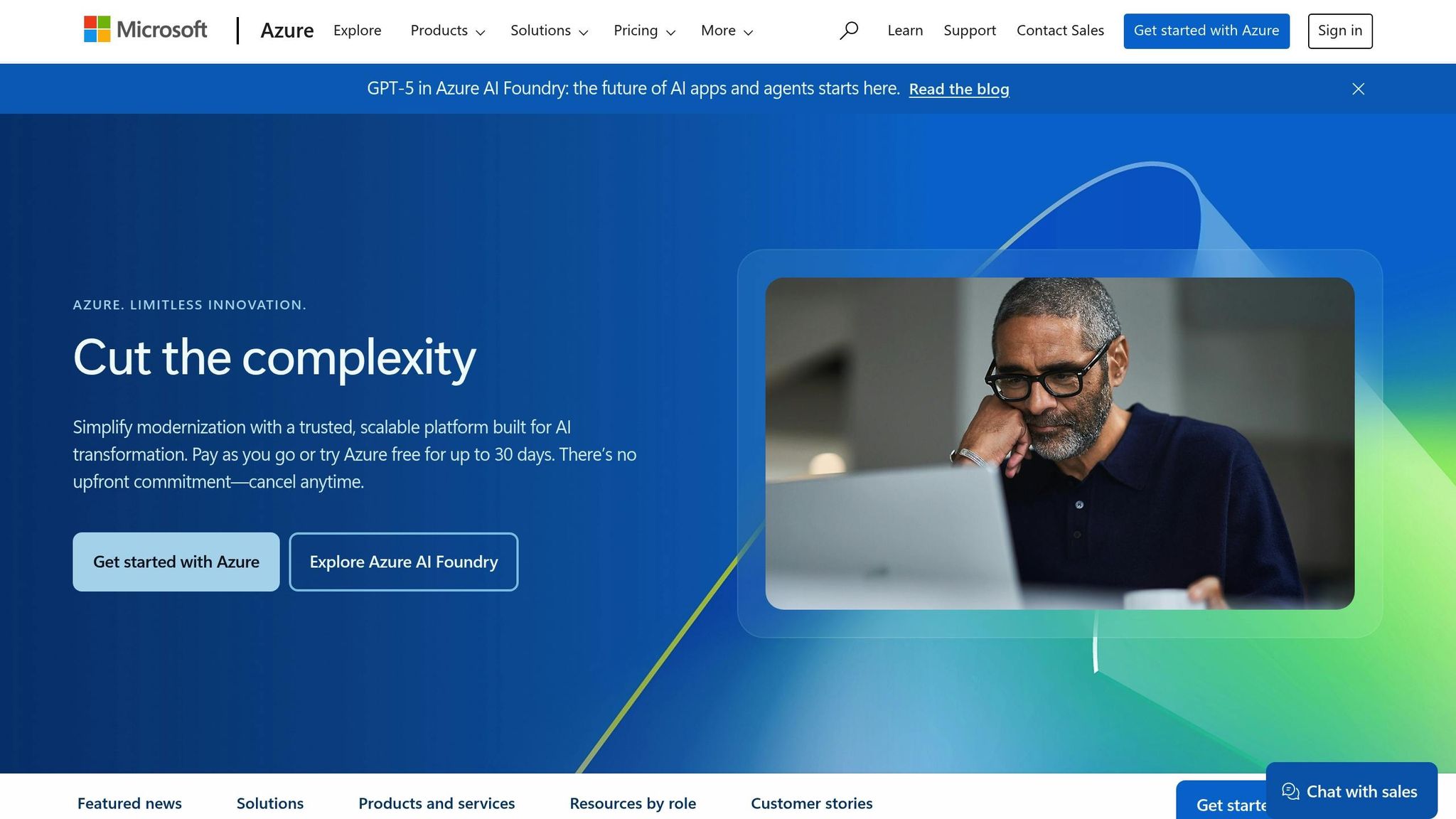
Microsoft Azure has firmly established itself in the UK, offering data centres in London and Cardiff. This local presence ensures compliance with UK data protection laws and provides low-latency access. Its seamless integration with Microsoft's ecosystem makes it an excellent choice for organisations already using Office 365, Windows Server, or other Microsoft tools.
Billing Models
Azure offers several pricing options to suit different business needs:
- Pay-as-you-go: A no-commitment model that suits testing and fluctuating workloads.
- Reserved Instances: Long-term commitments that come with reduced costs.
- Azure Hybrid Benefit: Allows organisations with existing Windows Server or SQL Server licences to save on virtual machine costs by applying their on-premises licences to Azure.
- Dev/Test Pricing: Specially discounted rates for development and testing environments, with some services available at no additional cost for Visual Studio subscribers.
To help businesses manage expenses, the Azure Cost Management tool provides detailed spending analysis and budgeting features. It allows tracking in pounds sterling and sets up alerts for when spending nears predefined thresholds.
Cost Efficiency by Workload Type
Azure tailors its pricing based on workload needs, offering cost-saving opportunities across various applications:
Enterprise Applications: Azure is particularly efficient for Microsoft-based enterprise workloads like SharePoint, Exchange, or custom .NET applications. The Azure App Service provides affordable hosting for web apps with built-in scalability, often reducing costs for organisations leveraging existing licences.
Data Analytics and Business Intelligence: With Azure Synapse Analytics, businesses only pay for the data processing units used during queries, making it a cost-efficient option for intermittent analytics tasks.
Containerised Workloads: The Azure Kubernetes Service (AKS) charges only for the virtual machines running the containers, while the Kubernetes management layer is free. This makes AKS a cost-effective solution for running multiple containerised applications.
Backup and Disaster Recovery: Azure's tiered storage offerings, such as the Cool and Archive tiers, are designed for long-term data retention. The Archive tier provides extremely low storage costs, making it ideal for compliance and backup needs.
These workload-specific pricing structures help organisations optimise costs while maintaining performance.
Total Cost of Ownership
Several factors influence Azure's total cost of ownership beyond compute and storage expenses. For example, data egress charges apply when transferring data out of Azure, though a free monthly allocation is available before additional fees kick in.
Azure also provides tools like Azure Monitor and Application Insights for monitoring and diagnostics. However, higher levels of data ingestion can lead to increased costs.
Support plans cater to a range of needs, from basic developer support (included) to premium options with faster response times and dedicated technical account management for critical issues.
Finally, the Cost Management + Billing service helps organisations optimise their spending. It offers automated recommendations, such as identifying underused virtual machines or suggesting more affordable storage tiers. Many organisations have reported considerable savings after adopting these recommendations, further improving Azure's cost efficiency.
3. Google Cloud Platform
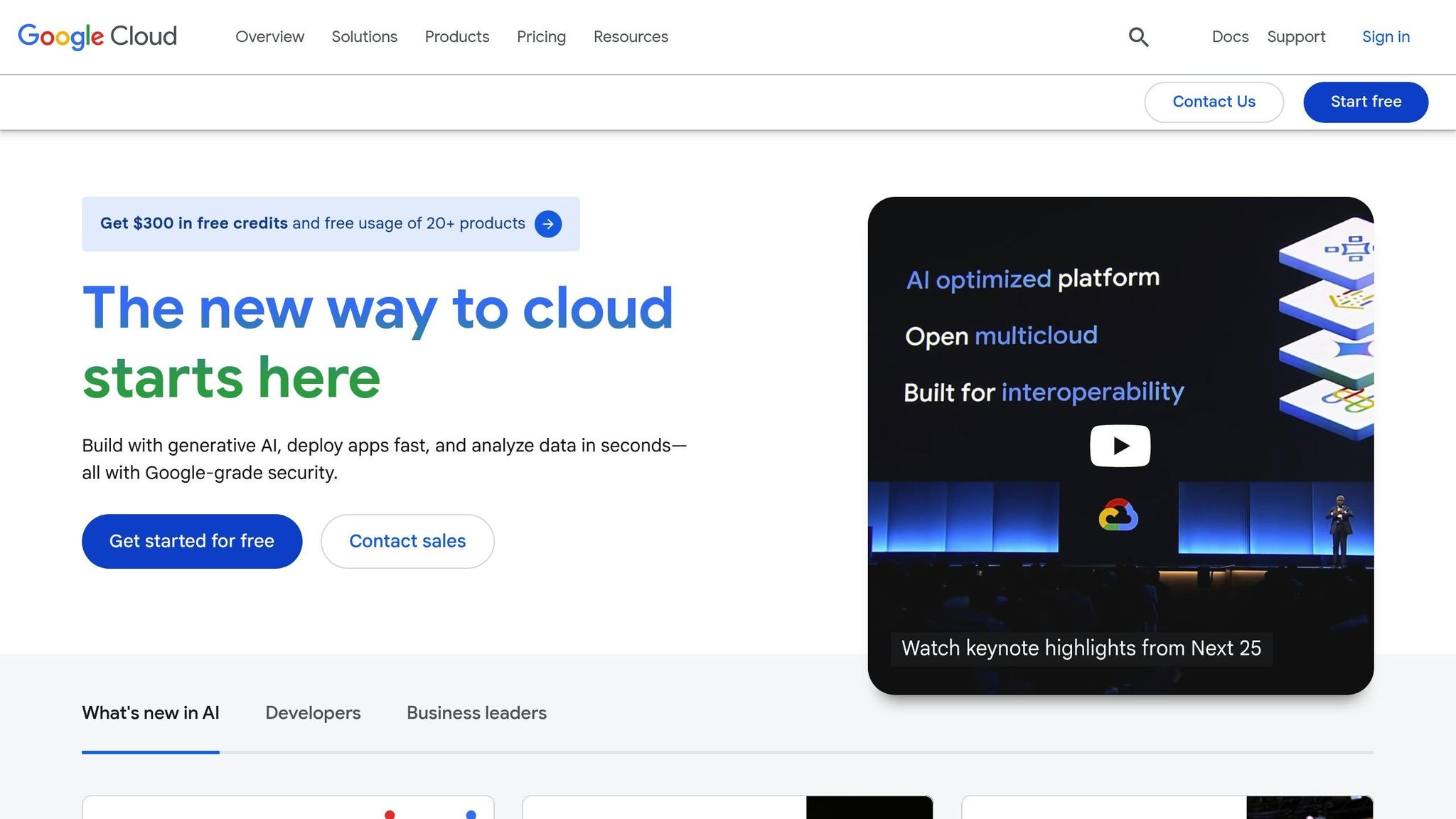
Google Cloud Platform (GCP) operates data centres in London, ensuring compliance with UK data requirements and delivering minimal latency. Known for its distinct pricing models and strong performance in data analytics and machine learning, GCP offers businesses a reliable and efficient cloud solution.
Billing Models
GCP's pricing structure is designed to maximise cost savings and flexibility:
Sustained Use Discounts: These discounts automatically apply when virtual machines run for more than 25% of a billing month, offering savings of up to 30%. This is particularly helpful for businesses with steady workloads that don’t require long-term commitments.
Committed Use Contracts: By committing to one- or three-year terms, businesses can achieve significant savings - up to 57% for memory-optimised workloads and 70% for compute-optimised instances. Unlike traditional reserved instances, these contracts apply to resource usage, not specific machine configurations, providing much-needed flexibility.
Preemptible VM Instances: These instances deliver up to 80% cost savings, ideal for tasks like batch processing or development environments. However, they can be terminated with just 30 seconds’ notice, so they’re best suited for fault-tolerant applications.
Per-Second Billing: Instead of billing by the hour, GCP charges by the second, ensuring businesses only pay for what they use. This approach is particularly beneficial for workloads with variable runtimes.
These pricing options make GCP a cost-efficient choice for businesses looking to optimise their cloud spending.
Cost Efficiency by Workload Type
GCP shines in several workload categories, offering tailored solutions to reduce costs:
Data Analytics and Machine Learning: GCP’s BigQuery uses a serverless model, charging only for the data processed during queries. Organisations even get their first 1TB of data processed each month for free. The BigQuery Omni service extends these capabilities to multiple clouds while maintaining consistent pricing.
Container Workloads: With Google Kubernetes Engine (GKE), businesses pay a flat management fee of £0.08 per cluster per hour, regardless of size. The Autopilot mode further optimises costs by automatically right-sizing pods and charging only for requested resources.
Compute-Intensive Applications: GCP’s Custom Machine Types allow businesses to configure virtual machines precisely to their needs, cutting over-provisioning and saving up to 50%.
Storage-Heavy Workloads: For infrequently accessed data, Nearline and Coldline storage classes offer cost-effective options. Coldline storage, for example, costs as little as £0.003 per GB per month, making it ideal for long-term data retention.
Development and Testing: Developers benefit from services like Cloud Build, which includes 120 free build minutes daily, and App Engine, offering 28 instance hours per day at no charge.
Total Cost of Ownership
GCP's total cost of ownership (TCO) is reduced through several features:
Network Egress Costs: The first 1GB per month is free, and subsequent data transfer is priced competitively, especially for high-volume needs.
Cloud Operations Suite: Formerly known as Stackdriver, this suite provides monitoring and logging tools with generous free tiers. For instance, the first 50GB of logs each month is free, and basic monitoring metrics come at no additional cost.
Support Plans: Options range from free community support to premium enterprise support with dedicated technical account managers. The standard plan, costing 3% of monthly usage, is accessible for businesses of all sizes.
Combined Discounts: Sustained use discounts and committed use contracts can be combined, delivering potential savings of over 70% for predictable workloads. The Google Cloud Pricing Calculator helps businesses model these savings before migrating.
Regional Data Transfers: Data transfer within the same region is free, encouraging businesses to design architectures with geographically close services, reducing operational costs for data-heavy applications.
Automatic Scaling: GCP’s services like Cloud Functions and Cloud Run dynamically adjust resources based on demand. These services only charge when code executes, making them a cost-effective choice for event-driven applications.
With these features, GCP provides businesses with tools to manage expenses while maintaining high performance and flexibility.
Need help optimizing your cloud costs?
Get expert advice on how to reduce your cloud expenses without sacrificing performance.
Platform Advantages and Disadvantages
When choosing a cloud platform for cost-efficient workloads, understanding the strengths and limitations of each provider is essential for UK businesses. With 76% of organisations misjudging costs and overspending by an average of 23% due to pricing complexity, careful evaluation is critical[3]. Here's a comparison of AWS, Microsoft Azure, and Google Cloud Platform (GCP) to help clarify their offerings:
| Factor | AWS | Microsoft Azure | Google Cloud Platform |
|---|---|---|---|
| Pricing Flexibility | Offers extensive granular options but comes with highly complex documentation; 68% of users struggle to understand pricing structures[3] | Enterprise-friendly with predictable, commitment-based plans and Hybrid Benefit for Microsoft users | User-focused with automatic Sustained Use Discounts and per-second billing, avoiding minimum charges |
| Cost Transparency | Detailed pricing tools available but often criticised as overly complex | Clear pricing tailored to enterprises, with seamless integration into the Microsoft ecosystem | Includes the Price Breakfeature for visibility into usage levels for lower rates, though fewer third-party cost tools are available[3] |
| Billing Predictability | Spot Instance prices are highly volatile, with an average of 197 pricing changes per month[1] | More stable, with an average of 0.76 pricing changes per month for dynamic workloads[1] | Most stable, with only 0.35 pricing changes per month for variable instances[1] |
| UK Market Considerations | - | Monthly pricing stabilised through exchange rates based on London closing spot rates[2] | London-based data centres ensure compliance and low latency |
| Learning Curve | Requires advanced expertise due to extensive and complex pricing options | Familiar for organisations already using Microsoft products, thanks to existing enterprise agreements | Simplest pricing model, with automatic discounts reducing management complexity |
Each platform strikes a balance between flexibility, transparency, and predictability, making them suitable for different use cases.
AWS offers the broadest range of services and mature tools, making it ideal for complex workloads. However, its intricate pricing structure can lead to unexpected expenses, especially for organisations without dedicated cloud financial management expertise.
Microsoft Azure is an excellent choice for enterprises already embedded in the Microsoft ecosystem. Its Hybrid Benefit programme and predictable pricing appeal to traditional businesses transitioning to the cloud. The use of London closing spot rates for currency conversion ensures monthly pricing stability by avoiding daily exchange rate fluctuations.
Google Cloud Platform is designed with user-friendly pricing in mind. Features like automatic sustained use discounts and per-second billing simplify cost management and reduce administrative tasks. However, its smaller ecosystem of third-party cost management tools may limit advanced financial oversight[3].
For UK businesses focused on cost predictability, GCP's minimal pricing fluctuations are an advantage. Azure strikes a balance with its enterprise features and reasonable stability, while AWS is best suited for organisations that can navigate its complexity and leverage its comprehensive offerings.
The right platform ultimately depends on your existing technology setup and financial expertise. Businesses with strong cost management capabilities may find AWS's extensive options rewarding, while those prioritising simplicity might lean towards GCP. Matching these strengths to your workload needs is essential for making an informed decision.
Conclusion
Choosing the right cloud platform involves striking a balance between cost control and operational needs. While no single provider excels in every area, certain patterns emerge that can guide UK businesses in finding the best value for their specific workloads.
Our comparison highlights the unique advantages of each platform. Google Cloud Platform (GCP) shines for organisations looking for predictable and straightforward pricing. Its sustained use discounts help minimise surprise costs and reduce administrative hassle, making it a great fit for startups and mid-sized companies that lack dedicated cloud financial teams.
Microsoft Azure is an attractive choice for businesses already invested in Microsoft products. With programmes like the Hybrid Benefit, companies can maximise their existing software investments while enjoying consistent pricing - an important factor for UK businesses managing tight budgets.
For more complex workloads, AWS remains a powerful option. While some users find its pricing models and Spot Instance variability challenging, AWS’s vast array of services and advanced tools can outweigh these complexities for organisations with demanding requirements. These features make it a strong contender for enterprises with sophisticated cloud strategies.
However, selecting a platform is only part of the equation. Many businesses underestimate cloud costs, leading to overspending. This underscores the importance of continuous cost management to achieve long-term savings.
For UK businesses aiming to take control of their cloud expenses, working with experts like Hokstad Consulting can make a significant difference. Their cloud cost engineering services promise reductions of 30–50%, achieved through strategic optimisation, automated monitoring, and smart migration plans. With a No Savings, No Fee
approach, they ensure that professional cost management is accessible, regardless of your current cloud spend.
FAQs
How can I choose the most cost-effective cloud platform for my specific workload requirements?
Choosing a Cost-Effective Cloud Platform
When picking the right cloud platform for your workload, start by closely examining your specific needs - think compute power, storage capacity, and network requirements. Each platform comes with its own pricing structure, so it's crucial to match these with your workload patterns and budget limits.
Take the time to conduct a thorough workload analysis. This helps you understand how your resources are being used and spot areas where you can rightsize - in other words, avoid paying for capacity you don’t actually need. On top of that, adopting cost management strategies like setting spending limits, keeping an eye on usage, and scaling resources up or down as needed can significantly reduce costs.
For a more tailored approach, consider consulting with professionals who focus on cloud cost optimisation. They can help ensure your choice of platform not only meets your technical requirements but also aligns with your business objectives.
What should UK businesses prioritise when selecting a cloud platform in the post-Brexit era?
In the wake of Brexit, UK businesses face new challenges around data sovereignty and compliance. With adjustments to regulations such as GDPR and updated rules on data transfers, it’s crucial to select a cloud platform that aligns with UK-specific governance and compliance standards.
On top of regulatory changes, businesses must also contend with rising costs driven by inflation and potential tariffs on imported technology. These factors could push up the price of cloud infrastructure. To manage this, look for platforms that offer cost-efficient options and the flexibility to respond to shifting economic conditions. Choosing providers with services specifically tailored to the UK market can make it easier to tackle these hurdles.
How can businesses manage cloud costs effectively despite complex pricing models?
To keep cloud costs under control, businesses need to take action with smart strategies. Start by setting well-defined budgets, keeping a close eye on usage patterns, and leveraging automation tools to detect and fix any unexpected cost spikes. These steps go a long way in avoiding overspending and making sure resources are being used wisely.
Another way to save money is by rightsizing resources to match actual needs, choosing the most economical storage solutions, and making use of reserved or spot instances for better pricing. Regularly evaluating cloud usage and adjusting workloads based on real requirements can also eliminate unnecessary spending.