Want the fastest cloud for your apps? Here's what you need to know:
- Google Cloud Platform (GCP) delivers the lowest latency for UK applications, with response times as quick as 70ms for tasks like API-heavy workloads and media delivery.
- AWS is the fastest globally, but relies heavily on public networks, which can cause variability.
- Azure is ideal for hybrid setups and Windows-based systems, with strong performance in Asia and Europe-to-Singapore connections.
Quick Comparison
| Platform | Latency (UK) | Strengths | Weaknesses |
|---|---|---|---|
| GCP | ~70ms | Best for data-heavy apps, fast VM setup | Slower to India, fewer CDN points |
| AWS | ~100ms | Global reach, many edge locations | Public internet reliance, variability |
| Azure | ~90ms | Hybrid features, strong Asia performance | Fewer global locations than AWS |
Key takeaway: Choose GCP for data-driven tasks, AWS for global reach, or Azure for hybrid needs. Even small latency differences (e.g., 13ms) can impact user experience, so pick carefully based on your business needs and location.
How to Build Scalable, Low-Latency Multi-Region Cloud Infrastructure on GCP
1. Amazon Web Services (AWS)
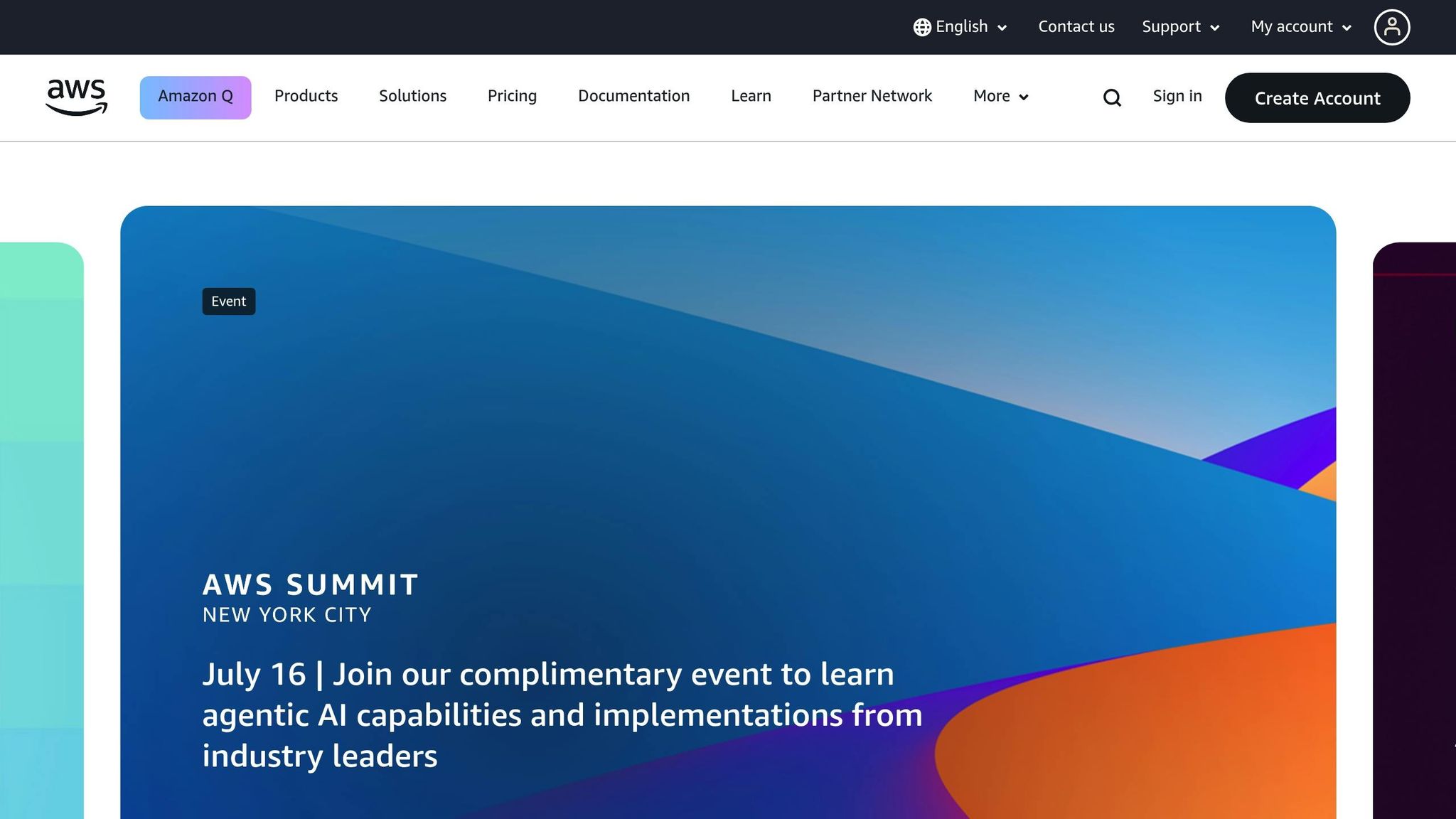
Amazon Web Services (AWS) runs a huge web with 117 Zones in 37 parts of the world [2]. For firms in the UK, this wide reach gives many ways to ensure fast speed.
Area Reach
AWS has a large span all over Europe, with the Europe (London) Area as the main spot for UK work [3]. This area has three Zones, giving backup and fast speed for users in Britain [3].
Beyond London, AWS has areas in Ireland, Frankfurt, Paris, Stockholm, Milan, Zurich, and Spain [3]. This big European spread lets UK firms place their programs well, serving both local and far users with ease.
AWS also helps with moving content through its over 700 CloudFront Points and 13 edge spots [2]. Main edge spots are in London and Manchester, with edge spots in Dublin and London [3]. This setup makes sure content gets to end users fast by keeping it close to them.
For tasks needing very low delay, AWS has 43 Local Zones and Wavelength Zones [2]. These are made for uses like live games or trading, where fast times are key.
Next, we'll see how these area setups help make lower delays.
Delay Marks
AWS Wavelength Zones cut round-trip times by about 8ms in Manchester and 12ms in Berlin against area setups [5]. While these drops might look small, they are key for delay-touchy uses.
The speed is made even better by AWS's 400 GbE fiber web, fully backed and hosts terabits of space between areas [2]. On average, each 100km adds about 1 millisecond of delay, making the choice of AWS area key for the best speed [5].
Delay Cut Features
AWS gives tools to help firms cut wait times. Amazon CloudFront, for example, uses a global web of over 450 Points in 90+ cities in 49 lands to store and send content well [8].
Another good tool is AWS Global Accelerator, which sends requests through Amazon’s web to the closest edge spot. This can lift traffic speed by up to 60% [7][8]. For firms with high delay needs, AWS Direct Connect offers direct web links to AWS, skipping the public net for more trust [7].
For AI and machine learning works, AWS has made delays shorter with Amazon Bedrock. Tests with about 1,600 API calls showed that Bedrock cut the Time to First Token by up to 51.65% and lowered delay at the 90th block by up to 97.10% when using Meta’s Llama 3.1 70B model [6].
To help check and fix delay issues, Amazon CloudWatch Internet Monitor can point out slow spots and suggest fixes, such as sending traffic through other AWS areas [4].
2. Microsoft Azure
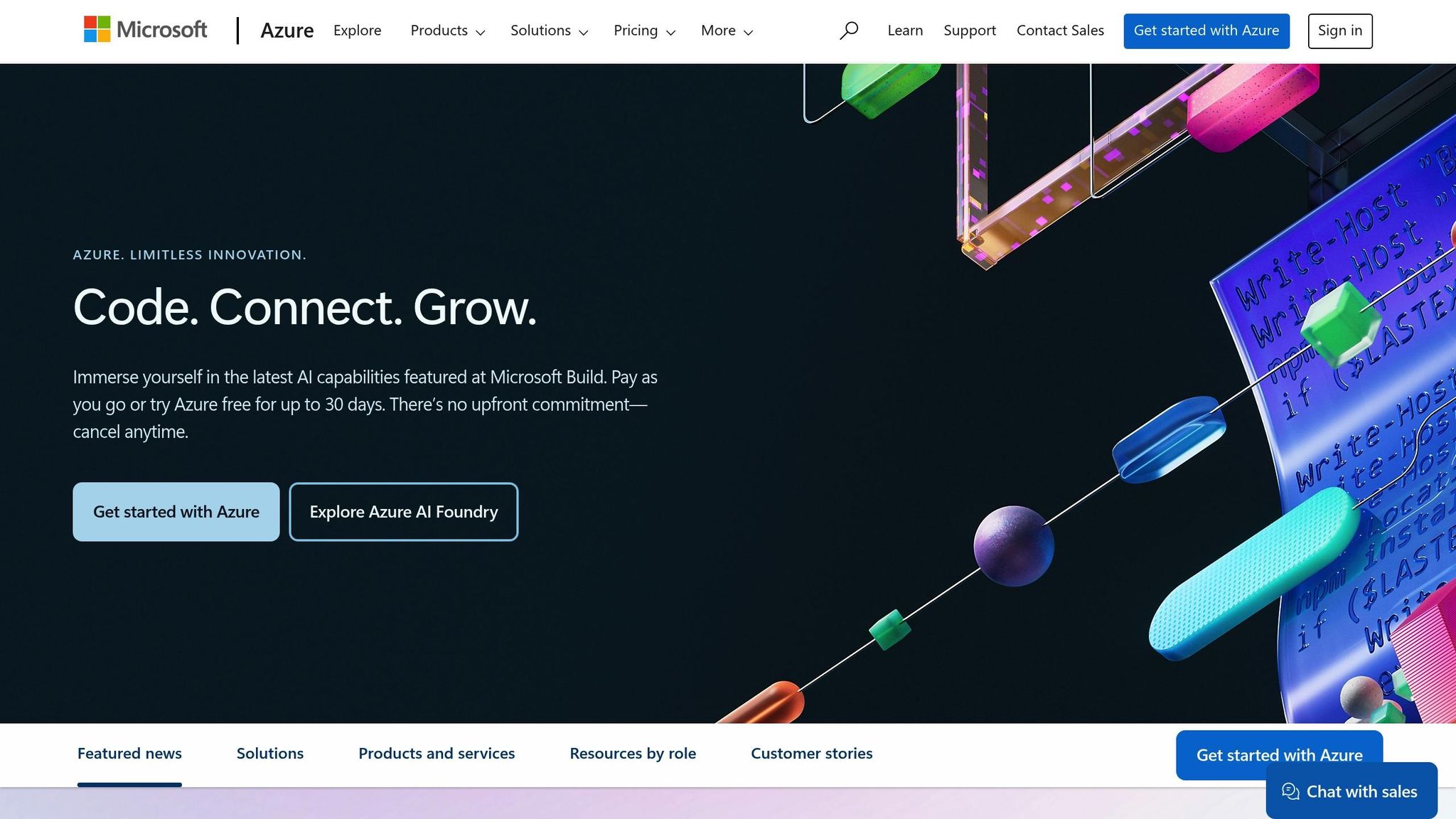
Microsoft Azure stands out with its big network of over 60 world spots. It gives UK firms many ways to make app work faster.
Regional Coverage
Azure is built on regions that have one or more data centers linked by quick networks. These spots group into Geographies
to help with storing data, owning it, and sticking to rules.
In the UK, Azure areas have many Backup Zones and Linked Regions, making sure they are strong and stable.
All over the world, Azure has 113 backup zones, and 51 more are coming. This big web lets UK companies put their apps close to users while keeping safe backup ways in other spots. The nearer these data centers are to users, the better the app works. Low distance means less lag. Azure tells firms to pick spots near their users to get the best speed.
Latency Benchmarks
Azure checks lag often and uses Boost tech to better network speed (up to 200 Gbps) and cut down lag a lot.
For saving data, Azure Boost shows big numbers: 800,000 IOPS and 16 GB/s for offsite storage, and 6.6 million IOPS with 36 GB/s for nearby storage. The Fxv2 series machines give 50% better CPU speed than old ones.
To keep speeds good, Azure updates its lag scores every 6 to 9 months.
Latency Optimisation Features
Azure has tools to help firms cut lag.
- Proximity Placement Groups: These let machines be set closer, making the network quicker.
- Accelerated Networking: This makes data in machines travel the shortest way, while Receive Side Scaling (RSS) cuts network crowd.
- Private Network Infrastructure: Azure's own networks have less lag and are more reliable than public web links.
- Traffic Manager: This tool uses smart ways - like Priority, Weighted, and Geographic routing - to better network work based on needs.
For the best results, Azure says to put machines in the same spot and choose bigger machines to boost work.
One big example of Azure's power to make things better comes from VoiceBase, a speech-to-text firm. They now send huge speech model files, each over 50 GB, to 400+ servers every 2–4 weeks. A task that used to take eight hours now takes just one hour.
Resilio Connect enables us to reliably distribute our code, specifically new language models in a fraction of the time. These copy jobs now take an hour, down from eight. Best of all, once Resilio Connect was installed, it just works: We never need to manually intervene in any way.[9]
For AI and machine learning tasks, Azure gives tips to cut wait times to a small amount. It says to use the GPT-4o mini model for fast tasks, cut down on token making, turn on streaming to get quick first answers, and spread tasks to different places to stop slowdowns.
With these plans, Azure helps companies get the best speed and keep their apps running with low wait times.
3. Google Cloud (GCP)
After AWS and Azure, Google Cloud (GCP) shines by cutting app wait times with its wide net set-up and smart load sharing. This mix gives both strong work and top tools, drawing many UK firms.
Area Reach
GCP works in 47 world areas, 127 spots, and 202 net edge spots, letting UK firms set apps near their users. Its wide Virtual Private Cloud (VPC) makes it easy to link areas well, so firms can set up fast without losing speed.
The location of the data centre will affect the latency between it and the client. Ideally, you want to choose a data centre in a region/zone closest to the majority of the clients it will be serving.- Patrick W [12]
When firms work with people all over the world, it's key to have an app that keeps data near them, greatly cutting down delay [13]. This big area reach is why GCP does so well in speed tests.
Speed Tests
GCP shows great speeds, as seen in the 2025 UK/Europe tests [11]:
| Job | AWS | Azure | Google Cloud |
|---|---|---|---|
| Start VM Time | ~35s | ~30s | ~25s |
| Send Fixed Info | ~60ms | ~50ms | ~40ms |
| Wait for API Reply | ~100ms | ~90ms | ~70ms |
GCP has its own network and Cloud CDN, giving it low delay. This is great for apps with a lot of APIs or media content. Google Cloud Load Balancing helps increase speed and cut down on lag, making it work well for real UK cases.
How to Cut Back on Delay
GCP makes its area setup better with top tech to cut delay more. For example, External Application Load Balancers use Google Front Ends (GFEs) to end TCP talks and move traffic well. In one test, a person in Germany saw the Time To First Byte fall from 230ms (without load balancing) to 123ms with an external load balancer. Ping delay to the nearest GFE was only 1 millisecond [14].
Cloud CDN helps too by giving out saved content right from Google's edge network. This setup cuts out about five round trips per ask and speeds up TLS handshakes, cutting down delays a lot [14].
For very fast needs, Google's Rapid Storage lets you get to data in milliseconds through zonal buckets. With read and write delays under 1 millisecond, this service gives up to 20x faster get and 5x less delay for random I/O than others [15].
To train, checkpoint, and serve AI models at peak efficiency, you need to keep your GPU or TPUs saturated with data to minimise wasted compute.- Sameet Agarwal, VP/GM at Google [15]
Other tools, like Network Analyzer, help fix network setups. Meanwhile, Partner Interconnect gives strong, set links to GCP tools, making sure access is fast and more safe. Also, things like Network as a Service (NaaS) and help for HTTP/2 through load balancers cut down on delay when put next to usual HTTPS links.
Hokstad Consulting can help build and set up made-to-fit GCP answers to make sure they work well while still keeping costs low.
Need help optimizing your cloud costs?
Get expert advice on how to reduce your cloud expenses without sacrificing performance.
Advantages and Disadvantages
Each platform's speed offs are key in helping UK firms meet local needs with how well they work.
| Platform | Pros | Cons |
|---|---|---|
| AWS | • World's fast network speed [10] • Many points around the world for CDN [10] • Many ways to auto-scale [10] • Fast paths across areas [10] • Top pick for speed [10] |
• Big use of the wide web [1] • Less steady in Asia than GCP [1] • Less steady in Asia than Azure [1] • Slower than Azure on Europe to Singapore [1] |
| Azure | • Strong all over [10] • Works well with Windows [10] • Better in Asia than others [1] • Fast from Europe to Singapore [1] • Has auto load and scale [10] |
• Not as many global spots as AWS [10] • Some uneven results [1] |
| GCP | • Top for data and learning [10] • Sends data close to users [1] • Good for data apps [10] • Steady in Asia [1] • Auto load balance [10] |
• More lag to India than others [1] • Slower than Azure on Europe to Singapore [1] • No own CDN [10] • Less CDN spots than AWS [10] |
This table shows each provider's good and bad points, helping us see how these things change design choices and ways to connect.
AWS depends a lot on public net setups, which can cause delays. But Azure and GCP do things differently by pulling user traffic into their own main networks near where it starts. This way cuts down need for outside setups and makes things work better for apps that need fast responses.
This behaviour is in stark contrast to how Azure and GCP design their respective networks. In the latter, traffic from the end-user, irrespective of geographical location, is absorbed into their internal backbone network closest to the user, relying less on the Internet to move traffic between the two locations.
– ThousandEyes [1]
Keeping up good work all the time is hard for cloud services, and it changes from place to place. For firms that work worldwide, these changes are key in picking a platform.
AWS leads in pure speed, making it the first pick for jobs where tiny bits of time count. Azure gives steady work with the plus of working well with Windows, while GCP is best for data study and learning from data, but has its own place-based issues.
For sure low delays, direct links are must-haves. AWS Direct Connect lets you go up to 10Gbps, Azure ExpressRoute Direct can reach 100Gbps, and GCP's Dedicated Interconnect can also hit 100Gbps [16]. These private paths skip the slow parts of the public net.
Hokstad Consulting can help you weigh these choices, aiding you to tie your needs and place wants with a cloud space that mixes well good work, cost, and what it can do.
Summary
Based on our in-depth analysis, Google Cloud Platform (GCP) stands out for delivering the lowest latency for applications in the UK. This includes workloads like API-heavy and media-rich applications, with response times as quick as 70ms, compared to AWS's 100ms and Azure's 90ms [11]. That said, the ideal cloud platform ultimately depends on your business needs and geographical focus.
AWS continues to be a strong contender for organisations prioritising global reach and raw performance. Its mature cloud-native tools and proven ability to scale for enterprise demands make it a reliable choice [11].
For UK enterprises with hybrid requirements or a reliance on Windows-based systems, Microsoft Azure is an excellent fit. Its strong compliance credentials and data residency features have been validated by large-scale migrations, such as the NHS's transition to Azure [11].
Meanwhile, Google Cloud Platform offers compelling benefits for data-driven businesses. With rapid virtual machine (VM) spin-up times of just 25 seconds and efficient static content delivery at 40ms, GCP is particularly appealing. Spotify's use of GCP for analytics and content delivery highlights its capabilities in this area [11].
Research shows that performance differences between providers can vary by as much as 30% [17]. Even latency differences as small as 13ms can impact user experience, with over 70% of users abandoning applications after experiencing noticeable lag [17].
For UK organisations looking to optimise application latency, Hokstad Consulting provides tailored solutions. Their expertise in identifying inefficient code patterns can lead to cloud cost reductions of 30% or more [19]. Additionally, their strategic migration and automation services have helped businesses achieve deployment speeds up to 75% faster, with 90% fewer errors [18].
These findings highlight the importance of choosing a cloud platform that aligns with your operational goals. Whether you're drawn to AWS for its global presence, Azure for its hybrid strengths, or GCP for its data analytics capabilities, success lies in proper implementation and continuous optimisation. Balancing performance, costs, and specific use-case demands is key to achieving the best outcomes.
FAQs
How does the location of data centres influence application latency on cloud platforms?
How Data Centre Location Impacts Latency
The placement of data centres significantly affects how quickly applications respond. When data centres are located close to users, data has less distance to travel. This shorter journey translates to faster response times, enhancing application performance and delivering a seamless experience for users.
However, when data centres are positioned far from the end users, the longer transfer routes can cause noticeable delays. This increased latency can slow down applications, particularly for time-sensitive tasks, where every millisecond counts.
To ensure minimal latency, it’s crucial to select cloud platforms with data centres that are strategically located near your primary audience. This thoughtful positioning can make all the difference in maintaining smooth and efficient application performance.
What features do AWS, Azure, and Google Cloud provide to reduce latency for real-time applications?
AWS tackles latency issues with tools like Elastic Load Balancing and placement groups, ensuring that resources are positioned closer to end-users to cut down on network delays. Similarly, Azure offers proximity placement groups, which allow virtual machines to be physically colocated, reducing latency for applications where timing is critical. Meanwhile, Google Cloud enhances real-time performance with global load balancing and private connectivity options like Cloud Interconnect, which provides dedicated, low-latency network links.
These features are tailored for applications needing fast, real-time data processing, delivering top-tier performance across a wide range of scenarios.
Why is latency important when selecting a cloud platform, and how can small delays affect user experience?
Why Latency Matters in Cloud Platforms
Latency plays a crucial role when selecting a cloud platform because it directly affects how quickly applications respond to users. Faster response times mean smoother performance, which is key to keeping users happy and maintaining productivity.
Even a slight delay - just a few milliseconds - can make a big difference. Imagine a sluggish application: users might get frustrated, abandon the service, or struggle with real-time tasks. This is especially critical for businesses running customer-facing apps or managing time-sensitive data. In such cases, even minor delays can hurt competitiveness and disrupt operations.
