Cloud costs are soaring, but so is waste - 32% of cloud budgets go unused. By 2025, the global cloud computing market is valued at £912.77 billion, with UK businesses spending millions annually on public cloud services. Yet, 70% of organisations lack clarity on their cloud expenses, and 75% report rising waste.
Here’s how to take control of your cloud spending:
- Audit your resources: Identify unused or underused assets like idle storage or oversized compute instances.
- Optimise usage: Right-size instances, leverage auto-scaling, and explore Reserved or Spot Instances for savings up to 72%.
- Cut hidden costs: Reduce storage waste, manage data egress fees, and streamline networking expenses.
- Set budgets and alerts: Use tools like AWS Cost Explorer or Azure Cost Management to track anomalies and avoid surprises.
- Governance and reviews: Implement tagging, enforce policies, and conduct regular audits to maintain long-term savings.
The goal? Align cloud spending with business outcomes while eliminating waste. Start optimising now to protect your budget and stay competitive.
How to Use the OCI Cost Analysis Tool
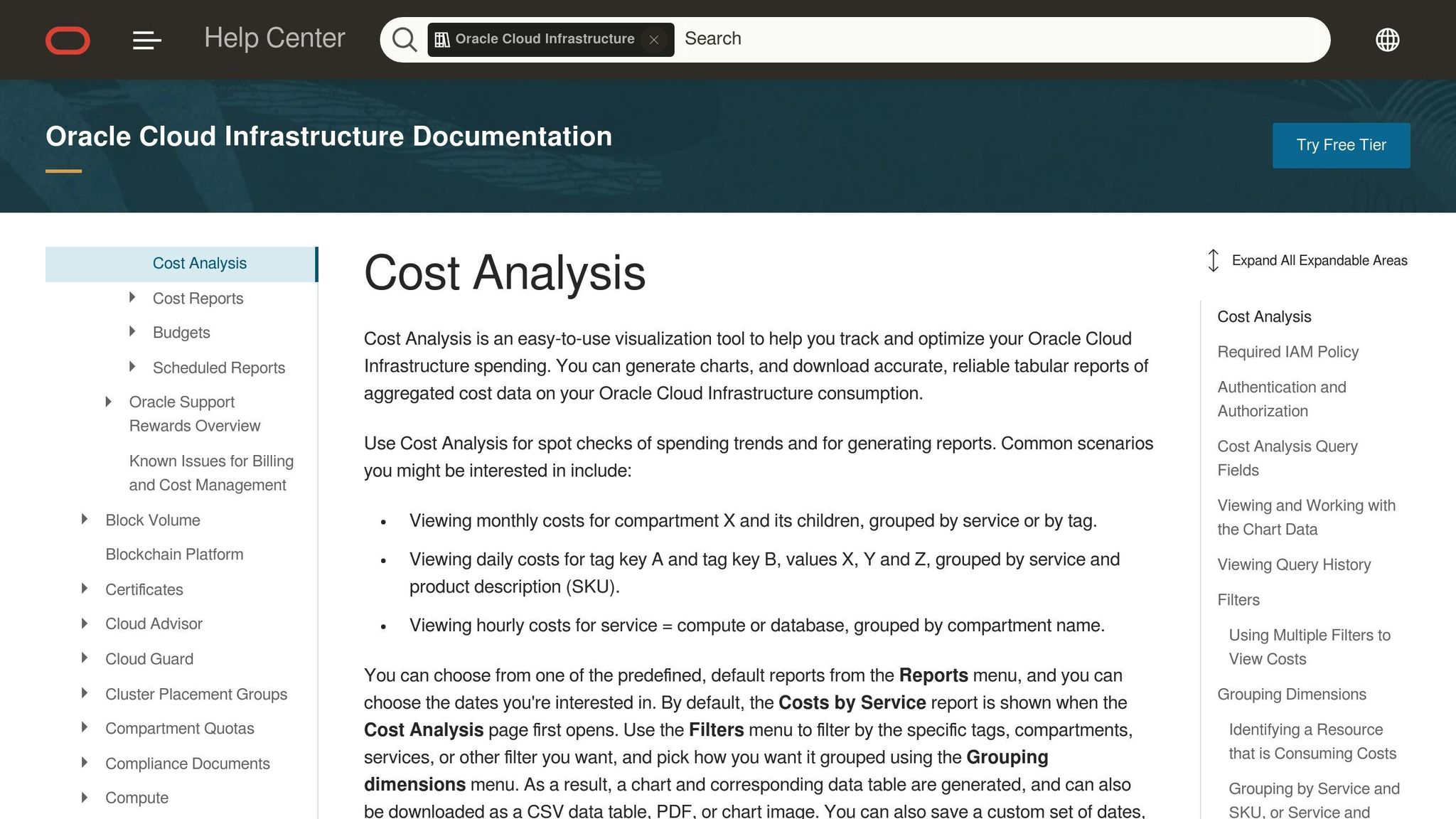
How to Prepare for a Cloud Cost Audit
Getting ready for a cloud cost audit requires careful preparation to ensure you gather accurate data and uncover actionable insights.
Collect and Analyse Cloud Spending Data
The first step is to compile all relevant spending data. For AWS users, enable detailed cost reports through AWS Cost Explorer to visualise trends. Dive deeper by generating Cost and Usage Reports (CUR) for detailed line-item analysis. If custom analysis is needed, the Cost Explorer API can be a helpful tool. For those using Azure, take advantage of Cost Management tools, which support both ad-hoc and regular reporting.
Make sure to review at least 90 days of spending history. Use well-defined cost allocation tags to distinguish between normal variations and actual cost concerns.
Map Resources to Business Units
To make your data more actionable, link cloud resources to specific business units. Use standardised tags like department, project, environment, or cost centre. This approach transforms raw data into insights that are easier to understand and share, simplifying reporting and chargeback processes. By aligning resources with your organisation's structure, you’ll streamline accountability and reporting.
Establish Cost Baselines
Create a 90-day baseline of your current spending and resource usage. This will serve as a benchmark to track optimisation progress[2]. Document your existing infrastructure to identify any unusual spending patterns or spikes, which are common causes of budget overruns[4]. Set clear cloud budgets and implement monitoring tools with alerts to detect and address deviations early[3].
How to Reduce Resource Costs and Usage
Once you've established your starting point, the next step is to identify and eliminate waste, ensuring every pound you spend is used wisely.
Find Unused or Underused Resources
Unused or underused resources - often called zombie resources
- can quietly inflate your cloud bills. These are assets that continue to run and generate costs without serving any real purpose. It's a common problem, with many companies unknowingly paying for resources they don’t use or fully utilise[6].
Start by conducting a thorough audit of your cloud assets. This includes virtual machines, storage volumes, databases, and networking components[6]. Pay close attention to idle resources, such as unattached storage volumes, stopped instances still incurring charges, or old development environments that were never decommissioned.
Unused resources can lead to overspending on your cloud. If you don't want that to happen, it is time to find and delete them accordingly.- FinOps Oversight Team[5]
Investigate each resource's activity history to confirm whether it is truly redundant[5]. Some resources might appear idle but serve critical roles at specific times. For those needed only occasionally, consider scheduling them to run during specific periods rather than keeping them active 24/7[5].
When you're confident that a resource is no longer needed, delete it - but not before backing up any important data[5]. To prevent this issue from recurring, implement governance measures like consistent tagging, regular audits, and clean-up routines[6].
Once you've tackled unused resources, focus on optimising your compute instances.
Resize Compute Instances
After identifying and removing redundant assets, the next cost-saving step is to right-size your compute resources. Studies show that only 16% of instances are provisioned at the right size, meaning there's significant room for improvement. In fact, AWS users could save up to 36% by optimising their instance sizes[8].
Start by monitoring your cloud performance over a two-week period. Pay attention to metrics like disk usage, network activity, memory, and vCPU performance. Instances with less than 40% peak usage are prime candidates for downsizing[8].
The savings can be substantial. For example, switching from a c4.8xlarge instance to a c4.4xlarge could save around £190 over just 10 days[7]. If you're considering moving between instance families, make sure the new instance is compatible with your platform, network, and virtualisation setup[7].
To make this process more efficient, use tools like AWS Compute Optimiser, which leverages AI to analyse usage trends and recommend cost-saving adjustments, and AWS Cost Explorer for detailed spending insights[9]. By making right-sizing a regular practice rather than a one-off task, you'll ensure your resources remain aligned with your needs.
Once your instances are optimised, it's time to refine your scaling strategies.
Use Auto-Scaling and Reserved Instances
Auto-scaling is a powerful way to limit costs by matching resource capacity to demand. You can configure auto-scaling policies using CloudWatch alarms based on CPU, memory, or other custom metrics[10]. Predictive scaling takes this a step further, using machine learning to forecast demand and adjust capacity proactively[10]. For workloads with predictable traffic patterns, scheduled actions can automate scaling at specific times[10].
Pairing auto-scaling with Spot Instances can lead to significant savings. For example, using AWS Auto Scaling with Spot Instances can cut costs by up to £813.60 per month - 66% less than running ten on-demand instances continuously[10].
For workloads with consistent, predictable demand, Reserved Instances and Savings Plans are excellent options. Reserved Instances can offer discounts of up to 72% compared to on-demand pricing[8]. Savings Plans provide similar discounts but with added flexibility to cover multiple services and regions[11].
Keep your auto-scaling policies under regular review to ensure they're still meeting your needs[10]. You might also consider using multiple auto-scaling groups to tailor capacity to specific workloads and Elastic Load Balancing to distribute traffic efficiently[10].
The secret to effective resource management is understanding your usage patterns and aligning your strategy to match. Carefully evaluate whether Reserved Instances or Savings Plans are the better fit for your needs, and keep monitoring performance to ensure your adjustments are delivering the results you expect[11].
For personalised advice on optimising your resource usage, reach out to Hokstad Consulting.
Storage and Networking Cost Review
Taking a closer look at storage and networking expenses is essential, as these often-overlooked costs can quietly inflate your cloud bill.
Cut Storage Costs
Without careful oversight, storage costs can spiral out of control. In fact, research shows that around 30% of cloud spend is typically wasted[13]. Tackling this requires identifying unnecessary data and adopting more efficient storage practices.
Start by auditing your storage resources. Look for unattached volumes, orphaned snapshots, and redundant accounts that are still racking up charges. Once confirmed as unnecessary, these can be safely removed.
A great example of this approach is LawnStarter, which managed to slash storage costs by 55% through targeted strategies. They focused on unused resources and introduced automated data management policies - a method you can replicate for your own storage audit[12].
Another critical step is to right-size your storage. Review usage data from the past three months to spot underutilised volumes. Many organisations over-provision for peak needs but fail to scale down when demand decreases.
Using data lifecycle management tools can also help. For instance, Azure's Data Lifecycle Management feature automatically moves data to lower-cost storage tiers based on how often it’s accessed[12]. Similarly, AWS offers Intelligent Tiering for S3 buckets, which adjusts storage costs automatically based on usage patterns[13].
Archiving old logs, backups, and historical data to cheaper storage tiers is another effective tactic. Set up retention and deletion rules based on how often data is accessed or how old it is.
Eliminating redundant infrastructure is key to reducing costs. You can also use existing licence agreements and long-term vendor relationships that can result in cost savings.– Paige Johnson, Vice President of Education Marketing, Microsoft[14]
For organisations managing large datasets, tools like lakeFS can make a big difference. In 2024, lakeFS helped data engineering teams cut storage costs by up to 80% by enabling them to create development and testing environments without duplicating entire datasets[12].
Tagging storage resources is another practical step. This makes it easier to track which departments or projects are driving costs and allows for more targeted optimisation efforts.
Once you've streamlined storage, the next step is to refine your networking strategy to unlock further savings.
Lower Networking Expenses
Networking costs, particularly data egress charges, can be a hidden drain on resources. On average, they account for 6% of organisations' cloud storage costs[17], making them a prime area for cost reduction.
Data egress charges apply when data leaves your cloud provider's network. Understanding these costs is crucial: transferring data over the public internet costs around £0.07 per GB for the first 10 TB, while inter-region transfers range from £0.015 to £0.07 per GB depending on the locations involved[15].
By managing egress costs effectively, organisations can reduce their cloud spending by up to 30%[18]. For example, one company saved approximately £240,000 per month by redesigning their network to route data through a virtual cloud router instead of traditional NAT gateways[16].
To save on networking costs, prioritise keeping data transfers within the same region whenever possible. Cross-region traffic is never free, so design applications to minimise unnecessary inter-region movement. If such transfers are unavoidable, schedule them during off-peak hours to potentially lower costs.
Another effective strategy is using a Content Delivery Network (CDN). CDNs compress and cache files, images, and videos, reducing the amount of data transferred to end users. This is especially useful for static content or media-heavy applications.
Switching from public IP addresses to private ones can also lead to significant savings. Private IP addresses avoid the transfer costs tied to public IP routing and enhance security for internal communications.
Regularly auditing your data transfer patterns can uncover inefficiencies. Many organisations discover they’re transferring duplicate data or moving information that could be processed locally. Focus on transferring only what’s necessary for business needs.
Be mindful of bandwidth usage across availability zones (AZs). Even within the same region, cross-AZ traffic costs around £0.008 per GB per direction[15]. While this might seem minimal, these charges can add up quickly for high-traffic systems.
It’s also worth noting that different cloud providers handle networking costs differently. AWS, for instance, offers a generous 100 GB free tier for internet egress, whereas Google Cloud Platform (GCP) often provides better pricing for inter-region traffic and CDN usage[15].
To maintain long-term savings, align these networking strategies with your broader cost management efforts. Tagging networking resources, as you would storage assets, can improve cost tracking and accountability.
For more complex networking needs, consider seeking expert advice. Firms like Hokstad Consulting specialise in designing efficient network architectures that minimise costs while maintaining performance and reliability.
Ultimately, keeping storage and networking costs under control requires consistent monitoring and proactive management. Set up alerts for unusual spending patterns and review these costs monthly as part of your overall cloud cost management plan.
Need help optimizing your cloud costs?
Get expert advice on how to reduce your cloud expenses without sacrificing performance.
Cloud Cost Reporting and Budget Management
Turning spending data into actionable insights is the backbone of financial decision-making. Without clear reports and alerts, businesses are left scrambling to address cost overruns instead of proactively managing them.
Create and Review Cost Reports
Once you've fine-tuned your resource usage, the next step is to track spending through precise and concise reporting. These reports should cover areas like total spend, cost efficiency, cost per unit, anomalies, customer margins, product costs, and shared expenses [20]. Key performance indicators (KPIs) such as cloud spend, service-specific costs, resource utilisation, and performance efficiency are essential for maintaining visibility over your cloud expenses [22].
Tagging costs by business units is a smart way to enforce accountability [20]. For example, tracking customer margins - by comparing revenue from each customer to their associated cloud costs - can highlight profitable relationships. Similarly, monitoring costs at the product level can inform pricing strategies and budget planning [20]. Fairly distributing shared costs across departments is another critical step to ensure accurate financial accountability [20].
Using tools like a Cloud Unit Economics dashboard can provide a clearer picture of costs, profitability, and pricing strategies [21]. This is particularly valuable as cloud computing sales are predicted to reach $2 trillion by 2030, with generative AI contributing 10–15% of that figure, according to Goldman Sachs [21].
The importance of measurement is perfectly summed up by the saying, You can't manage what you can't measure
[22]. Regularly reviewing cost reports - ideally monthly, with deeper dives quarterly - helps uncover trends and patterns that might otherwise go unnoticed.
Set Budget Alerts and Cost Monitoring
Automated alerts and anomaly detection act as your financial safety net, helping you catch unexpected cost spikes before they spiral out of control. With research from Stacklet suggesting that 21–50% of cloud spending could be wasteful [21], proactive monitoring is more important than ever.
Budget alerts are a simple yet effective tool, notifying you when spending approaches or exceeds predefined thresholds [24]. Most native alert systems allow for graduated thresholds - like 50%, 80%, or 100% - to ensure you’re notified well before a budget is entirely consumed [23][24].
Setting these alerts effectively involves configuring them to trigger notifications (via email or other systems) when actual or forecasted costs exceed a specific percentage of your budget [23]. Advanced setups can even use programmatic notifications, such as Pub/Sub, to automate responses or integrate alerts into broader cost management workflows [23].
Take CloudifyOps as an example. They helped a client implement an Azure Cost Usage and Alert Dashboard using Azure's native tools and KQL queries [25]. This included features like spending threshold alerts, detailed dashboards for tracking resource costs, and tools for identifying high-cost accounts. The result? Leadership gained the ability to allocate costs accurately through chargebacks, while account managers optimised expenses by targeting dormant resources [25].
You can't manage what you can't measure. Cost alerts ensure you're always one step ahead of budget overruns.– CloudifyOps [25]
Regularly reviewing alerts and usage reports ensures they remain relevant and actionable. Resource summary reports, for instance, can pinpoint underutilised or dormant resources that could be scaled down or eliminated [25]. These tools help align technical costs with actual business outcomes.
Match Cloud Costs with Business Value
After optimising and monitoring your cloud spending, the next step is linking those costs directly to business outcomes. This approach ensures every pound spent contributes meaningfully to your goals. Yet, only 3 in 10 organisations have a clear understanding of where their cloud budget is going [1].
This is where FinOps comes in. By aligning costs with business outcomes, FinOps brings financial accountability into the picture [1][26]. Metrics like unit costs provide critical context - if your cloud costs rise by 20% but your customer base grows by 40%, your cost per customer has actually improved [26].
Embedding cost management into CI/CD pipelines and setting internal standards ensures spending aligns with strategic objectives [1][19][27]. Engaging stakeholders in budget planning also fosters shared ownership, making business units more aware of how their technical decisions impact finances [19].
Regular cloud cost audits should go beyond technical efficiency. They should also assess how resources contribute to overall business goals [1]. This comprehensive approach combines practical cost management strategies with an understanding of industry trends and organisational best practices [1].
For those seeking expert support, firms like Hokstad Consulting craft tailored strategies that balance technical optimisation with business objectives. Their cloud cost engineering focuses on reducing expenses while maintaining top-tier performance. Treating cloud spending as an investment portfolio rather than a utility bill ensures every service justifies its cost through measurable business results.
Cloud Cost Governance and Regular Reviews
Managing cloud costs effectively isn’t a one-time task - it requires constant oversight and periodic evaluations to keep spending in check. Without a solid governance framework, even the most detailed audits can lose their impact over time. A good framework ensures audit findings become part of your everyday cloud management routine.
Schedule Regular Audits and Establish Policies
Cloud cost audits should be scheduled at least once a year. For organisations handling sensitive data, twice-yearly or more frequent audits are recommended [32]. According to a 2023 Flexera survey, businesses estimate that about 28% of their public cloud spending is wasted [33]. Furthermore, Information Technology Intelligence Consulting reports that hourly downtime can cost 40% of surveyed organisations between £1 million and £5 million - excluding legal fees and penalties [32].
Strong governance policies are the cornerstone of consistent cloud cost management. These policies should link cost management directly to enterprise resource provisioning [28], with clear guidelines on roles, responsibilities, and rules for cloud usage [30]. For example, thresholds for resource provisioning and approval workflows can ensure that requests align with both budgets and business goals [28]. A global tagging and naming convention policy can also simplify cost tracking and accountability [29].
Governance frameworks must also address data security, risk management, legal compliance, and cost control [31]. For UK organisations, this includes compliance with GDPR and other data protection standards that influence cloud usage and storage. A noteworthy example comes from Cloud Kinetics, which worked with a global financial services firm to automate resource creation using Terraform, set up alerts via a Secure DevOps toolkit, create a machine-image gallery, configure centralised log analytics, and implement auto-healing using cloud custodian tools [31].
Once these governance policies are in place, the next step is to integrate audit findings into your DevOps workflows.
Apply Audit Results to DevOps Workflows
Audit insights are only effective if they’re woven into everyday operations. To maintain the benefits of cost optimisation, it’s crucial to embed governance into your DevOps processes. Just as security auditing is vital for safer deployments, cost auditing should be a part of development and deployment workflows to avoid unnecessary spending.
One practical way to achieve this is by adopting Everything as Code
principles. This method treats cost thresholds, scaling rules, and provisioning guidelines as code, allowing them to be version-controlled and automatically enforced [34]. Governance checks should be integrated into all DevOps tools and processes [31], including vulnerability assessments to identify inefficiencies before deployment. Infrastructure and event logging can also provide valuable insights into deployment performance and associated costs [35].
Automating cost audits ensures continuous monitoring throughout the development lifecycle [34]. By setting clear financial criteria for resource decisions, you can make sure every deployment considers its budgetary impact [28]. For expert help, firms like Hokstad Consulting specialise in embedding cost considerations into DevOps workflows, making cost efficiency a built-in part of your development process.
Record Lessons Learned
Every audit is an opportunity to refine your approach to cloud cost management. By documenting what worked and what didn’t, you can turn individual audit experiences into a valuable organisational resource. McKinsey Digital suggests that businesses can cut 15-25% of their cloud costs while maintaining their capabilities [33] - a goal that’s only achievable by learning from past efforts.
This documentation should include successful strategies, the types of workloads involved, and the specific cloud services used, along with the business conditions at the time. Event-based audits, triggered by significant changes like migrations or large-scale scaling, often yield the most actionable insights [32]. By recording how these events impacted costs and what measures could have mitigated them, you can improve future governance efforts.
Tracking which audit activities deliver the best results ensures that cost management efforts remain efficient and worthwhile. Regularly updating this documentation keeps your organisation’s knowledge current, helping you evaluate new strategies against proven methods. This growing repository of insights will enhance future audits and support continuous improvement in managing cloud costs.
Conclusion: Key Points for Cloud Cost Audits
Managing cloud costs effectively requires careful preparation, smart cost-saving measures, and strong governance. With public cloud spending forecast to reach £805 billion by 2025 [38], staying on top of expenses is more crucial than ever.
Start by reviewing your current spending, mapping out all cloud assets, and setting clear timelines with assigned responsibilities. This involves taking a detailed look at your expenses, identifying all cloud components - like hosting platforms and third-party tools - and charting your entire cloud environment [36][37]. Once you've laid this groundwork, the next step is trimming unnecessary costs.
Tackle waste by pinpointing idle resources, adjusting instance sizes, and leveraging cost-saving programmes like Reserved or Savings Plans. Tools like Instance Scheduler can reduce costs by as much as 70%, while Spot Instances offer discounts of up to 90% [36]. Amazon CTO Werner Vogels encapsulates this efficiency mindset with his words:
No server is easier to manage than no server.[36]
This approach highlights the potential of serverless architecture as a powerful cost-saving strategy.
To sustain the benefits of your audit, put clear governance policies in place and commit to regular reviews. With 63% of organisations lacking a proper cloud governance framework [40], this step is critical. Regular audits not only ensure accountability and transparency but also drive continuous improvement [39].
The Flexera 2024 State of the Cloud Report has shown a rise in cloud waste [38]. For UK companies navigating economic challenges, this presents a chance to regain control. By conducting systematic audits - examining cost data, tracking usage patterns, and aligning spending with business objectives - businesses can reclaim wasted resources and improve their competitive edge.
Cloud cost audits go beyond simply cutting expenses; they align your cloud investments with your broader business goals. When executed properly, they enhance security, compliance, and operational efficiency. For organisations looking for expert help, firms like Hokstad Consulting can integrate cost management into DevOps, ensuring cost efficiency becomes an integral part of the development process rather than an afterthought.
FAQs
How can businesses identify and remove unused cloud resources to cut costs?
To spot and remove unused cloud resources - commonly referred to as zombie resources - businesses should prioritise regular cloud audits and leverage automated monitoring tools. These resources often include unattached storage volumes, idle virtual machines, or orphaned backups that silently rack up unnecessary costs.
Using resource tagging and keeping an eye on usage patterns can significantly improve visibility. This makes it easier to identify and address inefficiencies. Automated alerts and recommendations add another layer of efficiency by flagging unused resources for quick removal. By maintaining this kind of ongoing evaluation, companies can keep their cloud environments cost-effective and reduce unnecessary waste.
How can organisations optimise their cloud compute resources to reduce costs effectively?
How to Cut Costs on Cloud Compute Resources
Reducing cloud costs doesn’t have to be complicated. By fine-tuning how your organisation uses cloud compute resources, you can save money without sacrificing performance. Here are some practical strategies to get started:
Rightsize your instances: Make sure the size of your cloud instances aligns with your actual workload needs. Over-provisioning can lead to unnecessary expenses, so review your usage and adjust accordingly.
Leverage reserved or spot instances: These options often come at a lower price compared to on-demand instances, offering a great way to save on predictable or flexible workloads.
Use autoscaling: This feature automatically adjusts your cloud resources based on real-time demand. It ensures you're only paying for what you need, when you need it.
Conduct regular audits: Periodically review your cloud usage to spot and eliminate underutilised resources. This step can uncover hidden inefficiencies and help trim unnecessary costs.
Adopt automation tools: Tools designed for resource management can give you better insight into your cloud spending. They simplify operations, making it easier to stay on top of budgets and optimise resource allocation.
By combining these approaches, you can create a more streamlined, cost-conscious cloud setup.
How can businesses ensure their cloud spending directly supports their goals and delivers measurable value?
To make sure cloud spending stays in line with business objectives, organisations should prioritise visibility, accountability, and optimisation. A good starting point is to implement cost allocation methods that tie cloud expenses to specific teams, projects, or outcomes. This makes it easier to see how every pound spent contributes to key goals like boosting revenue or enhancing customer satisfaction.
Applying FinOps principles can take cost management to the next level by encouraging ongoing monitoring and smarter resource use. Regularly reviewing cloud usage can uncover inefficiencies, such as underused resources, allowing businesses to tweak their strategies for maximum value. This hands-on approach not only cuts down on waste but also ensures cloud investments are directly aligned with strategic goals, helping to deliver stronger business outcomes.
