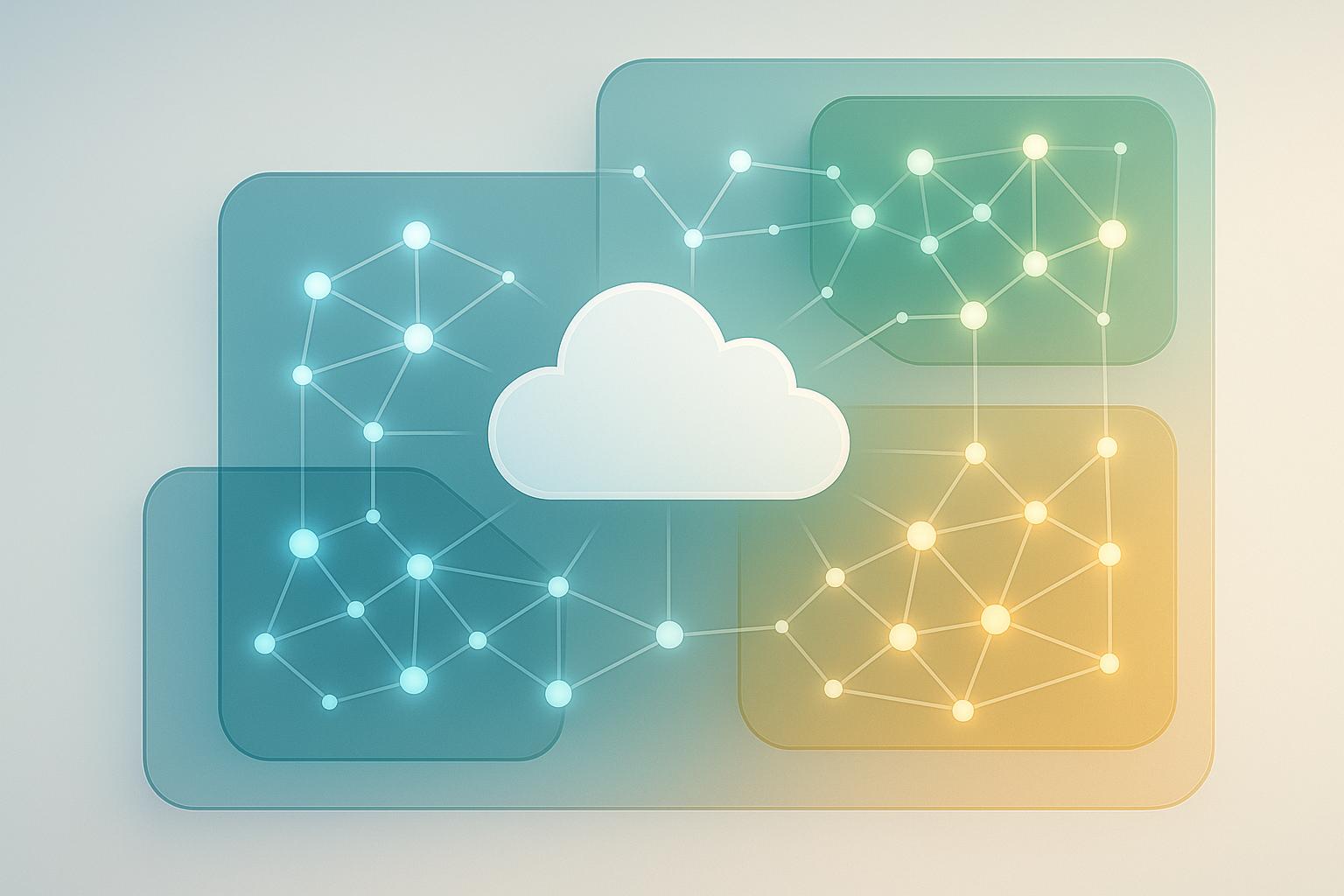Looking to secure your AWS cloud environment? Start here.
AWS VPC segmentation is your go-to strategy for creating isolated networks within the cloud. It helps protect sensitive data, comply with regulations like GDPR, and manage traffic efficiently. Here's a quick overview of what you need to know:
Key Takeaways
What is VPC Segmentation?
Divide your AWS Virtual Private Cloud (VPC) into smaller, secure subnets (public, private, or isolated) to control traffic and enhance security.Why It Matters for UK Businesses:
Comply with strict regulations like GDPR and PCI-DSS by restricting access to sensitive data using theZero Trust
model.-
Best Practices:
- Plan CIDR blocks carefully to avoid overlaps.
- Use Multi-AZ deployments for resilience.
- Apply least privilege principles with security groups and network ACLs.
Monitoring Tools:
AWS tools like VPC Flow Logs, GuardDuty, and CloudWatch help identify threats and optimise performance.Scaling Multi-VPC Architectures:
Use AWS Transit Gateway for centralised connectivity and plan for IPv6 to future-proof your setup.
Quick Tip
Start with a deny-all
approach for traffic and only allow what’s necessary. This reduces risk and keeps your environment secure.
For a secure, scalable, and compliant AWS VPC setup, follow these principles and monitor your network regularly.
Network Segmentation Lab Using AWS: Security Groups & Network ACLs |By 3xAWS Certified Rvan Rustamov
Core Principles of VPC Segmentation Design
Getting VPC segmentation right from the outset requires careful planning. By building on the fundamentals of VPC segmentation, these principles ensure your cloud environment is scalable, secure, and manageable as your business evolves. The choices you make early on will shape how well your infrastructure performs and adapts over time.
Planning VPC and Subnet CIDR Blocks
A solid VPC design starts with thoughtful CIDR block planning. Choosing CIDR blocks wisely can prevent conflicts and make room for future growth. Think beyond your current needs - selecting blocks that are too small could lead to expensive redesigns later. For instance, if you're setting up multiple environments such as development, staging, and production, allocate distinct CIDR ranges for each right from the start.
Avoid overlapping CIDR blocks to eliminate routing conflicts. A practical approach is to use RFC 1918 private address ranges systematically. For example:
- 10.0.0.0/16 for production
- 10.1.0.0/16 for staging
- 10.2.0.0/16 for development
This method makes it easier to identify environments based on their IP addresses. Once CIDR blocks are planned, the next step is designing subnets to separate and secure resources effectively.
Public, Private, and Isolated Subnets
To create a secure VPC segmentation strategy, you need to differentiate between public, private, and isolated subnets. Each serves a specific purpose in protecting your resources.
- Public subnets are for resources that need direct internet access, such as web servers, load balancers, bastion hosts, and NAT gateways. Even in public subnets, security groups should be used to tightly control access.
- Private subnets house backend resources like databases and application servers. These subnets don’t have direct routes to the internet but can connect to external services via a NAT device, keeping them shielded from direct exposure.
- Isolated subnets are the most secure, with no external routing. These are ideal for highly sensitive workloads, such as compliance-related systems or confidential databases, ensuring they only communicate within the VPC.
Layered security is a key principle here. Public-facing elements should be placed in public subnets, while critical backend systems reside in private or isolated subnets. If a resource in a private subnet needs internet access, it’s better to use a bastion host or NAT device rather than moving it to a public subnet.
After defining your subnets, focus on ensuring availability through Multi-AZ designs.
Multi-AZ Deployments for Resilience
Multi-AZ deployments are critical for building systems that can withstand failures. Each AWS region includes at least three Availability Zones, separated by significant distances - typically up to 100 kilometres - to reduce the risk of localised disruptions [2].
By replicating data across zones, Multi-AZ designs protect against instance failures and zone outages. If an issue occurs in one zone, the system can automatically fail over to another zone, often completing the process in under 30 seconds [3][4].
Resilience, as defined by the AWS Well-Architected Framework, refers to the ability of a system to recover from failures and continue operating as expected.[5]
Spreading resources across multiple AZs also improves availability during both planned maintenance and unexpected disruptions. For basic resilience, deploying across two zones is a good starting point. For critical services, consider using three or more zones. When working with databases, distributing primary and reader instances across different zones further enhances uptime.
One important detail to remember is that AWS assigns Availability Zones randomly to each account. For example, us-east-1a in your account might not correspond to the same physical location as us-east-1a in another account. This randomisation helps AWS balance workloads across its infrastructure [2].
Configuring Security Groups and Network ACLs
Once your VPC is set up, the next step is configuring security groups and network ACLs to manage traffic flow effectively. These two tools act as complementary layers of protection, each serving a distinct role in ensuring your architecture remains secure while maintaining necessary connectivity.
Least Privilege Access Principles
Start with a deny-all
approach and grant access only where essential. This principle applies to both inbound and outbound traffic. For example, a web server might allow inbound traffic on port 80 (HTTP) and port 443 (HTTPS) from all sources, while restricting SSH access (port 22) to a specific office IP range. This detailed control helps reduce your exposure to threats.
Security groups only support allow
rules, so it's important to define the minimum access needed. Avoid overly broad permissions like 0.0.0.0/0 unless absolutely necessary for public-facing services. Similarly, steer clear of opening wide port ranges (e.g., 1024–65535) unless you know exactly which ports your application requires.
Restricting outbound access is equally important, as it can prevent data leaks and ensure instances only interact with trusted services. For instance, a database server might only need outbound access to specific backup or monitoring endpoints.
Network ACLs, on the other hand, add another layer by supporting both allow
and deny
rules. Use deny rules strategically - for example, to block malicious IP ranges or traffic from regions where your business doesn’t operate. Since network ACLs are stateless, you must explicitly allow return traffic for each permitted connection.
Instance-Level vs Subnet-Level Security
To manage traffic effectively, it’s crucial to understand how security groups and network ACLs differ. Here’s a quick comparison:
| Feature | Security Group | Network ACL |
|---|---|---|
| Scope | Instance level | Subnet level |
| Rule Type | Allow only | Allow and deny |
| State | Stateful | Stateless |
| Rule Evaluation | All rules evaluated | Ordered evaluation |
| Occurrence | Multiple per instance | One per subnet |
| Destination | CIDR, IP, Security Group | CIDR only |
Instances can have multiple security groups, and all their rules are evaluated together. Network ACLs, however, process rules in order - once a match is found, no further rules are checked. This means specific rules should have lower numbers, while broader rules can be assigned higher numbers.
Monitoring and Maintaining Rule Sets
Once your access controls are in place, continuous monitoring is key to maintaining security and efficiency. Over time, security groups and network ACLs can accumulate outdated or redundant rules, increasing both risk and complexity. Regular audits help keep configurations clean and effective.
AWS Config is a powerful tool for monitoring your security group settings. You can automate checks for common issues, such as unrestricted SSH access, and take corrective action. For example, the following configuration restricts SSH access to a specific CIDR block:
aws configservice put-config-rule --config-rule '{
"ConfigRuleName": "restricted-ssh",
"Description": "Checks whether security groups allow unrestricted SSH traffic",
"Scope": {
"ComplianceResourceTypes": ["AWS::EC2::SecurityGroup"]
},
"Source": {
"Owner": "AWS",
"SourceIdentifier": "RESTRICTED_INCOMING_TRAFFIC"
},
"InputParameters": "{\"blockedPort1\":\"22\",\"allowedCidr\":\"201.0.111.0/24\"}"
}'
VPC Flow Logs offer valuable insights into traffic patterns, helping you detect anomalies and troubleshoot connectivity issues. For example:
aws ec2 create-flow-logs --resource-type VPC --resource-ids vpc-0123456789abcdef0 --traffic-type ALL --log-destination-type cloud-watch-logs --log-group-name MyFlowLogs
To manage storage costs while meeting audit requirements, set retention policies:
aws logs put-retention-policy --log-group-name MyFlowLogs --retention-in-days 30
Integrating CloudTrail can further enhance security by tracking who makes changes to your configurations. Pairing CloudTrail with CloudWatch Events allows you to automate responses to specific changes, aiding compliance and incident response.
It’s also wise to back up your security group configurations periodically. For instance:
aws ec2 describe-security-groups --group-names MyWebSG > MyWebSG-backup.json
Adopting clear naming conventions, such as web-servers-prod-http
or db-tier-internal-mysql
, simplifies management by making the purpose of each group immediately obvious. Include notes explaining each group’s purpose and any special considerations.
Finally, control changes to your security configurations with IAM policies. Set conditions to restrict modifications based on factors like time or source IP. Regular security testing - through penetration tests or tools like AWS Inspector - ensures your defences are effective. Document any temporary exceptions and review them periodically to confirm they’re still necessary.
For tailored advice on optimising AWS VPC setups for UK businesses, consult Hokstad Consulting: https://hokstadconsulting.com.
Traffic Control and Monitoring in Segmented VPCs
Once you've set up security groups and ACLs, the next step is managing traffic flow and monitoring. This is crucial to avoid security risks and ensure your VPC segmentation strategy runs smoothly without performance issues.
Using Route Tables, NAT Gateways, and VPC Peering
Route tables are at the heart of directing network traffic. They define how packets move between subnets, VPCs, and external networks. For example, if you have VPC A with a CIDR block of 10.0.0.0/16 and VPC B with 172.31.0.0/16, and you want them to communicate via a peering connection (e.g., pcx-11223344556677889), your route tables must include the following:
| Route table | Destination | Target |
|---|---|---|
| VPC A | VPC A CIDR | Local |
| 172.31.0.0/16 | pcx-11223344556677889 | |
| VPC B | VPC B CIDR | Local |
| 10.0.0.0/16 | pcx-11223344556677889 |
NAT Gateways play a key role in allowing private subnet instances to access the internet securely, without exposing them to inbound traffic. To set this up, deploy the NAT Gateway in a public subnet and update your private subnet’s route table to send outbound internet traffic (0.0.0.0/0) to the NAT Gateway.
For VPC peering, it's worth noting that it facilitates private communication between VPCs using IPv4 or IPv6 addresses. However, peering connections aren't transitive. This means if VPC A peers with VPC B, and VPC B peers with VPC C, VPC A cannot directly communicate with VPC C.
If you need scalable connectivity between multiple VPCs, consider using a Transit Gateway. By attaching VPCs to the Transit Gateway and updating your subnet route tables, you can streamline traffic routing across your network.
Next, let’s explore how AWS tools can provide visibility into these traffic flows.
Monitoring with AWS Tools
AWS offers a range of tools to monitor and analyse traffic within your segmented VPCs:
VPC Flow Logs: These logs capture detailed IP traffic data for network interfaces in your VPC. To make the most of flow logs, apply filters to focus on meaningful traffic patterns and reduce unnecessary data [9].
CloudWatch Network Flow Monitor: This tool gathers performance metrics from workload traffic, such as data transfer rates, retransmissions, and round-trip times. Its network health indicator (NHI) is particularly helpful for diagnosing whether performance issues stem from AWS infrastructure [6].
Amazon GuardDuty: Using machine learning, GuardDuty analyses VPC Flow Logs to detect threats like cryptocurrency mining, data exfiltration attempts, or connections to malicious IPs. This is especially valuable for businesses in the UK navigating strict data protection laws [1].
AWS Network Firewall: Unlike security groups and NACLs, this service performs deep packet inspection and applies advanced rules based on application protocols. It monitors and filters both inbound and outbound traffic at the VPC level [1].
The procfs method provides a simple but powerful way to collect critical network telemetry data from Lambda functions, such as up-to-date network statistics and file descriptor counts, which enables us to monitor outbound connections from Lambda functions. Better yet, it enables us to support multiple Lambda runtimes with a single implementation in our Rust-based, next-generation Lambda Extension.- AJ Stuyvenberg, Staff Engineer at Datadog [8]
- Network Access Analyzer: This tool helps identify potential security gaps by reviewing your network configuration. It’s especially useful during security audits or when rolling out new compliance measures [1].
To implement effective monitoring, establish a layered telemetry framework across your infrastructure, applications, and processes [7]. Automate log analysis with services like Lambda or Step Functions to minimise manual effort [9]. Set retention policies and enable cross-account logging to meet audit requirements.
By combining these monitoring strategies with smart routing, you can create a resilient and efficient VPC setup.
Optimisation Insights with Trusted Advisor
AWS Trusted Advisor takes monitoring a step further by offering actionable recommendations. It analyses your traffic patterns and highlights ways to optimise your VPC environment. For example, it can identify underused resources, suggest resizing options, and flag potential security risks [10].
Traffic mirroring is another powerful feature for deep packet inspection and real-time threat detection. By duplicating network traffic from elastic network interfaces and sending it to security appliances, you can analyse data without affecting production systems [11].
While using a VPC is free, services like NAT Gateways and traffic mirroring can add to your costs. Trusted Advisor helps pinpoint these expenses and suggests ways to manage them [13].
For enhanced security, integrate VPC Flow Logs with services like Security Hub and GuardDuty. This creates a unified view of your security posture and allows for automated responses to threats [12]. Machine learning can further streamline alerts and responses, ensuring quick action during performance or security incidents [7].
Regularly reviewing Trusted Advisor's recommendations ensures your VPC operates efficiently while keeping costs under control. If you need expert guidance, Hokstad Consulting offers tailored cloud optimisation services: https://hokstadconsulting.com.
Need help optimizing your cloud costs?
Get expert advice on how to reduce your cloud expenses without sacrificing performance.
Best Practices for Multi-VPC Architectures
When it comes to scaling and managing risk in cloud environments, multi-VPC architectures offer a robust solution. By combining secure VPC segmentation with effective traffic monitoring, businesses can achieve scalability while maintaining control. However, managing multiple VPCs across accounts requires careful planning to ensure security, manage costs, and maintain operational efficiency.
Using AWS Transit Gateway for Centralised Connectivity
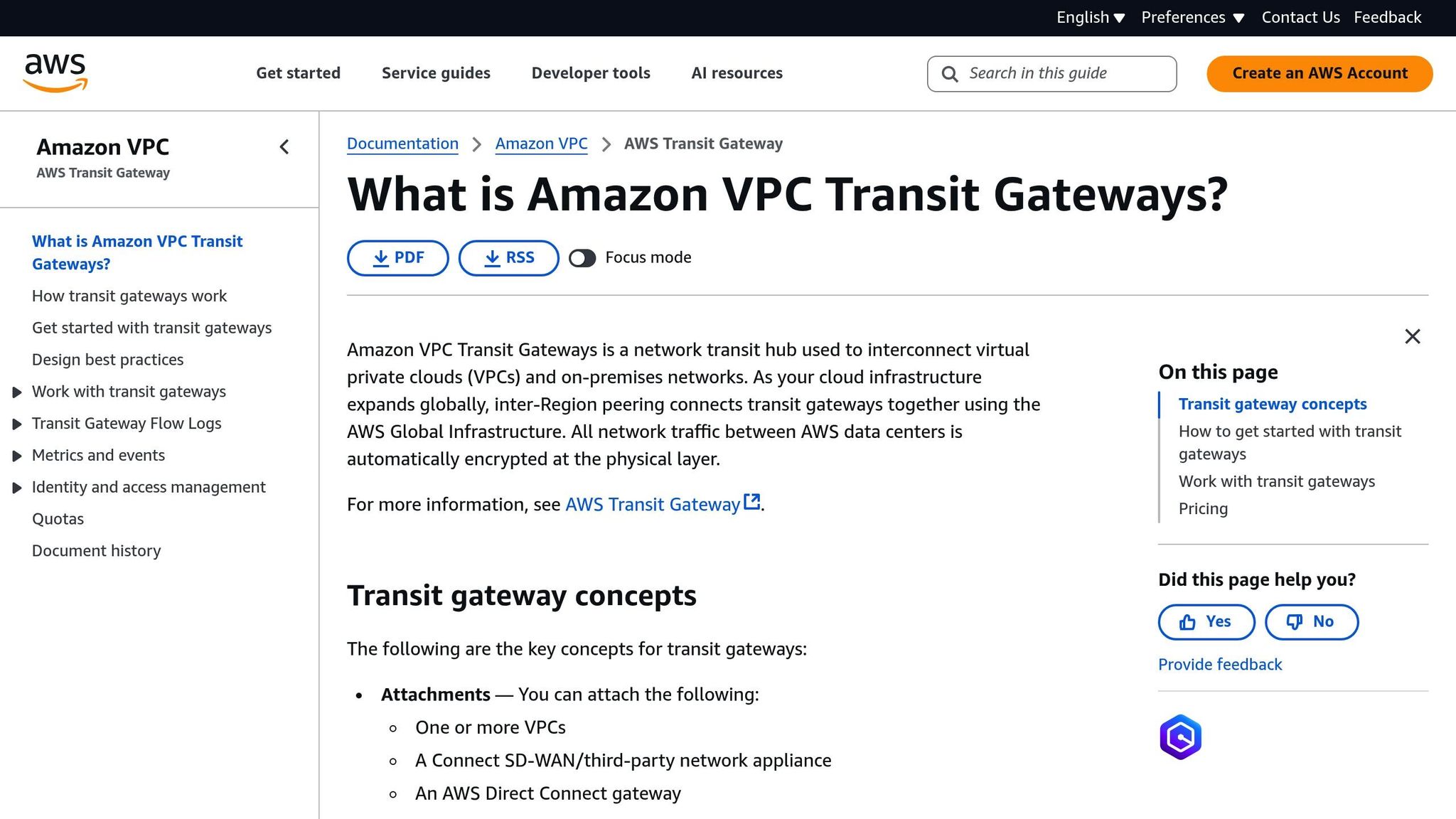
AWS Transit Gateway simplifies the process of connecting multiple VPCs by using a hub-and-spoke design. This eliminates the need for complex peering connections and allows traffic to be routed based on its destination. It’s designed to scale with demand, offering up to 50 Gbps of bandwidth for each VPC attachment to the Transit Gateway [15].
For organisations in the UK, particularly those with multiple subsidiaries, Transit Gateway is a practical way to connect thousands of VPCs within the same region. It also supports Transit Gateway Connect, providing up to 20 Gbps of bandwidth per connection [14]. To maximise its benefits, consider deploying Transit Gateway in a dedicated Network Services account. This setup allows you to share the gateway across multiple accounts using AWS Resource Access Manager (RAM) while maintaining strong security boundaries. For cross-region connectivity, assign unique ASNs to each peered Transit Gateway. This ensures smooth route propagation and avoids future conflicts [16]. Unlike traditional Transit VPC solutions, Transit Gateway is fully managed, offers high availability, and integrates with CloudWatch for monitoring - reducing the operational burden.
While centralised connectivity is essential, proper CIDR planning is equally critical to avoid network conflicts.
Avoiding Overlapping CIDR Blocks
To maintain a clear and functional network in multi-VPC setups, strict CIDR block planning is a must. Overlapping CIDR blocks can cause routing issues and connectivity problems, particularly when VPCs are connected via peering or Transit Gateway [18]. Although AWS prevents CIDR overlaps within a single VPC, it doesn’t enforce this across peered VPCs, making a well-thought-out addressing strategy indispensable.
AWS IP Address Manager (IPAM) can help by offering a centralised way to allocate and monitor CIDR blocks [17]. A hierarchical IP addressing approach can further reduce the risk of overlaps. Regular audits of your CIDR allocations ensure compliance and help you catch potential conflicts early. If your environment uses Direct Connect, it’s crucial to verify that new CIDR blocks don’t overlap with existing ranges. Additionally, consider using route aggregation to consolidate smaller CIDR blocks into broader ranges, which simplifies management.
Future-Proofing with IPv6 Compatibility
With IPv4 addresses becoming increasingly scarce, planning for IPv6 is a smart move to ensure scalability and long-term viability. AWS supports dual-stack configurations, allowing you to align IPv6 with your existing IPv4 setup. For UK businesses with operations spanning multiple regions, IPv6’s vast address space eliminates concerns over CIDR conflicts and aligns with the growing trend of prioritising IPv6 traffic.
AWS can assign IPv6 CIDR blocks automatically from its pool, or you can bring your own if needed. Don’t forget to update security groups, network ACLs, and route tables to handle IPv6 traffic effectively. It’s a good idea to pilot IPv6 in non-production environments first to identify and resolve compatibility issues. Adopting IPv6 not only simplifies network management by reducing the need for complex NAT configurations but also ensures your organisation is ready for future internet standards.
Key Takeaways
AWS VPC segmentation forms the backbone of secure and scalable cloud infrastructures, especially for businesses in the UK. By segmenting networks effectively, organisations can strengthen security, meet regulatory requirements, and adapt more easily to changing operational needs.
To achieve successful segmentation, careful planning is essential. Start by organising CIDR blocks and subnet types to avoid conflicts and protect sensitive data. Incorporating multi-AZ deployments ensures high availability and resilience, safeguarding operations from potential disruptions.
Security should always be a top priority. Implementing the principle of least privilege through security groups and network ACLs creates multiple layers of protection. Regularly monitoring network activity with tools like VPC Flow Logs and CloudWatch enhances visibility, helping to identify unusual traffic patterns and maintain compliance with regulatory standards.
For businesses managing multi-VPC environments, AWS Transit Gateway can simplify connectivity, while planning for IPv6 ensures long-term compatibility. Within a single region, VPC peering can offer a cost-effective alternative to NAT gateways. Additionally, centralised VPC endpoints can reduce both costs and administrative complexity. Optimising resources and using tiered storage strategies further contribute to cost efficiency.
The key to sustained success lies in ongoing review and refinement. As business needs evolve, VPC architectures must adapt accordingly. Regular audits of CIDR allocations, security configurations, and traffic patterns help maintain peak performance and security.
For UK businesses looking to optimise their cloud infrastructure, continuous evaluation of VPC segmentation and security practices is crucial. Engaging experts can streamline this process and minimise risks. Hokstad Consulting, for instance, offers specialised support in DevOps transformation and cloud cost engineering, helping organisations implement effective VPC segmentation strategies that align with their goals and reduce operational overheads.
In modern cloud-driven environments, AWS VPC segmentation is more than a technical necessity - it is a strategic tool that underpins business growth, regulatory compliance, and operational efficiency.
FAQs
How does AWS VPC segmentation support UK businesses in meeting GDPR and PCI-DSS compliance requirements?
How AWS VPC Segmentation Supports GDPR and PCI-DSS Compliance
AWS VPC segmentation offers UK businesses a practical way to meet GDPR and PCI-DSS requirements by creating secure, isolated network environments for sensitive data. By segmenting your Virtual Private Cloud (VPC) effectively, you can limit access to critical systems, ensuring personal data or payment information is available only to authorised users and systems.
With tools like security groups, network ACLs, and subnets, businesses can establish strict boundaries and control the flow of traffic. This reduces the risk of unauthorised access, aligning with GDPR's emphasis on safeguarding personal data and PCI-DSS's rigorous security protocols. Additionally, proper segmentation simplifies the auditing process, making it easier to demonstrate compliance and instilling confidence in both businesses and their customers.
What distinguishes public, private, and isolated subnets in AWS VPC segmentation?
In AWS VPC segmentation, public subnets are designed to connect directly to the internet through an internet gateway. This setup allows resources within these subnets to both access the internet and be reachable from it.
Private subnets, however, do not have a direct route to the internet. Instead, they use a NAT gateway or NAT instance for outbound internet access. This makes them a safer choice for internal resources that don't need to be directly exposed to the internet.
For an even higher level of security, there are isolated subnets. These subnets have no internet connectivity - neither through an internet gateway nor a NAT device. They are perfect for hosting sensitive resources like databases or backend systems, ensuring they remain completely internal and shielded from external access.
Why is it crucial to plan CIDR blocks carefully when designing a VPC, and what are the risks of overlapping CIDR blocks?
When designing an AWS VPC, careful planning of CIDR blocks is essential. This approach ensures efficient use of IP addresses, supports future scalability, and strengthens network security. A clear and organised CIDR strategy not only avoids potential conflicts but also makes future network expansion much simpler.
If CIDR blocks overlap, it can cause routing confusion, connectivity problems, and network conflicts. These issues can hurt performance and weaken security. By assigning distinct, non-overlapping CIDR ranges, you can build a cloud network architecture that is reliable, scalable, and free of conflicts.