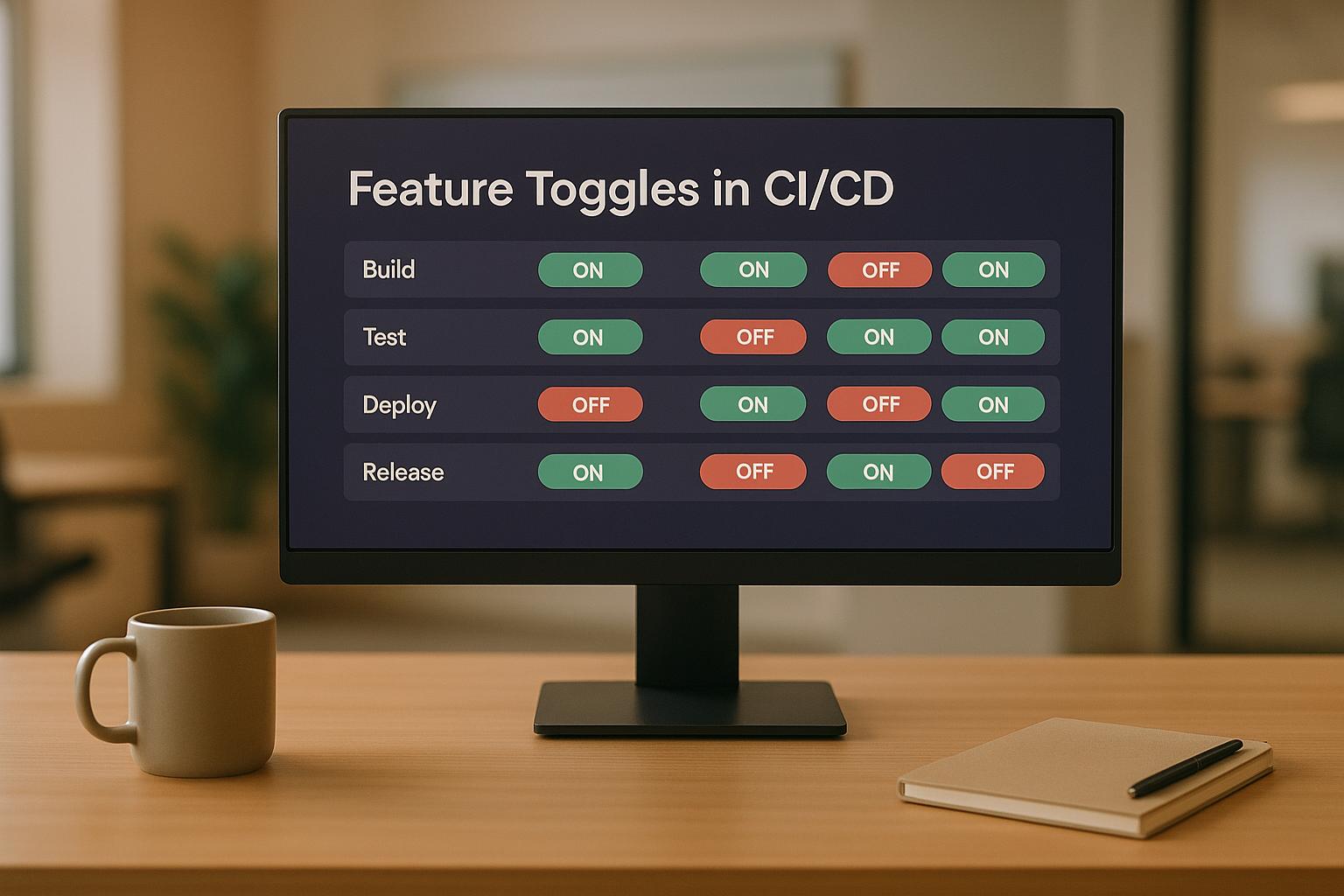Feature toggles are a game-changer for software deployment, letting you control features without redeploying code. They separate deployment from release, reduce risks, and enable faster, safer updates. Here’s a quick summary of the best practices for using feature toggles effectively in CI/CD:
Environment-Specific Configurations
Tailor toggle settings for development, staging, and production environments to ensure consistent testing and minimise risks.CI/CD Pipeline Integration
Automate toggle state changes during deployments to avoid manual errors and enable dynamic, real-time updates.Automated Cleanup
Regularly remove unused toggles to prevent clutter and technical debt, using automated scripts in your CI/CD pipeline.Progressive Rollouts
Gradually release features to specific user groups, monitor performance, and roll back if issues arise.Strict Access Controls
Use role-based access control (RBAC) to restrict who can modify toggles, ensuring security and preventing accidental changes.
These practices simplify deployments, improve system stability, and make feature delivery more predictable. Whether you’re a small team or a large organisation, adopting these strategies can streamline your CI/CD workflows and reduce deployment risks.
1. Set Up Environment-Specific Toggle Configuration
Environment-specific configuration
Managing feature toggles effectively means tailoring configurations for each environment - development, staging, and production. Each of these environments serves a unique purpose, with varying levels of risk tolerance, so their toggle settings should reflect these differences.
Maintain separate configurations for development, staging, and production environments to prevent unintended flag changes in production. This separation secures consistent testing.– Tony Kelly, DevOps marketing leader, Octopus Deploy [5]
By separating configurations, you establish clear baselines for each environment, reducing the risk of unintentional changes or configuration drift [4]. This approach ensures features can be tested progressively. For example, an e-commerce platform might activate a new product configurator toggle in the development environment to validate its functionality before rolling it out to staging and, eventually, production [6]. This gradual rollout lets teams refine features without exposing them prematurely to live users [4].
Each environment's configuration should align with its purpose. Development environments allow for experimentation, staging environments mirror planned production setups for testing, and production environments should only include thoroughly vetted configurations to minimise risks and errors [4].
Once these configurations are established, the next step is incorporating them into your CI/CD pipelines for smoother deployment management.
Integration with CI/CD pipelines
After defining environment-specific configurations, integrate them into your CI/CD pipelines. Automating the application of the correct toggle settings within your CI/CD system reduces the likelihood of manual errors. Base toggle settings can travel with your deployable units, while environment-specific overrides ensure readiness and account for varying risk levels [2].
Using infrastructure-as-code tools can simplify managing and versioning toggle settings alongside other configuration changes. For instance, if you use Terraform, synchronise your toggle states with your state file to avoid manual inconsistencies [7]. This automation speeds up feedback loops and enhances team collaboration by making it clear which features are active in each environment [4]. The result? A more predictable deployment process backed by versioned toggle states.
At Hokstad Consulting, we specialise in embedding feature toggle strategies into CI/CD pipelines, enabling agile and reliable deployments supported by environment-specific configurations.
2. Connect Toggles Directly with Deployment Pipelines
Integration with CI/CD pipelines
Incorporating toggles into your CI/CD pipelines creates a smoother workflow by minimising manual tasks and reducing the risk of human error.
You can automate toggle state changes at each deployment stage. For example, as your pipeline moves from development to staging and then to production, the correct toggle configurations are automatically applied. This ensures consistency across environments without the hassle of manual adjustments [8].
Dynamic toggles take this a step further by allowing runtime changes without needing a redeployment. Unlike static flags, which require code modifications, dynamic toggles can be updated instantly via your CI/CD system. This gives you immediate control over which features are visible to users [5].
To avoid conflicts when multiple features are activated at the same time, map and validate toggle dependencies within your CI/CD system. This step ensures smooth feature rollouts without unexpected issues [5].
These automation practices lay the groundwork for effective progressive rollouts.
Progressive rollout capabilities
With CI/CD integration in place, toggles can be used to roll out features progressively, offering greater control over feature exposure.
Instead of releasing a feature to all users at once, toggles let you implement a tiered rollout. For instance, you can start with internal testing, move to beta users, then a limited production rollout, and finally a full release [5]. Your pipeline can manage this progression automatically, ensuring each stage is completed before moving to the next.
This approach also decouples deployment from release, giving teams the flexibility to activate features in a controlled manner. Engineering teams that adopt this strategy often achieve faster delivery speeds without compromising stability [1].
Monitoring is key during progressive rollouts. Use your pipeline's observability tools to track each stage. Automated thresholds can trigger rollbacks if error rates or performance metrics exceed acceptable levels. This data-driven approach ensures rollouts remain safe and predictable.
Automated toggle cleanup
Old or unused toggles can clutter your codebase, but automating their cleanup as part of your CI/CD pipeline can help manage this technical debt. Scripts can identify toggles that haven’t been updated recently or are no longer referenced in active code branches [5].
Your pipeline should include lifecycle management stages to monitor toggle usage and flag those ready for removal. You can set up automated alerts for toggles that reach a certain age or when their associated feature branches are merged and deleted.
For example, Graphite uses pull request workflows to manage flag lifecycles. This allows teams to break large features into smaller, manageable changes while keeping a clear history of toggle usage [8]. By reviewing and approving flags alongside code changes, teams maintain accountability throughout the toggle’s lifecycle.
At Hokstad Consulting, we specialise in helping organisations design and implement toggle management strategies that integrate seamlessly with their CI/CD pipelines. This ensures cleaner codebases, improved deployment flexibility, and reliable feature delivery.
3. Create Automated Cleanup Processes
Automated Toggle Cleanup
Managing feature toggles effectively is crucial for smooth and reliable deployments. When toggles overstay their welcome, they weigh down your codebase. Release flags, for instance, should only stick around for weeks, not months [9]. Ignoring them can lead to cluttered code, bugs, and reduced performance.
Integrate flag cleanup into your CI/CD pipeline with automated scripts to identify and remove stale flags. This reduces manual effort and prevents the accumulation of technical debt.
– Tony Kelly, DevOps marketing leader at Octopus Deploy [10]
To tackle this, automated scripts can be added to your CI/CD pipeline. These scripts monitor usage patterns, track modification dates, and identify code references for each toggle. By enforcing expiration dates, they ensure that outdated flags are removed efficiently [5][11]. Your pipeline can even send alerts to teams as flags near their expiration, prompting timely reviews and preventing unnecessary build-up of technical debt. Embedding these automated processes into your pipeline keeps your workflows clean and efficient.
Integration with CI/CD Pipelines
Taking automated cleanup a step further, integrating these processes directly into your CI/CD pipeline can streamline your deployment workflows even more. Your pipeline should include specific stages to monitor toggle lifecycles, alongside the usual deployment tasks. For instance, it can cross-check toggle usage against pull request activity to pinpoint flags tied to merged branches.
Automate feature flag cleanup. Use automation to detect and clean up unused feature flags from the codebase. Tools that integrate with your CI/CD pipeline can help flag stale toggles, prompting developers to remove them when they are no longer in use.
– Ran Cohen, CTO & Co-Founder, Configu [11]
When removing flags, consider archiving them for historical reference or potential future use [5]. Treat feature flag removal like any other technical debt task and include it in your sprint planning [5]. Regular audits and immediate removal of obsolete flags prevent them from becoming a permanent fixture in your code [10].
This methodical approach keeps your codebase lean and reduces the maintenance burden on your team. By automating cleanup, you minimise technical debt and enable faster, safer feature releases - key components of effective CI/CD practices [5].
4. Use Progressive Rollout Strategies
Progressive Rollout Capabilities
Progressive rollout strategies are an effective way to maintain safe and flexible deployments. Instead of releasing features to all users at once, these strategies allow for gradual rollouts to specific user groups. This approach helps minimise risks by testing changes on a smaller scale before a full release [12][13]. At the centre of this method are feature flags, which provide the ability to control the release of specific features. They allow teams to toggle features on or off without needing to redeploy code, ensuring smoother updates and improved system stability [5].
To make the most of progressive rollouts, it’s essential to integrate them into your CI/CD pipeline, enabling automated and controlled deployments.
Integration with CI/CD Pipelines
Incorporating progressive rollouts into your CI/CD pipeline enhances deployment processes by streamlining monitoring and rollback capabilities. This requires a structured approach with defined release phases [13]. Start by identifying which features or products are suitable for a phased rollout. During development, use feature flags to hide incomplete elements [13]. Then, select a specific subset of users - grouped by criteria such as behaviour or location - to test the new features.
Automation plays a key role here. Automating tasks like quality assurance, testing, and deployment intervals ensures consistency and reliability throughout the rollout process [13]. At the same time, continuous monitoring is essential to track performance and identify potential issues early.
To measure success, establish clear metrics such as performance benchmarks, user engagement rates, or error occurrences. Pair your feature flag platform with observability tools to gain real-time insights into performance and enable quick, modular rollbacks if needed [12][13]. By isolating feature dependencies, you can ensure that rolling back one feature doesn’t disrupt others [12].
For added safety, consider using shadow deployments. This allows you to test system performance with new features without exposing them to end users [12].
Need help optimizing your cloud costs?
Get expert advice on how to reduce your cloud expenses without sacrificing performance.
5. Apply Strict Access Controls
Access Control and Security
To keep your systems secure and avoid deployment mishaps, enforcing strict access controls for feature toggles is a must. Without proper access management, your CI/CD pipeline becomes a target for unauthorised changes, which could disrupt production systems or even compromise sensitive user data.
Keeping it simple, role-based access control is a fundamental requirement for DevOps. If you don't implement RBAC, your user's data is at a much greater risk of compromise. This can lead to financial losses and damage to your site's reputation.- Kayode Adeniyi [14]
Role-based access control (RBAC) is essential for managing feature toggles securely. It ensures that only authorised individuals can create, modify, or delete feature flags, with permissions tailored to their roles within the organisation. By limiting access, you reduce the risk of accidental or intentional changes that could affect production systems.
The risks of poor access control are real. Take the case of NetGlobal Solutions, where a developer unintentionally altered a feature flag value in the production database. This caused a major outage in their load balancing service. A proper RBAC system could have prevented this by restricting access to unauthorised personnel and granting granular permissions only to team leads, release managers, or DevOps engineers [14].
By embedding these strict access policies into your CI/CD pipeline, you can ensure a more secure and reliable deployment process.
Integration with CI/CD Pipelines
Strong access controls should go hand in hand with a well-secured CI/CD pipeline. Centralised management systems with built-in RBAC can help ensure that only authorised team members can adjust feature toggles during deployments. To further safeguard your pipeline, encrypt flag configurations both in transit and at rest.
Adopt the principle of least privilege by granting team members only the permissions they need to perform their tasks [14]. Regularly auditing access permissions will help maintain this security and ensure compliance with industry standards.
Audit logs are another key tool in your security arsenal. These logs track who made changes to feature toggles and when, providing critical insights for debugging, maintaining oversight, and ensuring compliance. If unauthorised changes occur, audit trails make it easier to identify the source and respond quickly to minimise damage.
Establish clear governance guidelines for handling feature flags. Define procedures for creating, modifying, and removing them, including approval and escalation processes for production changes. By maintaining these controls throughout your deployment workflow, you protect your systems and safeguard your users' data at every step.
Feature Toggle Promotion via CI/CD Pipeline by Nilesh Mevada & Naresh Jain #AgileIndia 2022
Comparison Table
Selecting the right feature toggle management strategy can significantly impact the success of your CI/CD pipeline. The table below outlines how different approaches align with varying levels of risk and complexity.
| Approach | Best For | Key Benefits | Limitations | Implementation Complexity |
|---|---|---|---|---|
| API-Driven Toggles | Large-scale systems needing real-time adjustments | Real-time updates without restarts [1], precise targeting and control [1], centralised management across environments [15] | Higher complexity, potential single point of failure | High |
| File-Based Toggles | Simple deployments with predictable release cycles | Easy to set up [15], integrates with version control [15], works seamlessly with CI/CD pipelines [2] | Manual deployment required for changes [1], limited functionality [1] | Low |
| Progressive Rollouts | Risk-sensitive deployments needing user feedback | Gradual user exposure [3], performance monitoring during rollouts [3], quick rollback options [3] | Requires advanced monitoring, longer deployment timelines | Medium |
| Static Toggle Configurations | Release toggles with short lifespans | Simple to implement, predictable behaviour, easier to test | No runtime flexibility, exposes all users simultaneously [16], no early feedback [3] | Low |
API-driven toggles are perfect for complex, large-scale systems, offering centralised, real-time control. On the other hand, file-based toggles are straightforward to implement and work well with version control, making them a better fit for simpler setups. For those prioritising risk management, progressive rollouts enable gradual exposure to users, while static toggle configurations are ideal for short-term release toggles requiring minimal complexity.
Managing toggle configuration via source control gives us the same benefits that we get by using source control for things like infrastructure as code[2]
The decision ultimately hinges on balancing flexibility and simplicity. For example, static configurations managed through source control are particularly effective for short-lived release toggles, which ideally shouldn’t last beyond a week or two [2].
Feature Flags are a powerful technique, allowing teams to modify system behaviour without changing code.- Pete Hodgson [17]
Choosing the right toggle approach strengthens CI/CD pipelines and ensures smoother, more controlled deployments.
Conclusion
Incorporating these five feature toggle best practices can elevate your CI/CD pipeline into a dependable and efficient system. Feature flags don't just help prevent failures - they empower teams to tackle issues swiftly, reshaping the way organisations approach software delivery.
These practices - like environment-specific configurations, automated cleanup, progressive rollouts, and strict access controls - not only mitigate risks but also create a smoother, more continuous deployment process. They simplify workflows, making deployments less stressful and more predictable.
Major players like Facebook, Netflix, Google, and LinkedIn have already embraced these methods, proving their value in real-world scenarios [18]. Their achievements highlight that feature toggles aren't just practical - they're indispensable for modern DevOps.
For organisations looking to implement these strategies, Hokstad Consulting provides expert guidance. Their team specialises in automating CI/CD pipelines, optimising infrastructure, and improving deployment cycles. Whether you need help with feature toggle integration or ongoing DevOps support, their tailored solutions can fast-track your path to reliable and efficient software delivery. With their expertise, your team can achieve the perfect balance between speed and stability in every release.
FAQs
How do feature toggles reduce risks during software deployment?
Feature toggles, often referred to as feature flags, are a smart way to manage risk during software deployment. They allow developers to separate the release of new features from the actual deployment of code. In simpler terms, you can push updates to production without immediately exposing them to users. This creates a safer and more controlled environment for rolling out changes.
One major advantage is the ability to quickly turn off a feature if something goes wrong - no need for a fresh deployment. This helps minimise disruptions and keeps the system stable. Feature toggles also enable gradual rollouts and A/B testing, giving teams the chance to collect performance data and user feedback before fully activating a feature. By doing so, the chances of unexpected issues impacting all users are greatly reduced.
What are the advantages of using feature toggles in CI/CD pipelines?
Integrating feature toggles into CI/CD pipelines brings several important advantages that simplify both development and deployment processes. With feature toggles, teams can roll out new code more frequently and with greater control. This approach allows features to be released to specific user groups first, providing a safer way to gather feedback and make adjustments before a full-scale launch.
Another benefit is how feature toggles complement continuous integration. Developers can merge incomplete features into the main codebase without making them visible to all users. This keeps the production environment stable while allowing progress on new features to continue. If any issues arise, the toggles make it easy to disable the problematic feature without needing to roll back the entire deployment.
Feature toggles also support automated testing and enable gradual feature rollouts, fostering a more flexible and responsive development process. They align perfectly with DevOps principles, helping teams continuously refine their workflows while delivering features that are better tailored to user needs.
Why are strict access controls essential for managing feature toggles in a CI/CD pipeline?
Strict access controls play a key role in managing feature toggles within a CI/CD pipeline. They help ensure that only authorised team members can enable or disable features, which is essential for protecting security and maintaining smooth operations. Without these controls, there’s a greater risk of unauthorised changes leading to bugs or exposing sensitive functionality.
Another advantage of access controls is that they encourage accountability and traceability. By tracking who made changes and when, teams can maintain a clear audit trail. This not only supports compliance with regulatory standards but also strengthens the overall security and efficiency of the development process.