Persistent storage is critical for stateful apps like databases and messaging systems, as it ensures data remains available even after restarts. However, managing storage in Kubernetes can be challenging due to issues like provisioning failures, data loss, and performance bottlenecks. Here’s a quick summary of key points to tackle these problems:
-
Common Issues:
- PVCs stuck in a pending state due to misconfigured StorageClasses or resource mismatches.
- Data corruption or loss during pod rescheduling or scaling.
- Poor performance caused by unsuitable StorageClasses, like using HDDs for high-throughput tasks.
-
Diagnostic Tools:
- Use
kubectl describefor PVCs and pods to identify binding or resource issues. - Monitor Kubernetes events and logs for storage-related errors.
- Employ tools like Prometheus and Grafana to track storage health and performance.
- Use
-
Solutions:
- Use CSI drivers and dynamic provisioning for efficient storage allocation.
- Regularly test backups and disaster recovery processes.
- Tailor StorageClasses to workload needs (e.g., SSDs for databases, HDDs for archival).
-
Cost Management:
- Avoid over-provisioning by analysing usage and automating resource cleanup.
- Leverage local persistent volumes or cloud-specific options for cost efficiency.
For businesses seeking expert help, consulting services can streamline storage management, reduce costs, and improve performance. Dive into the full article for detailed troubleshooting steps and practical solutions.
Fixing - cannot bind to requested volume incompatible accessmode
Common Persistent Storage Issues
Persistent storage problems in stateful applications can disrupt operations, leading to expensive downtime or even data loss. Below, we explore some of the most common challenges in detail.
Provisioning Failures and Resource Misconfigurations
PersistentVolumeClaims (PVCs) often get stuck in a Pending state due to misconfigured StorageClasses or mismatched resources [1][2].
For instance, if a PVC requests 10 GiB of storage but only 5 GiB PersistentVolumes (PVs) are available, the binding process fails. Similarly, using an incorrect access mode - like ReadWriteOnce when only ReadOnlyMany is supported - can prevent a volume from mounting, delaying application deployment.
Other issues include improperly configured StorageClasses, mismatched storage sizes, or failing to meet the storage provider's minimum requirements. These missteps can significantly delay or even block volume provisioning.
Data Loss and Corruption During Scaling or Failures
Data integrity can be jeopardised during pod rescheduling if volumes are not properly detached, as concurrent access may corrupt data [1].
Node failures present another risk. When local volumes become inaccessible due to such failures, data can be permanently lost if replication or backups aren't in place.
Scaling down a StatefulSet without first draining data can leave PVCs orphaned. Worse, this can trigger PersistentVolume reclamation before a backup is made, leading to irreversible data loss. Weak or absent backup procedures make recovery even harder in these scenarios.
Performance Bottlenecks and Incorrect Storage Classes
Choosing the wrong StorageClass can severely impact performance. For example, using HDDs instead of SSDs for high-throughput databases like PostgreSQL can result in high I/O latency [3]. This latency slows query response times, directly affecting the user experience.
Additionally, if the required IOPS exceed what the StorageClass can provide, applications may experience delays or even timeouts, further compounding performance issues.
How to Diagnose Persistent Storage Problems
Diagnosing persistent storage issues in Kubernetes involves leveraging its built-in tools and monitoring systems to avoid disruptive and expensive service interruptions.
Using Kubernetes Events and Logs for Troubleshooting
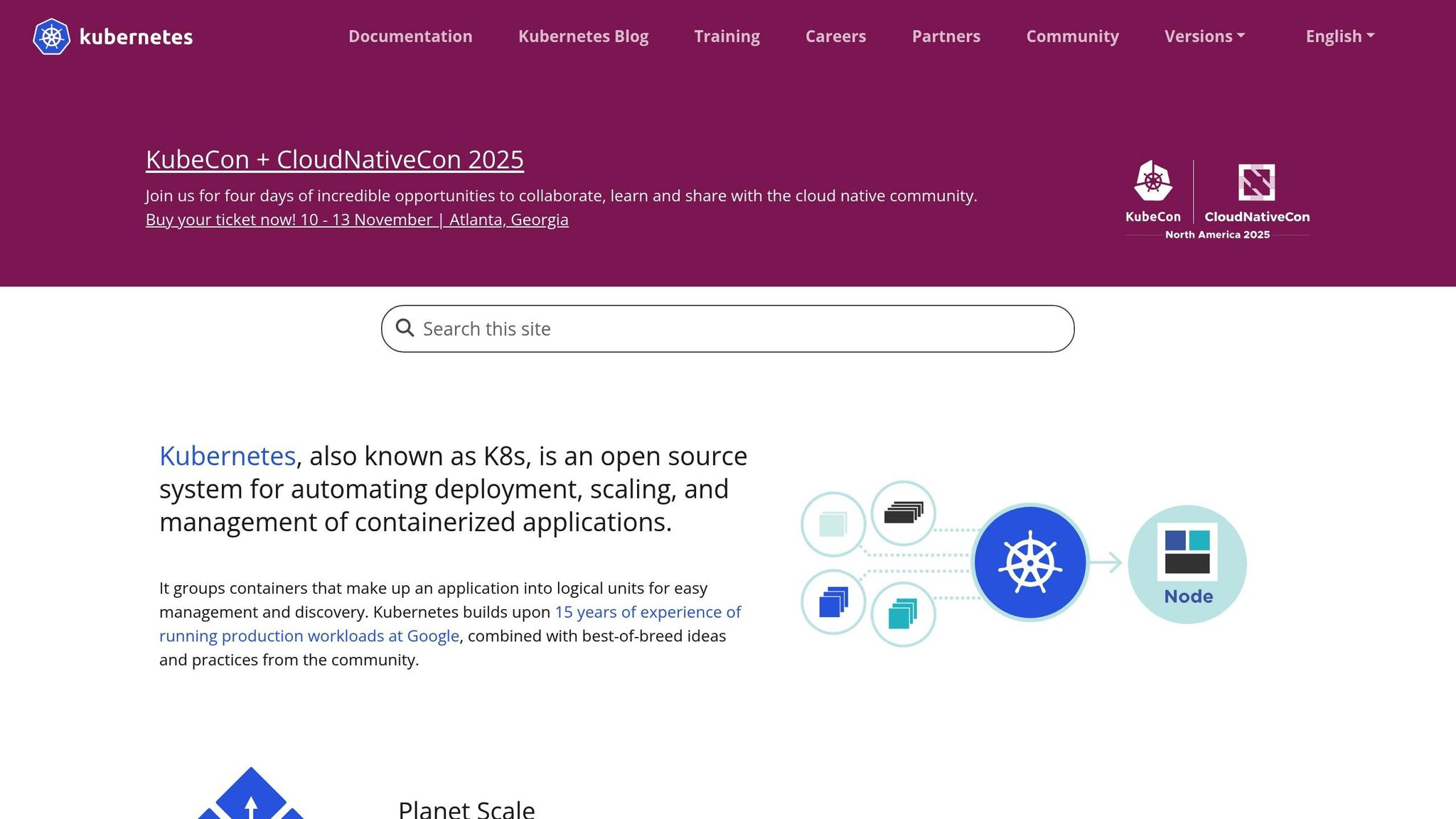
Kubernetes events and pod logs are your first line of defence when persistent storage issues arise. They provide a snapshot of the current state of your persistent volumes and claims, helping you identify potential problems quickly.
To start, use kubectl describe pvc <pvc-name> to review the status, events, and binding process of a Persistent Volume Claim (PVC). If pods are stuck in a pending state, running kubectl describe pod <pod-name> can help uncover issues like resource constraints or PVC binding failures that are preventing proper scheduling.
For a broader look at cluster activity, execute kubectl get events --sort-by='.lastTimestamp' to view recent events in chronological order. To focus on a specific pod, such as when troubleshooting storage mounting failures or volume attachment errors, filter events with kubectl get events --field-selector involvedObject.name=<pod-name>.
Additionally, pod logs can be invaluable. Use kubectl logs <pod-name> to check for storage-related errors, such as restart loops or resource misconfigurations, that might be affecting the pod.
Once immediate issues are identified, continuous monitoring becomes essential to prevent future problems.
Monitoring Storage Health and Performance
Proactive monitoring is key to detecting storage issues before they escalate. Tools like Prometheus and Grafana are commonly used to gather and visualise metrics related to storage health. Focus on metrics such as storage utilisation, CPU and RAM usage, and network performance. For StatefulSets, keep an eye on storage performance, network latency between pods, and variations in resource consumption.
Setting up alerts for PVC failures, high disk I/O, persistent volume utilisation, and volume disconnections is highly recommended. These alerts allow you to address emerging issues promptly. Centralised logging of pod activities in a StatefulSet is particularly helpful for diagnosing intermittent or consistency-related problems.
Root Causes and Diagnostic Steps
After gathering data from events and logs, identifying the root cause is the next step. Persistent storage issues often exhibit specific symptoms that can point to underlying causes. Here's a quick reference table to guide your troubleshooting:
| Symptom | Diagnostic Command | Root Cause |
|---|---|---|
| Pods Stuck in Pending State | kubectl describe node <node-name> |
Insufficient resources (CPU, RAM, or storage) on nodes |
| Network Identity Conflicts | Check headless service and network policies | Multiple pods using the same network identity or hostname |
| Persistent Volume Binding Issues | kubectl describe pvc <pvc-name> |
Mismatched storage capacity, access modes, or incorrect storage class settings |
| Pod Restart Loops | kubectl logs <pod-name> |
Misconfigurations, resource limits, or application errors related to storage |
| Node Affinity Conflicts | Review pod specifications and node labels | Restrictive affinity rules preventing scheduling on suitable nodes |
When dealing with performance bottlenecks, look for signs like slow application response times or high disk I/O latency. This is particularly critical in workloads requiring low latency, such as large-scale video processing or financial transactions. Measuring disk I/O latency can help determine whether your chosen StorageClass meets the performance needs of your application. Some traditional NAS solutions may struggle to deliver the required performance for latency-sensitive tasks.
For applications relying on persistent storage to maintain consistent read and write states, such as databases, data consistency is crucial. Check your StatefulSet configurations to ensure stable identities, verify PVC settings for inconsistencies, and monitor read/write operations across pods for synchronisation issues.
Need help optimizing your cloud costs?
Get expert advice on how to reduce your cloud expenses without sacrificing performance.
Solutions and Best Practices for Persistent Storage
Let’s dive into practical solutions to tackle persistent storage challenges in Kubernetes environments.
Setting Up Kubernetes-Native Storage Solutions
CSI drivers are essential for standardising storage access in Kubernetes, ensuring compatibility across different environments. When choosing a CSI driver, make sure it aligns with your cloud provider or on-premises setup and supports the features your applications rely on.
Using StorageClasses with dynamic provisioning automates the creation of Persistent Volumes, cutting down manual work and speeding up deployments.
For more specific needs, consider these tools:
- Rook: This tool simplifies managing Ceph storage clusters in Kubernetes. It automates complex tasks while offering distributed storage, making it ideal for organisations needing high availability and scalability across multiple nodes or data centres.
- Longhorn: A lightweight option for distributed block storage, Longhorn is straightforward to deploy and includes features like volume snapshots and backups. It’s a great fit for smaller clusters or edge deployments where simplicity and efficiency are key.
| Storage Solution | Key Features | Best Use Case |
|---|---|---|
| CSI Drivers | Dynamic provisioning, cloud integration | General cloud-native storage |
| Rook | Ceph orchestration, distributed storage | High availability, scalability |
| Longhorn | Lightweight, snapshots, easy setup | Smaller clusters, edge environments |
When implementing these solutions, tailor your StorageClass settings to the workload. For example, databases often require high-performance, low-latency block storage, while log systems can use cost-efficient standard storage.
Once you’ve chosen a storage solution, it’s time to think about resilience and security.
High Availability and Disaster Recovery Setup
To avoid single points of failure, replicate your data across zones or regions. This is crucial for critical applications where downtime can lead to financial losses.
Use tools like Velero for regular volume snapshots, which allow quick recovery from issues like data corruption or accidental deletions. Store these snapshots in separate locations to safeguard against regional outages.
Disaster recovery workflows are another must-have. These workflows should allow you to restore stateful applications from backups quickly, with minimal manual effort. Regularly test these procedures to ensure they work as expected. A disaster recovery plan that hasn’t been tested can fail when it’s needed most.
For global or high-availability applications, multi-region replication ensures data is accessible across geographical boundaries. While this adds complexity and cost, it’s essential for organisations with strict uptime requirements. Just make sure your network infrastructure can handle the increased replication traffic.
Lastly, test your backup and restore processes regularly. Schedule quarterly tests to restore data in a separate environment, verifying its integrity. Document any issues and update your procedures accordingly to avoid surprises during emergencies.
Security and Automation for Persistent Storage
Security and automation are critical for managing persistent storage effectively.
- RBAC (Role-Based Access Control): Limit access to storage resources by granting users and service accounts only the permissions they need. This reduces the risk of unauthorised access.
- Network segmentation: Use Kubernetes Network Policies to control traffic flow between pods and external systems. This adds an extra layer of security, particularly in multi-tenant environments where multiple applications share the same cluster.
- Encryption: Protect your data both at rest and in transit. Most modern CSI drivers support encryption for persistent volumes. Ensure encryption keys are securely managed and rotated regularly.
Automation can streamline storage operations and reduce errors:
- Runbooks: Document standard procedures for tasks like volume expansion, backup verification, and disaster recovery. These guides help ensure consistency and minimise mistakes.
- Infrastructure as Code (IaC): Tools like Terraform or Kubernetes Operators allow you to manage storage alongside your applications. This ensures consistent configurations across environments and simplifies auditing and rollbacks.
For UK organisations, Hokstad Consulting offers expert advice on Kubernetes-native storage, automation, and disaster recovery. Their services focus on reducing cloud costs and improving operational efficiency. One tech startup working with Hokstad Consulting cut deployment times from 6 hours to just 20 minutes - a 95% improvement - by implementing storage automation and IaC as part of a broader DevOps transformation.
Cloud Cost Optimisation and Planning
When it comes to persistent storage solutions, managing costs effectively is just as important as ensuring reliability. Without careful monitoring and adjustments, cloud-native storage expenses can spiral out of control. The secret to keeping costs in check lies in analysing usage patterns and using automated tools to eliminate waste while maintaining performance.
Avoiding Over-Provisioning and Reducing Waste
Over-provisioning is one of the biggest culprits behind unnecessary storage expenses. This often happens when teams allocate storage based on worst-case scenarios rather than actual needs, or when they fail to adjust allocations over time.
Dynamic provisioning is a smart way to address this issue. By defining storage classes properly, you can allocate storage on demand, making scalability much easier[1]. For example, dynamic provisioning can create volumes automatically as needed[3].
Selecting the right StorageClass is another critical factor. High-performance workloads might require SSDs, while HDDs are better suited for bulk storage at a lower cost. Cloud-specific solutions, like Amazon EBS or Google Persistent Disk, offer additional options. For applications with strict latency requirements, high-performance block storage can deliver the needed speed, but these premium solutions should only be used when absolutely necessary[1].
Local persistent volumes can also be a cost-saving option. They eliminate the need for network-based storage access, reducing bandwidth fees. However, this approach requires careful planning to ensure data availability and backup processes are robust[1].
To stay ahead of potential problems, set up alerts for key metrics like PVC failures, high disk I/O, and volume utilisation. Proactive monitoring helps address issues before they escalate[1]. Usage audits are another valuable tool, often revealing unused storage tied to terminated instances or forgotten test environments. Automating the cleanup of these non-essential volumes can lead to significant cost reductions.
Adding Storage Optimisation to DevOps Workflows
Incorporating storage monitoring and cost management into DevOps workflows ensures that cost considerations become a natural part of the development process rather than an afterthought.
Automating CI/CD pipelines with checks for storage provisioning is a great start. Using tools like Terraform for Infrastructure as Code allows teams to enforce consistent storage policies, preventing the deployment of oversized or misconfigured storage resources.
Centralised logging and metrics collection are equally important. Tools like Prometheus and Grafana can track resource usage, storage, and networking metrics, providing teams with the visibility needed to make informed decisions[2]. This data-driven approach can highlight inefficiencies and guide optimisation efforts.
Persistent Volume Claims (PVCs) should always be configured with storage classes tailored to the application's performance needs. This avoids unnecessary expenses while meeting operational requirements[2].
Cost tracking at the application, team, or environment level can make a big difference. Automated reports make storage expenses clear, encouraging developers to weigh cost implications when making architectural choices. Additionally, Container Storage Interface (CSI) drivers provided by cloud vendors can simplify provisioning and include features like automatic data tiering for infrequently accessed information, further reducing costs[1].
By aligning your storage strategy with your application's performance goals, you can achieve a balance between efficiency, reliability, and cost-effectiveness.
How Hokstad Consulting Can Help

Even with the right technical strategies, expert guidance can turn potential improvements into meaningful cost savings. Hokstad Consulting specialises in cloud cost management and has helped organisations cut storage expenses by 30-50% while enhancing performance[4].
Their approach focuses on tailored solutions rather than generic advice. By analysing your specific workload patterns and business needs, they deliver strategies like right-sizing, automation, and smart resource allocation[4].
For example, a SaaS company working with Hokstad Consulting saved £96,000 annually by rightsizing storage and automating resource management[4]. Similarly, an e-commerce site improved performance by 50% and reduced costs by 30% through strategic storage adjustments and better DevOps workflows[4].
Hokstad Consulting also supports organisations with DevOps transformation services, which can result in up to 75% faster deployments and 90% fewer errors[4]. Their automated CI/CD pipelines, Infrastructure as Code implementations, and monitoring solutions eliminate inefficiencies that often lead to wasted storage.
Their No Savings, No Fee
model ensures that their goals align with yours. You only pay if measurable savings are achieved, making it a low-risk way to optimise storage costs.
The process begins with a detailed audit of your storage infrastructure to identify inefficiencies and quantify potential savings. From there, they implement monitoring and automation tools to maintain long-term cost control, ensuring that the benefits continue over time.
For UK organisations facing rising storage costs, Hokstad Consulting offers the expertise and proven methods needed to turn storage management into a strategic advantage.
Conclusion and Key Takeaways
Managing persistent storage for stateful applications doesn't have to be a headache. With the right tools and strategies, you can tackle challenges effectively while keeping costs under control.
Common Issues and Practical Solutions
One frequent problem is provisioning failures caused by misconfigured storage classes, which prevent pod binding. The fix? Use dynamic provisioning with well-defined storage classes and CSI drivers to streamline the process[1][3].
Another issue is data consistency. Misconfigured Persistent Volume Claims (PVCs) can lead to data loss or corruption[1]. To avoid this, configure StatefulSets correctly to ensure proper data isolation and stability[1][2].
Performance bottlenecks often crop up in applications handling large-scale operations, where slow storage can create significant lag[1]. For latency-sensitive tasks, high-performance block storage is a great choice, while local persistent volumes offer a more budget-friendly option[1].
When it comes to backup and disaster recovery, the stakes are high. Regular volume snapshots, automated recovery processes, and multi-region replication are key to building a reliable disaster recovery plan[1].
Finally, monitoring and alerting are essential. Tools like Prometheus and Grafana can track metrics such as resource usage, storage health, and networking performance. Set up alerts for PVC failures, persistent volume utilisation, and spikes in disk I/O to address potential issues quickly[1][2].
By addressing these common challenges, you can create a more efficient and reliable storage setup.
Steps to Optimise Persistent Storage
Start by auditing your storage setup. Check that your PVCs are configured to support dynamic provisioning and align with your actual performance needs instead of worst-case scenarios[2][3].
Put a strong monitoring system in place. Track critical metrics like PVC failures, volume usage, and disk I/O, and centralise your logs to simplify troubleshooting for StatefulSets[1][2].
Ensure your backup strategy is solid. Schedule regular snapshots and automate recovery processes. If you're dealing with complex environments, multi-region replication can add an extra layer of security[1].
Tailor your storage choices to your application’s needs. Not every workload requires high-performance SSDs. Many applications run perfectly well on more affordable HDDs, helping you save money without sacrificing performance[3].
Taking these steps not only boosts reliability but also helps you manage cloud storage costs more effectively. For businesses facing more intricate storage challenges, Hokstad Consulting offers expert guidance. Their proven methods have helped clients cut storage expenses by 30–50% while improving overall performance.
FAQs
How can I avoid data loss or corruption when Kubernetes pods are rescheduled or scaled?
To avoid losing or corrupting data when pods are rescheduled or scaled in Kubernetes, it's essential to configure your application for stateful workloads properly. A key practice is using PersistentVolumeClaims (PVCs), which allow data to be stored independently of the pod lifecycle. This ensures your data stays safe even if pods are terminated or relocated. Make sure to choose access modes like ReadWriteOnce (RWO) or others that align with your application's specific needs.
For applications where data is critical, it's wise to incorporate data replication and establish solid backup strategies. These measures help protect against unexpected failures. Regularly monitoring and testing your storage setup is equally important, as it enables you to catch potential issues early and maintain the reliability of your data.
How can I choose and configure StorageClasses to ensure the best performance for stateful applications?
Selecting and setting up StorageClasses properly is essential to getting the best performance from stateful applications. The first step is to evaluate your application's specific storage needs - think about factors like latency, throughput, and storage capacity. Pick a StorageClass that matches these requirements and offers useful features like dynamic provisioning or replication, if necessary.
When configuring a StorageClass, make sure its parameters align with the workload. For instance, you might need to tweak performance settings, such as IOPS or throughput limits, to better fit the application's behaviour. It’s also a good idea to use labels and annotations to keep your storage resources well-organised and easier to manage. Keep an eye on storage performance over time and make adjustments as your application's needs change.
What are the best ways to manage and optimise cloud storage costs for stateful applications in Kubernetes?
When it comes to managing cloud storage costs for stateful applications in Kubernetes, the key is to focus on using resources wisely, automating storage allocation, and cutting out unnecessary overheads. By ensuring resources are used efficiently, you can keep costs down without compromising performance.
Hokstad Consulting specialises in cloud cost engineering and has helped businesses save between 30% and 50% through customised optimisation strategies. Their methods include automating workflows, allocating resources intelligently, and tailoring infrastructure to fit the unique requirements of your applications. This approach ensures you achieve a balance between cost savings and system reliability.
