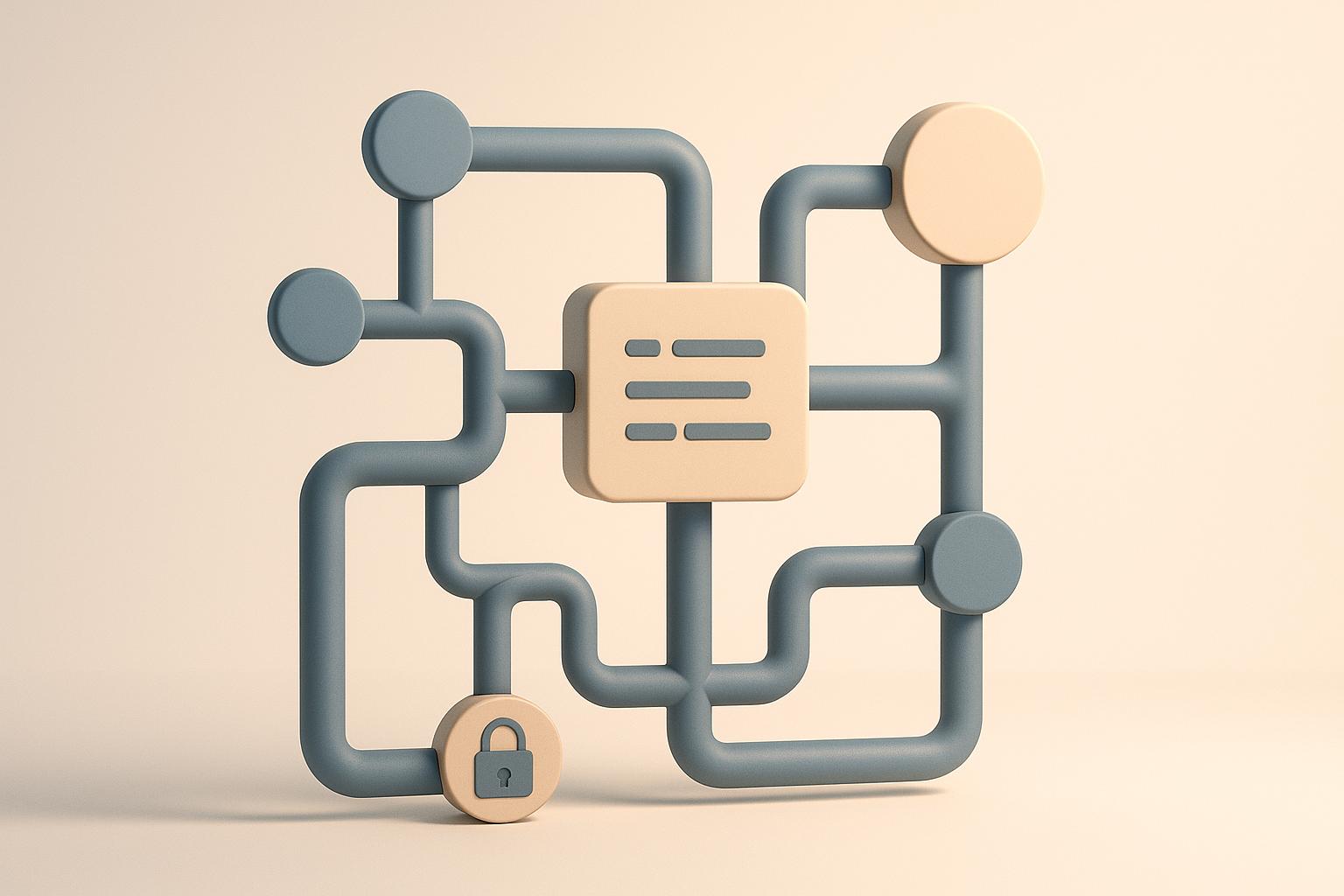Policy-as-Code (PaC) is transforming how Kubernetes CI/CD pipelines handle compliance. By treating policies as code, you can automate compliance checks, reduce manual errors, and simplify regulatory adherence (e.g., GDPR). Tools like Open Policy Agent (OPA), Kyverno, and Kubernetes Admission Controllers help enforce rules such as access control, resource quotas, and network security. Each tool has strengths depending on your team's expertise and compliance needs:
- OPA + Gatekeeper: Best for complex policies but requires learning Rego.
- Kyverno: Uses YAML, making it simpler for Kubernetes users.
- Admission Controllers: Built-in but limited for advanced policies.
Key Steps for Implementation:
- Identify compliance requirements (e.g., GDPR, PCI DSS).
- Choose a policy engine (Kyverno or OPA).
- Write policies (e.g., enforce resource limits, restrict image registries).
- Test and integrate policies into CI/CD pipelines.
- Monitor, audit, and manage versions via Git.
PaC ensures consistent, automated enforcement of compliance rules, saving time and improving security. For support, consulting firms like Hokstad Consulting can guide UK organisations through implementation.
A Practical Guide To Kubernetes Policy as Code - Jim Bugwadia, Rita Zhang, Andy Suderman & Joe Betz
Policy-as-Code Tools for Kubernetes CI/CD Compliance
To automate compliance in Kubernetes CI/CD pipelines, you need the right Policy-as-Code (PaC) tool. The choice depends on your team's expertise, the specific compliance requirements, and the complexity of the policies you need to enforce. Three main tools dominate this space: Open Policy Agent with Gatekeeper, Kyverno, and Kubernetes Admission Controllers.
Open Policy Agent (OPA) and Gatekeeper
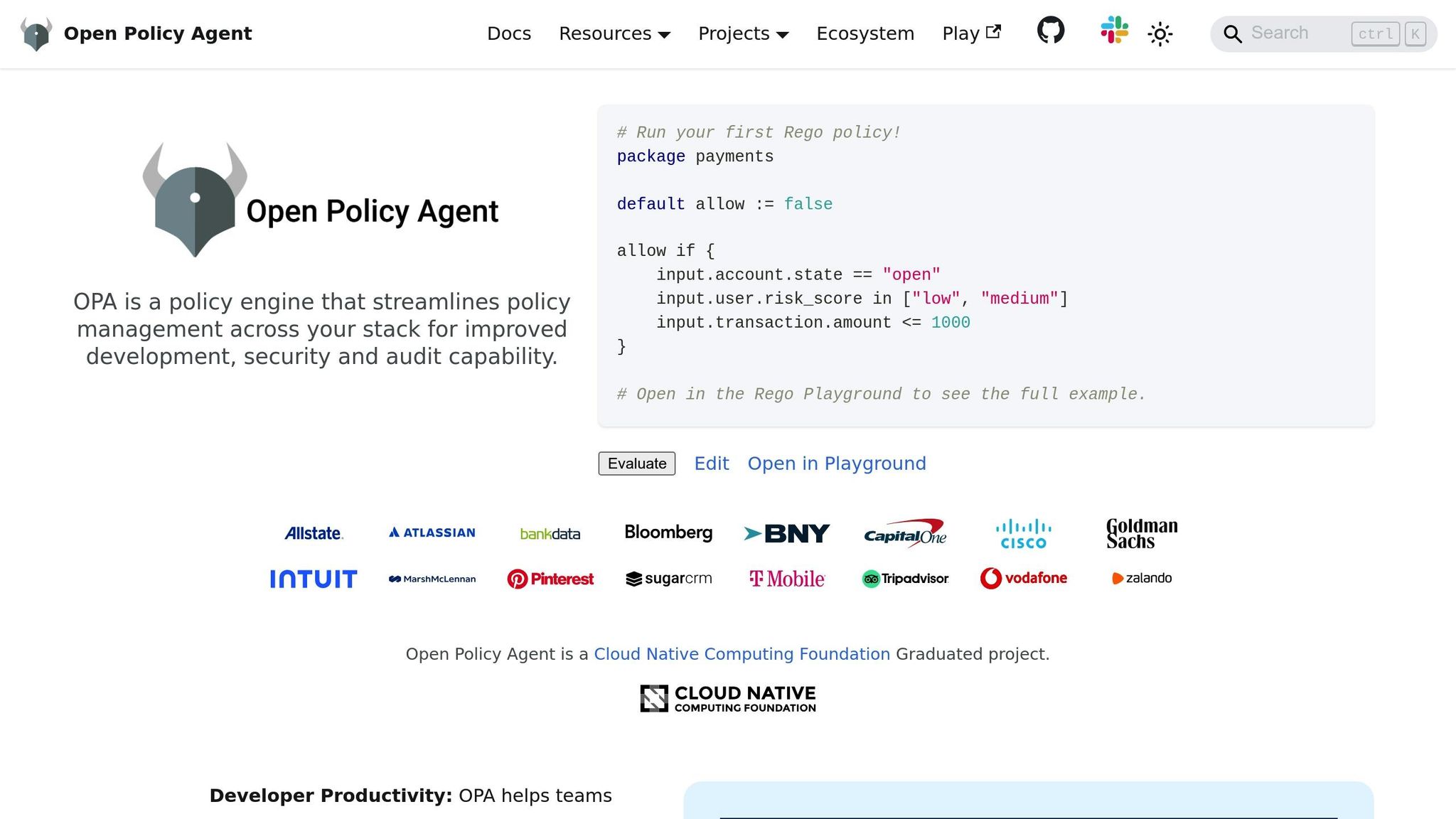
Open Policy Agent (OPA) is a versatile policy engine that uses the Rego language to define detailed, custom policies for Kubernetes and beyond [2]. When paired with Gatekeeper, it acts as a validating admission webhook, enforcing policies whenever resources are created or updated in your Kubernetes cluster.
Gatekeeper intercepts API requests and applies OPA policies written in Rego before any resources are added to the cluster. This setup offers flexibility for creating custom policies while keeping policy logic separate from application code. Additionally, it provides robust audit capabilities, helping identify existing resources that breach policies - an essential feature for compliance reporting and remediation.
OPA shines when dealing with complex compliance needs, thanks to the Rego language's ability to validate across resources and integrate external data sources. However, mastering Rego can be challenging, requiring teams to invest time in learning its unique syntax and approach.
If your team prefers a simpler, Kubernetes-native option, Kyverno might be a better fit.
Kyverno

Kyverno uses YAML, the same declarative format that Kubernetes users are already familiar with, which reduces the learning curve [4]. This makes it an accessible choice for teams that don't want to learn a new policy language.
As a Kubernetes-native policy engine, Kyverno operates as an admission controller while staying within the YAML ecosystem. It supports policies at both cluster and namespace levels, offering precise control over different environments and workloads. This is particularly useful for multi-tenant clusters with varying compliance needs.
For example, a Kyverno policy might enforce that all container images must come from trusted registries, blocking deployments that attempt to use unapproved sources. This approach integrates seamlessly into CI/CD pipelines, ensuring non-compliant resources are stopped before they reach production.
Kubernetes Admission Controllers
Kubernetes Admission Controllers provide a straightforward way to enforce policies. These plugins intercept API requests to validate or modify resources before they’re stored in the cluster. They can enforce basic policies like requiring resource limits, blocking privileged containers, or ensuring specific labels are added.
The main advantage of admission controllers is their simplicity and immediate availability - they’re built into Kubernetes, so no extra installations are needed. However, their limitations become apparent with more complex policies. Customising them often involves writing custom code, making them less flexible and harder to maintain compared to OPA or Kyverno [2][4].
For organisations with basic policy needs, admission controllers may be sufficient. But for more advanced compliance requirements, a dedicated policy engine is usually the better choice.
Tool Comparison
Here’s a quick comparison of these tools to help you decide which one suits your organisation’s needs:
| Tool | Policy Language | Ease of Integration | Customisability | Audit/Reporting | Community Support | Key Limitations |
|---|---|---|---|---|---|---|
| OPA + Gatekeeper | Rego | Moderate | High | Yes | Strong | Steep learning curve |
| Kyverno | YAML | High | Moderate | Yes | Growing | Less expressive than Rego |
| Admission Controllers | Various | Low (custom code) | Low | Limited | Built-in | Limited for custom policies |
OPA with Gatekeeper is ideal for teams needing advanced flexibility and complex policy logic, though it demands time to learn Rego. Kyverno strikes a balance, offering powerful policy capabilities without stepping outside the familiar YAML ecosystem. Admission Controllers work well for basic validation but fall short when it comes to handling sophisticated compliance needs.
The right tool depends on your team’s expertise, the complexity of your compliance goals, and how quickly you need to implement automated policy enforcement in your Kubernetes CI/CD pipelines.
For UK businesses looking for expert advice in choosing and deploying these tools, consulting firms like Hokstad Consulting can provide tailored support to optimise DevOps workflows and ensure regulatory compliance across cloud environments.
Step-by-Step Guide: Setting Up Policy-as-Code in Kubernetes CI/CD
Setting up Policy-as-Code in your Kubernetes CI/CD pipeline involves a structured approach. This guide will take you through the key steps, from identifying compliance needs to managing policy versions effectively.
Identifying Compliance Requirements
Start by pinpointing the compliance standards your organisation must meet, such as GDPR, PCI DSS, or SOC 2. Map these regulations to Kubernetes controls like access control, data protection, network segmentation, and resource management [1].
For example, a financial services firm might prioritise role-based access control (RBAC) and data encryption, while a healthcare organisation could focus on limiting access to patient data [1]. Build a compliance matrix connecting each regulatory requirement to specific Kubernetes resources and configurations.
Document your findings in a clear format, outlining the regulatory source, specific requirement, and its mapping to Kubernetes controls. This document serves as a blueprint for developing policies and demonstrates compliance during audits.
Installing and Configuring a Policy Engine
Once you've defined your compliance requirements, choose a policy engine that suits your team's expertise. Kyverno is ideal for those familiar with YAML, while OPA with Gatekeeper is better for teams ready to learn Rego for more complex policies [4].
To install Kyverno, you can use the following commands:
kubectl apply -f https://raw.githubusercontent.com/kyverno/kyverno/main/config/install.yaml
kubectl get pods -n kyverno
Ensure Kyverno has the required RBAC permissions.
For OPA with Gatekeeper, deploy it as an admission controller using:
kubectl apply -f https://raw.githubusercontent.com/open-policy-agent/gatekeeper/release-3.14/deploy/gatekeeper.yaml
After installation, confirm the Gatekeeper pods are running and that the admission webhook is configured correctly.
Both tools act as admission controllers, intercepting API requests to validate or modify resources before they are stored in the cluster. Configure your policy engine to monitor specific namespaces and set up webhooks for admission control. Test the setup by applying a simple policy to ensure it blocks non-compliant resources.
Writing and Testing Policies
Crafting effective policies requires a solid grasp of your chosen tool's syntax and rigorous testing. Kyverno policies use YAML, making them accessible for most Kubernetes users. Here's an example policy enforcing resource limits on pods:
apiVersion: kyverno.io/v1
kind: ClusterPolicy
metadata:
name: require-pod-resources
spec:
validationFailureAction: enforce
background: true
rules:
- name: check-pod-resources
match:
any:
- resources:
kinds:
- Pod
validate:
message: "Resource requests and limits are required"
pattern:
spec:
containers:
- name: "*"
resources:
requests:
memory: "?*"
cpu: "?*"
limits:
memory: "?*"
cpu: "?*"
For OPA, policies are written in Rego, offering flexibility but requiring more learning. Below is an example policy restricting image sources to approved registries:
package kubernetes.admission
deny[msg] {
input.request.kind.kind == "Pod"
image := input.request.object.spec.containers[_].image
not starts_with(image, "registry.company.com/")
msg := sprintf("Image '%v' is not from approved registry", [image])
}
Test policies thoroughly in a staging environment before deploying them. Use tools like Conftest for OPA or the Kyverno CLI for local validation [4]. Create test manifests that intentionally pass or fail validation to confirm the policy behaves as expected. Document each policy's purpose and provide example manifests to help your team understand its function and troubleshoot when needed.
Adding Policy Checks to CI/CD Pipelines
Integrate your validated policies into the CI/CD workflow to ensure compliance at every stage. Include policy checks as pre-merge and pre-deployment validations [2].
For GitHub Actions, add a step like this:
- name: Validate Policies
run: |
conftest verify --policy policies/ manifests/
In GitLab CI, you can add:
policy-check:
stage: validate
script:
- kyverno apply policies/ --resource manifests/ --policy-report
Set up admission controllers to block non-compliant resources during deployment. This two-layer approach - validation in CI and enforcement at admission - provides comprehensive coverage [4].
Automate feedback loops to notify developers of policy violations using tools like Slack or Microsoft Teams. Monitoring these violations can highlight areas for improvement in your development process.
Managing Policy Versions and Audits
Store policies in Git to track changes, maintain an audit trail, and ensure reversibility. Use Git workflows with pull requests and code reviews for all policy updates. Tag releases and maintain a changelog that explains updates and the reasoning behind them. This practice is essential for compliance and operational transparency [2].
Automate policy deployment with GitOps tools like ArgoCD or Flux. When policies are merged into the main branch, they can be deployed automatically across clusters, ensuring consistency and maintaining an audit trail [3].
Regularly audit policies to confirm that existing resources comply with them. Both Kyverno and OPA provide tools to scan clusters for violations and generate compliance reports. Establish rollback procedures to handle operational issues caused by new policies, allowing you to restore service quickly while addressing the root cause.
For UK organisations dealing with complex regulations, companies like Hokstad Consulting can provide tailored support to design and implement Policy-as-Code workflows that align with both business goals and regulatory requirements.
Need help optimizing your cloud costs?
Get expert advice on how to reduce your cloud expenses without sacrificing performance.
Common Compliance and Security Policies for Kubernetes CI/CD
Establishing the right policies in your Kubernetes CI/CD pipeline is key to strengthening security and meeting UK regulatory requirements. Below, we’ll explore some critical policy types that address areas such as access control, network security, and container hardening, ensuring your infrastructure remains secure and compliant.
Role-Based Access Control (RBAC)
RBAC policies define who can access which resources within your Kubernetes cluster by setting precise rules. This is especially important for GDPR compliance. For instance, a financial services company managing customer data might grant developers read-only access to production namespaces, while reserving write permissions for senior engineers and operations teams. Here’s an example of an RBAC policy:
apiVersion: rbac.authorization.k8s.io/v1
kind: Role
metadata:
namespace: customer-data
name: customer-data-reader
rules:
- apiGroups: [""]
resources: ["pods", "services"]
verbs: ["get", "list"]
- apiGroups: ["apps"]
resources: ["deployments"]
verbs: ["get", "list"]
This approach not only limits access but also ensures actions can be audited effectively [1][2].
Network Policies
Network policies help secure your environment by controlling ingress and egress traffic, a key principle of zero-trust security. For example, a network policy for a three-tier application might isolate database pods, allowing connections only from application pods on a specific TCP port:
apiVersion: networking.k8s.io/v1
kind: NetworkPolicy
metadata:
name: database-isolation
namespace: production
spec:
podSelector:
matchLabels:
tier: database
policyTypes:
- Ingress
ingress:
- from:
- podSelector:
matchLabels:
tier: application
ports:
- protocol: TCP
port: 5432
In the UK, such policies - like those that prevent public IPs on compute instances - are crucial for meeting compliance standards such as SOC 2 [1].
Resource Quotas and Limits
Resource quotas and limits ensure smooth Kubernetes operations by managing resource allocation and preventing overuse. Using Policy-as-Code simplifies this process. Here’s an example:
apiVersion: v1
kind: ResourceQuota
metadata:
name: team-quota
namespace: development
spec:
hard:
requests.cpu: "4"
requests.memory: 8Gi
limits.cpu: "8"
limits.memory: 16Gi
persistentvolumeclaims: "4"
These policies can also enforce redundancy, such as requiring at least two server instances for high availability. Automating such policies helps organisations control cloud costs while maintaining operational efficiency [1][2].
Pod Security Policies and Alternatives
Pod Security Policies (PSPs) were a key tool for container hardening in Kubernetes, but with their deprecation, tools like Kyverno and OPA Gatekeeper have stepped in to enforce security standards. Below is an example of a Kyverno policy that disallows privileged containers:
apiVersion: kyverno.io/v1
kind: ClusterPolicy
metadata:
name: disallow-privileged-containers
spec:
validationFailureAction: enforce
background: true
rules:
- name: check-privileged
match:
any:
- resources:
kinds:
- Pod
validate:
message: "Privileged containers are not allowed"
pattern:
spec:
=(securityContext):
=(privileged): "false"
containers:
- name: "*"
=(securityContext):
=(privileged): "false"
These tools allow you to manage and audit policies separately from the applications they govern, ensuring better oversight [2].
Image Source and Tag Requirements
Restricting container images to approved registries and enforcing versioned tags ensures only trusted images are deployed. For example, the following Kyverno policy enforces these requirements:
apiVersion: kyverno.io/v1
kind: ClusterPolicy
metadata:
name: image-policy
spec:
validationFailureAction: enforce
background: true
rules:
- name: check-image-registry
match:
any:
- resources:
kinds:
- Pod
validate:
message: "Images must be from approved registry and not use 'latest' tag"
pattern:
spec:
containers:
- name: "*"
image: "registry.company.com/*:?*"
- name: disallow-latest-tag
match:
any:
- resources:
kinds:
- Pod
validate:
message: "Images cannot use 'latest' tag"
pattern:
spec:
containers:
- name: "*"
image: "!*:latest"
By automating these checks, organisations can avoid vulnerabilities linked to unapproved image sources or unversioned tags, reducing reliance on manual enforcement [1].
Integrating these policies into your Kubernetes CI/CD pipeline establishes a strong compliance framework. For UK organisations navigating complex regulatory demands, these practices form the backbone of secure and efficient Kubernetes deployments. Companies like Hokstad Consulting can assist in creating tailored Policy-as-Code frameworks that align with specific regulatory requirements while maintaining operational goals.
Best Practices for Policy-as-Code in Kubernetes CI/CD
Once you've set up and integrated Policy-as-Code into your Kubernetes CI/CD pipelines, it's essential to adopt practices that ensure long-term effectiveness and compliance. These strategies help maintain consistency, reliability, and security across your Kubernetes environment, allowing your organisation to scale its Policy-as-Code framework while staying aligned with regulatory requirements.
Centralised Policy Management
Keeping all your policies in one place is key to maintaining consistency and simplifying audits. Instead of letting different teams store policies in separate locations, organisations should establish a single, centralised repository for all policy definitions.
Store these policies in version control platforms like GitHub, GitLab, or Bitbucket, treating them with the same care as application code. This approach improves maintainability by enforcing consistent structures, supports automation, allows for team-wide code reviews, and provides clear insights into how policies function.
A centralised system ensures that security, operations, and development teams all work with the same, human-readable policies [1]. This reduces the risk of conflicting rules, which can lead to deployment issues or security vulnerabilities. Once your policies are centrally managed, the next step is thorough testing and validation before deployment.
Automated Testing and Validation
Automated testing is critical for ensuring your policies function as intended without causing disruptions. By automating this process, you can avoid delays caused by manual validation and reduce the risk of errors from misinterpreted policies [1].
Start with unit tests for individual policy rules. Use your policy engine's testing tools, such as Rego for Open Policy Agent, to confirm that policies correctly identify violations without producing false positives. Then, move on to integration tests to check how policies interact with sample workloads. This step ensures that policies don't conflict and work well together. Finally, use dry-run validations in staging environments to catch any issues that might not appear during earlier testing phases.
Integrate these policy checks into your CI/CD pipelines to ensure every change is automatically verified before reaching production. This continuous validation process helps detect issues early, making your deployment process smoother and more reliable.
Continuous Monitoring and Governance
Kubernetes environments are constantly changing, so your policies need to evolve as well. Continuous monitoring and governance ensure your Policy-as-Code framework stays effective and aligned with current requirements.
Set up real-time monitoring to track policy enforcement decisions, including violations and successful compliance checks. Pay attention to metrics like blocked resources, policy evaluation times, and recurring non-compliance issues across teams or projects. These insights can reveal whether policies are too restrictive or if additional training is needed.
Establish feedback loops between development teams and policy administrators to refine policies based on real-world deployment experiences while maintaining high security standards. Regularly review your policies to ensure they address current threats and compliance needs.
Automated alerts for security incidents and policy violations are also essential. These alerts enable teams to respond quickly, preventing small issues from escalating into major problems. Such monitoring practices not only enhance security but also support adherence to regulatory requirements, as discussed in the next section.
Meeting UK and EU Regulatory Standards
For organisations in the UK and EU, aligning Policy-as-Code practices with regulations like GDPR and PCI DSS is crucial. These regulations require strict standards for data storage, retention, and privacy protection.
Compliance requirements include data storage, data retention, and client privacy protection standards mandated by regulatory bodies, such as GDPR and PCI DSS [1].
Translate these mandates into automated policy rules that enforce data privacy and secure access. Map each regulatory requirement to specific policy rules and document how these policies meet compliance obligations. Detailed audit trails are essential for demonstrating ongoing compliance and avoiding penalties during inspections.
Automating compliance enforcement ensures that regulatory requirements don't become a bottleneck in the software development lifecycle [1].
If needed, consider consulting experts who specialise in both Policy-as-Code and UK regulatory standards. Organisations like Hokstad Consulting can help design frameworks tailored to your compliance needs while maintaining operational efficiency and managing costs effectively.
Conclusion
Policy-as-Code is reshaping how Kubernetes CI/CD compliance is approached. By treating policies as executable code rather than static documents, teams can automate processes, ensure consistency, and scale operations effectively - key requirements in today’s cloud-native environments.
Organisations adopting Policy-as-Code often see faster deployment cycles, fewer compliance issues, and a significant reduction in manual work to uphold security standards. Centralised management ensures everyone works from the same set of policies, cutting out the confusion and conflicts that arise when relying on scattered, document-based frameworks.
The tools discussed earlier offer a solid starting point for implementing Policy-as-Code. Each tool caters to different organisational needs and levels of expertise, providing flexibility in choosing the right fit for your team.
For organisations in the UK, Policy-as-Code aligns well with regulatory standards, simplifying GDPR compliance and audit processes through automated enforcement mechanisms.
Getting started doesn’t have to be overwhelming. Begin with high-impact policies, focus on rigorous testing and validation, and gradually expand your policy coverage. Address your most critical compliance needs first - whether that means securing image provenance, managing access controls, or enforcing resource limitations. Policy-as-Code is not just about ticking regulatory boxes; it’s about building a sustainable and scalable framework to manage the complexities of Kubernetes environments. By automating and version-controlling policies, teams can move quickly while maintaining the security and compliance standards that safeguard both the organisation and its customers.
If your organisation needs support implementing Policy-as-Code, Hokstad Consulting can provide expert guidance in DevOps transformation and cloud infrastructure optimisation. Their expertise can help streamline the process, reduce costs, and ensure robust compliance across multi-cloud setups.
The future of Kubernetes compliance is here - automated, consistent, and seamlessly integrated into your CI/CD pipelines. These practices empower your team to deliver secure, efficient Kubernetes deployments with confidence.
FAQs
What are the main differences between using Open Policy Agent (OPA) with Gatekeeper and Kyverno for enforcing Policy-as-Code in Kubernetes?
When it comes to implementing Policy-as-Code in Kubernetes, two standout tools are Open Policy Agent (OPA) with Gatekeeper and Kyverno. While both are effective, they take different paths to achieve their goals.
OPA with Gatekeeper is a versatile policy engine that employs a custom language called Rego for defining policies. Its flexibility allows it to integrate across various stages of a Kubernetes CI/CD pipeline. However, this adaptability comes with a learning curve, as teams need to familiarise themselves with Rego's syntax.
Kyverno, by contrast, is purpose-built for Kubernetes and features a YAML-based syntax. For teams already accustomed to working with Kubernetes configurations, this approach feels more intuitive and easier to adopt. That said, Kyverno's scope is more limited, making it less suitable for scenarios beyond Kubernetes.
Both tools are excellent for ensuring compliance in Kubernetes environments. Deciding between them often comes down to your team's skill set and the complexity of your policy needs.
How does Policy-as-Code help maintain compliance with regulations like GDPR in Kubernetes CI/CD pipelines?
Policy-as-Code lets you embed compliance rules directly within your Kubernetes CI/CD pipelines, ensuring that regulations like GDPR are consistently upheld. By turning policies into code, you can automate checks for things like data security, access permissions, and infrastructure configurations, significantly reducing the chances of human mistakes.
With tools tailored for Policy-as-Code, these compliance checks can seamlessly integrate into your pipeline workflows. This means every deployment is verified against the required standards before it hits production. It's a proactive approach that not only keeps your processes compliant but also boosts efficiency and reliability in your DevOps practices.
How can I effectively integrate Policy-as-Code into Kubernetes CI/CD workflows to improve security and ensure compliance?
Integrating Policy-as-Code into Kubernetes CI/CD workflows can boost security and streamline compliance by automating the enforcement of rules and standards. To begin, choose a Policy-as-Code tool that fits your organisation’s requirements. Popular options include Open Policy Agent (OPA) and Kyverno, both of which can integrate seamlessly with CI/CD pipelines.
Focus on creating policies that address key areas such as resource limits, namespace restrictions, and security configurations. Keep these policies version-controlled alongside your application code to ensure consistency and easy traceability. Automating policy checks within your CI/CD pipeline is essential - this step allows you to catch and flag non-compliant configurations before they reach production, reducing risks and saving time.
For businesses looking for tailored solutions, Hokstad Consulting provides expert guidance on optimising DevOps workflows, including implementing Policy-as-Code, to enhance deployment efficiency and maintain compliance across cloud platforms.