Scaling your artifact repository is critical as your organisation grows. Without proper planning, repositories can become bottlenecks, slowing down development and deployment processes. Here's a quick summary of what you need to know:
- Understand Storage Needs: Analyse current usage, forecast growth, and avoid over-provisioning.
- Optimise Storage: Use cloud-based solutions, tiered storage, and deduplication to improve efficiency.
- Structure Repositories: Organise with clear naming conventions and logical partitioning to enhance performance.
- Implement High Availability: Configure load balancers, replication, and failover mechanisms to handle traffic spikes.
- Manage Traffic: Use CDNs, caching, and monitor concurrent connections to maintain speed and reliability.
- Establish Governance: Apply role-based access control and automate cleanup processes for better security and organisation.
- Seek Expert Support: Consultants can help streamline scaling efforts and align them with your infrastructure goals.
Scaling isn't a one-time task - it requires continuous monitoring, regular adjustments, and strong governance to ensure repositories remain efficient and reliable as demands grow.
How we manage thousands of artifact repositories at REWE digital - Lars Zimmermann
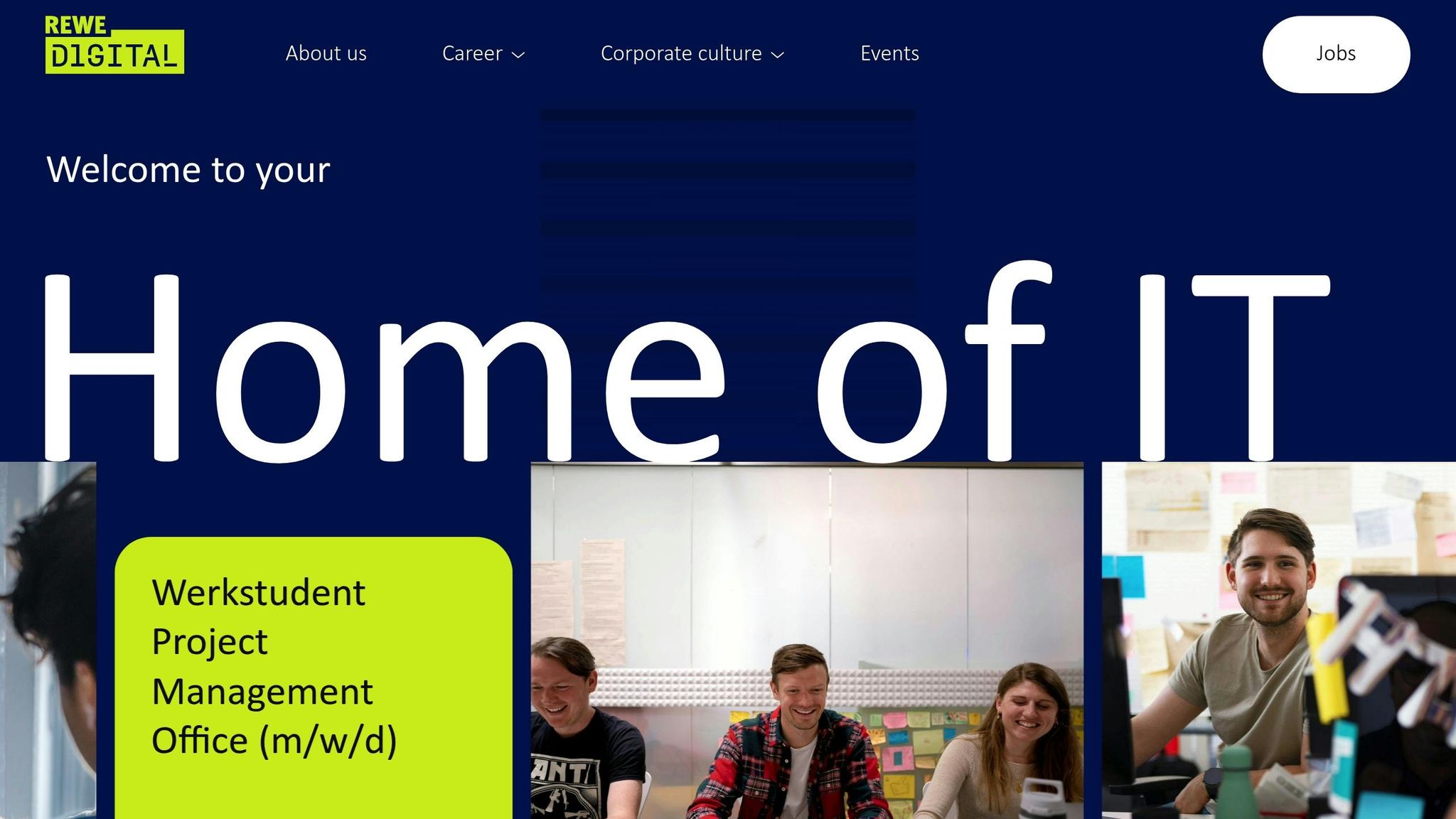
Assess Current and Future Storage Needs
Understanding your storage usage is key to avoiding over-provisioning or running into bottlenecks. By analysing your current and future needs, you lay the groundwork for efficient storage management and infrastructure planning.
Review Current Usage and Growth Patterns
Start by using monitoring tools to get an accurate picture of your storage consumption. Tools built into your system can help track usage, access trends, and performance issues. Pay attention to metrics like total storage capacity, average artifact sizes, and peak usage periods. For context, industry figures suggest that artifact sizes often average around 50 MB, with metadata requiring about 1 KB per artifact [4]. However, your actual numbers may vary depending on your tech stack and development workflows.
Look back at your storage growth over the past six to twelve months. Analyse changes driven by factors like team expansion, new projects, increased deployment activity, or shifts in artifact types. Storage demands can grow quickly, sometimes reaching terabytes annually [4]. Accurate forecasting helps you stay ahead of these changes and make informed decisions about budgets and infrastructure.
Regular audits of your repositories are essential for spotting inefficiencies. Outdated artifacts, duplicate files, and unused dependencies can take up unnecessary space. For example, a DevOps engineer in a fintech company might use clean-up processes to ensure only the latest and most secure dependencies are available for production builds [2]. Similarly, gaming companies with frequent build releases benefit from streamlined repositories that support faster builds and reduce deployment risks [2].
Select Scalable Storage Options
Once you understand your storage patterns, it’s time to choose solutions that can grow with your needs. Focus on scalability, performance, and cost when evaluating your options.
Cloud-based object storage, like AWS S3 or Azure Blob Storage, is a popular choice for its virtually unlimited capacity and pay-as-you-go pricing. These platforms take care of the infrastructure complexity while offering high availability and durability - features that would be costly to replicate in-house.
Storage performance varies widely. High-performance SSDs provide faster access but come with a higher price tag, while standard storage is more cost-effective for less frequently accessed data. Many organisations adopt a tiered approach - storing recent artifacts on faster storage and archiving older ones on cheaper, slower tiers.
When selecting a storage solution, consider not just the cost but also factors like transfer fees, API support, and how easily it integrates with your existing workflows. Look for options that are compatible with your CI/CD pipelines and allow seamless implementation without disrupting your team’s processes.
Structure Repositories for Better Performance
After optimising storage, take a closer look at how your repositories are organised. A logical structure boosts performance and scalability.
Start by categorising repositories into local, remote, and virtual types. Local repositories house artifacts created within your organisation, remote ones cache external dependencies, and virtual repositories unify access across multiple sources [1]. Clear naming conventions and logical groupings make it easier to locate and manage artifacts. Think about factors like project boundaries, release cycles, and access patterns when organising your repositories.
Partitioning becomes increasingly important as repositories grow. Horizontal partitioning spreads data across multiple resources for better scalability, while vertical partitioning ensures efficient access by reducing unnecessary data retrieval [5]. Functional partitioning can further optimise performance by dedicating each partition to specific tasks [5].
To save space and reduce network traffic, use checksum-based deduplication. This allows you to store identical dependencies only once, even when multiple projects rely on them [1]. In large organisations with similar tech stacks across teams, this approach can significantly cut down on redundancy.
Retention policies are another key consideration. By defining rules based on artifact age, usage, and importance [3], you can prevent your repositories from becoming cluttered with obsolete files. Automating cleanup processes ensures that performance remains high while preserving critical historical versions for future use.
Apply Storage Optimisation Techniques
Once your repositories are well-structured, the next step is to optimise storage. This helps reduce costs while maintaining strong performance. The techniques below build on your repository's structure to maximise efficiency.
Set Up Garbage Collection and Cleanup Rules
Garbage collection is essential for preventing repository bloat. By setting up automated cleanup rules, you can remove outdated files while retaining critical versions.
Start by identifying which artifacts can be safely discarded. For example, snapshot builds from development branches often become irrelevant in a few weeks and can be deleted. Similarly, release candidates that never reached production rarely need long-term storage. On the other hand, production releases and security patches should be retained according to compliance requirements.
Define cleanup policies based on factors like file age, usage, and type. For instance:
- Keep development snapshots for 30 days.
- Retain staging builds for 90 days.
- Store production releases indefinitely.
Most repository management tools allow you to customise retention policies for different artifact types. For example, Docker images might follow stricter rules than Maven artifacts due to their larger size.
Automating these processes ensures consistency. Schedule garbage collection during off-peak hours to minimise disruptions for development teams. Weekly cleanup cycles suit most organisations, but environments with heavy activity may benefit from daily runs. Regular monitoring is also key to avoiding accidental deletions.
Use Caching and Proxying
With cleanup processes in place, you can address external dependency delays by implementing caching and proxying. These techniques not only cut down on external bandwidth costs but also enhance build performance. By storing commonly used artifacts locally, you reduce reliance on external repositories and speed up your CI/CD pipelines.
Proxy repositories act as local caches for remote repositories, ensuring dependencies remain accessible during internet outages or issues with public repositories[8]. This is particularly useful in enterprise settings where downtime can disrupt development workflows.
To optimise proxy settings:
- For immutable components, set the
Maximum component age
to -1. This prevents unnecessary checks for artifacts that don’t change[6]. - Adjust the
Maximum metadata age
to balance update frequency and network traffic. Shorter intervals deliver faster updates, while longer ones reduce overhead[6]. - Enable the Negative Cache to block repeated requests for non-existent components. This reduces redundant network traffic, especially when builds reference many optional dependencies[6].
Tools like JFrog Artifactory and Sonatype Nexus simplify caching for a wide range of programming languages[7]. These platforms also provide analytics to help you evaluate cache performance and hit rates.
Improve Metadata Management
Efficient metadata management is another way to optimise your repository. Organised metadata transforms your repository into a more dynamic and accessible system, making it easier to manage artifacts and automate lifecycle processes.
A good starting point is to establish standardised naming conventions. According to Gerben Blom, Field CTO for RunMyJobs by Redwood:
Naming conventions may seem trivial, but they're crucial for managing artifacts effectively. Standardised naming allows you to quickly identify versions, components and dependencies. It reduces cognitive load, making it easier to recognise the structure and contents of any artifact immediately.[3]
Automated versioning is another key practice. It eliminates manual errors and provides clear distinctions between different releases[3]. Configure your build systems to automatically capture metadata such as build timestamps, source commit hashes, dependency versions, and security scan results. This data proves invaluable during troubleshooting and compliance checks.
Lineage tracking is equally important. As Blom points out:
Clear lineage is essential in audits, troubleshooting and rollback scenarios. By tracking the entire history of each artifact from build to deployment, you can trace issues back to their sources, speeding up recovery times and enhancing overall system transparency.[3]
However, extensive metadata usage can strain database performance, particularly in areas like the node_props table and related indexes[9]. To maintain performance, regularly monitor and archive older metadata while preserving essential details for active artifacts.
When managing metadata, strike a balance. Focus on capturing information that directly supports your operational goals, security protocols, and compliance needs.
Once storage is optimised, the next step is to configure high availability and load balancing to handle increased traffic effectively.
Set Up High Availability and Load Balancing
Once storage is optimised, the next step is ensuring your artifact repository remains accessible during peak traffic. High availability and load balancing are essential to avoid single points of failure and maintain performance as your development teams expand.
Configure Load Balancers for Traffic Distribution
Load balancers act as smart traffic managers, directing incoming requests across multiple repository servers to avoid bottlenecks. They evaluate server health, workload, and response times to route requests to the most suitable server[10].
The choice of load balancing algorithm depends on your repository's traffic patterns. Here's a quick comparison of common algorithms:
| Algorithm | How It Works | Pros | Cons |
|---|---|---|---|
| Round Robin | Cycles through servers sequentially | Simple and evenly distributes requests | Ignores server health and workload |
| Weighted Round Robin | Assigns weights to servers based on capacity | Balances load better than Round Robin | Doesn't account for response times and requires frequent adjustments |
| Least Connections | Sends traffic to servers with the fewest active connections | Prevents overloading servers | Doesn't consider server performance |
| Least Response Time | Routes traffic to the fastest-responding server | Improves user experience | Needs constant monitoring and may overlook reliable servers |
| IP Hash | Maps traffic based on user IP addresses | Useful for geographically clustered traffic | Can lead to uneven load distribution if traffic patterns shift |
For repositories handling large file transfers, the Least Connections algorithm is often a good fit as it prevents overloading individual servers. On the other hand, the IP Hash algorithm works well for teams spread across different regions, as it routes users to the nearest server.
Modern load balancers also come with added benefits, like offloading SSL/TLS encryption, freeing up backend resources for processing artifacts. Network Load Balancers (NLBs) are especially effective for high-throughput CI/CD pipelines, as they can handle millions of requests per second with very low latency[11].
Before setting up your load balancer, assess your traffic patterns. For example, development teams often generate predictable loads, with peak activity during work hours and lighter usage at night and weekends. However, CI/CD pipelines can create unexpected spikes, especially during intense release cycles.
Implement Multi-Site Replication and Failover
Multi-site replication ensures repositories remain accessible during outages and supports distributed teams by providing faster local access to artifacts.
You can choose between two main configurations: active-active and active-passive. Active-active setups allow multiple repository instances to handle traffic simultaneously, syncing data in real time[12]. While this maximises resource use, it requires more coordination. Active-passive setups, on the other hand, keep a standby instance ready to take over during failures. This is simpler but leaves backup resources idle most of the time[12].
Federated Repositories simplify multi-site synchronisation. They act like local repositories but are designed for efficient file syncing across multiple locations, supporting up to 10 instances[12]. They automate artifact distribution, eliminating the need for manual replication.
If Federated Repositories aren't suitable, you can combine local and remote replication. Local replication pushes artifacts from the primary to secondary sites, while remote replication allows secondary sites to pull files as needed[12]. However, this method doesn't support two-way synchronisation, so you'll need to designate a primary site for uploads.
Don't overlook synchronising security entities like users, groups, and permissions. These don't automatically replicate with artifacts. Tools like JFrog's Access Federation can automate this process, ensuring consistent access controls at all sites[12]. Similarly, repository layouts, cleanup policies, and integration settings need to be synchronised - either manually or through automation - to avoid configuration mismatches[12].
Monitor Performance and Tune Settings
Monitoring is key to keeping your load balancing and replication systems running smoothly. It allows you to spot issues before they affect your teams.
- Throughput: Measures how much data your repository processes. High throughput is usually fine but, when paired with slow response times, it could mean servers are nearing their limits[13].
- Response Time: Directly impacts user experience. Long response times may signal overloaded servers or network problems. For repositories, small metadata requests should be lightning-fast, while large file downloads might take a few seconds depending on file size and network speed[13].
- Concurrent Connections: A rising number of active connections could indicate the need for scaling. File transfers, in particular, maintain connections longer than standard web requests[13].
- Error Rates: Keep an eye on HTTP and application-specific errors. For example, a spike in 503 errors (Service Unavailable) might point to load balancer issues, while 404 errors could mean repository synchronisation problems[13].
- Latency: Tracks network delays and server performance. Lower latency means faster load times. For teams spread across regions, differences in latency might suggest adding more repository sites[13].
It's also crucial to test your failover mechanisms regularly. Schedule quarterly disaster recovery tests to simulate different failure scenarios. Document the results and update your procedures based on what you learn. Many organisations discover issues only during actual outages - when the cost of downtime far outweighs the effort of regular testing.
For complex DevOps setups, working with experts like Hokstad Consulting can streamline high availability planning. Their experience in cloud infrastructure and DevOps transformation can help align your scaling efforts with broader infrastructure goals, all while managing costs effectively.
Once your high availability and load balancing systems are in place, the next step is tackling high traffic and scaling challenges.
Need help optimizing your cloud costs?
Get expert advice on how to reduce your cloud expenses without sacrificing performance.
Manage High Traffic and Scaling Issues
When your system faces sudden traffic surges - whether from CI/CD pipelines, large team deployments, or release cycles - managing these spikes becomes essential. Even with solid high availability and load balancing in place, handling these bursts requires fine-tuned network performance and connection management.
Improve Network Performance
A fast and reliable network becomes critical when teams are spread across different locations, especially as CI/CD pipelines move large artefacts. This is where Content Delivery Networks (CDNs) come into play. By caching artefacts closer to users, CDNs reduce latency and lighten the load on your primary repository servers. The result? Faster build times and fewer delays for developers waiting on dependencies. To make the most of a CDN, choose a provider with a strong global footprint and set cache expiration policies based on how frequently your artefacts are updated.
In today's digital landscape, a well-optimised network is crucial for delivering a seamless user experience and ensuring the smooth operation of applications.– Sarah Lee [15]
Beyond CDNs, caching mechanisms are another key tool. They store frequently accessed data in memory, cutting down on redundant fetches. This is especially useful for commonly used base images, shared libraries, and dependencies across multiple projects [14][16].
Configure for Multiple Concurrent Connections
Artefact repositories face unique demands when handling concurrent connections. Unlike standard web applications, repositories must juggle long-running file transfers alongside quick metadata requests. For example, Artifactory uses JDBC for database connections, with a default limit of 100 concurrent connections per service [9]. If this limit is exceeded, performance can drop sharply - sometimes by as much as 40% [9].
To avoid such bottlenecks, ensure your server resources (CPU, RAM) and Tomcat settings are scaled to match the number of concurrent users. Each user request often triggers multiple database queries, meaning connection exhaustion can happen faster than expected. The table below highlights resource recommendations based on connection demands:
| Concurrent Connections | Max Connections | Tomcat maxThreads | Tomcat acceptCount | Processor | RAM (xmx) |
|---|---|---|---|---|---|
| 1–20 | 100 (default) | 200 | 100 | 4 cores | 8 GB |
| 20–50 | 100 (default) | 200 | 100 | 4 cores | 16 GB |
| 50–100 | 200 | 200 | 100 | 8 cores | 32 GB |
| 100–200 | 400 | 400 | 200 | 16 cores | 64 GB |
| 200–500 | 800 | 800 | 400 | 32 cores | 128 GB |
Tomcat’s configuration plays a crucial role in managing HTTP requests. The maxThreads setting determines how many requests can be processed at once, while acceptCount defines the queue size for requests waiting to be processed [9]. If requests exceed the maxThreads value, they’ll queue, causing delays.
For repositories handling large files, tools like Varnish can make a big difference. By caching artefacts closer to your teams, Varnish can cut dependency resolution times by 40% or more. It also integrates smoothly with CI/CD pipelines, reducing traffic to your origin server and improving pipeline reliability [17].
Collect Feedback and Make Adjustments
Monitoring tools are invaluable for spotting scaling issues before they disrupt your teams. Keep an eye on metrics like HTTP and database connections, JVM memory usage, and disk I/O to identify bottlenecks [18][19]. Alerts for threshold breaches allow for proactive maintenance, helping you resolve issues before they escalate [18].
For example, if database connection limits are hit, Artifactory might throw an error like this:
org.springframework.transaction.CannotCreateTransactionException: Could not open JDBC Connection for transaction; nested exception is org.apache.tomcat.jdbc.pool.PoolExhaustedException: [art-exec-672866] Timeout: Pool empty. Unable to fetch a connection in 120 seconds, none available[size:100; busy:100; idle:0; lastwait:120000]. [19]
To address such issues, tweak configuration parameters like pool.max.active and artifactory.http.client.max.total.connections. If you’re using S3 storage, adjust the httpclient.max-connections property in your binarystore.xml file [19].
Regular performance reviews are essential. Monthly assessments of your metrics can help you adjust configurations to match usage patterns. While development teams might follow predictable cycles, CI/CD automation can introduce unexpected loads that demand constant attention.
For organisations grappling with complex scaling challenges, partnering with specialists like Hokstad Consulting can offer tailored solutions. Their expertise in repository performance and cloud infrastructure ensures that your scaling strategies align with your broader business goals.
Effective traffic management lays the groundwork for implementing strong governance and security measures.
Establish Governance, Security, and Expert Support
Once you've tackled storage efficiency and traffic management, the next step is to ensure your repository can grow sustainably. This requires strong governance, airtight security, and expert guidance. Without these elements, even a technically sound repository can become a weak point as your organisation expands.
Set Up Access Control Policies
Access control is the cornerstone of repository security. As your teams grow and CI/CD pipelines become more complex, implementing role-based access control (RBAC) becomes essential. RBAC helps you manage who can access, modify, and deploy artefacts, keeping everything organised and secure.
Start by defining roles and permissions clearly. For example:
- Developers may only need read access to shared libraries but shouldn’t alter production-ready artefacts.
- Build engineers might require broader permissions for CI/CD tasks.
- Security teams need full audit capabilities to monitor activity.
Always apply the principle of least privilege - only grant the minimum access necessary for each role. Strengthen security further by enforcing multi-factor authentication (MFA) and integrating with identity providers like Active Directory or LDAP. Additionally, encrypt storage and transmission of artefacts and conduct regular security scans to catch vulnerabilities before they affect production.
Schedule Regular Configuration Reviews
What works for your repository today might not work tomorrow. Regular configuration reviews help you adapt to changing needs and ensure compliance with evolving industry standards.
The security, compliance, and audit teams in your organisation must verify that configurations meet the appropriate compliance requirements. The attack vectors and compliance guidelines are constantly evolving, which requires constant monitoring and risk management processes.[20]
Performance metrics are invaluable during these reviews. They can reveal whether database connection limits, cache settings, or storage policies need adjusting as your usage grows. Security configurations also require ongoing attention to address new vulnerabilities and compliance updates.
Automating workflows can make these reviews more efficient. For instance, set up alerts for configuration drift and establish approval processes for any changes. This ensures adjustments are properly tested and vetted, preventing unauthorised modifications that could destabilise your repository.
Documentation is key. Keep thorough records of all configuration changes, including why they were made and their impact on performance. This historical data will make future reviews more effective.
Tracking metrics like access times, data quality, policy compliance, and financial ROI can also highlight the success of your governance strategy and pinpoint areas for improvement. A well-documented and measured approach ensures your repository evolves smoothly.
Work with Experts for Scalable Solutions
Scaling a repository often involves challenges that go beyond the expertise of your internal team. This is where partnering with experienced consultants can make a big difference. They can help you avoid common mistakes and fast-track your scaling efforts.
Take Hokstad Consulting, for example. They specialise in DevOps transformation and cloud infrastructure optimisation, offering tailored solutions for organisations scaling their artefact management systems. Their expertise can align repository performance with your broader infrastructure goals while keeping costs under control.
Consultants like these bring proven methodologies to the table. They can evaluate your architecture, identify bottlenecks, and design solutions tailored to your growth trajectory. From automated CI/CD pipelines to integrated monitoring systems, their input ensures your scaling efforts fit seamlessly into your existing workflows.
A retainer model with experts like Hokstad Consulting provides ongoing support, adapting configurations as your organisation evolves. This proactive approach prevents costly downtime and security breaches while continuously improving repository performance.
For organisations outgrowing on-premises solutions, cloud migration becomes critical. Expert consultants can guide you through zero-downtime transitions, optimise costs, and even develop custom solutions for unique challenges.
Conclusion: Build Scalable Artifact Repositories
Scaling artifact repositories is about creating a solid foundation that supports growth while maintaining security, performance, and reliability. It’s not a one-size-fits-all process - it demands thoughtful planning, targeted optimisations, and, at times, expert advice to navigate the complexities effectively.
This guide has covered the essential aspects of a successful scaling strategy. By evaluating your storage needs, you ensure a stable starting point. Storage optimisation keeps your repository efficient and manageable. High availability and load balancing safeguard against operational bottlenecks, while effective traffic management ensures a seamless experience during peak usage. And let’s not forget governance and security - the pillars of sustainable growth.
When you're aiming for seamless delivery, there's no room for weak links in your artifact management process.[3]
This quote from Gerben Blom, Field CTO for RunMyJobs by Redwood, highlights the importance of a well-executed scaling strategy. Standardised naming conventions and automated versioning play a crucial role in building a cohesive system. A properly scaled repository becomes the backbone of faster releases, fewer errors, and stronger security throughout your development lifecycle.
Technical measures like garbage collection and configuring load balancers strengthen this framework. Standardised naming, automated version control, and clear lineage tracking reduce the chaos that can come with rapid growth. These practices ensure your teams can easily locate, trust, and use the artifacts they need, creating an organised and reliable system.
Scaling isn’t a one-time task - it’s an ongoing process. Regular reviews and adjustments are essential as your organisation’s needs evolve. What works today might not suffice tomorrow, so flexibility is key to long-term success. Seeking expert guidance can significantly streamline this journey. Specialists in DevOps transformation and cloud infrastructure can help avoid common pitfalls and align your scaling efforts with broader technical goals. Whether you’re moving to the cloud, implementing zero-downtime deployments, or tackling unique challenges, their insights can make a significant difference.
A scalable repository allows teams to innovate without being held back by infrastructure limitations. When your systems are designed to grow smoothly, developers can focus on what truly matters - delivering value. The result? Faster delivery cycles, reduced operational headaches, and a resilient foundation for future growth.
FAQs
What should I consider when planning future storage needs for artifact repositories?
When preparing for future storage needs, begin by examining historical data to spot trends in how your storage has grown over time. Opt for flexible storage solutions that can expand as your needs evolve, and explore the use of AI-powered forecasts to predict future demands with greater precision.
It's also important to establish well-defined retention policies to keep storage organised and efficient. Regularly assess usage patterns to uncover opportunities for improvement. By staying proactive and refining your storage setup, you can ensure your repositories remain effective and ready to handle growth.
How does role-based access control improve security and organisation in artifact repositories?
Role-based access control (RBAC) strengthens security in artifact repositories by assigning permissions according to specific user roles. This ensures individuals can only access the resources they genuinely need, significantly lowering the chances of unauthorised access or data breaches. By adhering to principles like least privilege and conducting regular role reviews, teams can create and maintain a safer environment.
RBAC also improves organisation by simplifying how permissions are managed. By assigning roles to individuals or groups, access control becomes more straightforward, making it easier to handle updates and enforce security policies. This method keeps repositories well-organised and aligned with organisational standards.
What are the advantages of using cloud-based storage for scaling artifact repositories?
Cloud-based storage brings together scalability, flexibility, and cost-efficiency, making it a smart option for organisations managing expanding artifact repositories. With the ability to scale storage capacity as needed, businesses can adapt effortlessly to growing data demands without investing in additional physical infrastructure. This on-demand approach ensures smooth handling of increasing traffic and larger data volumes.
What’s more, cloud solutions come equipped with redundancy, security measures, and collaboration tools, offering dependable access and safeguarding assets across various locations. These built-in features play a critical role in efficiently managing and growing repositories while ensuring consistent and reliable operations.
