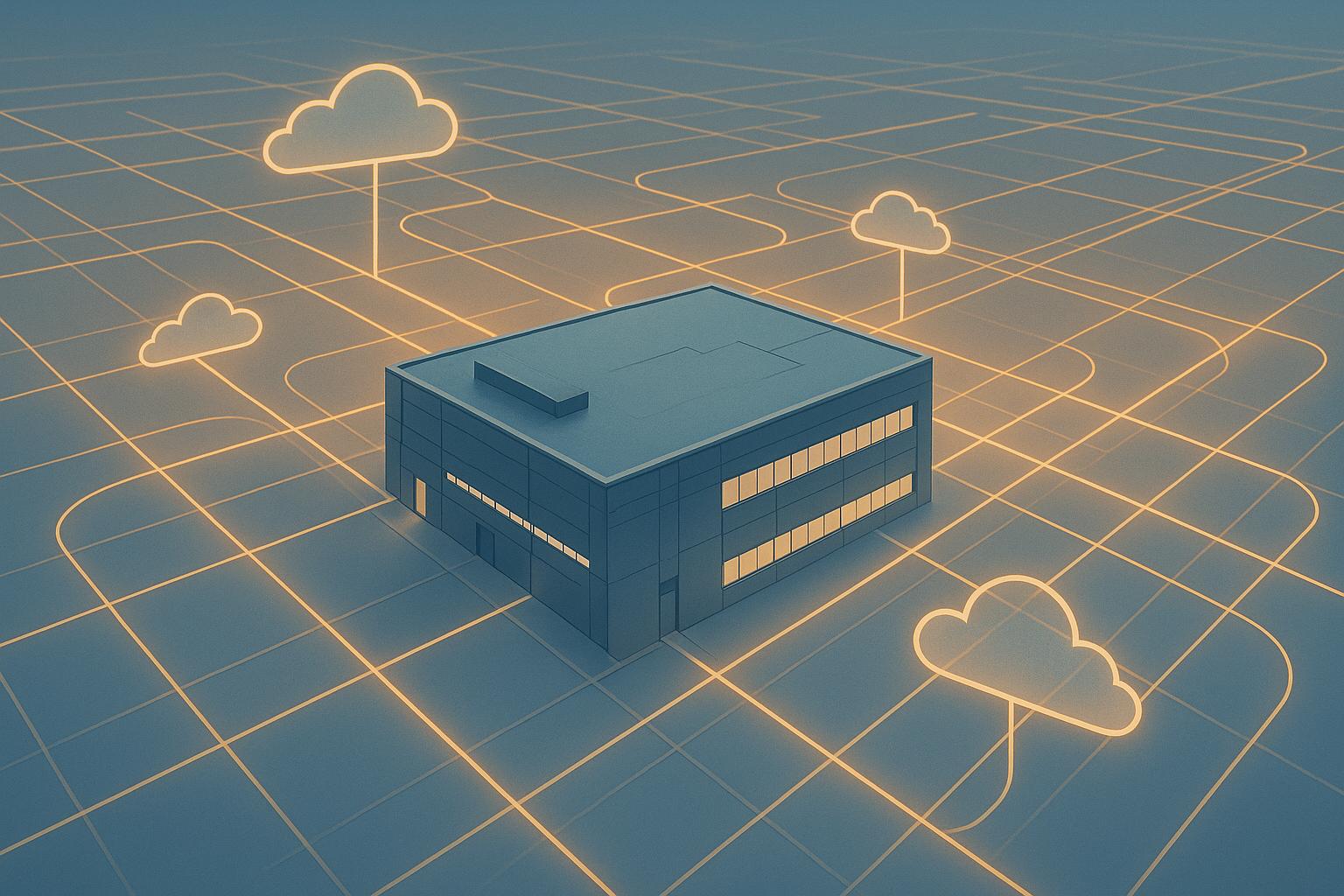Cloud scaling costs can quickly spiral out of control if not carefully managed. Businesses in the UK face challenges like rising compute costs, hidden fees, and unpredictable data transfer charges, especially as operations scale. With public cloud spending projected to reach £578 billion by 2025, understanding how to control these costs is vital.
Here are the key takeaways to help you manage and reduce cloud scaling costs:
- Main Cost Drivers: Compute resources (30–70% of budgets), storage, bandwidth, and API usage are the biggest contributors to cloud expenses.
- Hidden Costs: Fees for data transfers, regional pricing differences, and storage retrieval often inflate bills unexpectedly.
- Cost-Saving Strategies: Businesses can reduce cloud spending by 30–50% through optimisation, including right-sizing resources, automating scaling, and streamlining usage.
- Tracking Costs: Use tagging and cloud-native tools like AWS Cost Explorer or Azure Cost Management to monitor and control expenses in real time.
- Scaling Methods: Scaling up (adding capacity to existing resources) and scaling out (adding more instances) have different cost implications. Choose based on workload needs and budget.
- Expert Help: Services like Hokstad Consulting specialise in optimising cloud costs, with examples of UK companies saving £96,000 annually or cutting costs by 30%.
Scalability and Cost Analysis for Cloud-Based Software Architectures, with Ian Gorton
Cloud Scaling Cost Components Explained
For UK businesses navigating cloud scaling, understanding the key cost drivers - compute resources, storage, bandwidth, and API usage - is crucial. These elements collectively shape your monthly cloud bill, with each responding differently as your operations grow. Let’s break down these components to see how they impact your costs.
Compute resources often dominate cloud expenses. This includes virtual machines, containers, and managed services. When scaling horizontally (adding more instances), costs tend to rise in a predictable, linear way. Vertical scaling, on the other hand, enhances the capacity of existing instances and may initially seem more economical. However, it can quickly become expensive as performance limits are reached, leading to non-linear cost increases. Compute resources typically account for 30% to 70% of your total cloud budget [2][4].
Storage costs encompass the data your applications rely on, from high-performance SSDs for active databases to budget-friendly archival storage for backups. As data accumulates, these costs can grow rapidly if not managed carefully. Pricing varies by storage tier: high-performance options might range from £0.15 to £0.25 per GB per month, standard storage from £0.02 to £0.05 per GB, and archival storage as low as £0.004 per GB - though retrieval fees may apply.
Bandwidth and data transfer costs can rise sharply when scaling across regions or dealing with large data volumes. Transferring data within a single region is often free, but moving it between regions or availability zones adds costs, particularly for businesses with a global audience.
API usage costs come from the number of requests made to cloud services. As user bases grow and systems become more interconnected, API calls can increase exponentially. High-frequency operations, like real-time analytics, may generate thousands of daily requests, each contributing to your overall expenses.
Main Cost Drivers in Cloud Scaling
To put these costs into perspective, consider a typical UK e-commerce business. Compute costs for running web servers and databases might range from £2,000 to £5,000 per month. Storage for product images and customer data could add an additional £500 to £1,500. During peak periods, data transfer costs might fall between £800 and £2,000, while API usage for functions like payment processing or inventory management could contribute another £300 to £800 monthly.
These examples highlight how each cost driver scales with usage:
| Scaling Method | Primary Cost Drivers | Monthly Cost Pattern | Performance Impact |
|---|---|---|---|
| Horizontal Scaling | Multiple instances, increased networking | Linear growth with additional instances | Improved redundancy and load distribution |
| Vertical Scaling | Larger instance sizes, higher CPU/memory costs | Non-linear increases with instance size | Boosts single-node performance |
Calculating Unit Costs
Breaking down expenses into unit costs can clarify scalability and help you budget effectively. This approach identifies when scaling may become unsustainable.
For instance, if your monthly bill is £5,000 for 500,000 transactions, the cost per transaction is £0.01. Such metrics are invaluable for forecasting, as costs may not always increase linearly due to pricing tiers or economies of scale. Similarly, for a SaaS application spending £8,000 monthly to serve 2,000 active users, the cost per user works out to £4.00. These calculations help align cloud spending with business value and are essential for planning and controlling budgets.
By understanding these components and using metrics like cost per user or transaction, UK businesses can make smarter decisions about scaling strategies. Partnering with experts like Hokstad Consulting can provide valuable insights into these cost drivers, enabling businesses to optimise their cloud environments - whether public, private, or hybrid - while keeping expenses under control.
The key to managing cloud costs lies in continuous monitoring. Each component reacts differently under various scaling scenarios, making it essential to adopt a well-rounded and informed approach to budgeting. With unit costs defined, the next step is comparing scaling methods to refine your cost analysis further.
Gathering and Organising Usage Data
Getting usage data right is critical; without it, scaling cost models are more of a guessing game than a reliable strategy. To avoid this, it's important to set up systematic and compliant methods for collecting data.
When gathering data, aim for both breadth and depth. This means capturing metrics like CPU usage, memory consumption, network traffic, and other factors that directly influence scaling costs[3]. A thorough approach lets you establish reliable baselines and uncover opportunities to streamline expenses. Microsoft Azure’s recommendations highlight the importance of collecting both actual production data and proxy data that reflects workload patterns[3].
Production data reveals real-world usage patterns, such as peak demand and seasonal fluctuations. Proxy data, on the other hand, is useful for modelling scenarios before full deployment. Together, these data sets form the foundation for effective cost categorisation, which can be achieved through tagging strategies.
Using Tags to Track Costs
Tagging your resources is a straightforward way to make sense of cloud bills. It allows you to break down expenses by team, project, or environment, giving you the clarity needed to manage costs effectively[3][4].
Developing a robust tagging system requires careful planning. Key tags to consider include business unit, cost centre, project name, environment type (e.g., development, staging, production), application owner, and compliance requirements. Consistency is crucial - every resource must follow the same tagging rules to ensure accurate cost tracking.
It’s wise to establish tagging governance before resources are provisioned. Retrofitting tags later can be a logistical headache, especially at scale. Many cloud cost analysis platforms rely on these tags to pinpoint waste and inefficiencies[4]. Advanced visualisation tools can then turn tagged data into actionable insights, helping decision-makers link infrastructure costs to business outcomes[2].
Automating Data Collection
Once tagging is in place, manual data collection becomes impractical as your cloud environment grows. Automation tools step in here, making it easier to manage scaling costs while maintaining accuracy[2]. These platforms connect with vendor APIs to gather real-time data on resource usage, eliminating the need for constant manual oversight.
Cloud providers offer built-in tools to get started. For example, AWS Cost Explorer allows you to analyse up to 13 months of historical spending, generate forecasts, and filter costs by various dimensions[2]. These tools provide a solid foundation for spotting spending trends that might go unnoticed with manual methods.
Third-party automation solutions take things further. AI-driven platforms can analyse complex infrastructure setups and suggest optimisations[2]. For instance, Spot Ocean by NetApp dynamically manages Kubernetes infrastructure, adjusting resources automatically based on demand while collecting detailed usage metrics.
Automation systems also need to comply with UK GDPR. This means anonymising or pseudonymising data, setting retention limits, and implementing audit controls. Keep in mind that storing compliance data can become expensive, as regulations often require keeping historical data for extended periods. Configuring tools to anonymise data wherever possible can help reduce these costs while safeguarding user privacy.
“Our proven optimisation strategies reduce your cloud spending by 30-50% whilst improving performance through right-sizing, automation, and smart resource allocation”[1].
Modern automation platforms excel at bridging the gap between data collection and cost management. They can identify idle resources, highlight underused infrastructure, and recommend right-sizing based on actual usage rather than overprovisioned capacity[2]. This turns cost management into a proactive, ongoing process rather than a reactive one.
For businesses looking for tailored solutions, teaming up with experts like Hokstad Consulting can speed up implementation while ensuring compliance with UK regulations. Their expertise in cloud cost engineering and DevOps transformation helps organisations build strong data collection frameworks that support both immediate cost visibility and long-term planning.
Scale-Up vs Scale-Out: Cost Analysis
Let’s dive into how scaling strategies impact your expenses, building on the earlier discussion about cost components and data collection methods. Scaling up involves increasing a server's capacity - like adding more CPU, memory, or storage. Scaling out, on the other hand, means adding more servers to share the workload.
When you scale up, costs tend to increase predictably until the server reaches its capacity limits. In contrast, scaling out incurs incremental costs for each new instance, along with network fees. Scale-up pricing is usually linear until you hit a point where further upgrades become impractical or too costly[3]. Scale-out, however, offers more flexibility with its pay-as-you-go approach, although it comes with additional expenses like network charges[2].
The choice between these methods depends heavily on your workload. For example, a financial services firm running legacy SQL Server databases for regulatory reporting might lean towards scaling up, as these applications are hard to split across multiple servers. Meanwhile, an e-commerce retailer gearing up for Black Friday traffic would benefit from scaling out their web front-end to handle the surge in demand while avoiding a single point of failure[3].
Cost Differences Between Scaling Methods
Here’s how the two approaches compare in terms of cost and use cases:
| Scaling Method | Resource Use | Potential Downtime | Example Use Case |
|---|---|---|---|
| Scale-Up | Maximises a single resource | Higher risk (single point of failure) | Legacy database server |
| Scale-Out | Distributes across multiple resources | Lower risk (redundancy) | Web application front-end |
Scaling up suits single-threaded or monolithic applications well, but relying on a single resource increases the risk of downtime[3]. Additionally, high-capacity instances can stretch budgets, especially when licensing fees climb[4].
Scaling out, on the other hand, offers redundancy - if one instance fails, others can take over[3]. However, it introduces operational complexity, with added costs for load balancers, inter-instance communication, and monitoring. Data transfer fees, particularly for cross-region communication, can also sneak up on you[2][4].
While scaling up provides straightforward performance boosts until you hit capacity limits, scaling out offers nearly limitless horizontal expansion. This makes it ideal for web services and microservices architectures[3].
Vendor Scaling Limits and Pricing
Cloud providers like AWS, Azure, and Google Cloud each have their own rules for maximum instance sizes and vertical scaling limits, which can vary by region and service tier[3]. These constraints can directly shape your scaling strategy and its costs.
AWS and Azure offer pricing models like reserved, spot, and pay-as-you-go, while Google Cloud often provides sustained use discounts for workloads that run continuously[3][4]. For scaling out, these platforms support tools like auto-scaling groups, managed Kubernetes services, and serverless platforms. Costs are typically based on the number of instances, usage hours, and data transfer volumes.
To choose the most cost-effective strategy, you’ll need to consider several factors:
- Availability and Compliance: Check availability in UK data centres and ensure compliance with GDPR and UK data protection laws, as these may influence your configuration and costs[3].
- Maximum Resource Limits: Each provider sets different limits on per-instance scaling and overall account capacity. Knowing these thresholds can help you avoid costly architectural missteps.
- Data Transfer and Networking Fees: Costs for data leaving the cloud, cross-region transfers, and load balancers can significantly affect your total spend[2].
For expert guidance, working with specialists like Hokstad Consulting (https://hokstadconsulting.com) can simplify decision-making. They can help you navigate vendor-specific limits and pricing models while ensuring compliance with UK regulations. Their expertise in cloud cost engineering can pinpoint the most economical scaling approach for your needs.
Finally, gathering production data - such as CPU usage, memory consumption, and network traffic - is crucial for modelling different scaling scenarios. This data-driven approach allows you to use vendor pricing calculators effectively, helping you identify the most affordable path for your workloads[3].
Need help optimizing your cloud costs?
Get expert advice on how to reduce your cloud expenses without sacrificing performance.
Vendor Pricing for Scaling Tools and APIs
Getting a handle on vendor pricing for scaling tools and APIs is a must if you want to forecast costs accurately. Overlooking layered charges can lead to some nasty surprises on your monthly bill.
Take auto-scaling services, for example. They don’t typically come with direct costs - you’re billed for the compute resources they manage. Load balancers, however, often have a dual pricing setup: an hourly fee for the instance itself, plus additional charges based on the volume of data processed. Meanwhile, serverless APIs like AWS Lambda, Azure Functions, and Google Cloud Functions operate on a consumption-based model, charging you based on the number of requests and the time (in GB-seconds) it takes to execute them.
Tiered vs Pay-As-You-Go Pricing Models
Cloud vendors usually rely on two main pricing models. The pay-as-you-go approach charges you based on actual usage, with no upfront commitments. This model is perfect for workloads that are unpredictable or fluctuate frequently. It’s commonly used for auto-scaling groups, serverless functions, and basic load balancers where usage can vary day by day[5].
On the flip side, tiered pricing rewards consistent, high-volume usage with discounts. As your usage increases, the cost per unit decreases. For example, AWS applies tiered pricing to data transfers, lowering the cost per GB as your data usage grows. Many vendors, including AWS, Azure, and Google Cloud, blend these models. Google Cloud offers sustained use discounts for workloads that run continuously, while Azure combines pay-as-you-go pricing with reserved capacity options.
When deciding which model suits your needs, it’s helpful to define clear cost metrics - such as cost per hour, transaction, or resource unit. For instance, a UK-based e-commerce business with steady traffic might benefit from tiered pricing. In contrast, a startup with unpredictable demand might find pay-as-you-go much more practical and cost-efficient.
Once you’ve grasped the pricing models, the next challenge is to identify and minimise hidden costs.
Finding and Avoiding Hidden Costs
Hidden fees can make cloud scaling far more expensive than you’d expect. One common culprit is data transfer fees, which apply when data moves between regions, Availability Zones, or to and from the internet[4]. These costs can skyrocket, especially in distributed systems or analytics-heavy workloads.
But data transfer isn’t the only hidden cost. You might also encounter charges for egress traffic, regional price differences, and network operations, all of which can complicate your financial planning[2]. Storage costs can also sneak up on you, with fees for accessing and retrieving data from object storage, as well as charges for block or file storage operations[4]. Over time, unmonitored data growth or long-term retention can quietly inflate your overall bill.
API call costs can add up quickly, particularly when auto-scaling leads to frequent interactions. Operations across regions often come with premium charges compared to same-region activities. Then there’s the issue of licensing fees - many cloud services bundle software licences (like Windows Server or SQL Server), which can significantly increase your expenses[4]. Each new instance you spin up during scaling could bring additional licensing costs.
To keep costs under control, consider these strategies:
- Minimise data transfer fees by keeping data within the same region whenever possible.
- Use data compression and caching to reduce the amount of data being transferred.
- Evaluate multi-region architectures carefully to ensure the added expenses are justified by the business value they provide.
Regularly auditing your licence usage can also help you avoid paying for licences you no longer need. In some cases, you might even be able to transfer existing on-premises licences to the cloud through vendor-specific mobility programmes, which can cut costs further.
For deeper cost insights, advanced cost observability platforms can make a big difference. These tools identify inefficiencies like idle resources, suggest rightsizing opportunities, and flag unusual cost patterns before they spiral out of control[2].
Our proven optimisation strategies reduce your cloud spending by 30-50% whilst improving performance through right-sizing, automation, and smart resource allocation.- Hokstad Consulting[1]
If you’re looking for expert help, Hokstad Consulting offers tailored cloud cost engineering solutions. Their expertise has delivered impressive results - one SaaS company saved around £96,000 annually after optimisation, while an e-commerce site boosted performance by 50% while slashing costs by 30%[1].
The key is to bring transparency to every cost component, enabling smarter decisions and more strategic resource management[2].
Setting Up Cost Monitoring and Control
After identifying potential hidden costs, the next step is to establish reliable systems for monitoring and controlling your cloud scaling expenses. Real-time insights are key to preventing unexpected cost increases.
Tracking Scaling Costs and Usage
To track costs effectively, start by choosing a visualisation platform that meets your needs. Tools like AWS Cost Explorer and Azure Cost Management offer detailed dashboards that display real-time spending in pounds sterling. Configure these dashboards to highlight key metrics and trends, helping you spot anomalies quickly [2][4].
Automated alerts can further improve cost control by notifying your team when spending exceeds predefined limits. For instance, you might set alerts for a 10% daily increase in compute costs or for virtual machines left underutilised for more than 48 hours [2]. Aligning these alerts with UK business hours (09:00 to 17:30, Monday to Friday) ensures your team can respond promptly.
A UK-based e-commerce company successfully implemented this approach by setting up cost dashboards tailored to pounds sterling and local time zones. By monitoring daily compute and storage costs, they identified underused virtual machines and adjusted their scaling policies. This effort led to a 20% reduction in monthly cloud expenses [2]. Regular daily summaries and weekly reviews allowed them to address anomalies promptly [2].
For more detailed tracking, use tagging to assign costs to specific projects, teams, or departments. This granular approach makes it easier to pinpoint inefficiencies [6].
AI-driven tools can also play a significant role by providing predictive models and recommending optimal scaling configurations. These platforms can detect idle resources and suggest adjustments before costs spiral out of control [2][7].
This real-time tracking lays the groundwork for integrating FinOps practices into your operations.
Using FinOps Methods
Building on strong monitoring systems, FinOps brings technical and financial teams together to ensure cost-efficient scaling. This approach combines insights from both sides, using shared dashboards to refine monitoring and control, ensuring scaling decisions are both practical and budget-conscious [2].
The key to FinOps success lies in collaboration. Regular meetings between DevOps, finance, and operations teams foster a shared understanding of technical requirements and budget constraints. This alignment leads to better resource allocation and more informed scaling strategies.
Shared dashboards are crucial in this process. When both technical and financial teams have access to the same data, they can identify opportunities for optimisation and plan scaling activities more effectively. Dashboards that break down costs by resource, region, and service make it easier to spot unexpected expenses and understand the financial impact of scaling choices [2][4].
Hokstad Consulting, for example, has helped UK businesses implement FinOps frameworks tailored to their needs. By creating custom dashboards and automating processes, they enable organisations to establish clear cost ownership and align technical decisions with financial goals. One SaaS company working with Hokstad saved approximately £96,000 annually through effective cost optimisation, while an e-commerce platform saw a 50% performance boost alongside a 30% cost reduction [1].
Just as automated alerts simplify daily cost tracking, regular FinOps reviews consolidate these insights to guide strategic resource allocation. Scheduling these reviews during UK business hours ensures configurations stay optimised [2][3].
The growing use of automation and AI-driven tools is reshaping cost management for cloud scaling. These tools can automatically adjust resources, detect anomalies, and offer predictive analytics, shifting the focus from reactive monitoring to proactive, strategic planning [2][6].
Summary: Main Points and Next Steps
Managing scaling costs effectively requires a well-rounded approach that combines technical insights with financial planning. Key cost areas - compute resources, storage, data transfer fees, and licensing - can account for anywhere between 30% and 70% of your total cloud expenditure. Here's a recap of the main points covered earlier.
The first step in cost analysis is gathering accurate data from your production environments. By tagging resources and automating data collection with cloud-native tools, you can build a reliable foundation for informed decision-making [2][3].
Choosing between scale-up and scale-out strategies is another critical factor. Scaling up increases the capacity of existing resources, which can be efficient but might hit performance limits. On the other hand, scaling out involves adding more instances, which improves reliability but may lead to higher management complexity and additional networking costs [3].
Hidden costs are another challenge for organisations, including data transfer fees, regional price differences, and idle resources. These often-overlooked expenses can grow quickly if not monitored, underlining the importance of robust cost tracking tools. The global public cloud services market is forecasted to reach £578 billion by 2025 [2][4].
For businesses looking to cut scaling costs, Hokstad Consulting offers tailored cloud cost management solutions for UK organisations. Their methods - such as right-sizing, automation, and strategic resource allocation - have delivered impressive results. For example, a SaaS company saved £96,000 annually, while an e-commerce platform saw a 50% boost in performance alongside a 30% reduction in costs [1].
To maintain long-term efficiency, consider implementing automated monitoring tools, simulating various scaling scenarios, and scheduling regular cost reviews with both technical and financial teams. Continuous analysis is essential in managing the complexities of cloud costs [4][7].
Finally, engaging with specialised consultants can provide customised strategies and help you navigate vendor pricing models. With the right tools and expert guidance, managing cloud scaling costs can transform from a financial challenge into a strategic advantage.
FAQs
How can I identify and reduce hidden costs when scaling with a cloud vendor?
To tackle hidden costs in cloud scaling, start by examining your resource usage to pinpoint inefficiencies. One effective approach is right-sizing your instances, which ensures you're not paying for more capacity than you actually need. Additionally, implementing automation can simplify workflows and cut down on unnecessary manual tasks.
Another smart move is focusing on efficient resource allocation. This means optimising workloads, scheduling less critical tasks during off-peak times, and taking advantage of cost-efficient storage and compute options. Keeping a close eye on your cloud usage and cost reports can also help you catch unexpected charges and tweak your strategy as needed.
If you're looking for expert advice, consulting with cloud cost optimisation specialists can offer tailored strategies to help you cut expenses without sacrificing performance.
What’s the best way for businesses to decide between scaling up or scaling out to manage cloud costs effectively?
When it comes to managing cloud costs, businesses face a crucial decision: should they scale up by boosting the capacity of their existing servers, or scale out by adding more servers? The right approach depends on several factors, including workload patterns, the design of the application, and financial limitations.
Hokstad Consulting specialises in helping businesses make smart decisions about cloud expenses. Their approach includes strategies like adjusting resources to the right size, automating workflows, and allocating resources wisely. They also craft tailored solutions that simplify deployment processes and cut expenses, enabling businesses to scale effectively without compromising on performance or reliability.
How do tagging and automation help monitor and manage cloud scaling costs effectively?
Tagging and automation play a key role in managing cloud scaling costs effectively. Tagging helps you organise resources by categories like project, team, or environment. This organisation makes it simpler to track expenses and figure out what’s driving costs. By applying consistent, meaningful tags, you can create detailed cost reports and easily identify areas that need attention.
Automation takes cost management a step further by adding proactive measures. Automated tools can keep an eye on resource usage, enforce rules such as shutting down idle instances, and alert you to any unusual spending patterns. When combined, tagging and automation provide better visibility, improved efficiency, and greater control over cloud costs as your infrastructure grows.