OAuth is a widely-used protocol that helps secure API gateways by managing access through tokens instead of passwords. It ensures safer communication between users, client applications, and backend systems. By using OAuth, organisations can:
- Protect sensitive data by replacing credentials with access tokens.
- Enforce strict permissions and access controls.
- Support secure interactions between services in distributed systems.
- Comply with regulations like UK GDPR through detailed tracking and access management.
OAuth's flexibility allows it to handle scenarios like user logins, service-to-service communication, and secure token exchanges. Key practices include using short-lived tokens, HTTPS, and monitoring for suspicious activity. Tools like Keycloak and Auth0 simplify OAuth setup for API security.
Tokens are validated either locally (JWT) or via the authorisation server (opaque tokens), ensuring secure, efficient API operations. For added security, OpenID Connect (OIDC) can integrate with OAuth to provide user authentication alongside authorisation.
Securing AWS API Gateway using AWS Cognito OAuth2 Scopes
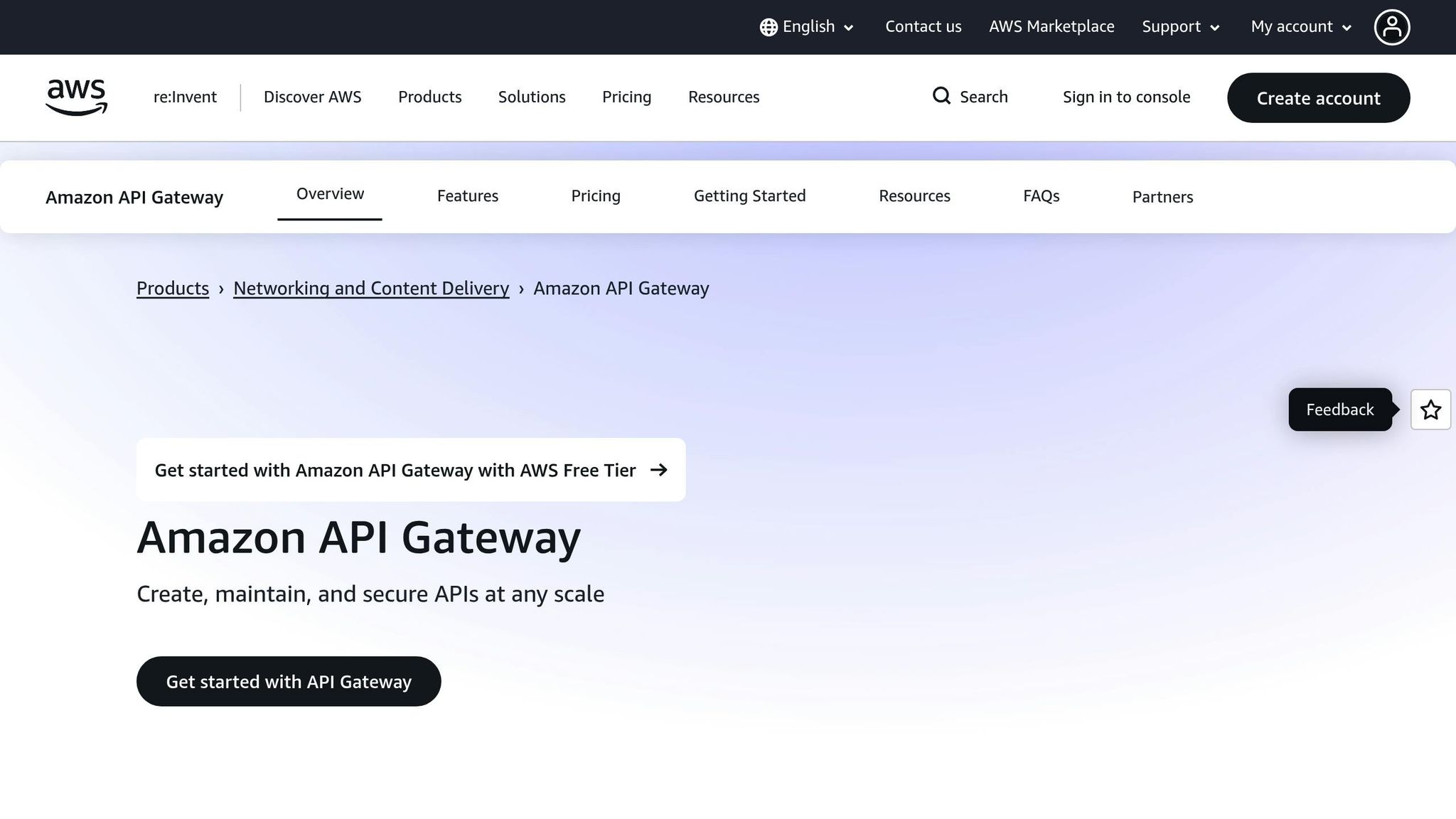
How OAuth Architecture Works
Grasping how OAuth components work together is key to implementing secure API gateways. The architecture is built around four key entities, each playing a specific role to establish a layered security system.
Main OAuth Components
Resource Owner: This is the individual or entity that controls access to the protected data. They grant or deny permissions for access via the API gateway.
Client Application: This application requests access to the protected resources. Before it can participate in OAuth flows, it must first be registered with the Authorisation Server.
Authorisation Server: Responsible for authenticating users, obtaining their consent, and issuing access tokens to approved applications. Examples include Keycloak for open-source implementations and Auth0 for commercial solutions.
Resource Server: This server hosts the protected APIs behind your gateway. It validates access tokens before allowing access to the requested resources.
These components follow a defined flow to secure access. For instance, when a Client Application needs access to protected resources, it redirects the Resource Owner to the Authorisation Server. Once the Resource Owner successfully authenticates and provides consent, the Authorisation Server issues an access token. The Client Application then uses this token to request access from the Resource Server through the API gateway. The Resource Server validates the token before granting access.
This separation of responsibilities strengthens security. Even if one component is breached, the others maintain their defences. For example, if a Client Application is compromised, attackers still can't access resources without valid tokens issued by the Authorisation Server.
With these roles outlined, the next step is understanding the specific flows that ensure secure token issuance and validation.
OAuth 2.0 Flows and When to Use Them
OAuth offers different flows tailored to specific scenarios, particularly for securing API gateways. The table below summarises the key flows and their use cases:
| OAuth Flow | Best Used For | Security Level | Token Exchange |
|---|---|---|---|
| Authorisation Code | Web apps, mobile apps with users | High | Code → Token |
| Client Credentials | Service-to-service communication | High | Direct credentials → Token |
| Implicit | Legacy browser apps (discouraged) | Lower | Direct token |
| Resource Owner Password | Trusted legacy applications | Moderate | Username/password → Token |
Authorisation Code Flow: This is the most secure option for user-interactive applications. It uses a two-step process where the Client Application first obtains an authorisation code after user consent, then exchanges it for an access token. This ensures that access tokens are never exposed in browser URLs or mobile app redirects.
Client Credentials Flow: Ideal for machine-to-machine communication, this flow is often used in microservices architectures. Backend services securely communicate through the API gateway, meeting UK data protection standards.
Implicit Flow: Originally designed for single-page applications, this flow is now discouraged due to its higher security risks. Modern best practices recommend using the Authorisation Code Flow with PKCE (Proof Key for Code Exchange) instead.
Resource Owner Password Credentials Flow: This flow allows the Client Application to directly collect user credentials and exchange them for tokens. It's suitable only in highly trusted environments or for migrating legacy systems.
For cloud environments, the Authorisation Code Flow is well-suited for user-facing applications, while the Client Credentials Flow is ideal for backend service communication. Many UK organisations running microservices on platforms like Azure or AWS rely on the Client Credentials Flow, with each microservice obtaining its own token to securely interact with others via the API gateway.
When it comes to token validation, there are two main approaches:
- JWT Tokens: The API gateway verifies the token's signature using the Authorisation Server's public key. This enables stateless validation, which is efficient and scales effectively in distributed systems.
- Opaque Tokens: The gateway queries the Authorisation Server's introspection endpoint to validate the token's status and permissions.
How to Implement OAuth in API Gateways
To secure your API gateway using OAuth, you’ll need to follow a three-step process. These steps work together to establish a robust system for authentication and authorisation.
Setting Up the Authorisation Server
The first step is selecting and configuring an authorisation server to handle tokens and manage API access. Popular choices include Keycloak and Auth0, and your decision will depend on your organisation's needs and infrastructure.
For Keycloak, you’ll need to install it on your preferred platform. Set up separate realms for each environment, such as development, staging, and production. Adjust token lifetimes to suit your security policies - shorter lifetimes enhance security but may inconvenience users. Always use HTTPS to secure token exchanges. Keycloak is ideal for organisations that prefer self-hosted solutions and require customisation.
On the other hand, Auth0 offers a managed service that simplifies deployment. Through its dashboard, you can configure tenant settings, establish connection protocols, and integrate with identity providers. This option is great for organisations looking for quick implementation without managing server infrastructure.
Regardless of the platform, ensure the server is configured to handle expected traffic and complies with UK data protection regulations. Token lifetime policies should strike a balance between security and user experience, with refresh token rotation implemented to maintain security while ensuring a seamless experience for users.
Once the authorisation server is ready, move on to registering client applications.
Registering Client Applications
Each application that needs access to your API must be registered with the authorisation server. This process generates unique credentials and defines the resources each client can access.
During registration, provide details such as the client name, description, and redirect URIs. Redirect URIs are particularly important - they determine where users are sent after successful authentication. Only include trusted URLs to avoid redirect attacks.
Define scopes carefully to follow the principle of least privilege. For instance, a payment app might only need payments:read and payments:write scopes, while excluding broader permissions like admin:all. This limits potential damage if credentials are compromised.
Store client IDs and secrets securely using encrypted vaults like Azure Key Vault. Never expose these credentials in client-side code or version control systems. Use environment variables or secret management tools that comply with UK data protection laws.
Where possible, implement incremental authorisation. Instead of requesting all permissions upfront, ask for additional scopes only when necessary. This approach builds trust with users and reduces risks if tokens are compromised.
Checking and Managing Access Tokens
The final step is enforcing security policies by validating and managing access tokens. You can use one of two methods for token validation: JWT or introspection.
JWT validation: This method allows your gateway to validate tokens locally using the authorisation server’s public key. It’s fast because it doesn’t require network calls for each validation. However, you’ll need to manage keys carefully and rotate them regularly to maintain security. Ensure the gateway checks token expiry and validates claims to prevent tampering.
Introspection: This approach queries the authorisation server in real-time to validate tokens. It provides immediate revocation capabilities and ensures token status is always current. However, it introduces additional latency and increases the load on the authorisation server.
For optimal performance, cache token validation results briefly (e.g., 60 seconds). This reduces server load but still allows for quick invalidation of tokens in case of security incidents. Depending on your requirements, configure your API gateway to check revocation lists or use real-time revocation mechanisms.
Enable monitoring and auditing to track token usage and identify unusual access patterns. Log authentication and authorisation events, including failed attempts and unexpected access locations. Use monitoring tools to generate alerts for suspicious activity, such as repeated failed logins.
Finally, implement automatic token refresh with refresh token rotation. This ensures uninterrupted access without relying on long-lived tokens, which can pose security risks. Make sure all logging complies with UK data protection standards, with proper retention policies and secure handling of any personal data contained in tokens.
Need help optimizing your cloud costs?
Get expert advice on how to reduce your cloud expenses without sacrificing performance.
Best Practices for OAuth API Gateway Security
Securing your OAuth setup involves more than just ticking off a checklist. It’s about creating a solid defence against common threats while ensuring your APIs run smoothly.
Reducing Token Security Risks
Minimising token risks starts with narrowing permissions and limiting token lifetimes. Always request only the specific scopes your application requires. For instance, a payment service should use scopes like payments:read and payments:write instead of asking for overly broad administrative access.
Google uses incremental authorisation to follow this principle. Instead of requesting all permissions upfront, apps only ask for additional scopes when users need specific features[4].
Short-lived access tokens - lasting 5 to 15 minutes - combined with refresh tokens can significantly reduce the chances of misuse[6]. Tokens and client secrets should always be stored securely, such as in encrypted databases or secure enclaves, and never in client-side code. Server-side applications can rely on environment variables or secret management tools that align with UK data protection laws.
For added security, implement automatic token revocation policies to quickly respond to suspicious activity. Research by Forrester shows that organisations with these capabilities report 42% fewer security incidents[1].
These steps lay the groundwork for addressing vulnerabilities within the OAuth flow.
Preventing Common OAuth Security Issues
Always enforce HTTPS on all endpoints. This protects tokens and sensitive data from man-in-the-middle attacks, cutting associated risks by 65%[1]. For public clients like mobile apps or single-page applications, implement Proof Key for Code Exchange (PKCE). PKCE ensures that only the client that initiated the request can exchange the authorisation code for tokens, adding an extra layer of security[1].
Token validation is equally critical. Your API gateway should verify token signatures, check expiration times, validate issuers and audiences, and ensure tokens haven’t been revoked. For JWT tokens, use the authorisation server’s public key to decrypt and validate signatures, preventing tampering or replay attacks. Also, apply rate limiting (e.g., 1,000 requests per hour) to safeguard performance and counter denial-of-service attacks[3]. Regular security audits help keep your configurations, dependencies, and OAuth flows up to date.
Once these defences are in place, the focus shifts to continuous monitoring.
Monitoring and Tracking API Activity
Monitoring API activity is key to catching security breaches early. Keep detailed logs of API requests and token usage, and set up alerts for unusual behaviour - such as sharp spikes in requests or access attempts from unexpected locations[1][3]. Automated anomaly detection can identify patterns like repeated failed authentication attempts or tokens being used from multiple IP addresses simultaneously. These alerts ensure your security team is notified immediately.
Reviewing your policies regularly is just as important. Schedule quarterly evaluations of scope settings and security policies, especially after introducing new features or dealing with security incidents. For organisations managing complex cloud setups, consulting experts like Hokstad Consulting can be helpful in aligning monitoring practices with broader DevOps and cloud infrastructure needs.
Track token lifecycle metrics to identify over-privileged or unused tokens. Keeping detailed audit trails that comply with UK data protection standards strengthens your overall security approach.
Combining OAuth with OpenID Connect
OAuth 2.0 is great for managing authorisation, but it doesn’t tell you who the user is - just that they’re allowed to access certain resources. That’s where OpenID Connect (OIDC) steps in. By adding an identity layer on top of OAuth 2.0, OIDC provides both authentication (proving who the user is) and authorisation.
Benefits of Adding OpenID Connect
While OAuth 2.0 handles resource permissions through access tokens, OpenID Connect enhances this by introducing ID tokens. These ID tokens carry verified user details like their name, email, and other claims, transforming API gateways from basic access control tools into full-fledged identity verification systems.
One standout feature of OIDC is single sign-on (SSO). With SSO, users only need to authenticate once with a trusted identity provider to access multiple APIs and services - no more juggling multiple logins. This not only reduces password fatigue but also strengthens security by centralising authentication and limiting the potential for credential theft.
According to Okta's 2023 Business at Work report, over 80% of large enterprises now rely on OIDC or SAML for federated identity and SSO in their cloud environments.
Another major benefit is identity federation. OIDC allows your API gateway to trust external identity providers like Google, Microsoft Entra ID, or Auth0. This means users from different organisations or domains can authenticate seamlessly, which is especially useful for B2B applications or multi-tenant cloud services where users bring their own identities.
OIDC also boosts security. ID tokens are cryptographically signed, making it easy to verify their authenticity and reducing the risk of impersonation. Plus, your API gateway gets consistent, standardised user information, which simplifies integration and makes it easier to track user actions for auditing purposes.
| Feature | OAuth Only | OAuth 2.0 + OpenID Connect |
|---|---|---|
| Authorisation | Yes | Yes |
| User Authentication | No | Yes (via ID token) |
| Single Sign-On (SSO) | No | Yes |
| Identity Federation | Limited | Full support |
| Token Types | Access, Refresh | Access, Refresh, ID (JWT) |
Implementation Tips for Cloud Environments
If you’re looking to integrate identity verification into your existing OAuth setup, here’s how to make it work smoothly in cloud environments. OIDC’s scalable, stateless design makes it a perfect fit for modern cloud-based architectures. With JWT-based ID tokens, distributed microservices can independently verify user identities without constantly pinging a central authentication server.
Start by selecting an OIDC-compliant authorisation server. Popular options include Keycloak, Auth0, and Microsoft Entra ID, all of which offer robust integration with cloud platforms. Configure your API gateway to validate both access tokens (for authorisation) and ID tokens (for authentication).
For microservices, ensure that token validation happens at each service boundary. This ensures consistent authentication across all components, while also reducing the risk of unauthorised access. Each microservice can verify ID tokens using the authorisation server’s public key, eliminating single points of failure.
Token lifecycle management is crucial in cloud setups. Use short-lived access tokens (5 to 15 minutes is typical) with longer-lived refresh tokens for session management. Also, implement automatic token revocation policies to respond quickly to suspicious activity.
Security best practices are non-negotiable. Always enforce HTTPS for token exchanges and API traffic. For public-facing clients like mobile apps or single-page applications, use Proof Key for Code Exchange (PKCE) to guard against authorisation code interception attacks.
Keep an eye on authentication events by tracking metrics such as failed logins, token usage patterns, and unusual access attempts from unexpected locations. Set up automated alerts for anomalies like repeated failed validations or tokens being used from multiple IPs simultaneously.
For UK organisations, Hokstad Consulting offers expertise in integrating OIDC with DevOps workflows and optimising cloud costs. Their experience in cloud migration and infrastructure automation ensures that your identity solutions scale effectively while adhering to UK data protection standards.
Gartner's 2022 survey found that OIDC adoption increased by 35% year-on-year among organisations implementing API security in cloud-native applications, highlighting its growing importance in production environments.
Summary and Key Points
The earlier sections covered the workings of OAuth, how to implement it, and the best practices to follow. Here’s a consolidated overview of the main takeaways. OAuth 2.0 plays a vital role in securing API gateways by enforcing strong authorisation and access controls. It’s trusted by major platforms like Google, Microsoft, and Oracle to safeguard their systems [4][5][7].
To implement OAuth effectively, you’ll need to set up an authorisation server, register client applications, and ensure token validation with proper monitoring systems [1][3]. This step-by-step approach allows organisations to enhance security without disrupting daily operations.
Token management is key to maintaining robust security. Short-lived access tokens, combined with refresh tokens, help manage sessions securely [1][2]. Organisations that implement proper token revocation mechanisms experience fewer security breaches caused by compromised tokens [1]. Monitoring token usage, tracking authentication failures, and identifying unusual access patterns through logs and alerts are essential for proactive security [1][3].
However, common mistakes during implementation can jeopardise security. These include neglecting to validate redirect URIs, failing to use state parameters (leaving systems vulnerable to cross-site request forgery attacks), and transmitting tokens over unencrypted HTTP connections [1][2].
The introduction of OAuth 2.1 addresses some of these challenges by requiring PKCE (Proof Key for Code Exchange) and improving token management practices [6]. These updates are particularly useful for public clients, such as mobile apps and single-page applications, reflecting the protocol's evolution to meet modern security needs.
Another crucial practice is requesting permissions incrementally. Instead of asking for all permissions upfront, request them as needed - such as only asking for calendar access when a user engages with calendar features [4]. This approach not only enhances security but also improves the user experience by minimising unnecessary access requests. Combining secure token practices with incremental authorisation ensures OAuth protects data while simplifying user access, making it an essential component of resilient cloud infrastructure.
Regular security reviews are vital to staying compliant with best practices. While quarterly reviews are recommended [2], immediate action is required if vulnerabilities are detected, tokens are compromised, or monitoring systems flag unusual access patterns [1][3].
For UK organisations, Hokstad Consulting provides expertise in integrating OAuth with DevOps workflows while keeping cloud costs under control. Their experience with cloud migration and infrastructure automation ensures that security measures are scalable, comply with UK data protection laws, and reduce operational complexity.
This summary highlights OAuth's indispensable role in securing modern API gateways and supporting seamless, secure cloud operations.
FAQs
How is OAuth more secure than traditional password-based authentication?
OAuth adds an extra layer of security by removing the need to hand over passwords directly to applications. Instead, it relies on secure tokens to grant limited access to specific resources, which helps minimise the chances of credential theft or misuse.
Here’s how it works: users log in through a trusted provider, and the application receives a temporary access token rather than the actual login credentials. This keeps sensitive information private and ensures it’s never shared with third-party services. Plus, OAuth allows for fine-tuned permissions, so users can decide exactly what data or actions an app can access. This approach is not only safer but also more adaptable than traditional password-based systems.
What factors should you consider when choosing between JWT and opaque tokens for API gateway security?
When choosing between JWT (JSON Web Tokens) and opaque tokens for securing an API gateway, it’s essential to consider their distinct features and how they suit your specific use case.
JWTs are self-contained, meaning they carry all the information needed for validation within the token itself. This makes them a strong choice for scenarios where performance is a priority, as they eliminate the need for repeated database lookups. However, because they store more data, JWTs can become quite large, which might pose challenges for applications sensitive to bandwidth usage.
On the flip side, opaque tokens are designed to be simpler and inherently more secure, as they don’t expose any sensitive information. Validation for these tokens requires the API gateway to interact with an authentication server, adding an extra layer of security. However, this process may introduce some latency. Opaque tokens are often the go-to option when strict oversight of token validation is a top priority.
The best option depends on your system’s performance demands, security expectations, and the complexity of your infrastructure.
How can organisations balance token lifetimes to ensure security without compromising user convenience?
Balancing token lifetime policies is a delicate act that hinges on two key factors: security and user convenience. Shorter token durations tighten security by limiting the time a compromised token could be exploited. However, this often comes at the cost of user experience, as it demands frequent re-authentication. On the flip side, longer token lifetimes make things easier for users but can expose systems to higher risks of unauthorised access.
To find the right middle ground, organisations should leverage refresh tokens alongside access tokens. This approach ensures users can continue their activities seamlessly while making sure expired tokens are rendered useless. Beyond this, adopting strategies like token revocation mechanisms, adaptive authentication (such as re-authentication for high-risk activities), and monitoring token behaviour for suspicious patterns can bolster security without creating unnecessary hurdles for users.
