Kubernetes cost monitoring helps you track and manage cloud spending by converting resource usage into clear financial insights. It’s challenging because Kubernetes operates on a shared-resource model, spreading workloads across multiple nodes. Without proper tools and strategies, pinpointing cost drivers becomes difficult, leading to overspending.
Key Takeaways:
- Cost Drivers: Compute and storage resources, managed service fees, and unused resources are the main contributors to Kubernetes costs.
- Metrics to Monitor: Focus on CPU and memory usage, resource requests vs. actual usage, and storage consumption to identify inefficiencies.
- Tools to Use: Tools like OpenCost, Prometheus with Grafana, and cloud provider-specific cost management tools help track and allocate costs effectively.
- Optimisation Practices: Right-size resources, eliminate idle resources, and use cost-saving features like spot instances and autoscaling.
By understanding these basics and implementing the right tools and practices, you can reduce waste, allocate resources efficiently, and lower your Kubernetes cloud expenses.
Kubernetes Cloud Cost Monitoring with OpenCost & Optimization Strategies
What Drives Kubernetes Costs
Keeping a close eye on what influences your Kubernetes expenses is key to managing cloud spending effectively. Kubernetes brings additional complexity compared to traditional infrastructure, and without careful oversight, costs can spiral out of control. Let's break down how cluster resource usage, managed service fees, and unused resources contribute to your overall bill.
Cluster Resource Usage
A significant chunk of your Kubernetes costs stems from compute and storage resources. These are the backbone of your clusters, and understanding their usage is essential for effective monitoring. CPU and memory usage are charged based on the underlying nodes, meaning each node incurs a fixed cost regardless of how much it’s actually used. If resources are poorly allocated, you could end up paying for idle capacity.
Storage adds another layer to your expenses, including costs for snapshots, backup storage, and network data transfers. Tasks requiring specialised hardware, like GPUs, can drive costs even higher, making it crucial to allocate resources efficiently.
Managed Service Fees
Managed service fees are another factor to consider. Cloud providers charge extra for managing your Kubernetes control plane and offering features like monitoring and security. While these fees might seem small compared to core compute costs, they can add up quickly if you’re running multiple clusters across development, staging, and production environments.
Unused Resources
One of the biggest opportunities for cost reduction lies in tackling unused or underutilised resources. Studies suggest that businesses can lower their cloud expenses by 30–50% through proven optimisation strategies [1]. Over-provisioning often leads to paying for capacity that remains unused.
Eliminating zombie
resources - such as forgotten instances, unused volumes, or idle load balancers - can make a big difference. For instance, one SaaS company saved £120,000 annually after implementing effective cloud optimisation [1]. Similarly, an e-commerce platform reduced costs by 30% while simultaneously boosting performance by 50% [1]. These examples highlight the potential savings that come with a proactive approach to resource management.
Key Metrics to Track
Keeping tabs on the right metrics is essential for effective Kubernetes cost monitoring. Why? Because without a clear view of how resources are being used, you might end up paying for capacity that’s just sitting idle. The goal is to focus on metrics that highlight the difference between what you're paying for and what your workloads actually need. These insights lay the groundwork for the cost-saving strategies we’ll explore later.
CPU and Memory Usage
CPU and memory usage are at the heart of identifying where your costs might be creeping up unnecessarily. The key metric here is the resource request versus usage ratio, which helps you see how much capacity has been reserved versus what’s actually being consumed [2]. This ratio can shine a light on over-provisioned resources. For instance, if CPU or memory usage consistently hovers below 10% over several days, it might indicate idle pods or zombie
workloads that continue to rack up costs [2].
Analysing real-time and historical data - like Out of Memory (OOM) events - can guide you in fine-tuning resource allocation without sacrificing performance [2].
Resource Limits and Requests
Resource requests are critical for maintaining cost efficiency while ensuring pods get the resources they need. By tracking the gap between requested resources and actual usage, you can identify areas where allocations could be fine-tuned [2]. This approach not only controls costs but also ensures that your Kubernetes environment runs smoothly without overcommitting resources.
Cost Monitoring Tools
When it comes to managing Kubernetes costs, having the right tools is non-negotiable. These tools are designed to provide clear visibility into your spending, helping you make informed decisions. From open-source solutions that dive deep into cost breakdowns to cloud-native tools that integrate smoothly with your existing setup, your choice will depend on your specific needs and technical environment.
OpenCost
OpenCost is a CNCF-approved open-source tool built specifically for real-time Kubernetes cost allocation. It breaks down costs by cluster, namespace, pod, or even individual workloads, giving you a detailed view of what’s driving your infrastructure expenses.
This tool works directly with your cluster to calculate costs based on resource usage and pricing. Supporting major cloud platforms like AWS, Google Cloud, and Microsoft Azure, OpenCost is a flexible option no matter where your clusters are hosted. It also provides historical cost data, letting you monitor spending trends and spot patterns that may reveal inefficiencies.
One of its standout features is its allocation methodology, which distributes shared costs - like networking and storage - across workloads based on actual usage. This level of detail ensures accurate cost tracking and allocation.
Prometheus and Grafana
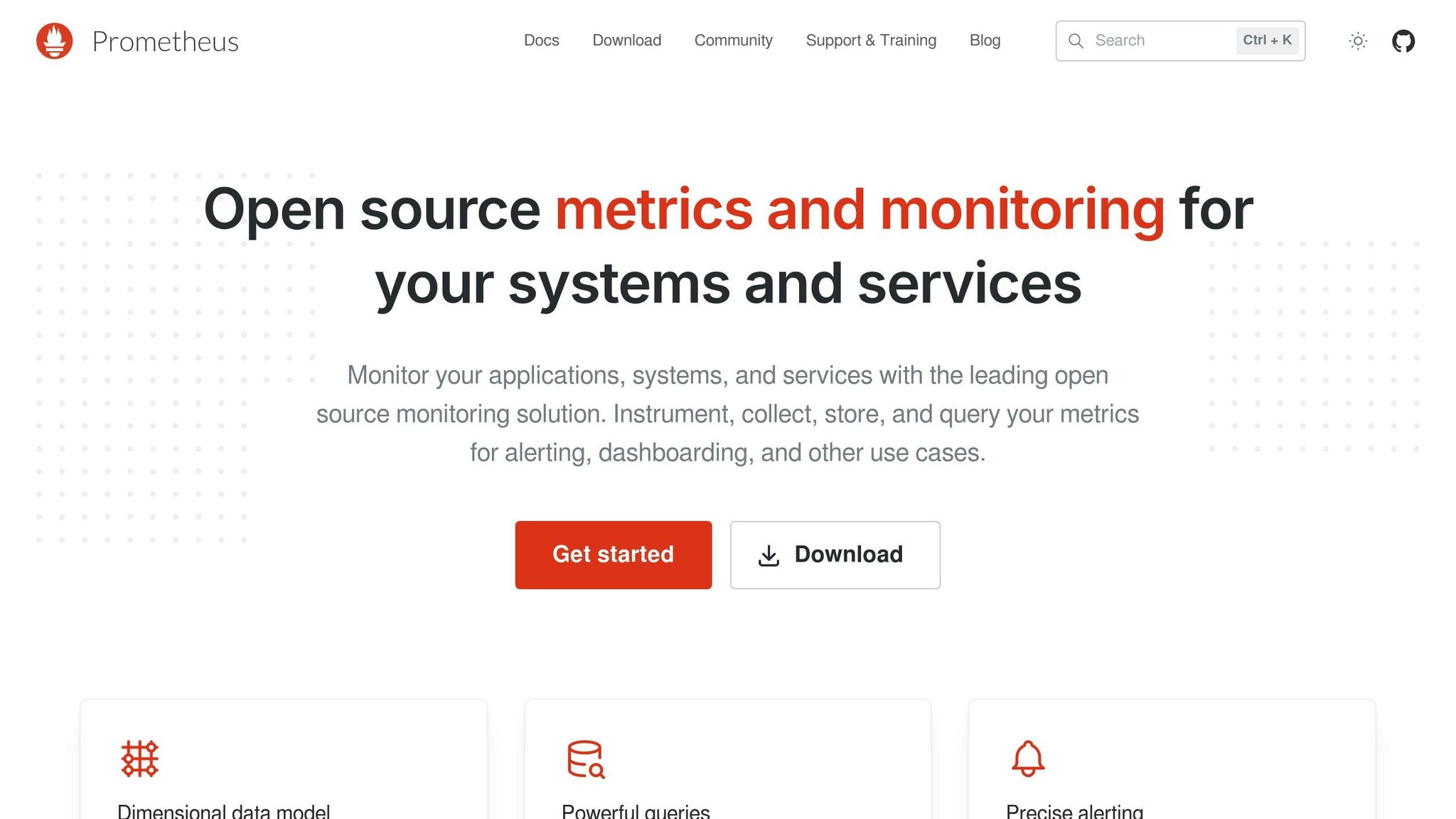
Prometheus and Grafana together form a powerful duo for monitoring and analysing Kubernetes costs. Prometheus focuses on collecting and storing time-series metrics, while Grafana transforms this raw data into visual insights.
With Prometheus, you can track metrics like CPU usage, memory consumption, network traffic, and storage I/O. Its custom metrics feature allows you to create tailored queries that correlate resource usage with costs, helping you pinpoint inefficiencies and optimise usage.
Grafana complements this by offering custom dashboards that visualise cost data in a way that suits your organisation. You can create dashboards showing cost trends by team, application, or environment, making it easier to understand how different areas contribute to overall spending. Additionally, Grafana's alerting system lets you set up notifications for when costs exceed thresholds or when resource usage patterns suggest inefficiencies.
The flexibility of this stack allows you to integrate data from various sources, including cloud provider APIs and tools like OpenCost, for a holistic view of your Kubernetes costs.
Cloud Provider Cost Tools
Major cloud providers also offer native cost management tools that integrate directly with their Kubernetes services, providing platform-specific insights to complement your overall monitoring strategy.
AWS Cost Explorer: Works seamlessly with Amazon EKS, offering detailed cost breakdowns by service, tags, and time. It’s particularly useful for analysing EKS-specific costs and identifying trends across clusters or workloads.
Azure Cost Management: Tailored for AKS clusters, this tool integrates with Azure’s broader governance features. It includes cost allocation options that distribute shared infrastructure costs across projects or business units, making it ideal for organisations running multiple applications on shared AKS clusters.
Google Cloud’s Cost Management Tools: These tools integrate tightly with GKE, offering detailed insights into cluster costs and resource usage. Features like cost breakdown by Kubernetes labels allow you to track spending by team, application, or environment, based on how resources are tagged.
While these cloud-native tools provide precise cost data thanks to direct access to billing information, they’re typically limited to their respective platforms. For organisations operating in multi-cloud environments, combining insights from these tools with others like OpenCost or Prometheus and Grafana can offer a more complete picture of Kubernetes spending.
Need help optimizing your cloud costs?
Get expert advice on how to reduce your cloud expenses without sacrificing performance.
How to Set Up Cost Monitoring
Establishing effective cost monitoring in your Kubernetes environment requires careful planning and the right tools. Here’s how you can get started.
Label and Tag Resources
Consistent labelling is the cornerstone of accurate cost tracking in Kubernetes.
Start by creating a labelling strategy that mirrors your organisational structure. Common labels include team, environment, application, cost-centre, and project. For instance, you might label a pod like this:
-
team: platform -
environment: production -
application: api-gateway -
cost-centre: engineering
Apply these labels consistently across all Kubernetes resources, including deployments, services, persistent volumes, and namespaces. This ensures cost monitoring tools can accurately assign expenses to the correct areas of your organisation. Labels applied to namespaces automatically extend to all resources within them.
To streamline reporting, synchronise Kubernetes labels with your cloud provider’s tags. For example, if you’re using AWS EKS, tagging your managed cluster nodes with the same team and environment labels provides a unified view of your infrastructure costs.
Start with a small set of key labels, and expand as your monitoring requirements grow. Once your labelling system is in place, you’ll be ready to install the necessary monitoring tools.
Install Monitoring Tools
Deploy OpenCost using its official Helm chart. This process typically includes adding the OpenCost Helm repository, configuring cloud provider credentials for accurate pricing data, and deploying the chart with your customised settings. If you don’t already have Prometheus running, the chart can install it alongside OpenCost.
Cloud provider integrations often require enabling cost allocation features. For example, in AWS EKS, you’d activate cost allocation tags in the AWS billing console. Similar steps apply for Azure AKS and Google Cloud’s GKE to ensure precise cost tracking.
For broader monitoring, install Prometheus and Grafana using the kube-prometheus-stack Helm chart. This package provides pre-configured dashboards and alerting rules tailored for cost monitoring. Be sure to allocate sufficient resources to these tools, adjusting configurations based on your cluster size and the volume of metrics collected.
With the tools in place, you can move on to setting up alerts and reports to stay on top of your spending.
Set Up Alerts and Reports
With your tagging strategy and monitoring tools ready, it’s time to automate alerts and reporting to manage costs effectively.
Set up alerts to trigger when spending exceeds specific thresholds, when resource usage suggests inefficiencies, or when new workloads appear without proper cost allocation labels. For example, budget-based alerts can notify teams when monthly spending approaches predefined limits, giving them time to investigate and take action.
Anomaly alerts are also crucial. These can flag unexpected spending patterns, like sudden spikes in CPU, memory, or storage usage, which might indicate resource leaks or misconfigurations.
Automate regular cost reports and distribute them to key stakeholders. Weekly reports can highlight trends and ensure budgets are on track, while monthly reports can dive deeper into cost drivers and potential savings. Breaking these reports down by your labels - such as team, application, or environment - provides a clear view of where your money is going.
For more accountability, consider implementing chargeback reporting. This allocates infrastructure costs back to individual teams or departments, encouraging them to stay mindful of their spending.
Lastly, integrate your monitoring tools with communication platforms like Slack or Microsoft Teams. This ensures cost alerts reach the right people quickly, enabling faster responses to any issues.
If you’re looking for expert advice on Kubernetes cost monitoring or optimising your cloud infrastructure, Hokstad Consulting (https://hokstadconsulting.com) offers tailored services to help align your strategies with your business goals.
Cost Optimisation Best Practices
Make the most of your monitoring insights to trim expenses without sacrificing performance. These strategies can help you manage Kubernetes costs effectively while ensuring reliability and efficiency.
Right-Size Your Resources
Using your monitoring data, right-sizing resources ensures you’re not paying for more than you need. Many Kubernetes workloads suffer from poorly configured resource requests and limits, leading to unnecessary waste. Resource requests determine the CPU and memory your pods need, while limits set boundaries to avoid excessive consumption. Getting these values right is key to controlling costs.
Start by reviewing resource usage over at least two weeks. Identify pods using far less CPU or memory than their requests. For instance, if a pod requests 2 cores but only uses 0.2, you’re wasting 90% of its capacity.
Tools like the Vertical Pod Autoscaler (VPA) can simplify this process by adjusting requests and limits based on historical usage. Running VPA in recommendation mode first allows you to evaluate changes before applying them.
Node sizing also plays a critical role. Oversized nodes running small workloads waste resources, while undersized nodes overloaded with pods can cause performance issues. Using the Cluster Autoscaler helps by dynamically adding or removing nodes based on demand. Ensure you configure node groups to match the needs of different workloads.
For dynamic scaling, pair Horizontal Pod Autoscaler (HPA) with proper resource configurations. This ensures you’re running the right number of appropriately sized pods to handle your workload efficiently.
Find and Remove Idle Resources
Idle resources in development, staging, or testing environments can significantly inflate costs.
Persistent volumes often linger after applications are deleted, leading to unnecessary charges. Regularly audit these volumes and unused services, and set policies to clean up resources automatically after a defined grace period.
Where possible, replace LoadBalancer services with NodePort or Ingress controllers. A single ingress controller can manage multiple services, reducing the need for costly load balancers.
Unused namespaces, secrets, and other resources tend to accumulate over time. Establish lifecycle policies to clean up these items once projects end or environments are retired.
Another cost-saving measure is shutting down non-production workloads during off-peak hours. Development and testing environments rarely need to run 24/7 but often consume the same resources as production systems. Automating shutdowns during evenings and weekends can reduce costs by as much as 60–70%.
Use Cost-Saving Features
Cloud providers offer pricing models designed to lower Kubernetes costs.
Spot instances are a prime example, often being 60–80% cheaper than on-demand options. These are ideal for fault-tolerant workloads like batch processing, CI/CD pipelines, and stateless applications. By using mixed node groups, you can reserve on-demand instances for critical workloads and rely on spot instances for everything else.
Reserved instances or committed use discounts can also yield significant savings - up to 30–50% for predictable workloads. If you know your compute needs for a year or more, these options are worth considering. Analyse your baseline usage to determine the right level of commitment.
For workloads that can handle interruptions, preemptible or spot instances work well when paired with tools like Pod Disruption Budgets and Node Affinity rules. These ensure your applications can handle instance terminations smoothly while benefiting from lower costs.
Storage costs are another area where you can save. For example, switching to gp3 volumes on AWS instead of gp2 can improve cost efficiency. Additionally, using storage classes with different performance tiers allows you to allocate less expensive storage for logs, backups, and non-critical data.
Optimising container images is another effective tactic. Use multi-stage builds, caching, and cleanup to reduce image sizes. Smaller images not only cut storage costs but also speed up pod startup times and lower bandwidth usage.
Finally, consider consolidating clusters where it makes sense. Running fewer, larger clusters can reduce overhead costs from control plane components and minimum node requirements. However, ensure that consolidation aligns with your organisation’s security, compliance, and operational needs.
By combining these cost-saving measures with consistent monitoring, you create a cycle of continuous optimisation.
For organisations seeking to take their Kubernetes cost management to the next level, Hokstad Consulting offers expert cloud cost engineering services. With strategic optimisation and automated cost management, they can help you cut expenses by 30–50%. Learn more at Hokstad Consulting.
Conclusion
For UK businesses managing cloud infrastructure, keeping a close watch on Kubernetes costs is more than just a good practice - it's a necessity. With 79% of organisations failing to monitor costs and 49% facing unexpectedly high cloud bills [3], the complexity of dispersed workloads often hides overspending, delaying the chance to take corrective action.
To tackle these issues, a strong cost monitoring framework is key. By implementing effective Kubernetes cost monitoring, businesses gain real-time visibility into their expenses. This allows them to make smarter decisions about resource allocation, spot wasteful spending habits, and avoid unpleasant budget surprises. Tools like OpenCost and Prometheus, combined with proper metric tracking and optimised labelling, provide the insights needed to strike the right balance between performance and cost efficiency.
Staying ahead of costs also supports better forecasting and strategic decision-making, ensuring that cloud spending aligns with business goals. When paired with optimisation strategies, businesses can significantly lower their cloud bills without compromising on performance.
For UK organisations seeking to refine their approach, Hokstad Consulting offers tailored cloud cost engineering services. Their expertise in DevOps transformation and cloud optimisation has helped clients achieve cost reductions of 30–50%. To learn more, visit Hokstad Consulting.
FAQs
How can I allocate Kubernetes costs to specific teams or projects effectively?
To manage Kubernetes costs for specific teams or projects, start by leveraging Kubernetes labels. Apply labels like team, environment, or application consistently across your resources. These labels make it easier to track and assign costs accurately, ensuring each team or project is accountable for its usage.
You can also use cloud cost management tools that integrate seamlessly with Kubernetes. These tools automate cost tracking, offer detailed insights, and help you optimise resource usage. By pairing consistent labelling with these tools, you can ensure clear and accurate cost allocation throughout your organisation.
What are the common pitfalls organisations face when implementing Kubernetes cost monitoring?
Organisations often face hurdles when trying to monitor Kubernetes costs effectively. A major issue is overprovisioning resources - allocating more than necessary to create safety buffers. While this might seem like a cautious approach, it often results in wasted resources and inflated bills.
Another challenge lies in the lack of detailed cost allocation within shared infrastructure. Without proper tracking, teams struggle to identify and manage their specific expenses, leading to inefficiencies and confusion.
There's also the tendency to depend too much on autoscaling. While autoscaling can be useful, it can mask deeper problems like unoptimised code or excessive resource consumption. These inefficiencies can quietly drive up costs without being immediately obvious.
To tackle these challenges, it's important to stay proactive. Regularly review resource usage and leverage tools that provide clear insights into your Kubernetes environment. This way, you can ensure better cost management and avoid unnecessary expenses.
How can I effectively use cost-saving features like spot instances and autoscaling in Kubernetes?
To take full advantage of cost-saving options like spot instances and autoscaling in Kubernetes, it’s key to start with diversifying your spot instance capacity. This approach helps reduce the chances of interruptions. Implement strategies like capacity-optimised allocation and automate how interruptions are handled to keep your system stable while cutting costs.
Kubernetes offers several autoscaling tools to help manage resources dynamically based on workload demands. Tools like the Horizontal Pod Autoscaler, Vertical Pod Autoscaler, and Cluster Autoscaler can ensure resources are used efficiently, avoiding unnecessary over-provisioning. To get the best results, set well-thought-out minimum and maximum resource limits. This helps maintain the right balance between performance and cost control.
By applying these strategies and fine-tuning your configuration, you can create a Kubernetes setup that delivers both strong performance and meaningful cost savings.
