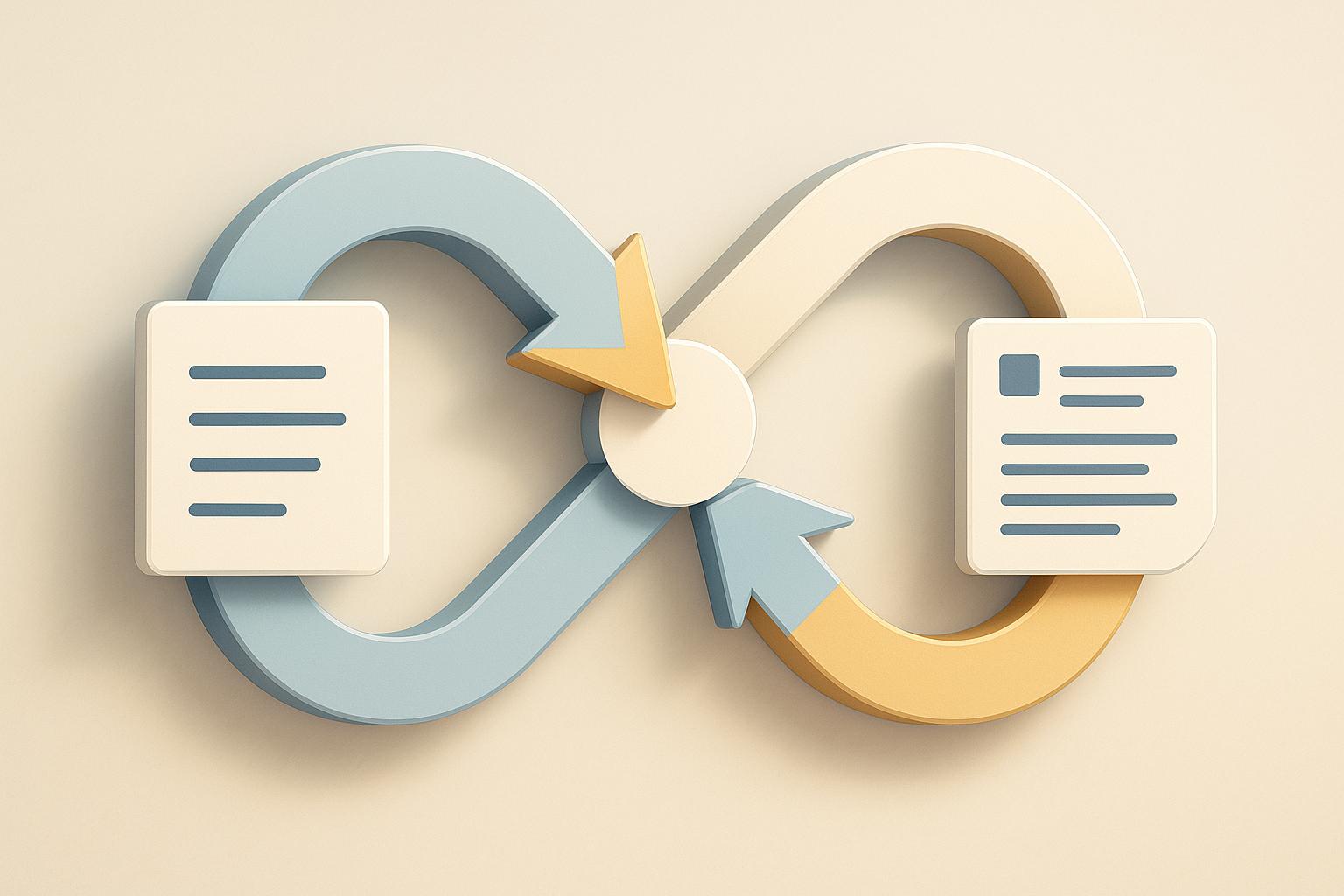Continuous documentation ensures your documentation stays up-to-date automatically as part of your CI/CD pipeline. It evolves alongside code changes, eliminating outdated information and reducing errors. By integrating documentation into the development workflow, teams can maintain accuracy, improve collaboration, and streamline processes.
Key Takeaways:
- Automation: Documentation updates occur automatically during code commits, merges, or deployments.
- Version Control: Documentation is stored alongside code, enabling traceability and rollbacks.
- Improved Onboarding: Automated documentation processes lead to 30-50% faster onboarding for developers.
- Compliance: Time-stamped, version-controlled documentation helps UK businesses meet regulations like GDPR.
- Tools: Popular tools include MkDocs, Sphinx, and Docusaurus for generating and maintaining documentation.
Why it matters: Outdated documentation can cause confusion and errors in fast-paced CI/CD workflows. Continuous documentation addresses this by keeping information accurate and aligned with code changes. It’s especially helpful for UK businesses navigating compliance and operational challenges.
Automate API Docs with GitLab Pages & CI/CD 🚀
Core Principles of Continuous Documentation
To make continuous documentation effective in CI/CD pipelines, certain principles serve as its foundation. These principles ensure that documentation grows and adapts naturally as the code evolves, creating a seamless and efficient system.
Version Control for Documentation
Using version control for documentation brings it into the same environment as the code, improving traceability and enabling rollbacks when needed. By housing documentation, configuration files, and code in a unified version control system, teams can collaborate more efficiently, track changes, and manage updates effectively [3].
This method offers several advantages. It ensures that documentation changes are tracked alongside code modifications, making it easier to see when and why updates occurred. Additionally, rollback capabilities allow teams to revert to earlier versions while keeping a comprehensive history of changes. This ensures access to the most current and accurate information [2].
Practically, this means creating dedicated folders within your code repository for various documentation types - such as architecture diagrams, API specifications, deployment guides, and operational runbooks. Storing these alongside the code they describe ensures that updates to documentation follow the same pull request and review process as code changes, keeping both in sync.
A good practice is for teams to commit changes to the main branch daily. This approach minimises the risk of merge conflicts from complex updates and ensures everyone works with the same set of principles, maintaining alignment across the team [3].
Automating Documentation Updates
Automation can turn documentation from a manual chore into an integral part of the development workflow. By automating as many steps as possible in the CI/CD pipeline - such as building, testing, deployment, and monitoring - teams can reduce errors, save time, and maintain consistency [1].
One effective strategy is embedding documentation generation and validation into your automated processes. For example, teams can automate the creation of API documentation from code comments, validate the completeness of documentation, and deploy updates to central repositories. This ensures that documentation remains accurate and deployable at all times [4].
Automated feedback loops are another key component. They provide developers with immediate insights into documentation changes, helping them quickly identify and resolve issues [2]. These systems should include tests that check documentation for completeness and consistency as part of the CI/CD pipeline. Real-time notifications can alert teams to gaps or inconsistencies.
Tools like static analysis software can scan documentation for clarity, readability, and accuracy, while also ensuring API documentation matches actual code implementations. Security checks can be automated to prevent sensitive information or credentials from being exposed [1][2]. Additionally, automated gates can be set up to ensure only high-quality documentation progresses further [2].
Making Documentation Clear and Accessible
Once automation is in place, the focus shifts to ensuring documentation is clear and accessible. Good documentation should cater to a wide range of stakeholders, from developers and operations teams to compliance staff. Keep documentation updated on pipeline setup, testing, deployment, and rollback processes [2]. Clear and well-structured documentation reduces errors and speeds up onboarding for new team members [2].
To achieve this, documentation should be modular and logically organised, with intuitive navigation paths that help users quickly locate relevant information. Write in plain, straightforward language, avoiding unnecessary technical jargon while maintaining accuracy. Use visual aids like diagrams and include practical examples where possible.
Maintaining a single source of truth is critical. This avoids the confusion that arises from having documentation scattered across multiple locations or formats, ensuring everyone works with consistent and up-to-date information [1].
Fostering a culture of collaboration is equally important. Teams should regularly review pipeline documentation together to identify inefficiencies or gaps that automated tools might miss. Feedback from those who interact with the pipeline daily can highlight bottlenecks and areas for improvement [2].
To measure the success of your documentation, track metrics such as coverage, freshness, and usage patterns. This data can reveal which sections are most valuable and where improvements are needed [4]. For example, monitoring how quickly new team members get up to speed can indicate the quality and accessibility of your documentation [2].
How to Add Continuous Documentation to CI/CD
Incorporating continuous documentation into your CI/CD pipeline isn't just beneficial - it’s practical when done right. By embedding documentation tools, automating quality checks, and centralising storage, you can make documentation an integral part of your workflows, rather than an afterthought.
Adding Tools to Workflows
The first step is choosing documentation tools that integrate smoothly with your CI/CD setup. Tools like MkDocs, Sphinx, or Docusaurus each serve different needs:
- MkDocs: Ideal for creating responsive Markdown-based sites.
- Sphinx: Suited for Python projects with complex customisation needs.
- Docusaurus: Great for modern, versioned documentation.
Once you’ve selected your tool, configure your pipeline to trigger documentation builds with every code update. This means adding steps that generate documentation, validate the output, and deploy it to your hosting platform. For example, you might run MkDocs or Sphinx commands during the build process to ensure the latest updates are reflected.
To maintain consistency, consider integrating tools like Dox for automated linting. This helps catch formatting issues or missing sections before deployment, ensuring the documentation aligns with predefined standards.
Automating Standards Enforcement
Maintaining consistent quality is easier when you automate checks directly within your pipeline. This involves setting up scripts and steps to catch issues before documentation moves to deployment.
Here’s how automation can help:
- Linting: Automatically checks formatting, heading structures, and style adherence.
- Completeness Checks: Verifies that all required sections are filled. For instance, ensuring API changes include updated documentation or new features come with user guides.
- Link Verification: Scans for broken links or invalid references, flagging issues before they go live.
- Security Scanning: Detects sensitive information, like hardcoded credentials, to prevent accidental exposure.
By running basic checks early and conducting more thorough validations before final deployment, you can uphold high standards without slowing down your pipeline.
Central Storage and Versioning
Centralising your documentation ensures it’s always accessible, aligned with your code, and easy to manage. Using Git-based version control is a straightforward way to track changes and keep documentation in sync with development.
Store documentation files within your code repositories and organise them to mirror your project’s architecture. This way, updates to code and documentation happen side by side. Encourage developers to update documentation in their feature branches, so changes are reviewed together with the code.
Automated deployment simplifies publishing. Configure your pipeline to push approved documentation updates to your hosting platform - whether it’s an internal wiki or an external site. This reduces the risk of outdated information remaining live.
Version control also makes rollbacks simple. If an update introduces errors, Git allows you to revert to a previous version while you address the issue. For teams managing multiple product versions, maintain separate documentation branches for each release. This ensures users can always find the right information for the version they’re using.
Finally, set up access controls to manage permissions. This ensures the right team members can contribute while protecting the integrity of your documentation. Keeping code and documentation together not only streamlines reviews but also helps maintain security and quality standards.
Need help optimizing your cloud costs?
Get expert advice on how to reduce your cloud expenses without sacrificing performance.
Best Practices for Continuous Documentation
Building a culture of continuous documentation starts with adopting practices that make updates and maintenance feel like a natural part of the workflow, rather than a chore. Successful teams weave documentation into their development process, treating it as essential rather than an afterthought.
Single Source of Truth
Centralising all documentation, configuration files, and code in one repository is key to avoiding confusion and ensuring everything stays up to date. When information is scattered across multiple platforms, mistakes are inevitable. A unified repository ensures everyone works with the latest version.
Take GitLab’s Docs-as-Code
approach as an example. By housing their product documentation in the same repository as their source code, they required every code change to include accompanying documentation updates through merge requests. This strategy reduced support tickets and sped up onboarding processes[1].
Using version control for documentation offers the same benefits as it does for code. Changes are tracked, audit trails are clear, and rolling back problematic updates is straightforward. For UK businesses, this method is particularly useful for compliance and regulatory audits. Having all project artefacts in one place simplifies the process of demonstrating how documentation evolves alongside system changes - an essential requirement in industries like finance and healthcare.
This centralised approach also fosters a sense of shared responsibility across the team, making everyone accountable for keeping documentation accurate.
Team-Wide Contributions
When documentation becomes a shared responsibility, rather than being assigned to a single person or team, its quality and accuracy improve. Encouraging all team members to contribute through pull requests or merge requests ensures documentation reflects real-world usage and benefits from a variety of perspectives.
Incorporating documentation updates into code reviews is a simple but effective way to maintain quality. Treat documentation changes with the same level of care as code - require reviews, run automated checks, and ensure updates meet established standards. This approach embeds documentation into the team’s daily workflow, making it a natural part of their responsibilities.
Atlassian demonstrated the power of automation in 2023 by integrating static site generators into their CI/CD pipeline for automated documentation updates. This reduced customer-reported documentation errors by 30%[2].
Clear contribution guidelines make it easier for team members to participate. Providing templates for common documentation types, setting up automated formatting checks, and recognising contributions in team metrics or retrospectives all help encourage engagement. When team members see their documentation efforts valued as much as their code contributions, participation becomes second nature.
You can also schedule dedicated documentation sprints
or set aside time for teams to focus on improving existing content. These sessions often reveal gaps that individual contributors might overlook and spark valuable discussions about how to present information more effectively.
Regular Reviews and Updates
Creating documentation is just the beginning - keeping it accurate requires ongoing attention. Scheduling regular reviews ensures information remains current and helps identify issues before they become problems.
Combine periodic reviews with event-driven triggers. Monthly or quarterly reviews provide a consistent opportunity to assess documentation comprehensively, while significant code changes, product launches, or customer feedback can prompt immediate updates. This combination helps maintain accuracy without overwhelming the team.
Teams that commit to regular documentation reviews often see tangible benefits. For instance, a 25% drop in critical production incidents caused by outdated or unclear documentation has been reported by teams adopting these practices[2]. This improvement comes from catching discrepancies early and ensuring everyone has the right information to make informed decisions.
To streamline the process, integrate review triggers into your CI/CD pipeline. For example, if a developer modifies an API endpoint, the pipeline can flag the related documentation for review. This approach prevents documentation from drifting out of sync and makes updates feel like a seamless part of the development process.
Make reviews a team effort by rotating responsibility among members. Fresh eyes can spot assumptions or gaps that regular contributors might miss. Document the review process, noting what was checked, what changes were made, and why. This creates a feedback loop that not only improves the documentation but also strengthens the review practices themselves.
For organisations working with Hokstad Consulting on DevOps transformations, these practices are particularly vital during cloud migrations or infrastructure changes. Regular reviews ensure operational procedures remain aligned with evolving systems, reducing risks like deployment issues or configuration errors.
Common Challenges in Continuous Documentation
Continuous documentation is essential, but teams often encounter recurring challenges. Understanding these hurdles can help in crafting effective solutions.
Preventing Documentation Drift
One major issue is documentation drift - when documentation becomes outdated or inconsistent with the actual code, infrastructure, or processes. This often happens when documentation is treated as an afterthought rather than an integral part of development. In fast-paced environments, frequent code changes without corresponding updates to documentation can quickly create a gap between what's written and what's real. A 2023 GitLab survey revealed that 42% of DevOps professionals identified keeping documentation up to date
as a key challenge in their CI/CD workflows [6].
Automation offers a practical way to tackle this problem. Teams can use tools like pre-commit hooks, automated documentation generators, and pipeline gates to ensure documentation stays aligned with code. For example, Monzo Bank implemented a docs as code
approach in March 2023, embedding documentation updates into their CI/CD process. This change led to a 25% drop in incidents caused by outdated runbooks and enhanced collaboration across teams [2].
Assigning clear responsibilities for documentation updates is also critical to avoid drift.
Setting Ownership and Accountability
A lack of clear ownership often results in inconsistent documentation and critical gaps. A 2022 industry report found that over 60% of software teams experienced project delays due to missing or outdated documentation [2]. Without defined roles, documentation efforts can become fragmented, leading to knowledge silos that slow onboarding and development.
To address this, teams should assign specific documentation tasks to individual members while ensuring collective accountability for overall quality. Incorporating documentation reviews into standard code review processes and making updates a mandatory part of the development cycle can significantly improve outcomes. Regular sync meetings and reviews ensure documentation is both accurate and comprehensive.
Clear ownership also streamlines documentation efforts by reducing tool fragmentation.
Reducing Tool Fragmentation
Another common challenge is tool fragmentation - when documentation is scattered across multiple platforms like wikis, README files, chat logs, and emails. This scattering not only wastes time as developers search for information but also increases the risk of conflicting or duplicated content.
A best practice is to centralise documentation within a single version control system alongside the code. This approach simplifies tracking changes, maintains a historical record, and ensures documentation evolves in sync with the codebase. Integrating documentation tools with existing infrastructure can also reduce the cognitive load of switching between platforms, speeding up onboarding and improving efficiency.
For organisations working with Hokstad Consulting on DevOps transformations, addressing these documentation challenges becomes especially important during cloud migrations or major infrastructure changes. Centralising and automating documentation processes can make a significant difference in ensuring smooth transitions.
Getting the Most from Continuous Documentation
Continuous documentation, when integrated into CI/CD environments, brings measurable improvements in efficiency, compliance, and team productivity. By automating and streamlining documentation processes, teams can ensure their workflows are not only faster but also more accurate and reliable.
A 2023 GitLab survey highlighted that 60% of DevOps teams saw onboarding times for new developers drop by at least 30% after automating documentation updates within their CI/CD pipelines [5]. Additionally, teams relying on automated documentation processes reported a 25% decrease in deployment errors compared to those using manual updates [2]. Automating these updates ensures documentation stays accurate and readily accessible, eliminating the risks associated with outdated or inconsistent information.
For UK organisations navigating GDPR and similar regulations, continuous documentation offers a clear advantage in compliance and audit readiness. By maintaining version-controlled documentation that updates automatically, businesses can easily provide audit trails for development activities, security protocols, and deployment histories. This proactive approach simplifies audit preparation, reducing the stress and potential risks of compliance gaps.
The productivity benefits go beyond individual tasks, fostering better collaboration across teams. Automated feedback loops keep developers informed about build statuses, test results, and deployment outcomes, enabling quicker issue resolution [2]. Up-to-date documentation also speeds up onboarding for new team members, reducing the dependency on individual knowledge holders. This ensures continuity and smooth transitions during personnel changes, while also enhancing deployment reliability - an essential factor for forming strategic collaborations.
Engaging with DevOps transformation experts can further accelerate the implementation of continuous documentation. For example, Hokstad Consulting specialises in automating CI/CD pipelines and removing manual bottlenecks, directly supporting the goals of continuous documentation. Their clients have reported up to 75% faster deployments and 90% fewer errors [7]. By automating infrastructure tasks and refining workflows, teams can maintain the high-quality documentation essential for effective CI/CD processes.
FAQs
How does continuous documentation simplify onboarding for new developers in a CI/CD environment?
Keeping documentation up-to-date plays a crucial role in maintaining clarity across projects. It ensures that all details about workflows, processes, and systems are current and easy to access. For new developers, this can significantly cut down the time spent figuring out how things work, as they have immediate access to reliable and updated resources.
When documentation is tied into your CI/CD pipelines, any updates to code, configurations, or workflows automatically reflect in the relevant documents. This approach ensures that new team members can trust the documentation to mirror the latest practices, helping them adapt faster and contribute more effectively.
How can I prevent documentation from becoming outdated in fast-moving development workflows?
To keep documentation relevant in the ever-changing landscape of fast-paced development, it's worth embracing continuous documentation. This approach integrates documentation updates directly into your CI/CD pipelines, ensuring that as code and processes evolve, the documentation keeps pace.
Here are some practical strategies to make it work:
- Automate documentation updates: Leverage tools that automatically generate or refresh documentation based on code changes. Think of tools like API documentation generators or changelog creators to streamline the process.
- Make documentation part of the workflow: Require documentation updates as a standard step in pull requests or during code reviews. This ensures the documentation stays aligned with the latest changes.
- Version control for documentation: Store your documentation in the same version control system as your code. This way, it grows and adapts alongside your project.
By embedding documentation into your development routine, you reduce the risk of outdated information and ensure your team has access to accurate, reliable resources at all times.
How can businesses use continuous documentation in CI/CD pipelines to support GDPR compliance?
Keeping documentation up-to-date within CI/CD pipelines plays a crucial role in helping businesses stay compliant with regulations like GDPR. By automating the process of updating documentation during development and deployment, organisations can ensure that essential information remains current, accessible, and well-organised. This approach not only supports transparency but also highlights accountability.
Some practical steps include using automated tools to log system changes, clearly documenting how data is handled, and conducting regular reviews of compliance-related records. These efforts make it easier to align documentation with actual practices, streamline audit processes, and minimise the risk of facing penalties for non-compliance.