Automating code reviews is essential for DevOps teams aiming to deliver software faster and with fewer errors. Manual reviews often delay deployments, while automated tools streamline processes, enforce consistent standards, and improve code quality. Key benefits include reduced review times, fewer deployment failures, and enhanced security compliance.
Highlights:
- Time Savings: Automation cuts code review time by up to 30%.
- Improved Deployment: Teams report 40% faster deployment cycles.
- Consistent Standards: Tools ensure uniform quality checks across all submissions.
- Security: Early detection of vulnerabilities through static and dynamic analysis.
Top Tools:
- Qodo Merge: AI-driven pull request descriptions and conflict resolution.
- Codacy: Real-time feedback, security checks, and policy enforcement.
- SonarQube: Enterprise-grade quality and security management.
When choosing a tool, focus on integration with your CI/CD pipeline, language and framework compatibility, and compliance features. Each tool offers unique strengths, so select one that aligns with your team's needs and workflows.
5 Best Practices For Integrating Automated Code Review Tools
How to Choose Code Review Automation Tools
Selecting the right code review automation tool is about aligning it with your team's technical requirements and business objectives. A misstep here can lead to frustrating delays, while the right choice integrates effortlessly into your workflow. Let’s break down the key factors to consider.
When evaluating tools, focus on three main areas: pipeline integration, language support, and automation features with compliance standards.
DevOps Pipeline Integration
A good code review tool must integrate smoothly with your existing infrastructure. Look for tools that work seamlessly with popular version control systems like GitHub, GitLab, and Bitbucket, as well as CI/CD platforms such as Jenkins, CircleCI, and Travis CI [5]. These integrations should allow for automatic review triggers - whether on code pushes or pull requests - and enforce quality checkpoints through webhooks, APIs, and continuous feedback loops [5].
Programming Language and Framework Support
The tool’s compatibility with your programming languages and frameworks is crucial. For instance, SonarQube supports over 30 languages [7], while Codacy covers more than 40 [8]. Choose a tool that can handle your entire tech stack, including newer frameworks that your team may adopt.
Beyond just supporting languages, the tool should provide framework-specific analysis for technologies like React, Angular, Spring Boot, or Django. This ensures tailored feedback aligned with best practices for each framework. As your team expands, scalability becomes essential - your tool should adapt to growing language requirements without needing a complete overhaul [2]. Additionally, the ability to configure custom rules allows you to enforce standards specific to your team's coding practices.
Automation Features and Compliance
Once language and framework compatibility are sorted, turn your attention to automation and compliance features.
A strong static analysis capability is non-negotiable. Your tool should automatically flag style violations, potential security flaws, and performance issues without requiring manual intervention [5]. This ensures a consistent review process and helps your team establish clear criteria for acceptable code quality.
Security scanning is another critical feature, especially for teams in the UK. Your tool should detect vulnerabilities using both SAST (Static Application Security Testing) and DAST (Dynamic Application Security Testing) methods. It should also align with standards like OWASP Top 10 and PCI DSS [4].
Don’t overlook data privacy compliance. Tools must adhere to GDPR requirements and handle sensitive repositories in line with UK data protection laws [2]. Reporting and analytics features are equally important - they offer insights into trends, review effectiveness, and team performance. Look for tools with customisable dashboards to track metrics that matter to your goals [6].
| Metric | Why It Matters | Recommended Tool |
|---|---|---|
| Time to Review (TTR) | Slow reviews create bottlenecks | ReviewBoard or CodeAnt.ai |
| Defects Found Per Review | Shallow reviews may miss critical issues | SonarQube for deeper analysis |
| Code Review Coverage | Unreviewed code poses significant risks | Azure DevOps built-in reporting |
| Rework Ratio | High ratios indicate unclear guidelines | Mend.io for dependency issues |
| Review Participation | Diverse perspectives improve overall quality | ReviewBoard for reviewer rotation |
Pricing and Adoption
Costs vary widely. For example, SonarQube offers cloud-based plans starting at £32/month for unlimited users, while enterprise-grade tools like Mend.io can cost around £1,000 per developer annually [3]. Consider your team size and weigh the costs against the potential benefits, such as improved code quality and efficiency.
Finally, ensure your team is prepared to adopt the new tool. Comprehensive training programmes and involving team members in the selection process can make a big difference [2]. Balance automation with human expertise - while tools can handle consistency and speed, your team’s insight is irreplaceable when it comes to understanding the business context and making architectural decisions.
Top Code Review Automation Tools
The market is brimming with code review automation tools designed to address various team needs. Below, we’ll explore three standout options that have been particularly effective for UK organisations looking to streamline their DevOps workflows.
Qodo Merge
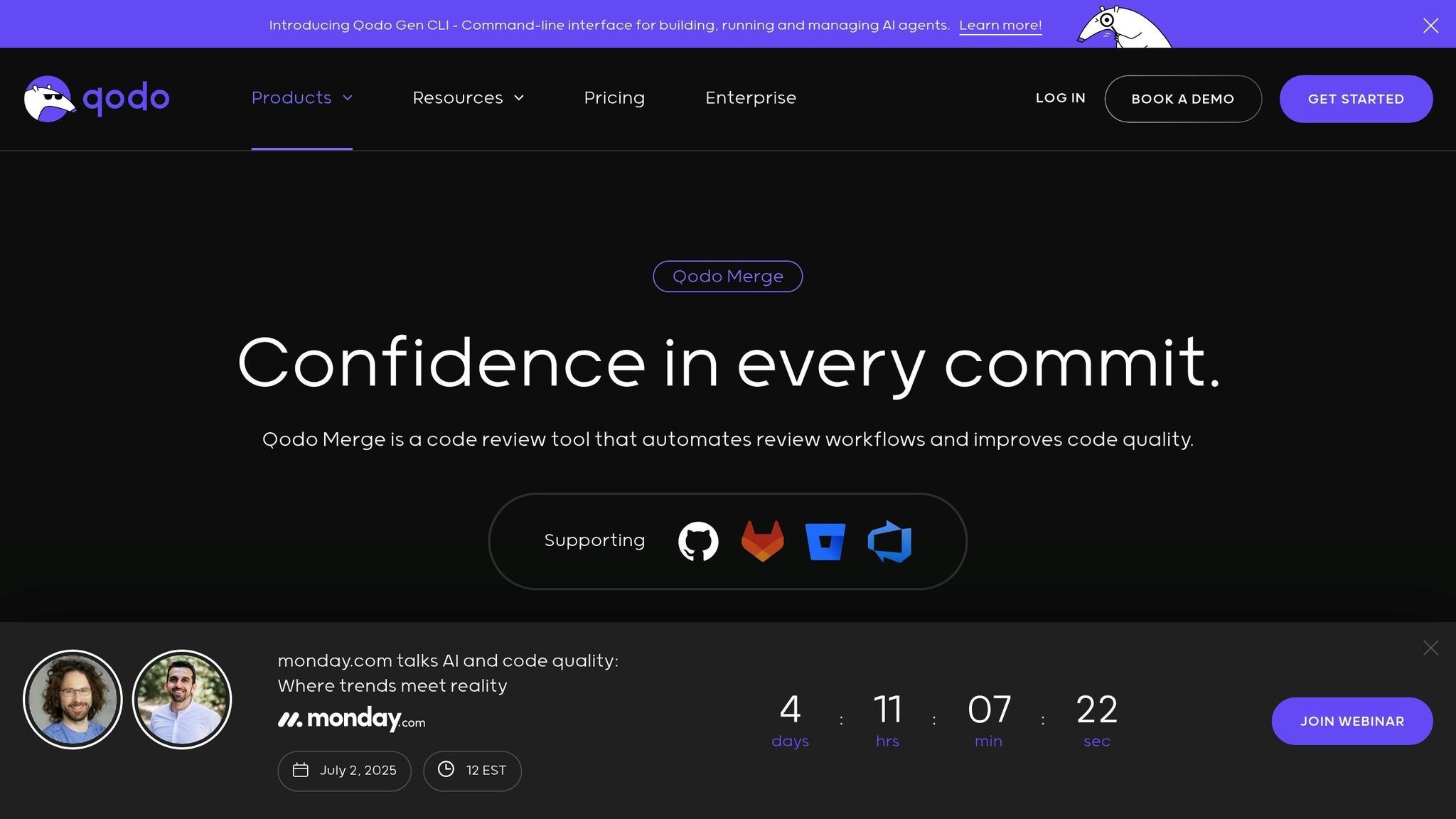
Qodo Merge leverages AI to simplify and improve code reviews. With 58% of developers admitting they lack time for thorough reviews and more than a third of pull requests missing descriptions[10], this tool steps in to fill the gaps. It automatically generates pull request descriptions and provides reviewers with guided insights into code changes. Impressively, its context-aware suggestions boast a 73.8% acceptance rate among development teams[10].
For UK-based teams, Qodo Merge offers features like AI chat and automated workflows, which improve team communication and reduce manual workload. By ensuring faster review cycles and delivering consistent feedback, the tool helps teams maintain high-quality standards while speeding up deployment processes.
Codacy
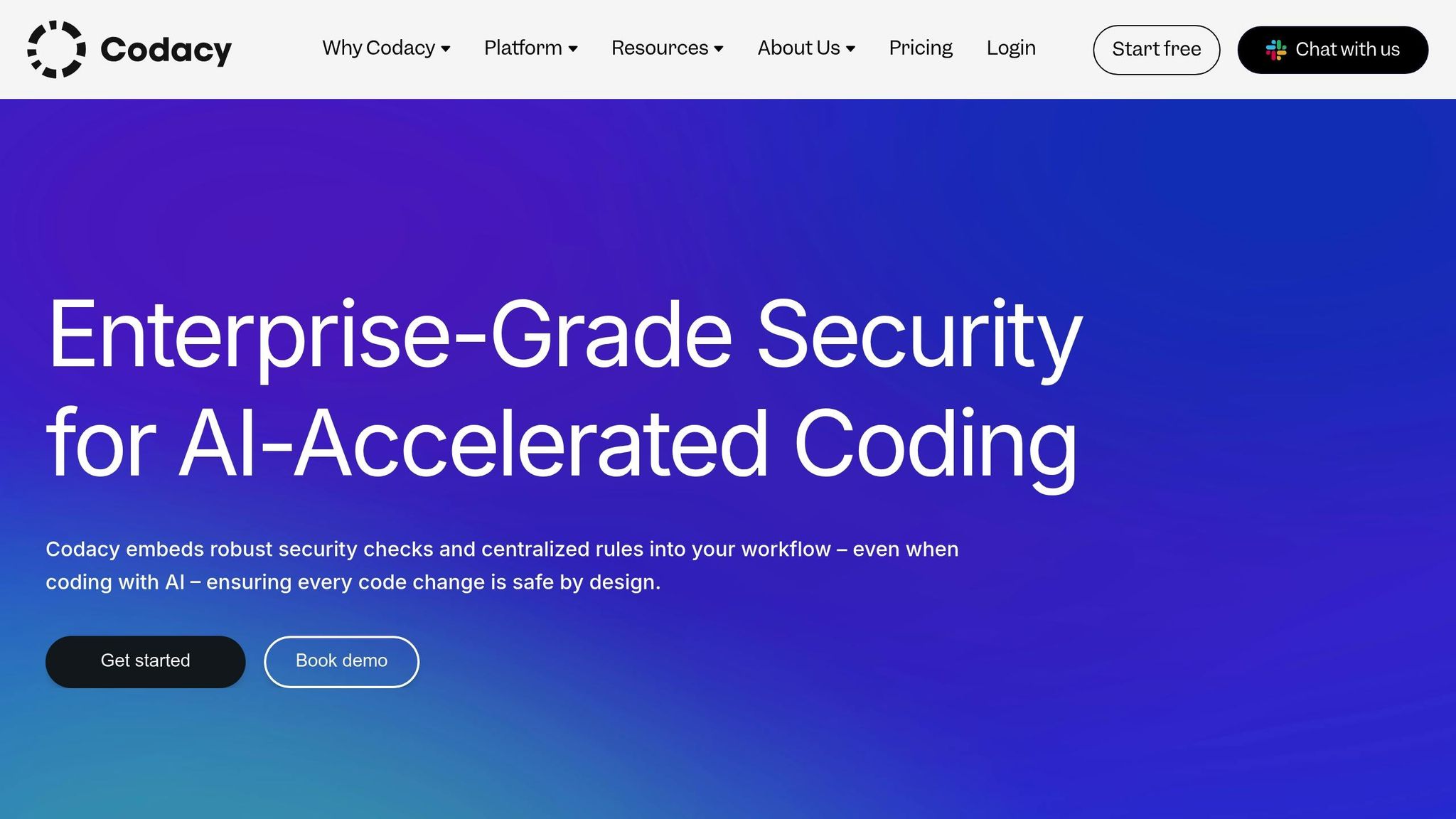
Codacy serves as a versatile platform that combines application security, AI-driven protection, and quality enforcement. Supporting over 40 programming languages, it integrates seamlessly into CI/CD pipelines, offering automated quality checks. One of its standout features is its ability to provide real-time feedback through IDE integrations and AI assistants, allowing developers to address issues before code even reaches the review stage.
For teams concerned about the security of AI-generated code, Codacy introduces specialised guardrails:
Codacy Guardrails made using a coding agent go from useful to essential.[11]
It also includes policy-as-code capabilities, enabling teams to enforce security policies directly within CI/CD workflows. With multi-factor authentication and repository access controls, Codacy addresses critical security needs. Additionally, its compliance features help UK teams meet industry standards like OWASP automatically[9][12], making it a solid choice for improving deployment readiness.
SonarQube
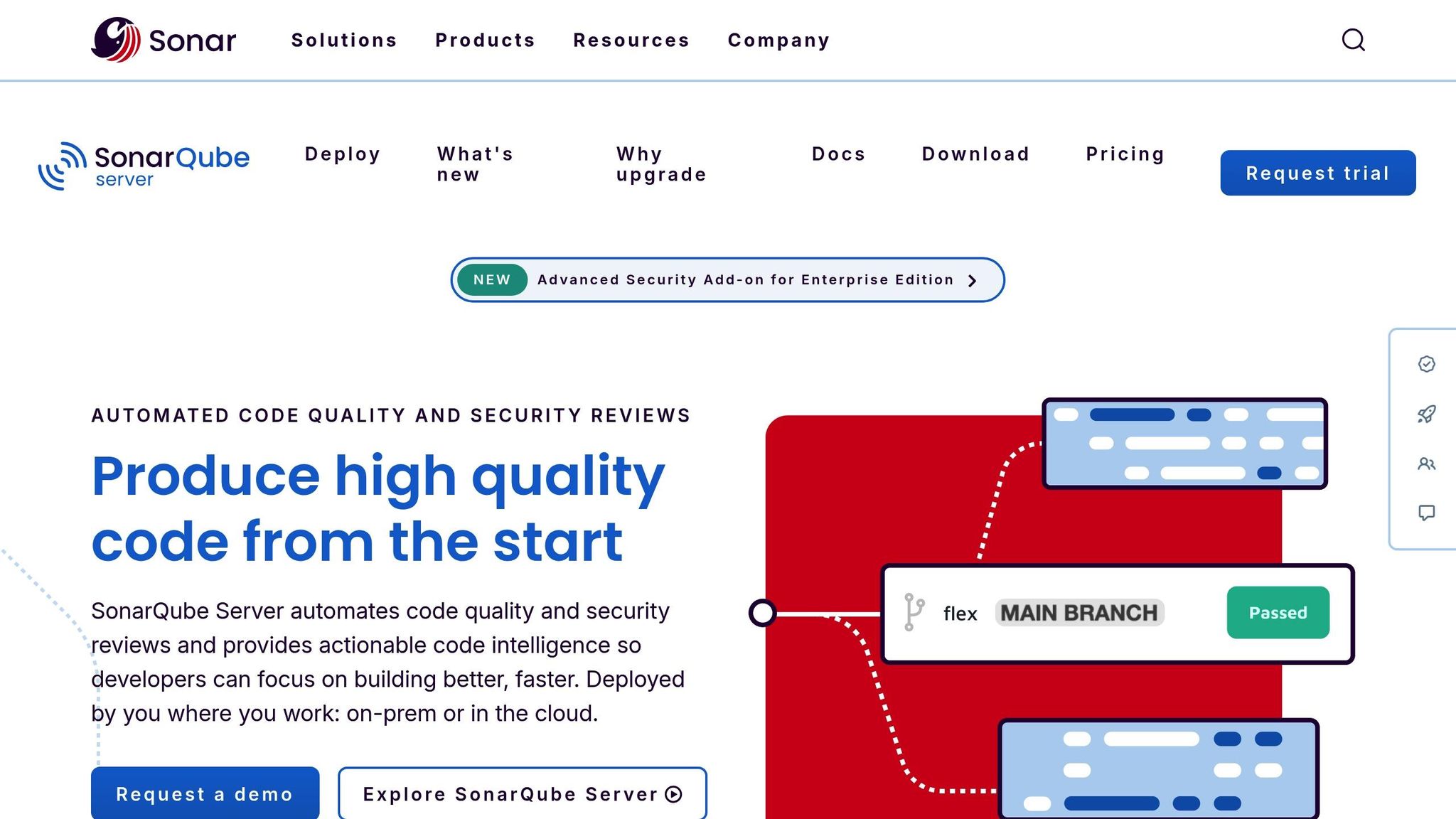
SonarQube is a go-to solution for managing code quality and security at an enterprise scale, especially as AI-generated code becomes more widespread[9][12]. Supporting over 30 programming languages, it integrates with all major CI/CD platforms, including GitHub Actions, GitLab CI/CD, Azure Pipelines, Bitbucket Pipelines, and Jenkins[9][12]. This makes it a powerful option for teams operating in complex DevOps environments.
We have used SonarQube since very early on, and it is incalculable to define the importance of pointing at the solution in response to questions from audits and regulators!![9][12]
For teams adopting DevSecOps practices, SonarQube offers continuous monitoring, identifying vulnerabilities early and providing actionable solutions. Its static code analysis ensures consistent enforcement of coding standards, which is particularly helpful for teams working with legacy systems or intricate architectures. These features make it an excellent choice for UK teams striving for deployment readiness.
Choosing the Right Tool
When deciding between these tools, think about your team’s specific priorities:
- Qodo Merge: Best for AI-driven collaboration and streamlined workflows.
- Codacy: Ideal for integrating security and quality checks into your pipelines.
- SonarQube: Perfect for enterprise-scale quality management and regulatory compliance.
Each of these tools brings unique strengths to the table, offering solutions that can significantly optimise code review processes and prepare your team for smoother deployments.
Need help optimizing your cloud costs?
Get expert advice on how to reduce your cloud expenses without sacrificing performance.
Code Review Tool Comparison
When deciding between Qodo Merge, Codacy, and SonarQube, it’s essential to understand how each tool addresses different aspects of code review automation. Below is a table summarising their key features for a quick side-by-side comparison.
Feature Comparison Table
| Feature | Qodo Merge | Codacy | SonarQube |
|---|---|---|---|
| Primary Focus | Context-aware merging, architectural consistency | Code health monitoring, security risk management | Code quality, security, and reliability |
| AI Capabilities | RAG (Retrieval-Augmented Generation) for codebase adaptation | Security risk prioritisation | SAST (Static Application Security Testing) |
| Language Support | Multiple programming languages | 40+ programming languages | 30+ languages and frameworks |
| CI/CD Integration | Git integration with an expanding plugin ecosystem | Integration with GitHub, GitLab, Bitbucket, and Jira | Supports Jenkins, GitHub Actions, GitLab CI/CD, Azure Pipelines |
| Pricing (Monthly) | Free plan available; Team plan ~£12 per user | Free version available; paid plans start ~£12 | Free Community Edition; enterprise plans available |
| User Rating | Not available | 4.4/5 (8 reviews on Gartner Peer Insights) [13] | 4.3/5 (106 reviews on Gartner Peer Insights) [13] |
| Best For | Teams needing intelligent merge conflict resolution | Security-focused teams requiring monitoring | Enterprise teams with complex compliance needs |
Key Insights
Qodo Merge stands out with its Retrieval-Augmented Generation (RAG) technology, which adapts to the context of your codebase to resolve merge conflicts effectively. Developers have noted its ability to handle semantic-level conflicts without compromising logic. One user shared that Qodo Merge resolved even intricate conflicts seamlessly [14].
Codacy prioritises security, offering dashboards to identify and rank risks. Its automated review process has been praised for reducing technical debt. A user from Gartner Peer Insights highlighted:
The automated code review is one of my favourite aspects. It simplifies the process for me and my team, helping us reduce technical debt significantly.[13]
SonarQube, on the other hand, is known for its robust SAST capabilities, which help detect hidden vulnerabilities. Its clear reports and user-friendly interface are often commended. Another user noted:
We use SonarQube cloud to maintain software integrity. Integrated into our CI/CD pipeline, it flags potential bugs and vulnerabilities while offering clear explanations and possible fixes.[13]
Integration and Cost Considerations
Integration capabilities vary across these tools. SonarQube supports all major CI/CD platforms, but some users reported challenges with quality gate implementation in Azure DevOps pipelines [13]. Codacy provides seamless integration with platforms like GitHub, GitLab, Bitbucket, and Jira, though fine-tuning rules can be tricky [13]. Qodo Merge, while newer, is expanding its plugin ecosystem for Git integration.
Cost-wise, both Qodo Merge and Codacy offer competitive entry-level pricing at around £12 per user per month. While Codacy’s free version has limited advanced features, SonarQube’s Community Edition is robust for smaller teams but lacks enterprise-grade security tools.
Each tool caters to specific needs: Qodo Merge excels in resolving merge conflicts, Codacy focuses on continuous security monitoring, and SonarQube delivers comprehensive quality gates. At Hokstad Consulting, we collaborate with UK DevOps teams to ensure the best tools and workflows are in place for smooth and efficient deployment processes.
How to Implement Automated Code Reviews
Implementing automated code reviews effectively takes careful planning and thoughtful integration into your existing development processes. Start by evaluating your current workflows and gradually introduce automation to ensure a smooth transition without disrupting your team's productivity.
Connecting Automation with Deployment Processes
Automated code reviews work best when closely tied to your deployment strategy, especially for achieving zero-downtime deployments. By linking code quality checks to deployment readiness, you can maintain system stability during releases.
For instance, a fintech company managed to cut deployment time by 40% by embedding automated code reviews into their CI/CD pipeline. This approach also helped them meet strict regulatory standards [15].
Setting clear quality benchmarks that align with your deployment goals is crucial. Focus on critical checks, such as identifying security vulnerabilities or performance bottlenecks, which could compromise zero-downtime objectives. Additionally, configure tools to assess backward compatibility, particularly for database changes.
Feature flags can be a game-changer when paired with automated code reviews. They allow you to deploy code that passes automated checks while keeping new features hidden behind toggles. This way, you can maintain continuous integration without exposing incomplete features to users.
Once your deployment processes are aligned, the next step involves incorporating these automated tools into your CI/CD pipeline.
Adding Tools to CI/CD Pipelines
Integrating automation into your CI/CD pipeline requires a systematic approach to avoid disrupting existing workflows. Start by identifying the points in your pipeline where automation will have the most impact.
Most modern CI/CD platforms - like Jenkins, GitHub Actions, GitLab CI/CD, and Azure Pipelines - make it easy to connect code review tools through webhooks or APIs. These tools can trigger automated analysis at key stages, such as after code commits or before merge requests.
A gaming studio saw a 30% reduction in bugs and improved code quality by combining peer reviews with static code analysis in their CI/CD workflows [15].
To optimise efficiency, run automated reviews in parallel with other pipeline tasks whenever possible. For critical checks that must complete before the pipeline progresses, ensure the tools are configured for both speed and accuracy.
Track metrics such as turnaround time, defect density, and overall pipeline performance to gauge the effectiveness of your integration. Some teams using AI-powered review tools have reported up to 30% shorter cycle times from commit to release [1], highlighting the tangible benefits of automation.
| Do's | Don'ts |
|---|---|
| Automate repetitive tasks to save time | Overload the pipeline with unnecessary checks |
| Involve the team in planning and execution | Ignore feedback from developers and stakeholders |
| Choose tools that fit seamlessly into workflows | Use tools without ensuring compatibility |
| Regularly evaluate and optimise processes | Treat the integration as a one-time task |
| Focus on critical quality-impacting checks | Skip defining clear review standards |
Improving Team Collaboration Through Automation
Once tools are integrated and deployment processes streamlined, automation can significantly enhance team collaboration. Automated code reviews should complement human efforts, not replace them. The best results come from combining automated checks with peer reviews, creating a robust quality assurance process that leverages both machine precision and human insight.
Start by establishing clear coding standards and guidelines before rolling out automation tools. Ensure your team understands what the automated checks are looking for and why these standards are important. Offer training sessions to help developers interpret automated feedback and refine their coding practices.
For example, a healthcare software company improved team collaboration across distributed teams by using code review tools that provided real-time feedback and approval workflows [15].
Encourage a culture where automated feedback is seen as a learning tool rather than criticism. Developers should view automated suggestions as opportunities to improve, and discussions should use collaborative language like, What do you think about this?
or Have you considered trying X?
[16].
Smaller, more frequent pull requests are better suited for automated reviews than large, complex changes. This approach allows automated tools to perform more effective analyses, making manual reviews more focused and less overwhelming.
Code reviews serve as a mechanism for light and frictionless change management in a DevOps environment. They enforce separation of duties which helps ensure that multiple people are involved in approving and merging changes to the code base.
- AWS DevOps Guidance [17]
Strike a balance between automation and human oversight by configuring tools to handle technical checks like syntax, security, and performance issues. Leave discussions about logic, architecture, and design to human reviewers. This division ensures both automated and manual reviews play to their strengths while maintaining the deployment readiness and efficiency we've discussed.
At Hokstad Consulting, we work with UK DevOps teams to implement automated code reviews as part of broader transformation initiatives. Our approach ensures automation enhances collaboration, shortens deployment cycles, and reduces operational overhead.
Conclusion
Code review automation tools have become an essential part of modern DevOps workflows, offering clear improvements in deployment readiness, collaboration, and overall code quality. Organisations using these tools often experience fewer bugs, faster deployment cycles, and stronger security measures.
To make the most of these tools, thoughtful implementation is key. Integrating them into your existing CI/CD pipelines ensures they work effectively and align with your team's needs. Tools like Qodo Merge, Codacy, and SonarQube each bring unique strengths, but their success depends on how well they are tailored to your workflows. This integration is crucial for UK teams aiming to optimise their development processes.
For organisations in the UK looking to adopt or refine their code review automation practices, leveraging robust CI/CD strategies and expert advice can simplify tool selection and implementation. Hokstad Consulting specialises in helping companies improve their DevOps practices, including automated CI/CD pipelines and Infrastructure as Code solutions. Their approach has delivered results such as up to 75% faster deployments and 90% fewer errors through comprehensive DevOps transformations [18].
Hokstad Consulting helps companies optimise their DevOps, cloud infrastructure, and hosting costs without sacrificing reliability or speed, and we can often cap our fees at a percentage of your savings.[18]
The financial impact of proper implementation is noteworthy. By focusing on cloud cost engineering and DevOps optimisation, organisations can significantly reduce infrastructure expenses while enhancing deployment reliability [18]. Hokstad Consulting offers flexible services, both remotely and in London, to meet the diverse needs of businesses [19].
Ultimately, effective code review automation strikes a balance between automated checks and human expertise. While automated tools excel at identifying syntax errors, security vulnerabilities, and compliance issues, human insight remains invaluable for architectural and design decisions. This combination ensures both speed and quality in development workflows.
No matter where your organisation is starting from, investing in tools that integrate seamlessly with your processes can lead to faster, more reliable deployments. The payoff includes better code quality, reduced manual effort, and quicker time-to-market - benefits that make code review automation a worthwhile investment.
FAQs
How do automated code review tools work with CI/CD pipelines, and what are the main advantages of using them?
Automated code review tools are a game-changer for CI/CD pipelines. They analyse your code for potential issues, enforce coding standards, and provide instant feedback during development. This means developers can catch and fix problems early, leading to better code quality and smoother deployments.
Here’s what makes these tools so valuable:
- Quick feedback: Developers get immediate insights, speeding up the review process.
- Uniformity: Ensures consistent coding practices across the team.
- Early issue detection: Helps catch bugs before they escalate into costly production problems.
- Simplified workflows: Improves team collaboration and shortens delivery timelines.
Integrating automated code review tools into your DevOps processes doesn’t just save time - it helps your team deliver high-quality code more efficiently, keeping projects on track and reducing deployment hiccups.
What key features should DevOps teams look for in a code review automation tool?
When selecting a code review automation tool, DevOps teams should focus on tools that provide static code analysis. This ensures issues like security vulnerabilities are identified early, while also enforcing coding standards across the board.
It's equally important to consider scalability. As your codebase expands and your team grows, the tool should be able to handle the increasing demands without compromising performance or accuracy.
Another key factor is seamless integration with your current workflows. The tool should fit naturally into your existing processes, including support for Infrastructure as Code (IaC), which simplifies and streamlines operations. These features collectively contribute to maintaining efficient, reliable, and high-quality code review practices that align with the principles of DevOps.
How do automated code reviews enhance collaboration and improve code quality in a DevOps workflow?
Automated code reviews are an essential part of enhancing teamwork and maintaining high code quality in a DevOps environment. They offer immediate feedback and ensure that coding standards remain consistent, helping to catch and resolve issues early in the development cycle. This proactive approach reduces the risk of bugs and limits the accumulation of technical debt.
Beyond just spotting errors, these tools simplify communication by making feedback available to everyone on the team. This transparency promotes knowledge sharing and nurtures a mindset of continuous improvement. By taking over repetitive checks, automated reviews free up developers to tackle more complex, impactful tasks, which shortens development timelines and ensures the team is better prepared for deployments.
