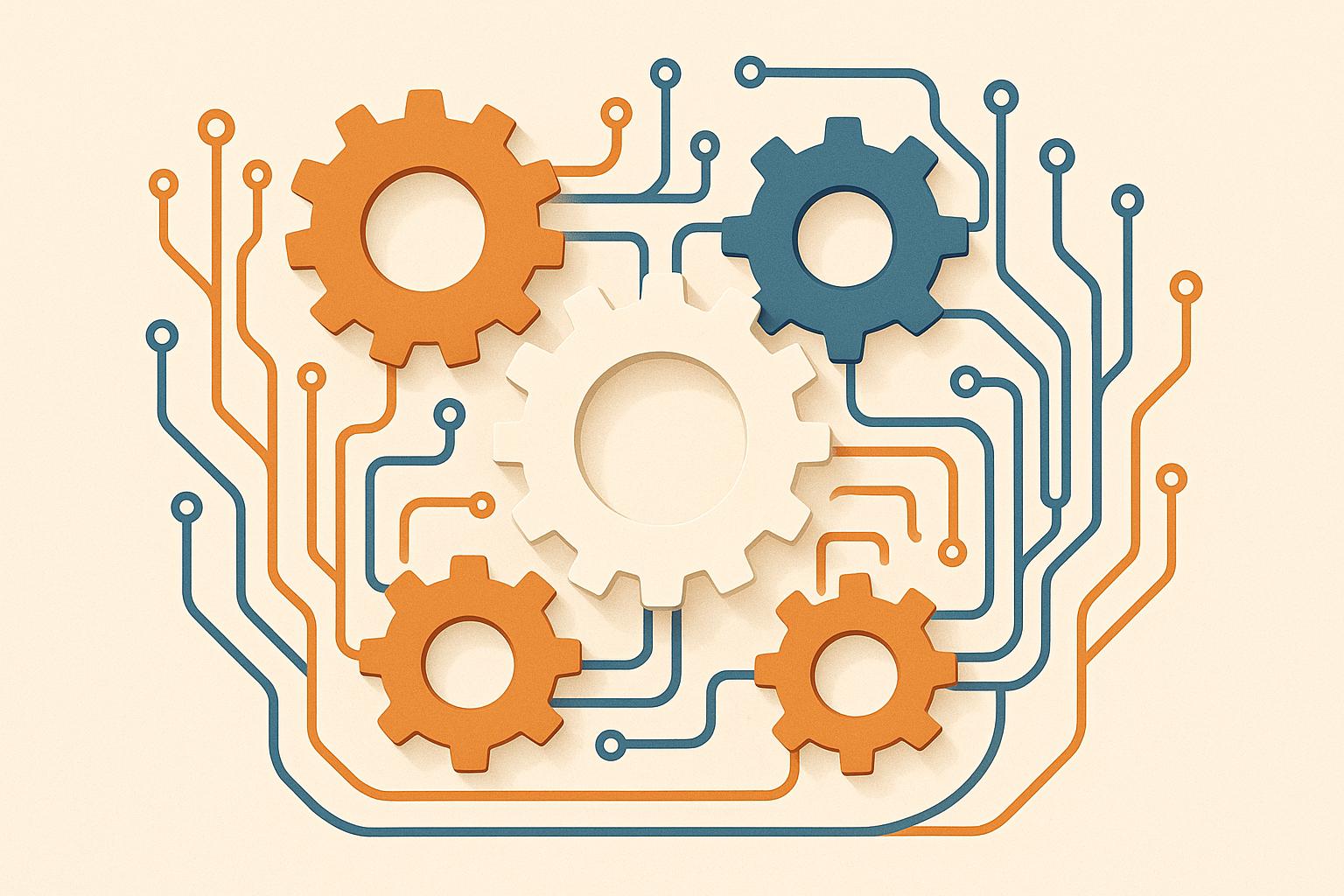Feedback loops are the backbone of efficient software deployments. They allow teams to identify and address issues at every stage, reducing delays and ensuring reliable updates. Here’s what you need to know:
- Automated Testing: Quickly catches errors after every code commit, reducing defects by up to 90%.
- Real-Time Monitoring: Detects problems instantly, improving recovery times by 40%.
- Peer Code Reviews: Adds a human layer to quality checks, spotting logic and design flaws.
- User Feedback: Ensures updates align with user needs, improving satisfaction and prioritisation.
- Continuous Metrics Evaluation: Tracks deployment frequency, failure rates, and recovery times to refine processes.
Top-performing teams combine these practices to deploy faster and more reliably, with fewer errors and shorter recovery times.
Why Are Instant Feedback Loops Crucial For Developers In Continuous Deployment? - Cloud Stack Studio
Automated Testing Feedback Integration
Running automated tests after every commit transforms your CI/CD pipeline into a powerful gatekeeper, catching problems before they ever reach production. Developers benefit from near-instant feedback, letting them know whether their changes are functioning as expected. This immediate response eliminates delays and uncertainty, keeping the workflow efficient.
The results speak for themselves. A tech startup partnered with Hokstad Consulting to overhaul its deployment process, cutting the time from six hours to just 20 minutes by implementing automated CI/CD pipelines. This shift enabled deployments up to 75% faster and reduced errors by 90% [1].
Why Test Automation Matters
Automated testing serves as your first line of defence against buggy code. By layering tests - such as unit, integration, and system tests - you can catch issues precisely where they occur.
One of the biggest strengths of automated testing is its consistency. Unlike manual testing, which is prone to human error, automated tests run the same way every time. They can operate 24/7, ensuring thorough quality checks. High-performing DevOps teams often keep their change failure rates below 15% thanks to automated testing, which catches problems early. And when something does go wrong, recovery times are usually under an hour because the tests help pinpoint exactly where and why the failure occurred [5].
This robust testing framework becomes even more effective when integrated directly into your CI/CD pipelines.
Adding Tests to CI/CD Pipelines
Integrating tests at the pipeline level ensures that code quality is continuously validated. Tools like Jenkins and GitHub Actions can automatically trigger test suites whenever developers commit code or create pull requests. This ensures that only verified, reliable code makes it to production.
The process involves connecting your testing frameworks - such as JUnit for Java or Selenium for web applications - to your CI/CD platform. For broader coverage, cloud services like BrowserStack Automate can run tests on real devices without the need to maintain physical hardware [4].
Parallel test execution is another game-changer. Running multiple tests simultaneously reduces overall testing time, delivering quick, actionable results. Pipelines can be configured to prioritise critical tests, providing developers with immediate feedback on the most crucial issues while more extensive integration tests continue in the background. If critical tests fail, developers can start resolving problems right away instead of waiting for the entire suite to finish.
By automating repetitive tasks and removing manual bottlenecks, deployment cycles can become up to 10 times faster [1]. Teams that build robust automated testing systems often shift from monthly releases to weekly - or even daily - deployments, all while significantly reducing failure rates.
The feedback loop is only complete when test results are clear and actionable. Failed tests should provide detailed error messages, stack traces, and links to relevant documentation, enabling developers to quickly identify and resolve issues. This clarity ensures that teams maintain momentum and deliver quality code consistently.
Real-Time Monitoring and Logging for Continuous Feedback
Real-time monitoring and logging give you instant visibility into your systems, allowing you to address issues as they happen. Instead of waiting for users to report problems, you can detect and resolve them within seconds, preventing significant disruptions.
Take the example of a UK fintech company. A new release caused a sudden spike in transaction errors. Thanks to real-time monitoring, the issue was identified and resolved with an immediate rollback, minimising customer impact. Their mean time to recovery (MTTR) improved by 40%, and their confidence in deployments grew substantially.
When combined with automated testing, monitoring becomes even more effective at catching issues that slip into production. This rapid detection underscores the importance of using dedicated monitoring tools.
How Monitoring Tools Help
Monitoring tools provide dashboards that track essential metrics like error rates, response times, deployment frequency, and change failure rates in real time. These metrics offer a clear picture of system health, helping teams spot and address problems before they escalate.
The trick is focusing on actionable metrics that reflect system reliability and user experience, rather than vanity numbers. For instance, when error rates rise or response times slow, automated alerts can notify the right team members almost immediately.
Modern platforms like Prometheus can send alerts through multiple channels, ensuring that critical notifications reach the appropriate teams, no matter the time or location. These alerts often include contextual information, making it easier to assess the severity and potential impact of an issue.
Teams that adopt comprehensive monitoring tools as part of their DevOps practices often notice better deployment speed and reliability. Complete system visibility builds confidence, encouraging teams to deploy more frequently. This creates a positive cycle where faster feedback leads to even quicker delivery.
Log Aggregation for Faster Troubleshooting
Real-time monitoring is powerful, but log aggregation takes troubleshooting to the next level. Log aggregation tools bring logs from multiple systems into a single, searchable platform, allowing teams to analyse events across the entire infrastructure from one place.
This centralised approach is especially helpful in complex environments like microservices or distributed systems, where issues often involve interactions between several components. Tools like the ELK Stack or Splunk enable teams to correlate events across services, making root cause analysis faster and more accurate.
What used to take hours of manual log searching can now be done in minutes using automated correlation and intelligent filtering. Teams can quickly identify error patterns, trace user activity across services, and pinpoint performance bottlenecks with precision.
By integrating monitoring and log aggregation tools, businesses can reduce infrastructure downtime by 95% [1]. This improvement comes from detecting and resolving issues before they spread into larger system failures.
Centralised logs also help UK organisations meet compliance requirements, particularly in sectors like finance and healthcare. They provide detailed audit trails that simplify regulatory reporting while maintaining operational efficiency.
Together, real-time monitoring and log aggregation create a seamless feedback loop. Teams can confidently deploy updates more frequently, knowing they can quickly detect, diagnose, and resolve any issues that arise. This combination keeps deployment cycles efficient and systems running smoothly.
Peer Code Reviews and Team Collaboration
Peer code reviews help identify problems that automated tests might miss. By having team members review each other's code before deployment, issues like logic errors, security gaps, and design flaws can be caught early, avoiding delays further down the line.
But the benefits of peer reviews go beyond just finding bugs. They promote knowledge sharing across the team, ensuring that more people understand critical parts of the codebase. This shared understanding becomes invaluable when deployment issues arise, as more team members are equipped to step in and help. By complementing automated testing, peer reviews add an essential human perspective, strengthening the feedback loop.
For example, a fintech company in the UK adopted mandatory peer code reviews using GitHub pull requests. This approach not only helped them detect defects earlier but also improved knowledge sharing within the team, leading to a smoother release process [5].
To make the most of peer reviews, consider integrating them as a standard checkpoint in your workflow. Teams that embed reviews into their deployment pipelines often see better code quality without sacrificing deployment speed.
Benefits of Peer Reviews
Peer reviews allow teams to catch potential issues before they hit production. While automated tests handle syntax checks and basic functionality, human reviewers bring a deeper level of analysis. They can identify complex logic problems, performance bottlenecks, and maintainability concerns that automated systems might overlook.
Another key advantage is knowledge transfer. Reviews create opportunities for less experienced developers to learn from their peers, fostering growth and reducing the risk of delays when key team members are unavailable [5]. This collaborative process also builds a feedback-friendly environment, where team members feel encouraged to discuss improvements openly [2][5]. By addressing concerns early, teams can prevent minor issues from escalating into major problems.
Regular peer reviews also lead to measurable improvements in metrics like change failure rate (CFR) and mean time to recovery (MTTR), resulting in more reliable deployments [5]. While reviews require an upfront time investment, they often save time in the long run by reducing post-deployment fixes and speeding up issue resolution.
Additionally, peer reviews serve as a form of documentation. Discussions and decisions are recorded in review threads, providing future developers with valuable context for maintenance and updates.
Using Version Control Platforms
Platforms like GitHub simplify the peer review process with tools such as comment threads and automated status checks [5]. These platforms make it easy to integrate reviews into CI/CD pipelines, allowing teams to receive feedback quickly [2]. Automated notifications alert reviewers when new code is ready, and status checks ensure that code cannot be merged until reviews are complete.
Visual diff tools on these platforms highlight changes clearly, making it easier for reviewers to focus on specific lines of code, suggest alternatives, and track the resolution of their feedback. To keep the process efficient, teams should document their feedback guidelines, outlining roles, responsibilities, and escalation paths for resolving review-related issues [2]. Clear expectations around review scope, response times, and approval criteria help streamline the workflow [2][5].
For a balanced approach, combine automated checks with human reviews. Automated systems can handle initial error detection, while peer reviews provide the nuanced analysis needed for design and functionality decisions [2]. Together, they ensure comprehensive coverage, addressing both technical and conceptual challenges.
Finally, regular retrospectives give teams the chance to evaluate their review processes and make improvements over time [5]. Teams that consistently refine their practices can achieve faster deployments and higher-quality code.
Next, we’ll look at how feedback from users and stakeholders further enhances the deployment process.
User and Stakeholder Feedback Integration
Gathering feedback from both end users and stakeholders is a crucial step in creating solutions that truly meet user needs. This process ensures teams are aligned with real-world requirements, reducing the risk of rework and minimising delays in deployment. By incorporating feedback early on, alongside automated testing and real-time monitoring, teams can refine the quality of their deployments and address potential issues before they escalate.
Feedback integration works best as a two-way dialogue. Users provide insights into how features perform, while stakeholders ensure that development aligns with broader business goals. This ongoing exchange helps teams make informed decisions about what to build, how to build it, and when to release it. When paired with automated testing and monitoring, feedback becomes an essential element of a well-rounded development process.
To get the most out of feedback, it’s important to collect both qualitative insights (what users think and feel) and quantitative data (how users behave). Combining these perspectives gives teams a well-rounded understanding of where improvements are needed, helping them prioritise changes that deliver the most impact.
Methods for Collecting Feedback
Beta testing programmes are an excellent way to gather real-world insights before a full-scale launch. By allowing selected users to test new features, teams can uncover usability, performance, and functionality issues that might have been missed during internal testing. This early feedback helps resolve potential challenges while they’re still manageable.
Built-in feedback tools make it easy for users to share their thoughts directly within the app. Features like in-app forms, feedback widgets, or quick rating systems allow users to provide input in real time, capturing their impressions as they encounter issues or discover useful features.
Surveys and questionnaires, whether distributed via email or integrated into the app, offer a more structured way to gather specific information. By asking targeted questions - about feature satisfaction, pain points, or overall experience - teams can identify patterns and better understand user needs.
In addition to these methods, user interviews and analytics can provide deeper insights. While surveys reveal user opinions, analytics show actual behaviour, such as which features are used most frequently or where errors occur. This combination of direct and indirect feedback paints a fuller picture of user experience.
For stakeholder input, scheduled review meetings and transparent reporting work well. Regular check-ins ensure stakeholders stay informed about progress and can adjust priorities as needed. Highlighting how previous feedback has been acted on fosters trust and encourages ongoing involvement. Together, these approaches complement technical feedback mechanisms, offering a comprehensive view of deployment impacts.
How to Prioritise Feedback by Impact
Not all feedback is equally important, so teams need a clear framework to decide what to address first. Tools like the Impact/Effort Matrix can help identify changes that offer the most value with the least complexity.
Frequency is a useful measure when assessing feedback. If multiple users or stakeholders mention the same issue, it’s often a sign of a widespread problem. On the other hand, even less frequent feedback - such as reports of critical bugs or compliance concerns - may require immediate attention.
It’s also essential to align feedback with key business metrics. A popular feature request might not always support objectives like customer retention or revenue growth, so it’s important to weigh user demand against business priorities. Regular reviews ensure development efforts remain in sync with organisational goals.
The potential impact on user experience is another critical factor. Changes that simplify workflows, resolve common issues, or improve functionality for a large number of users tend to deliver outsized benefits. Teams should evaluate how many users would benefit and the extent of the improvement when deciding what to prioritise.
Finally, teams must consider implementation feasibility. Some changes, while valuable, might require extensive development or infrastructure upgrades. Balancing impact against complexity ensures work is sequenced effectively and resources are used wisely.
To streamline the process, categorise feedback by theme (e.g., usability, performance, feature requests), urgency, and source. Regular review sessions can then help teams identify trends and adjust priorities as needed.
| Feedback Source | Collection Method | Strengths | Limitations |
|---|---|---|---|
| End Users | Surveys, in-app tools | Direct insight into usability | May require incentives |
| Stakeholders | Interviews, meetings | Aligns with business goals | Can be time-intensive |
| Automated Analytics | Usage data, error logs | Scalable and objective | Lacks qualitative context |
| Retrospectives | Team meetings | Improves internal processes | Limited to internal perspectives |
Sharing updates about changes made in response to feedback builds trust with both users and stakeholders. This transparency encourages ongoing engagement and reinforces the value of their input.
Tracking metrics such as the time taken to address feedback, the percentage of suggestions implemented, and user satisfaction scores can help teams evaluate the effectiveness of their feedback process. Regular retrospectives provide further opportunities to refine how feedback is collected, analysed, and implemented. By focusing on actionable feedback, teams can improve deployment cycles and ensure their efforts deliver meaningful results.
Need help optimizing your cloud costs?
Get expert advice on how to reduce your cloud expenses without sacrificing performance.
Continuous Metrics Evaluation and Process Improvement
Building on the foundation of feedback integration, the continuous evaluation of metrics plays a critical role in refining deployment processes. By tracking key metrics, teams can identify bottlenecks and make informed adjustments. High-performing teams regularly assess these metrics, addressing issues early and adapting based on data-driven insights. This approach shifts deployment strategies from reactive problem-solving to proactive process refinement.
Combining technical and user feedback with measurable data ensures consistent and meaningful improvements.
Key Metrics for Feedback Loops
Deployment frequency measures how often code is successfully deployed to production. High-performing teams often deploy several times daily, while others may release code infrequently [5]. This metric reflects the efficiency of feedback loops and the ability to release changes confidently and quickly.
Change failure rate (CFR) tracks the percentage of deployments that lead to production issues requiring immediate fixes. Top teams maintain a CFR between 0–15%, while less effective teams may see rates exceeding 46% [5]. A high CFR often signals gaps in feedback mechanisms that fail to catch issues early in the development cycle.
Mean time to recovery (MTTR) measures the time taken to resolve production incidents. Elite teams typically recover in under an hour, while others may take days or even weeks [5]. This metric highlights the effectiveness of monitoring systems, alerting processes, and incident response strategies.
Change lead time calculates the duration from code commit to deployment in production. It identifies bottlenecks in the delivery pipeline, from development and testing through to release. Shorter lead times usually indicate smoother workflows and better automation.
Modern tools like Prometheus, Datadog, and the ELK Stack simplify metric collection with real-time dashboards [2][5]. Similarly, CI/CD platforms such as Jenkins, GitLab CI, and GitHub Actions automate the tracking of deployment-related metrics, minimising manual effort.
Focusing on actionable metrics - like MTTR and CFR - provides clearer guidance for improvement than less actionable ones, such as overall system uptime [2]. These metrics help teams prioritise their efforts for the greatest impact.
| Metric | Elite Teams | Low Performers | Primary Insight |
|---|---|---|---|
| Deployment Frequency | Multiple times per day | Once per month to 6 months | Speed and confidence in releases |
| Change Failure Rate | 0–15% | 46%+ | Effectiveness of pre-deployment testing |
| MTTR | Less than 1 hour | Days to weeks | Incident response capabilities |
These metrics form the backbone of performance evaluation and process adjustments.
Setting and Adjusting Performance Baselines
To establish meaningful baselines, collect data over a three-month period and review performance monthly or quarterly [2]. These baselines act as benchmarks for tracking progress and identifying any regressions.
When metrics consistently improve, teams can raise their targets and strive for more ambitious goals. If performance declines, conducting a root cause analysis can uncover the reasons and guide corrective measures.
For example, a tech startup undergoing a DevOps transformation reduced its deployment time from six hours to just 20 minutes, cutting infrastructure-related downtime by 95% [1]. This was achieved by introducing automated CI/CD pipelines and Infrastructure as Code, showcasing how baseline tracking can highlight the impact of process changes.
Visualising trends through dashboards can uncover patterns that raw numbers might obscure. Week-on-week comparisons help teams evaluate whether interventions are effective. Line graphs are ideal for tracking trends over time, while bar charts work well for comparing performance across teams or projects.
Regular retrospectives offer a chance to interpret the insights gained from metrics and refine processes. For instance, a rising CFR might prompt a team to implement stricter code reviews or additional automated tests. These changes can then be monitored to see if failures decrease in subsequent weeks [5].
It's also crucial to balance technical metrics with business-focused ones. Metrics like customer retention, revenue impact, and user satisfaction ensure that technical improvements contribute to broader organisational goals [2].
As organisations grow, automating data collection and standardising metric definitions across teams becomes essential. This ensures consistency, enables meaningful comparisons, and supports coordinated efforts to improve processes [2][3].
Comparison Table of Feedback Loop Practices
The following table highlights the unique characteristics of various feedback practices, showcasing their strengths and challenges. Some methods deliver quick results, while others require a longer-term approach to gain deeper insights.
Practice Comparison Table
| Practice | Implementation Speed | Quality Impact | Complexity | Best Fit Environment | Key Advantages | Main Challenges |
|---|---|---|---|---|---|---|
| Automated Testing | High - Quick setup with modern CI/CD tools | High - Directly prevents defects reaching production | Medium - Requires pipeline integration and test maintenance | Universal - Works across cloud, on-premises, hybrid, and managed hosting | Fast feedback cycles, scalable detection, objective results | Initial configuration complexity, ongoing test maintenance requirements |
| Peer Code Reviews | Medium - Process changes take time to establish | High - Catches defects and improves code quality | High - Requires cultural adoption and process discipline | Universal - Environment-agnostic, suitable for all deployment types | Knowledge sharing, collaborative learning, nuanced quality insights | Potential bottlenecks, slower feedback loops, requires team buy-in |
| Real-Time Monitoring | High - Cloud platforms enable rapid deployment | High - Reduces downtime and accelerates incident response | Medium - Tool configuration and alert tuning needed | Best for cloud/hybrid - Scalable observability tools readily available | Immediate operational insights, faster MTTR, proactive issue detection | Alert fatigue risks, complex tool ecosystems, requires ongoing tuning |
| User Feedback Integration | Medium - Collection systems deploy quickly, insights take longer | Medium - Improves product relevance and user satisfaction | Low - Technically simple but analysis-intensive | Universal - Applicable across all environments with varied collection methods | Direct user insights, drives product-market fit, measures business impact | Slow insight generation, subjective data interpretation, requires analysis resources |
Detailed Insights on Practices
Automated Testing: This method ensures swift feedback and scales effectively with development speed. Teams using tools like Jenkins paired with Selenium often report fewer production issues and faster deployment times [4]. However, integrating these systems into CI/CD pipelines can be tricky, and maintaining tests to stay relevant demands ongoing effort.
Peer Code Reviews: These reviews not only catch errors that automated tools might miss but also encourage knowledge sharing among team members. Teams using platforms like GitHub or GitLab for mandatory reviews often witness significant improvements in code quality and reduced post-release defects [5]. The downside? Slower feedback cycles and the need for a cultural shift within teams to embrace this practice.
Real-Time Monitoring: Particularly effective in cloud and hybrid setups, this practice helps maintain operational stability. Tools like Prometheus enable organisations to resolve incidents in minutes rather than hours, significantly improving Mean Time to Recovery (MTTR) [2]. However, configuring meaningful alerts without overwhelming teams can be a challenge, as can managing complex tool ecosystems.
User Feedback Integration: Collecting direct insights from users helps prioritise features that enhance satisfaction and retention. SaaS providers using in-app feedback systems often find this approach invaluable for aligning with user needs [3]. Yet, the process of gathering and analysing this data can be time-consuming, and interpreting subjective feedback requires careful attention.
Combining Practices for Maximum Impact
The most successful teams don’t rely on a single practice but instead integrate multiple approaches. Automated testing lays the groundwork for quick, reliable deployments. Peer reviews provide a human perspective, fostering collaboration and deeper code insights. Real-time monitoring ensures stability by addressing issues promptly, while user feedback ensures development remains user-focused [2][5].
The choice of practices often depends on the deployment environment. Cloud-native setups benefit significantly from real-time monitoring due to the availability of scalable tools. On the other hand, on-premises environments may require more effort to implement monitoring but can still achieve excellent results with automated testing and peer reviews [2].
Start with practices that align with your team's current capabilities. Automated testing offers immediate quality improvements, while adding monitoring and user feedback over time creates a comprehensive system that supports faster, more reliable deployments [2][4].
Hokstad Consulting: Supporting Effective Feedback Loops

Hokstad Consulting takes the principles of feedback loops and applies them to deliver measurable results. By focusing on targeted DevOps services, they enhance deployment speed and reliability. Their CI/CD pipeline implementations automate processes to provide instant, actionable feedback whenever code changes introduce issues. For example, a UK fintech firm working with Hokstad saw a 40% reduction in MTTR and increased their deployment frequency from fortnightly to twice weekly.
To further strengthen feedback loops, Hokstad integrates real-time monitoring using tools like Prometheus, Grafana, and the ELK Stack [2][4]. This setup ensures continuous system performance feedback, enabling teams to detect and resolve issues before they significantly affect users.
One tech startup achieved a dramatic improvement by cutting deployment times from 6 hours to just 20 minutes, thanks to Hokstad’s automation and feedback loop optimisation [1]. This showcases how well-implemented feedback mechanisms can boost efficiency without compromising quality.
Infrastructure as Code (IaC) plays a key role in Hokstad’s approach, ensuring infrastructure changes are optimised for feedback. By using version-controlled configurations, they reduce deployment errors by up to 90% [1]. This immediate feedback on environment consistency helps teams maintain stability.
Hokstad also develops custom automation to address unique feedback needs, accelerating deployment cycles by up to 10x [1]. By removing manual bottlenecks, their automation ensures teams receive timely insights into their changes, keeping workflows smooth and efficient.
Their expertise spans across public, private, hybrid, and managed hosting environments. Public cloud deployments utilise tools like AWS CloudWatch, while private setups benefit from on-premises monitoring solutions offering equivalent feedback capabilities [2].
Cost efficiency is another key focus. Hokstad’s cloud cost optimisation strategies ensure monitoring and automation tools operate effectively without unnecessary expenses. For instance, a SaaS company saved £96,000 annually, reallocating those resources to enhance their feedback systems further [1]. This balance of cost and performance creates sustainable, long-term feedback mechanisms.
Hokstad also tracks essential metrics - such as deployment frequency, change lead time, CFR, and MTTR - through custom dashboards. These dashboards highlight trends and improvement opportunities, ensuring feedback loops deliver real business value, not just technical gains [5].
Their ongoing support includes process reviews, training, and documentation updates, ensuring feedback systems evolve alongside an organisation’s needs [2].
Hokstad strikes a balance between automated processes and human insight by incorporating structured code reviews and stakeholder feedback. This ensures feedback loops address both technical challenges and broader business goals [2][3].
These tailored solutions form the backbone of Hokstad’s strategy, enabling faster, more reliable deployments while maintaining a focus on organisational growth and efficiency.
Conclusion: Improving Deployments with Feedback Loops
Feedback loops can turn deployment challenges into opportunities for growth. Research shows that organisations adopting comprehensive feedback mechanisms can boost deployment frequency by up to 10 times while maintaining stability and cutting errors by 90% [1].
Top-performing DevOps teams strike a balance between automation and human judgement. By embracing feedback as an ongoing process rather than a one-off task, they achieve Change Failure Rates below 15% and deploy multiple times daily [5]. Their success lies in weaving feedback into every stage of deployment, ensuring rapid and reliable results.
Key practices like automated testing, real-time monitoring, peer reviews, stakeholder input, and metrics evaluation work together seamlessly, reinforcing one another. This interconnected approach amplifies benefits, reducing lead times and lowering failure rates [5]. The result? Faster, more efficient deployments that outperform isolated efforts.
However, it’s not just about tools and technology. The human element plays a crucial role. Teams that encourage open communication and foster a culture of continuous learning consistently outperform those that rely solely on technical solutions [2][5]. Leaders who prioritise transparency and celebrate team contributions create an environment where improvement becomes second nature.
Measuring the impact of feedback loops involves tracking actionable metrics like Deployment Frequency, Change Lead Time, Change Failure Rate, and Mean Time to Recovery. Elite teams recover from failures in under an hour, minimising customer disruption while maintaining swift delivery schedules [5].
To get started, focus on integrating automated CI/CD pipelines, conducting structured peer reviews, and implementing basic monitoring systems [2][3][5]. These foundational steps not only deliver quick wins but also lay the groundwork for more advanced practices, often showing results within weeks.
Incorporating robust feedback loops doesn’t just refine technical processes - it positions organisations to thrive in competitive markets. Deployment times shrink from days to minutes, error rates drop significantly, and teams deliver features that truly meet user expectations. In a world where speed and reliability are critical, feedback loops are the key to staying ahead.
FAQs
How does automated testing in a CI/CD pipeline help speed up software deployments and improve their reliability?
Automated testing is a key component of any CI/CD pipeline, helping to speed up deployment cycles while maintaining software reliability. By running tests automatically throughout the development process, potential issues can be spotted and resolved early, reducing the risk of errors making their way into production.
This method not only cuts down the time spent on manual testing but also increases trust in the deployment process. Teams can roll out updates more frequently and with fewer hiccups. With quicker feedback loops in place, businesses can push out higher-quality releases at a faster pace, enhancing overall productivity.
How does real-time monitoring help reduce mean time to recovery (MTTR) during software deployments?
Real-time monitoring plays a critical role in spotting and addressing issues during software deployments. By offering instant feedback on system performance, it helps teams catch anomalies, identify failures, and act swiftly to fix problems.
This kind of rapid response not only minimises downtime but also boosts the dependability of your deployment process. Quicker problem-solving ensures smoother operations and a more seamless experience for your end users.
Why is it important to include user and stakeholder feedback in the deployment process, and how can it be gathered and prioritised effectively?
Involving feedback from users and stakeholders plays a key role in making sure deployments meet both business goals and user expectations. It allows teams to spot potential problems early, refine the product, and build trust among everyone involved.
To gather feedback effectively, consider using tools like surveys, user testing sessions, or direct conversations during the development process. Once collected, prioritise feedback by evaluating its potential impact on users, its relevance to project goals, and whether it can realistically be implemented within the current deployment cycle. Maintaining clear communication and teamwork ensures that feedback is addressed promptly and effectively.