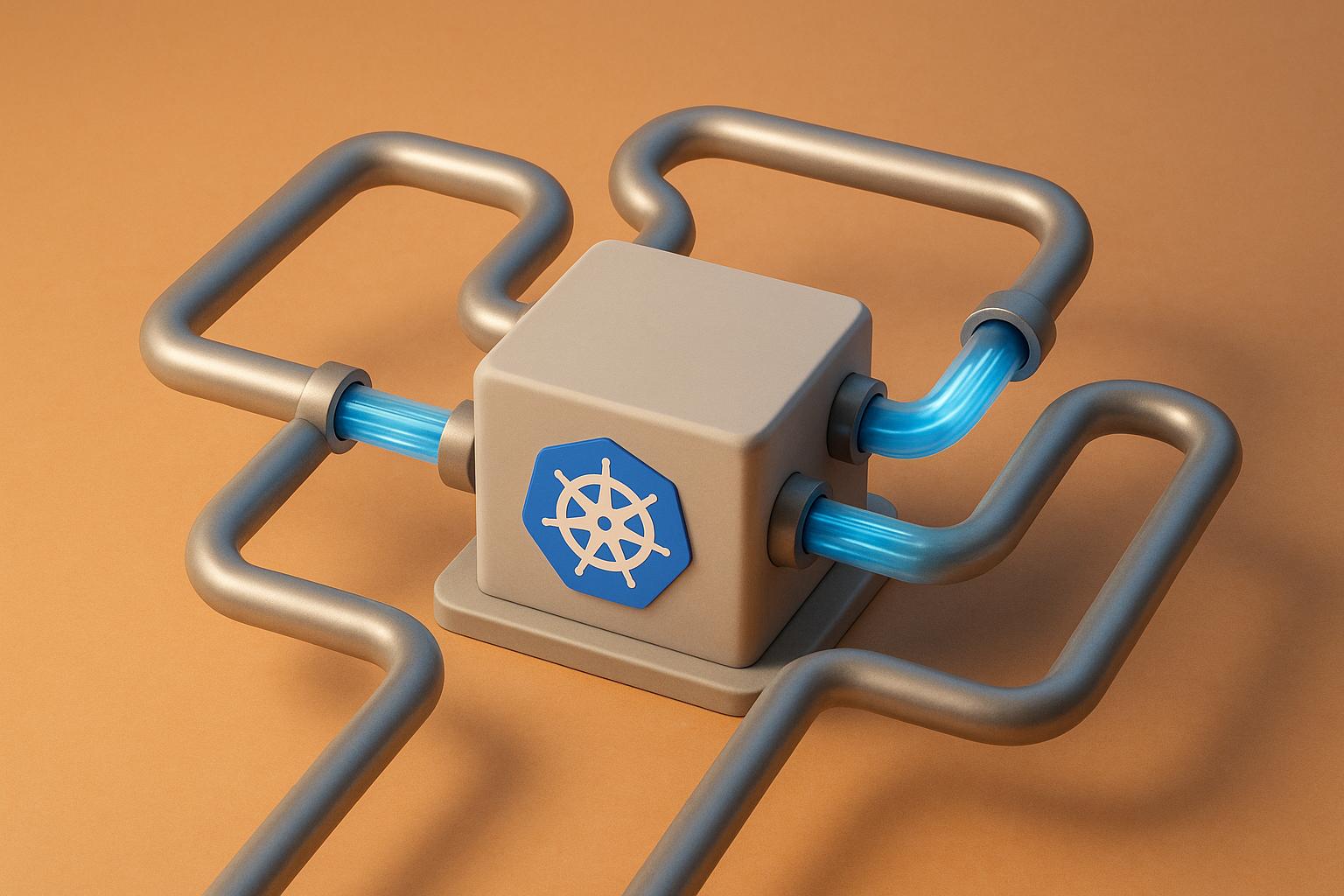In Kubernetes CI/CD environments, costs can quickly escalate if resources are not managed efficiently. By optimising resource allocation, leveraging cost-saving infrastructure options, and maintaining clean, well-monitored clusters, you can significantly reduce expenses without sacrificing performance. Here are five practical ways to achieve this:
- Right-Size Resource Requests and Limits: Avoid over-provisioning by setting CPU and memory allocations based on actual usage data. Use tools like Prometheus and Grafana to monitor workloads and automate resource adjustments with solutions like Vertical Pod Autoscaler.
- Use Spot or Low-Cost Nodes: Save up to 90% on compute costs by running non-critical CI/CD jobs on spot or preemptible nodes. Ensure these workloads are fault-tolerant to handle interruptions effectively.
- Consolidate Kubernetes Clusters: Reduce operational costs by merging underutilised clusters. This eliminates redundant control planes and maximises resource usage.
- Regularly Clean Up Unused Resources: Remove orphaned persistent volumes, oversized container images, and forgotten namespaces to prevent unnecessary storage and compute costs.
- Monitor and Track Costs: Use detailed cost tracking at the cluster, node, and pod levels. Implement alerts for anomalies to quickly address inefficiencies and maintain transparency.
Sustainable CI/CD: Reducing Costs on Top of Kubernetes Clusters - Vladislav Naumov
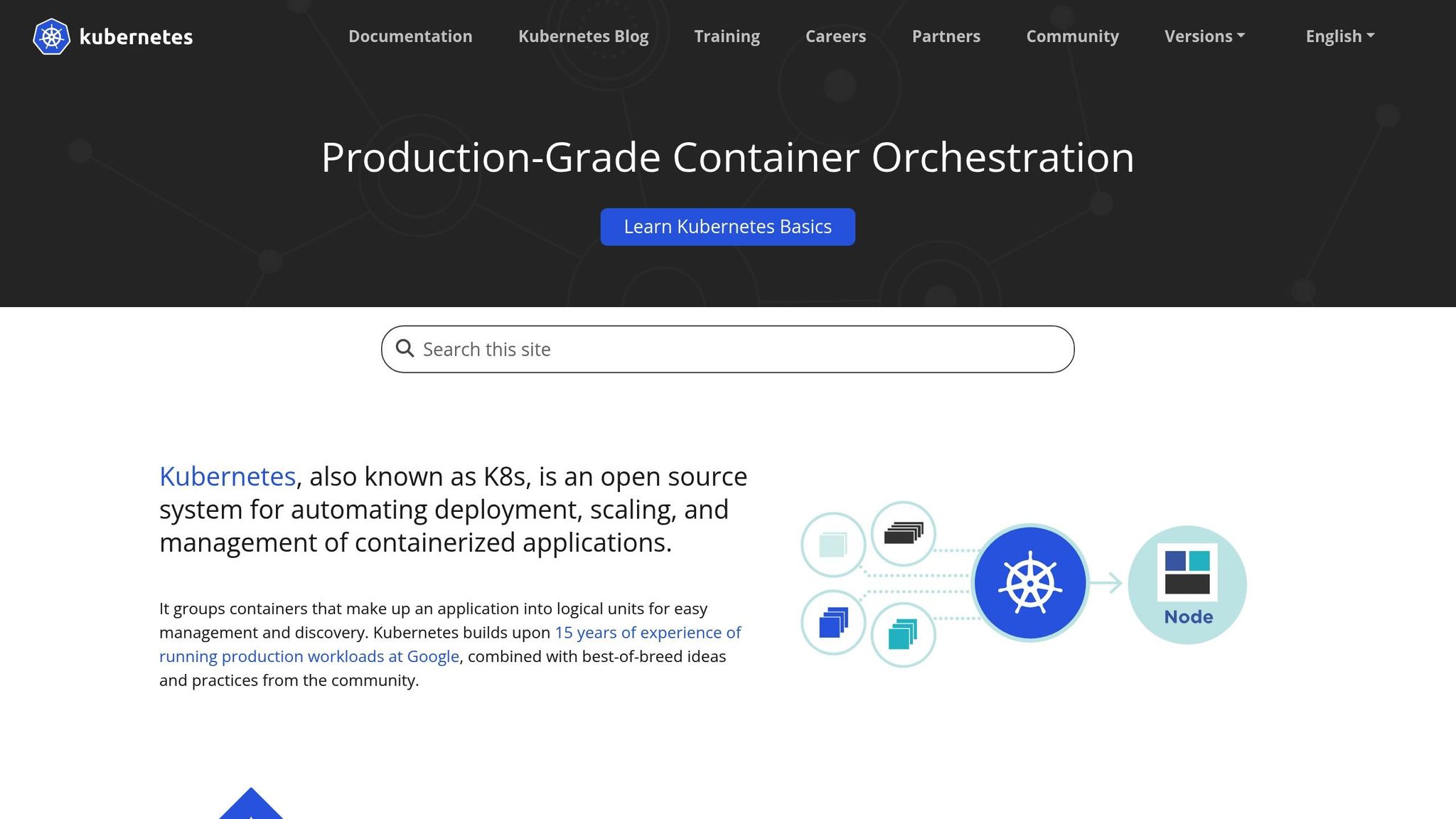
1. Right-Size Resource Requests and Limits
Misconfigured resource requests and limits can lead to inflated CI/CD costs. Many teams either overestimate their container needs or don’t set these values at all, resulting in wasted compute resources and higher cloud bills.
Understanding Resource Requests and Limits
In Kubernetes, resource requests and limits control how much CPU and memory your containers can use. Requests specify the minimum resources a pod needs to function properly, while limits cap the maximum resources it can consume before being throttled or terminated. If requests are set too high, you might reserve resources that go unused, increasing costs unnecessarily. On the other hand, requests set too low can cause performance issues or frequent pod restarts. To get it right, monitor your workload patterns to understand actual resource consumption.
Use Monitoring Tools to Set Baselines
Tools like Prometheus and Grafana are essential for tracking resource usage in Kubernetes environments. Start by running your CI/CD pipelines with minimal resource settings and monitor how they behave. Pay attention to peak consumption during builds, tests, and deployments. For example, builds might cause short CPU spikes, while integration tests might need consistent memory allocation.
Grafana dashboards often highlight mismatches between allocated resources and actual usage. For instance, you might find that the CPU and memory assigned to a workload far exceed what’s being used. These insights can help you adjust resource requests to align with actual needs, cutting costs without sacrificing performance.
Key metrics to monitor include CPU utilisation, memory working set sizes, and the ratio of requested resources to actual usage. Collecting this data over several weeks can help account for fluctuations in workload patterns.
Automate Resource Optimisation
Automation tools like the Vertical Pod Autoscaler (VPA) can simplify resource management. VPA analyses historical usage and adjusts resource requests automatically, recommending optimal CPU and memory settings. This is particularly useful for long-running CI/CD components like build agents and testing environments, ensuring resource allocations align with actual demand.
For even more precision, the Multidimensional Pod Autoscaler can adjust resources based on multiple metrics, such as CPU, memory, and custom workload-specific factors. This ensures your pipeline components scale dynamically with real-time demand rather than relying on static thresholds.
2. Schedule CI/CD Jobs on Spot or Low-Cost Nodes
Running CI/CD workloads on spot or preemptible nodes can be a smart way to cut down on Kubernetes costs without sacrificing pipeline performance. These cost-effective compute options are particularly suited for non-critical tasks like testing, building, or batch processing - jobs that can handle occasional interruptions.
What Are Spot and Preemptible Nodes?
Spot instances are virtual machines offered by cloud providers at prices much lower than standard on-demand instances - sometimes up to 90% cheaper. However, the trade-off is that their availability isn't guaranteed, and they can be interrupted with short notice.
This makes spot nodes a great fit for workloads that are stateless, batch-oriented, or fault-tolerant, such as CI/CD jobs, big data tasks, and containerised applications.
Configuring Workloads for Spot Nodes
Once you're ready to take advantage of these savings, you'll need to configure your workloads to run on spot nodes. Use provider-assigned labels and set up node selectors or affinity rules to target low-cost instances.
Here's an example of how to configure node affinity for a CI/CD job:
apiVersion: batch/v1
kind: Job
metadata:
name: integration-tests
spec:
template:
spec:
affinity:
nodeAffinity:
preferredDuringSchedulingIgnoredDuringExecution:
- weight: 100
preference:
matchExpressions:
- key: cloud.google.com/gke-spot
operator: In
values:
- "true"
containers:
- name: test-runner
image: your-test-image
For critical workloads, switch to requiredDuringSchedulingIgnoredDuringExecution for stricter scheduling rules. You can also use taints and tolerations to ensure only specific workloads are assigned to these nodes, keeping the focus on cost-saving for non-critical CI/CD jobs.
Managing Spot Node Interruptions
Scheduling jobs on spot nodes requires preparation for interruptions. Building fault tolerance into your pipelines is key to handling these disruptions smoothly.
- Use External State Management: Make CI/CD jobs resilient by caching dependencies externally. This way, interrupted jobs can pick up where they left off without re-downloading everything.
- Separate Critical from Non-Critical Components: For example, run Spark drivers or pipeline orchestrators on on-demand nodes while using spot instances for executors and worker processes. This ensures that interruptions don’t disrupt the entire pipeline.
- Deploy Tools for Interruption Handling: Use AWS Node Termination Handler with interruption draining enabled. Combine this with Pod Disruption Budgets to maintain stability during node drains.
- Proactive Monitoring: Set up Prometheus alerts to monitor spot instance status. With a 120-second warning before termination, your team can take action to minimise disruption[1].
3. Consolidate and Share Kubernetes Clusters
Managing multiple Kubernetes clusters can quickly become expensive and resource-intensive. By consolidating these clusters into shared environments, you can significantly cut costs and simplify operations.
Why Consolidating Clusters Makes Sense
When you consolidate clusters, you eliminate duplicate control planes, which directly reduces infrastructure expenses. Each Kubernetes cluster comes with its own control plane, and maintaining multiple control planes can drive up costs, especially with managed services. Fewer clusters mean less time spent by your DevOps team on routine updates and maintenance, freeing them up for more strategic tasks.
Consolidation also improves how resources are used. Instead of having underutilised nodes scattered across multiple clusters, a shared environment allows for better allocation of compute power, ensuring resources are used more effectively.
Up next, we’ll look at how regular cleanups can further optimise your costs.
4. Clean Up Unused Resources Regularly
Unused Kubernetes resources can quietly drain your budget without offering any benefit. Regularly cleaning up these resources can significantly cut down on cloud expenses by removing these hidden cost drivers.
Common Unused Resources to Address
Certain unused resources in Kubernetes are notorious for wasting storage, slowing deployments, or unnecessarily consuming compute capacity. Here are some key culprits to watch out for:
- Orphaned persistent volumes: These remain in a
Released
state when pods or Persistent Volume Claims are deleted, continuing to rack up storage costs [2]. - Oversized container images: Bloated images not only take up extra storage but also slow down deployments and increase network egress charges during image pulls [2].
- Forgotten namespaces: Often left behind after development or testing, these can waste valuable cluster resources [4].
- Naked pods: Pods created without a managing controller (like a Deployment or ReplicaSet) can lead to inefficient scheduling and underutilised node resources [3].
Automate Resource Cleanup
When managing resources at scale, automation becomes crucial. While Kubernetes' built-in garbage collection can handle some tasks, you’ll need additional tools and policies for a more thorough cleanup.
- Set reclaim policies: Assign a
Deletepolicy for ephemeral workloads so that persistent volumes are automatically removed when their pods are deleted. This prevents orphaned storage from piling up [2]. - Optimise resource provisioning: Tools like Prometheus, Datadog, or Goldilocks can monitor CPU and memory usage over time, helping you right-size over-provisioned resources [2]. Additionally, converting naked pods into managed workloads using controllers like Deployments or StatefulSets can improve efficiency [3].
- Reduce container image sizes: Use multi-stage Docker builds and minimal base images like
alpineordistrolessto shrink image sizes. This approach lowers storage requirements and speeds up deployments [2].
By automating these processes, you can maintain a clean and efficient environment, paving the way for better cost tracking and resource optimisation.
Cost Benefits of Regular Cleanup
Routine cleanup can lead to noticeable savings across storage, compute, and network expenses. For instance:
- Storage costs drop when you remove orphaned persistent volumes and unused snapshots.
- Compute costs decrease as you optimise resource usage, reducing the need for additional capacity.
- Network costs are minimised by reducing the size of container images, which cuts down data transfer during image pulls.
To stay on top of these tasks, schedule regular audits with commands like kubectl get pv and kubectl describe pvc to identify unattached persistent volumes before they inflate your bills [2]. These audits ensure your clusters remain efficient, cost-effective, and ready to scale in line with actual demand.
Need help optimizing your cloud costs?
Get expert advice on how to reduce your cloud expenses without sacrificing performance.
5. Monitor and Track Costs for Better Visibility
Keeping track of costs is crucial for maintaining transparency in Kubernetes environments. Without a clear and timely view of expenses, budget overruns can go unnoticed until it’s too late to take corrective action. The dynamic nature of Kubernetes often makes it challenging for traditional billing tools to keep up [5].
Track Costs at Cluster, Node, and Pod Levels
To get a complete picture of how your infrastructure uses resources, monitor usage across clusters, nodes, and pods. This level of detail helps you understand where resources are being consumed.
Start by collecting key metrics like container_cpu_usage_seconds_total and container_memory_usage_bytes on an hourly basis. This will help you identify usage patterns with precision [5]. Don’t forget to include network bandwidth data to capture the full scope of your costs [6].
To make cost attribution easier, implement a consistent labelling strategy. Use tools like Kyverno or OPA admission controllers to enforce a mandatory taxonomy. Labels such as function, team, or project can provide clarity on where resources are being used and by whom [5][6].
This approach not only highlights high-cost workloads but also ensures fair cost allocation across teams. When teams have visibility into their actual resource consumption, they tend to be more mindful of their usage and can start optimising deployments.
Accurate cost tracking also supports other efficiency measures like right-sizing resources and cleaning up unused environments. With detailed data in hand, you can set up alerts to quickly address anomalies.
Set Alerts for Cost Anomalies
Once you’ve established detailed tracking, the next step is to configure alerts that flag unexpected spending patterns. Proactive alerts can help you catch inefficiencies before they spiral out of control [5].
For example, you can set alerts to identify workloads exceeding twice their resource request-usage ratios for two consecutive weeks. Similarly, flag nodes running below 30% utilisation for more than 24 hours or pods with CPU or memory usage consistently below 10% over several days [5]. These alerts can help uncover over-provisioned or underutilised resources.
Anomaly detection should also use historical data as a baseline. Look for unusual patterns like a sudden doubling of GPU usage week-over-week or unexpected spikes in resource consumption, which could signal runaway processes or potential security issues [5][6].
To make these alerts actionable, integrate them with communication tools like Slack for real-time updates. You can also configure alerts for off-peak scaling events. For instance, running nightly checks at 1:00 a.m. can help identify non-production namespaces exceeding their quotas, ensuring unused environments are cleaned up promptly [5].
While monitoring costs might not directly slash your spending, its real value lies in enabling other cost-saving strategies. By embedding cost charts into daily workflows - like standup meetings or sprint retrospectives - you can make cost optimisation a shared responsibility rather than an afterthought [5].
Conclusion: Build Cost-Efficient Kubernetes CI/CD Pipelines
Creating cost-efficient Kubernetes CI/CD pipelines hinges on managing resources effectively to avoid waste while maintaining solid performance. The strategies discussed earlier tackle common overspending issues in Kubernetes environments and provide practical ways to optimise costs.
Right-sizing resources is a key step. Many teams allocate 2–3 times more CPU and memory than their applications actually use [7]. By basing resource requests and limits on real usage data, you can cut down on unnecessary expenses without sacrificing performance. This approach, combined with other strategies, can lead to significant savings in your CI/CD workflows.
Using spot and preemptible nodes can also deliver savings of up to 91% for workloads that can handle interruptions [8][9]. Designing pipelines to gracefully manage node interruptions allows you to take full advantage of these cost-saving options.
Cluster consolidation is another effective method. Instead of running multiple underutilised clusters, consolidating workloads can maximise resource use and reduce management overhead. However, it’s crucial to maintain security and resource isolation during this process to avoid operational risks.
Regularly cleaning up unused deployments, orphaned volumes, and idle environments is essential to prevent unnecessary spending. Automating this cleanup ensures that your clusters don’t turn into resource-draining repositories of unused experiments.
To stay on top of costs, monitor expenses at every level - cluster, node, and pod. Set up alerts for anomalies and use detailed cost attribution to make informed decisions. This kind of oversight helps you address inefficiencies promptly and refine your resource allocation over time.
Balancing cost optimisation with performance and reliability is no small task. Organisations can waste anywhere from 40% to 80% of their Kubernetes budgets [7], often due to overprovisioning resources to avoid failures - leading to 30% to 70% of CPU and memory going unused [10]. On the flip side, under-provisioning can cause throttling and hurt performance [10].
The right strategy depends on your specific needs. For example, if your CI/CD jobs have flexible timing, spot nodes may offer the quickest savings. If you’re managing multiple small, underutilised clusters, consolidation could yield immediate benefits. Start with the approach that addresses your most pressing issue while requiring minimal organisational changes.
Cost optimisation is not a one-time effort. As workloads evolve, so should your strategies. Continuously monitor and adjust to match demand. The aim isn’t just to cut expenses - it’s about aligning infrastructure spending with actual business needs, eliminating waste, and freeing up resources for innovation and growth [9].
How Hokstad Consulting Can Help with Cost Optimisation

When it comes to trimming costs while maintaining performance in Kubernetes CI/CD pipelines, UK businesses often face a delicate balancing act. Hokstad Consulting steps in to simplify this process with expertise in cloud cost engineering and DevOps transformation services tailored to your specific needs.
They begin with a cloud cost audit to identify where your spending goes. But they don’t stop at generic advice. Instead, they collaborate closely with your teams to understand critical details - like peak usage times, seasonal trends, and the demands of your most essential applications. This in-depth analysis helps establish precise resource requests and limits, a proven method to cut waste in Kubernetes environments.
For businesses struggling with resource right-sizing, Hokstad Consulting offers customised monitoring and automation tools. They help implement solutions that track actual resource usage across your clusters, automating adjustments to avoid overprovisioning and unnecessary resource waste.
Their DevOps transformation services focus on building and monitoring automated CI/CD pipelines. These pipelines are designed to support strategies like spot node usage, cluster consolidation, and automated cleanups - all without disrupting your workflows. With their expertise in custom development, Hokstad ensures these solutions fit seamlessly into your existing infrastructure.
What makes Hokstad Consulting stand out is their flexible engagement model. For cost reduction projects, they offer a No Savings, No Fee
approach. This means their fees are tied directly to the savings they help you achieve, making it a low-risk way to address the high costs of Kubernetes environments. Alternatively, their retainer model provides ongoing support with continuous monitoring, performance tuning, and security audits to keep your systems running efficiently as your workloads grow.
Whether you’re looking for strategic advice on cloud migration, automated resource cleanup, or comprehensive cost monitoring across multiple clusters, Hokstad Consulting delivers solutions that meet the unique challenges of managing Kubernetes CI/CD pipelines in the UK. Their approach integrates seamlessly with your broader Kubernetes strategy, ensuring efficiency and scalability over the long term.
FAQs
How can I use spot or preemptible nodes in Kubernetes CI/CD pipelines without risking disruptions?
When incorporating spot or preemptible nodes into your Kubernetes CI/CD pipelines, it's essential to design workloads that can handle interruptions gracefully. Focus on resilient workload design by integrating features like retry mechanisms, checkpointing, and interruption-tolerant tasks. These strategies ensure that your workloads can recover efficiently if a node gets terminated unexpectedly.
You can also leverage pod priorities and preemption policies to safeguard critical operations. Assign high-priority tasks to stable nodes while directing non-critical or fault-tolerant workloads to spot nodes. By striking the right balance and automating how your system responds to interruptions, you can keep your pipelines running smoothly while keeping costs under control.
What are the best ways to automate resource optimisation in Kubernetes CI/CD pipelines?
To streamline resource management in Kubernetes CI/CD pipelines, it's a good idea to leverage Kubernetes-native tools like the Horizontal Pod Autoscaler (HPA) and Vertical Pod Autoscaler (VPA). These tools automatically adjust resource usage based on workload demands, ensuring a balance between performance and cost.
Another essential step is setting up automated monitoring and alerting systems. These can quickly flag inefficiencies, while resource profiling tools help pinpoint bottlenecks and improve performance without requiring manual adjustments. Incorporating these strategies into your CI/CD workflows can help maintain seamless operations and keep expenses in check.
How can I monitor and manage costs effectively to avoid overspending in my Kubernetes CI/CD pipelines?
Keep Kubernetes CI/CD Costs in Check
Managing costs within your Kubernetes CI/CD setup requires a sharp focus on resource usage and spending. The best way to stay on top of things? Use dedicated cost-tracking tools. These tools provide detailed insights into crucial metrics such as CPU, memory, and storage usage.
To avoid surprises, set up alerts that notify you whenever costs or resource consumption cross preset thresholds. This way, you can act quickly before things spiral out of control.
By regularly reviewing these metrics, you can spot inefficiencies, fine-tune resource allocation, and ensure your spending aligns with your budget. Staying proactive with monitoring and adjustments helps you strike a balance between cost efficiency and maintaining top-notch performance.